-
Content Count
262 -
Joined
-
Last visited
Community Reputation
0 NeutralAbout jxk716
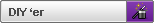
-
jxk716 started following Wireless Bridge for DVR, Designing a 4 camera system, I need Recommendation on Wireless Transmitters and and 2 others
-
I think $700 is cutting it a little too close. There are consumer grade wireless cameras but they will not produce a reliable image, especially when recorded, and that is not something you want to mess with in case you need to reproduce video. I use CNB VBM 24 VFs and find them to be very good in low light. They do need some light though, so you may want to consider that near the camera locations. Nothing crazy just some low wattage floods or motion detection fixtures will do the trick. If lights are not an option you may want to check out "Bullet" cameras with IR illumination. Unlike dome cameras Bullets, by design, minimize IR reflection back into the lens. Is there power in each building where you want the cameras? If so you can power the cams locally. All this does not mean diddly if you can't get a signal between the buildings. Users on this form have discussed Ubiquiti wireless options, like their NanoStation M because they don't break the bank. How large an area are we talking? Any chance you can mount 4 box style cameras with good zoom lens at a central location (close to the DVR)? What about a DVR? Have you looked at options?
-

I need Recommendation on Wireless Transmitters
jxk716 replied to ukrik's topic in Video Transmission/Control Devices
This might help http://www.cctvforum.com/viewtopic.php?f=12&t=31865 -
Glorified residential installer here. Started gradually through work (a social work practice formerly in a tough neighborhood) with a 16 Cam PC-Based system and became interested in CCTV mainly because it was so easy to install yet produced great results - we turned footage over regularly to the police. Then I installed a 4 camera system at my home - a 4 Channel basic Dahua DVR in a predominantly working class neighborhood. Although there is plenty of weirdos around here (as seen on cam) the main reason for the home cams was security. I live near a parking lot and there as lots of drug dealing going on as well as all types of suspicious activity. In fact a couple of punks mugged a women in front of my cam back on Good Friday and the cops got him. I have CNB VBM 24VFs and have no complaints. Now I install systems for friends and family as well as a few commercial accounts here and there. So, basically, I got into because it was interesting but, more importantly because I needed the cams. At work we recently switched over to a hybrid DVR and 3 MP cams. Those are awesome! Probably will go all IP at some point but the analogs served us well over the years.
-

BNC Compression Connector Help
jxk716 replied to fidler4's topic in Installation Help and Accessories
I don't know if this will help but I always try to push the center pin out from the connector, place it on the bare copper then push the connector all the way until the pin can not travel any further. This way I know everything is secure and pushed all the way in. -
Yes it is a PCI card and most come with software but you have to shop around.
-
Something like this would be better With these:
-
I have a customer who wants to have 4 analog cams placed on a building about 300 feet away and monitor them from his office. I am thinking about putting the Dahua DVR in the remote building, using a wireless point to point bridge, hook up the Dahua DVR to the remote side bridge and send the PSS software signal over to the antenna on the office building which would be connected to his LAN. He already has a 4 camera DVR and 4 analog cams at the office location. He prefers to get an 8 channel DVR so that all cams (at office location and remote building) can be on the same unit but having Cat5 run between the 2 buildings is not working out because of city ordinances. My original plan was to use a quad Balun over the home run to the DVR but no Cat5. All I really want to do is extend a LAN jack from the office location to the remote location so the I can connect the DVR as if it was in the same building. Would something like this work? http://www.gnswireless.com/GNS1150N_802.11N_Point_to_Point_Wireless_Ethernet.htm
-
If I were to do it all over again I'd use Cat5 with balunns.
-
Glad to help. I was even going to take a picture of the inside of a VBM to show the degree of movement for the lens. I know I could rotate that all the way to the inside back plate of the camera. The VCMs I installed are exactly like your configuration and there was plenty of room for connections and wire in the back. Don't be shy about posting pictures when done!
-
I think this is what you mean right? All the VCM/VBMs I've installed can easily turn 90 to view along a wall including zooming all the way in. I have attached pictures from VBMs but the VCMs are the same camera just a back box....and yes, there is room for SOME 59 and 18. If you are concerned about future camera placement can you leave a coil somewhere else like behind a wall, above a ceiling etc?
-

New a have a question..running cable under siding
jxk716 replied to Jay556's topic in Installation Help and Accessories
Absolutely. -

New a have a question..running cable under siding
jxk716 replied to Jay556's topic in Installation Help and Accessories
That's the way I did my first home install; ran the cables under the siding to a common entry point and into the basement. I had no problems with image quality. Since then the cables were installed in conduit. -
Any chance to leave yourself extra wire or test the shot from abvove the door onto a computer to see if you like?
-
What is the camera name, type etc? If its and analog camera you risk losing a facial recognition shot as they approach the door because you may only be limited to tops of heads when they're at the door. If they look up, while at the door, you're in luck. Then again, someone with a hood or one who keeps their face down will not matter much. Mine is off to the side because it was easier to install and I was more interestd in a side view of my porch like this:
-

Best place to buy online?
jxk716 replied to EBRDDM4v3's topic in IP/Megapixel Cameras and Software Solutions
Well, you usually don't NEED a PoE switch but it makes life easier. You can use an external power sourse like a 12 VDC power adapter. You would then run a line to you router for remote access. Be careful on the lighting. I was never crazy about IR (IMHO - motion lights MAY be better), just stay on the dimer side so facial detection is improved and not washed out.

