-
Content Count
11,779 -
Joined
-
Last visited
-
Days Won
131
Posts posted by tomcctv
-
-
something like this that supports avtech. http://www.avermedia.com/AVerDiGi/Product/Detail.aspx?Id=196That may well do the trick.
Where would I get one?
were are you based.
-
CMS3000 is a central monitoring software. which is no good for you. the one you have down loaded is avermedia.
you need the free download from avtech (only though support) or something like this that supports avtech. http://www.avermedia.com/AVerDiGi/Product/Detail.aspx?Id=196
-
but your dvr is AVTECHIs that a bad thing?
I don't have a DVR. All I have is the camera.
do you not have the software that came with the camera. ???
-
I downloaded the CM3000 program and it's patch from the Avermedia site.I then installed the program and ran the patch.
When I started the program, I went to setup and tried to add a camera.
No matter how often I press the "add" button, nothing happens.
I'm very new to this whole business and don't have a clue as to what I'm doing wrong.
Please help.
Thank you.
CM3000 is very good and works well for remote recording and loging into 16 dvrs at a time. but your dvr is AVTECH
-
Hey guys,I just got a new request from a client to install IP CCTV cameras, so that it would not only display video but also information from the cash register (receipt details etc.) and to be honest I have never done such a thing and have no Idea how to do it. I've seen it done on analog cameras but never on IP. Can Someone tell me how to do this?
Are there special cameras for this sort of thing, do I need some kind of text injector. I'm really stuck on this one.
hi. the only thing you need to look for is software or nvr that supports POS. how many registers. and what make.
-
Hey nimrod thank you very much for your information. Thats all the info I needed to get started with researchingyou might find it better to use a video server with a SD card. so as you can save footage. but if you dont need that then i would go with the axis covert camera. just connect to your router and go. and you will get support and warranty unlike Ebay.

-
Hi m8No its a O2 modem combined router
hi 02 dont make routers. 02 is just you isp can you post a pic of your router
-
Hi oricle LeoSorry for the delay just to update you on my progress. I ve now contacted the ISP they have told me that it is a Mac address not a static 1 and im now able to access the router to alter settings.
I am now not sure which settings i need to change or add so i can remote access.
Its a O2 router and network if that helps also ive had alook on the O2 forums and other people have had the same problem
Cheers Jay
PS O2 technicians are not yet trained up in this area lol
Hi is this the same router ???

-
%subject%like bean00 i have not seen much about for the cctv industry but i do know people that have used this for covert.
HD 1.3MP Covert Hidden Camera. link sent.
-
If you only want VGA resolution I would use a DVR and analog cameras.Too complex. He doesn't want an additional device. Either the iPhone accesses the camera directly or a simple NVR does the job of sending it to the phone. It's only going to be 1 camera.
hi. a dvr is just as complex to set as 1 camera.... your idea of just using 1 camera does have problems. first recording (you need recording) ok your going to use an alarm system to send you a sms. then you are going to log in with your iphone to watch what is happening. what you will see is nothing. you are forgetting about time delay.
90 secs for your sms. then you have to switch off your alarm via phone ........ if you dont as you are connecting to your camera via your iphone you can guarantee another sms will come and your iphone will go back to the message screen. you could be looking at 10 minutes from alert to iphone footage.
dvr. you can have images direct to your phone ... and you have the footage if the dvr is hidden well
-
Having a difficult time keeping the thin cat5e power line snugged to the power port of my 24vac cameras.I tried soldering the ends so as to make it thicker so the camera's power port can give it a tighter grip.
sounds like you have the small cat5 24awg. are you just using 1 core for + and - power. you sould use 1 pair of your cat5 for video and the other paires split for power for your camera i.e 3 for + and 3 for -
-
hi chris. looks like your h/drive is full. first remove the H/drive and see if your dvr starts up. and if it does switch off again and install your h/drive back and it will format .... its a problem with maplins.
Hi tomcctv,
Thanks for the quick reply i set the hard drive to overwrite when it gets full and has been overwriting since i got it, I actually thought it was the hard drive so took it out and put it in my pc to format it as i didnt know the system formatted its self just wondering now if i have formatted it on my pc in the wrog format ntfs or fat32. Il give it a go without the hard drive in and let you know the outcome thanks again
hi. looking at your screen shot. it says H/D full and at the bottom dvr paused. the maplins dvr does have a setting for overwrite. but no it just formats when full. .... i thing your settings have changed and it has gone to stop (pause) when H/D full
-
Hi,I purchased this http://www.maplin.co.uk/4-channel-network-dvr-with-dvd-rw-backup-259741 a while back now and it has worked fine since i got it but the other day it started rebooting itself every 5 mins without me touching it, here is a photo of the screen i get once it reboots itself http://img22.imagehaven.net/img.php?id=90KRLEPYMI_dvr.JPG i am also unable to use the mouse when it is on the screen in the photo because a few seconds after rebooting itself it freezes the mouse and when it goes onto the channel display there is no menu and the buttons on the front panel of the unit do not respond, does anyone have any ideas whats gone wrong and what i can do to sort it out? Any help would be greatly appreciated
kind regards
Chris
hi chris. looks like your h/drive is full. first remove the H/drive and see if your dvr starts up. and if it does switch off again and install your h/drive back and it will format .... its a problem with maplins.
-
Many thanks for replythese lifts are installed in 1979 and i thin there no service contract
were are you based. the lifts might be 1979 .... but with bulding regs i think you will find the control gear is alot more upto date than 32 years old.
-
tomcctv:i connect the Truvision with the DVR to Record. and i also connect the DVR with PC to display the cameras on 3 Screen by using GE Software.
And for the Mobitex i conncet it with the PC to record and display .
My problem is : i want to display all cameras ( Truvision & Mobitex ) in one screen.
can you post a link to your mobitex camera. i was going to say just to use a hybrid card for everything. but no one supports mobitex cameras.
-
what make is your dvr. so you have your mobotix on your pc and you standard cameras on a dvr ???tomcctv:i record by DVR ...
-
Hi all,I am having some rather large problems with the Avermedia NV5000 and NV5000 Lite. We have tried on various machines and the pc either gets a blue screen or the software freezes. Has anyone had these problems before. Your help would be much appreciated as I am pulling my hair out with these issues.
Many thanks
Angus
are you putting both cards into the same pc. ??? you cant put lite and standard together. and how old are your cards and software.
-
Hi allwhich type of wire i must be use it in lift because you know the wire must be flexible
this subject has come up many times. you need to talke with the lift company first before you do anywork on a lift. 9 times out of 10 the lift will have a service contract on it. if you do any work you could void the contract. start off on the right foot first and work with the lift company.
-
Loving how everyone jumps to conclusions, obviously before reading all the way through the original post.no one has jumped to conclusions. we understand he has a bad roll of cable. but other have also picked up power at 650ft (200m) is also going to be a problem with power on 12v dc
-
I got it from Note-Parts2009 on eBay, who says it is a genuine Foscam, and the software looks the same as seen on Foscams website, I've also been in touch with Foscam and they've checked my firware version - and didn't mention it was a hooky camera.I've set up static IP's on the camera
And my DDNS provider is DYNDNS - the link to which works fine and I'm able to see both cameras through IE, but I can't browse to them using the port number.
try your setting with your local ip and port. keep things simple first before you use your ddns. on Foscam website USA. they have a statment. "we do not or any distributors of foscam sell our product though ebay or amazon. you will be buying a copy and we ask that you dont purchase from either of these sites and we do not support these cameras "
now foscam software is self detect on install. if yours has not done this then you may have a copy. do a reset on your cameras. install foscam disk and it will search auto for your cameras.
-
An hour after I installed the 8th camera on my mux16tc multiplexer, the unit froze up completely. I reset the power and now all it does is beep continuously when plugged in, no system check, cams or no cams. Thinking the unit was just used up, I plugged in an identical multiplexer backup only to have the exact same thing happen after 30 minutes. Any ideas why this would happen? Logic says something with the new camera, but when I plug in each camera to test individually to a monitor they all seem fine. Now I am scared to try a quad backup or new dvr until I have more answers..have you tried putting a volt meter across your BNCs (outer and inner pin) and see if readings are the same. (everything powered up)
-
Thanks for the info, I've done as you said, but it still won't let me browse to my camera via the port number from the webNot sure what a DVR is either? Is that a recorder? I only have two foscams with built in web servers
Do I need to set a port in the Foscam? At the minute that's set to 80
The other slightly worrying thing is that my router is going bonkers and the speed of my Internet is now at a crawl, could that be the cameras?
were did you buy your foscam from. if you are just using the wireless then they are auto setup with the software. if you have bought your camera from ebay or amazon. we need to know
-
the power supply is a High Power DC Wall Mount, 16 Output, 17.2amp power supply. I have 3 other cameras at the similiar distance running at 12.07 tested on my multimeter at each camera with no video problems at all on those.how many cameras are you running on your 16 output power supply. 650ft (200m) you have 12v at the camera end you also need another test. amps. your power supply is 1.2 amp per outlet .... you will not run a camera at 650ft at that amp. what type of camera are you using
-
Hi guys...am new here and from the post i have read so far, am really going to learn a lot on this forumThe problem i have is that am just installing an IP camera for the first time using cat6 cable...how do i terminate the network cable at both ends.......i have tried using direct cable, i cant view the camera on the system
hi kjadesimi. if you can post make of your camera and what software you are using to view ..... are you using a nvr ??? or are you going straight into your pc and using the camera software ???
if you are going though a network then look at the connections for eithernet. if you are going birect to your pc then you will need a crossover cable. this may help for connections at each end.
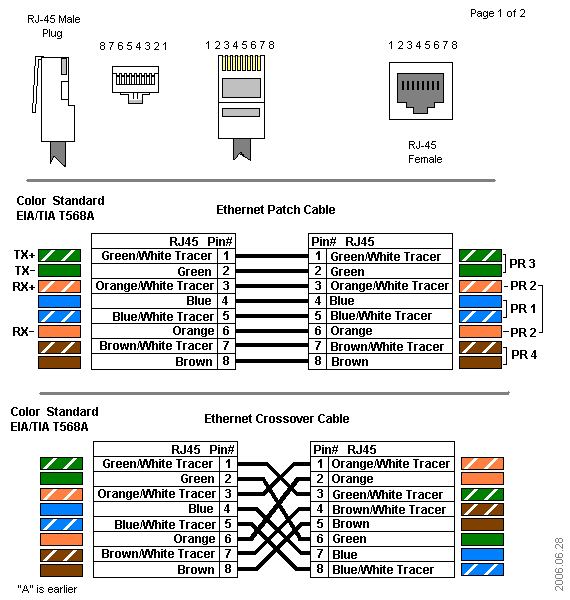



Initial Setup of Averdigi Nano DVR
in Digital Video Recorders
Posted
Hi Andy. if you have installed the HDD with no monitor and you have switched on and not followed the on screen set up ............ you will need to re format your HD before you can use it again in the dvr.