

Zohan
-
Content Count
275 -
Joined
-
Last visited
Posts posted by Zohan
-
-
Yes I know they will....and that is what I'll use....I'm just curious why he thinks they aren't correct
-
but if that makes it a proper job then thats what id go for imho.correct, but why wouldn't the other beam clamps do the proper job?
-
I saw those too....not sure how i would mount a bullet camera to those, but those are 30 bucks each anyway as compared to the beam clamps which are just over a buck each.....
if im doing 8 or 10 cameras thats a big difference
-
ok, cant see those in the picture...thanks!
-
Thinking about this:
Do you mean remove the screw and put a 1/4-20 screw through one hole in the camera mount , through the clamp to the beam?
-
Use two of them and you use two 1/4-20 screws to mount the cameras to the beam clamps.Would you have any pictures of that?
What are the clamps made of....you drill straight into the clamp....? I know you know what you're you're doing, but im just trying to picture that..the clamp looks kind of small for that
-
Thanks....im not clear on that though....this would be a vertical I beam...
what would you do use 2 of those clamps to clamp camera flange to beam?
-
Anyone have any solution to mounting cameras to vertical I-Beams?
Can't drill into them so I would need something to clamp to it and that I can mount camera to....
-
Thank you for both responses...
We decided on this bosch camera and lens
http://resource.boschsecurity.com/documents/VBN_2075_Data_sheet_enUS_10520186635.pdf
http://www.123securityproducts.com/lvf-4000c-d2812.html?gclid=CJ_q1tDv0bkCFY6Y4AodH3UAtA
-
-
0 ms on the ping
-
I have optimum. I think you have verison you mentioned. Internet has been pretty screwy here lately. They like to have you think it's your problem...but it's usually them. Three days ago internet was completely down in the area for 2 hours. Has all been solid for you lately?Yes, pretty much solid.....except for the dropouts that I now realize have been happening for a while
yes it's fios
-
Ok, I just replaced the switch with a netgear, brand new......after 4 - 5 minutes it happened.....my analog system cut out and i quickly switched to the ip cam and that was out also.....3 seconds later they came back up...
WTF...
-
Have you always used VBR. You should try sticking with CBR @ same 2048 and see. Also, you gotta try taking the switch out of the equation just to make sure.Yes, I have a few netgear switches in my truck, I will replace it....
I did try cbr, it wasnt any better....
Also, see my previous post......hopefully replacing the switch will do the trick. Will do that tomorrow
-
Ok, so it's definitely not the camera.....
My dogs were barking so I pulled up my analog system to see if anyone was outside. While looking at it, it blanked out for 3 seconds then came back on...same as the ip cam does....
what do you think?
-
All else fails, I'd swap it out anyway just to check.10-4, will do...
so im back at my desk for last hour and ive changed settings and it's cut out a lot less.
Current settings are
720p
10 fps
vbr
quality is 6 (best)
bit rate 2048
frame interval is 20
This is all the main stream not the sub stream
this is too bad, i have 2 projects right now that would be candidates for ip systems but will have to stick with analog as i dont want to open a can of worms...
-
You also haven't mentioned anything about the how long a cable you have the camera on, and if you've swapped that out to see if that is the problem.Cable is approx. 40'....did not swap it out......made it myself, it's good
-
Could my cheap zonenet switch be the problem?
i am trying all different settings and nothing has worked, it still is dropping out
-
Could be defective i dont know. Originally the picture and color looked great. A day later colors all washed out. Called tech support and we did firmware upgrade and a default reset and colors good again.Yes i am logging in to just the camera local ip, there is no problem there but i get the problem when i log into it via the outside. I have it set up through my custom ddns....my name.mycompany.com:port number
It's plugged into a switch so maybe ill try directly to router?
Are you saying you get that message with multiple cams? How many?
If the camera always works frin on the network, then it is not a defective camera; what is defective is your connection. The bandwidth is just not enough for watching it remotely. What is your upload bandwidth? You say you tried as high as 6144kbps, do you actually have 6mbps upload bandwidth?
Absolutely
-
I'm sure someone else can chime in with an idea, but I have alot of these out in the field and have never seen that mssg with just one camera. So, this camera is connected to your network and you are logging into it while on your own network? Are you using the web interface, pss, or BI? Did you try plugging it directly into your router? It might just be a defective camera?Could be defective i dont know. Originally the picture and color looked great. A day later colors all washed out. Called tech support and we did firmware upgrade and a default reset and colors good again.
Yes i am logging in to just the camera local ip, there is no problem there but i get the problem when i log into it via the outside. I have it set up through my custom ddns....my name.mycompany.com:port number
It's plugged into a switch so maybe ill try directly to router?
Are you saying you get that message with multiple cams? How many?
-
http://genivtechnology.com/products-one/Network-Cameras/G4-IPD720IR_2
So how long have you been using these?
How many do you have in the field?
Any issues like this, or otherwise?
I dont want to use a product that will cause me service calls....will waste my time and create an unhappy customer....
-
Thank you guys
-
I have the 1.3 mp eyeball.....and yes it's odd i get that message with only 1 camera....I'd like to start using these but not if this is going to happen, and with only 1 camera going
Main stream bit rate is set to 4036 or something like that. I've also tried 6144.
On another note the settings seem to change by themselves once in a while.....but that's the secondary problem....
Thanks
-
When you see resource is limited screen, do you have more than one camera open? And what part of LI are you on?I only have 1 camera...got it to test at my own house before putting in any clients homes.
No nvr, just the camera...
Suffolk,county Long Island...you?


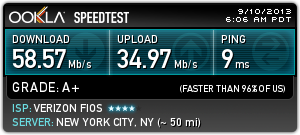
Mounting to steel I-Beam?
in Installation Help and Accessories
Posted
Good info,thanks