

porto
-
Content Count
8 -
Joined
-
Last visited
Posts posted by porto
-
-
Thx now it works
Best regards
porto
-
hi all,
Please help me.
I add static route in linux like this :
route add -net 192.1.1.0 netmask 255.255.255.0 gw 192.168.1.27192.168.1.27 is ip of NVR
192.1.1.0 range ip of switch settings in NVR (or may i use 10.1.1.0 ????)
result of route commande we can see route is added:
root@manu-HP-ProBook-4710s:~# routeTable de routage IP du noyau
Destination Passerelle Genmask Indic Metric Ref Use Iface
192.1.1.0 192.168.1.27 255.255.255.0 UG 0 0 0 wlan0
I add ip-forward on NVR in telnet like this :
echo 1 > /proc/sys/net/ipv4/ip_forwardresult of login and command:
root@manu-HP-ProBook-4710s:~# telnet 192.168.1.27Trying 192.168.1.27...
Connected to 192.168.1.27.
Escape character is '^]'.
(none) login: root
Password:
BusyBox v1.18.4 (2012-05-17 14:08:15 CST) built-in shell (ash)
Platform: N6, Revision: 321
Enter 'help' for a list of built-in commands.
~ # echo 1 > /proc/sys/net/ipv4/ip_forward
~ #
To verify if ip_forward is run i use cat command, output is 1 (active):
~ # cat /proc/sys/net/ipv4/ip_forward1
~ #
If the output is 1, it is enabled if 0, then it is disabled
arp command:
~ # arp -a? (192.1.1.65) at 90:02:a9:0f:a5:21 [ether] PERM on eth1
? (192.1.1.66) at 90:02:a9:0b:32:80 [ether] PERM on eth1
I dont know what's wrong may be range ip of switch settings (192.1.1.??) must be 10.1.1.0 ??
What do you think??
Please help me
Best regards
porto
-
hi all,
I need your help to setup NVR network and switch settings to make it work.
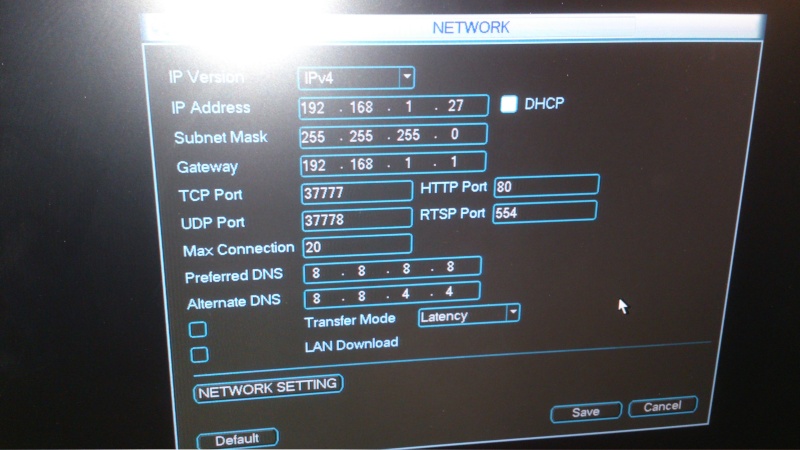
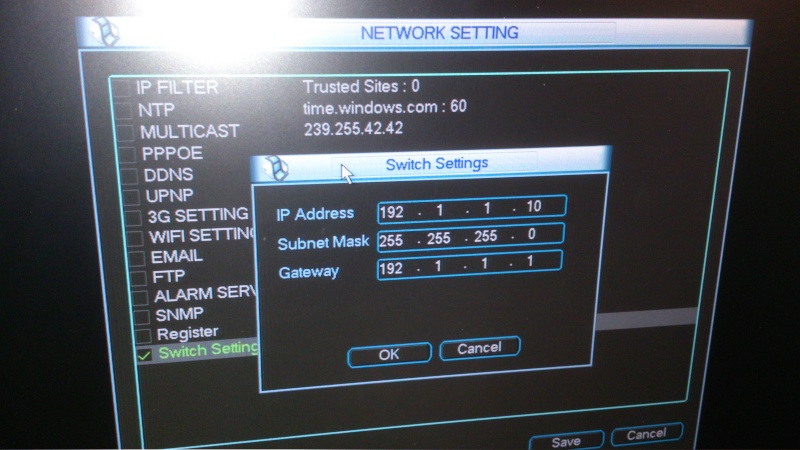
Thank's for your help
Best regards
porto
-
hi all,
Very good info but i dont have good results with NVR3204
I tried with NVR3204 and ipc2100 cameras connected and I can not connect to the cameras.
What is the adjustment in the swicth settings of NVR?
IP adress?
Mask?
Gateway?
Http port of my NVR3204 is 80
What is the http port cameras?
Thank you for your help
-
I've never done an NVR, but here's how it works with cameras.First, you need the correct software for it. This will usually be a large .bin file - the ones I have are around 12MB, and the name usually includes the model range, the version number, NTSC vs PAL, and the date. Here's a typical example for an HFW3300C and other similar models:
General_IPC-HX3XXX_Eng_N_V2.103.0000.0.R.20120724.bin
Once you've got that, go to the web control for the camera, find the firmware update section, point it to where the file is, and go. It may take a few resets after to get everything back to normal, and some settings may be different. Mine had a fixed exposure time set that caused the screen to be white until I changed it back to auto.
Be sure the software is the correct version, don't do this over wireless, don't do anything to interrupt the power or network connection during the upgrade. Anything that interrupts it will require a more complex recovery that your dealer will have to help with.
Thank you very much for your advice.
My ip cameras Dahua IPC-HFW3200C --PAL and Dahua IPC-HFW2100 --PAL are connected to the POE ports of Nvr in this way they are not visible in the network Lan.
Do I have connect directly to the router and power supply 12v in order to make a possible update?
thank's
porto
-
Hi all,
I have these three Dahua products
What is the latest firmware for:
Dahua NVR3204-P --PAL
Dahua IPC-HFW3200C --PAL
Dahua IPC-HFW2100 --PAL
What is the procedure for updating the NVR and IP cameras?
Being a novice in the field and cctv Dahua I rely heavily on your help
Thank's
porto
-
I am Manu and I am happy owner of a NVR and IP cameras Dahua
I joined this forum
Best regards

Doorbell Camera
in IP/Megapixel Cameras and Software Solutions
Posted
hi all,
I am looking for the same thing
Where i could find one of these products?
I did not find a dealer to buy
thx for your help
porto