

Boogieman
-
Content Count
20 -
Joined
-
Last visited
Posts posted by Boogieman
-
-
If you think it's bull then that is your problem.I just responded to a post with a fact
Where is it in the settings. I will get a hold of a dahua nvr and test.
-
Yes it doesWhat dahua NVR has this option?
The word replay is not even in any of the user manuals.
On all dahua dvr and NVR since 2008
And avermedia its matrix and been on since 20011
But if you have to look at the manual then it obvious you have not used it so how can you comment about it
I call bull. There is no such function.
I quit installing standalone NVR's long ago. I use pc based. I have never seen that option on a dahua NVR. I dont have one around to test with because I got rid of the standalones and replaced them all. So please educate me
Where is this secret function hidden. Why is the word replay not mentioned in the manual?
-
Yes it doesWhat dahua NVR has this option?
The word replay is not even in any of the user manuals.
-
Hi you will find a few recorders that will allow you to do what you wantDahua has replay as standard on each camera image
Hes doesnt want replay. He wants an intentional 20 second delay, so the swimmers simply get out of the water and watch the footage. As stated there are simple effective solutions desinged for this purpose. Using security cameras and NVR/DVR's to do this is silly.
Yes and I said replay .... His fixes the time he needs or length ..... And it's called replay on dahua or matrix and aver ..... Neat her of which is play back
Again,that does not create a permanent 20 second delay in the video that is continuous without user interaction
-
Hi you will find a few recorders that will allow you to do what you wantDahua has replay as standard on each camera image
Hes doesnt want replay. He wants an intentional 20 second delay, so the swimmers simply get out of the water and watch the footage. As stated there are simple effective solutions desinged for this purpose. Using security cameras and NVR/DVR's to do this is silly.
-
I already have a 'local' and a 'remote' setting on the phone iVMS.I thought it was just a work around because I was doing something wrong.
Since not being able to connect with dyndns while on my local network is how it's supposed to work, what's the solution when using iVMS on Windows?
If I have a laptop and sometimes I need to view it from my local network, and sometimes Ihave to view it when i'm away, do I need to 'add' the cameras to my live view everytime?
Its not a problem with dyndns...its your router modem/router combo unit. You can replace it with a separate modem and router.
On your local network user your LOCAL ip, problem solved.
-
"You will not find a better solution than one designed for the purpose."Yeah, if it does the job properly (and as designed). Can't reason with someone with that mindset.../out
Right so you tested the other solutions and determined that they dont work...right...next step, modify cctv equipment...lol....it appears that I hit the nail on the head with my prior analysis.
-
thanks for the answers. The reason for this is for swimmers to review their style once they finish a lap.Cheers
This is why its important to explain why you want something. There is SPECIALIZED software and apps (ios/android) that do this. Simply google it.
there are even companies that have specialized software and underwater cameras for swimmers.
"simply google it".. yeah, I took the time to start a forum discussion on the topic before doing that...geez
You mention android/iOS apps. Can you imagine have a pool of elite swimmers in the water relying on an android app to process a delay on HD footage and then replaying it on a tiny screen, all the while fingers crossed that the wifi is working well....??
The reason I wasn't explicit is because of answers like yours. I realise there are lots of people that come on forums wanting to be spoon fed, but you shouldn't assume that's the case with everyone. I am aware of the options out there, they don't do what we need, we need a work around- hence trying to think outside commonly available options
You did not google it. The apps are very advanced and can work with advanced gear.
Then I pointed to the more expensive options tailored for "elite" swimmers.
But you want to reinvent the wheel and use security cameras to record your "elite" swimmers. What were you thinking? Do you think your "elite" swimmers want to mess with an NVR or NVR software? IF they cant handle an ipad, then forget it. Yeah makes total sense.
You also dont understand how ipads work, you can display it on a HUGE screen. BASIC knowledge. Seems to me that you are a cctv guy who wants this contract but has no clue about this industry. You are doing your client a disservice.
There is no reason to be pompous when a response is given. EVEN if you did google it dont you think its important to EXPLAIN what your case use is? Do you think it would be at all relevant? The reason you didnt mention your case use is because you assumed it was not relevant and now you are pissed when you realize that it is.
You will not find a better solution than one designed for the purpose.
-
thanks for the answers. The reason for this is for swimmers to review their style once they finish a lap.Cheers
This is why its important to explain why you want something. There is SPECIALIZED software and apps (ios/android) that do this. Simply google it.
there are even companies that have specialized software and underwater cameras for swimmers.
-
Does he also insist you use a left-handed screwdriver for one & a right-handed screwdriver for the other.lol, pure gold!
-
"You will not see any discernible difference in video quality with h.265. Dont let the manufactures mumbo jumbo fool you. Bandwidth is a non issue, just use a gigabit network, you will never saturate it for your install."I certainly understand what you're saying about the bandwidth associated with a home network but I've seen several examples of the difference in video claity and H.265 is without a doubt better. I'm already using a gigabit network.
This is news to me... Do you have any links to the examples of h.265 clips?
Right now advanced H.264 compressions from Axis and Hikvision showing better compression then h.265.
Good point. Likely those websites are purposely recording the h.264 at a lower bitrate to skew the results.
-
I have verified that one can in fact simply re-load the initial snapshot taken prior to actually starting the Windows 7 VM to reset the number of days to another 90. Microsoft allows this. The VM of Windows 7 specifically states ("Desktop Background of Microsoft instructions during Windows 7 VM use") that this is an approved method by them, to re-extend the Windows 7 VM. More details:viewtopic.php?p=284794#p284794
Click on image to see larger image of same
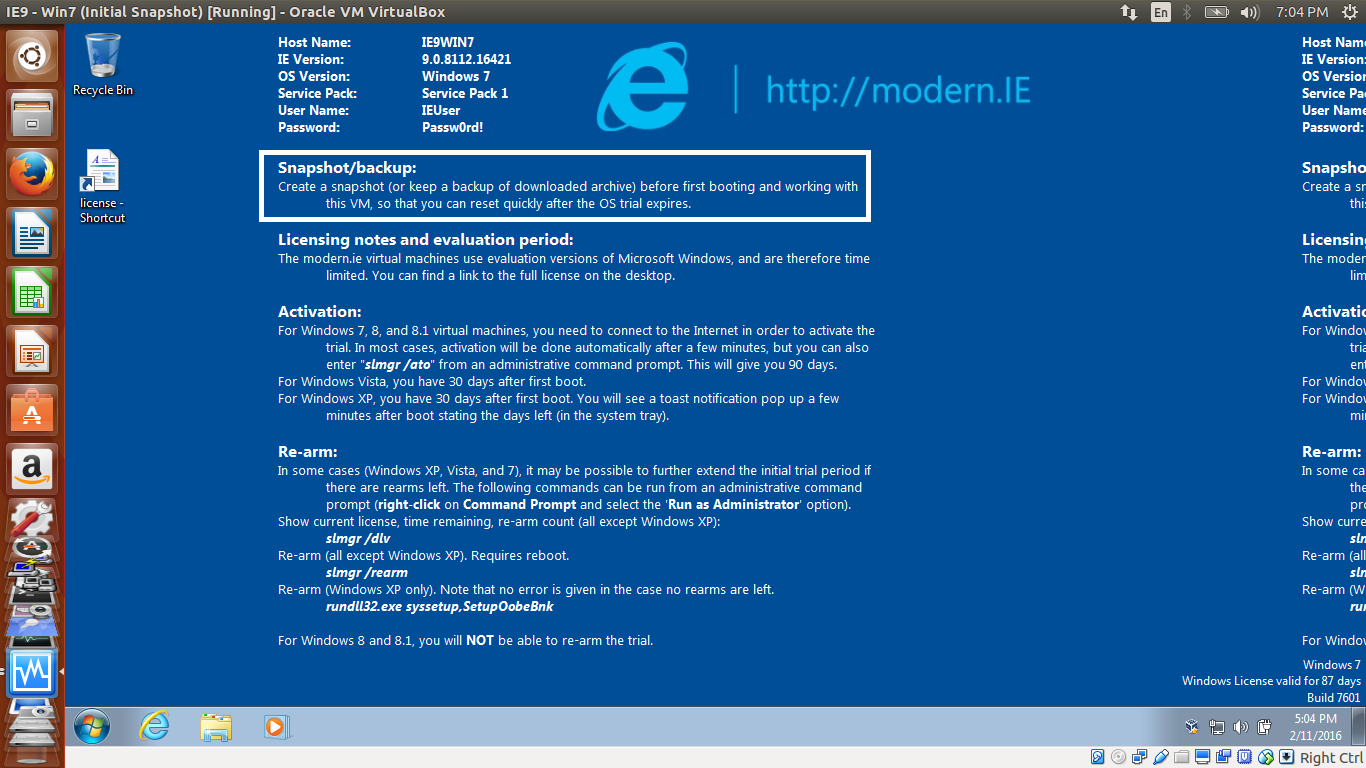
Don
What does that have to do with licencing of dual boot?
-
Please explain why a company would do this. I do not see the point of being deceptive and confusing your potential customers.Its not deceptive. Its STANDARD practice in many industries including this one.
They pay the OEM to make an NVR with their name on it. They provide support not the OEM.
IF you are confused you need to learn about how OEM's do business.
-
Thanks, ak357. I appreciate the information. The cameras I've looked at from Hikvision, Dahua and FLIR all seem to be nice, quality cameras. I'm trying to build my own system with the cameras I need instead of going to Amazon for packaged systems, which don't offer the cameras and NVR that I want. I wish there were more H265 IP camera offerings available.Whats the obsession with h.265? Storage is cheap.
I don't have an obsession with it. It's just that H.265 has significant advantages over H.264, two of them being lower bandwidth consumption and higher video quality. I don't particularly care about storage. I'll add as much storage as I need. I've had a lot of vandalism problems lately and a recent breaking and entering, which is why I'm going to install a security camera system. I'll be using 16 cameras. The reason I say that I wish there were more H.265 devices available is simply because the more a product floods the market the cheaper it will be. Cutthroat competition is a wonder thing for consumers. I anticipate putting around four thousand dollars into the system as a start, for the NVR and first eight cameras. I don't throw money away but I have the money to spend for quality products. I don't want the absolute best products but neither do I want cheap, less than ideal products. I look for products somewhere between mid-priced and expensive.
Here's the thing and I'll be honest with you, ak357. I'm a retired construction worker, a cement mason/tile setter/plasterer. That's all I am. Nothing more and nothing less. I know nothing about the tech industry. I know nothing about electronic devices except how to use and enjoy them. I've never installed a security system. But I'm also a reader; always have been and always will be. I always do a lot of research before I buy or do anything and I learn a lot from it. At times I misinterpret the information I read or fail to learn/understand certain aspects of it. I make mistakes and need to be corrected by people such as Securame and others. I take their recommendations seriously. That's why I'm here. I prefer to do a job one time, not having to go back and correct mistakes or reconfigure something to gain the advantages I missed by doing it incorrectly the first time. It may be weeks or months before I finally install my security camera system. I won't install it until I'm certain that I haven't overlooked anything. Technology is advancing at a speed never before seen and I like to somewhat future proof the products I buy to the best extent I can with the money I have.
At times I depend on help from others, such as forum members, to correct my mistakes and avoid making mistakes in the first place. Again, that's why I'm here at CCTV Forums. I have nothing but respect and admiration for all those who are willing to sacrifice their time away from their family members to provide me with that assistance and knowledge.
You will not see any discernible difference in video quality with h.265. Dont let the manufactures mumbo jumbo fool you. Bandwidth is a non issue, just use a gigabit network, you will never saturate it for your install.
-
Hi,I've been roped n to do some cabling for a friend of a friend, it's quite a big job for me (14 cameras with audio). Anyway we laid all the cables over a couple of days which was apparently a "big mistake" as we have run the Cat6 from the DVR's out to the cameras on a couple of installs and on others FROM the camera back to the DVR.
The project manager came back and went mental as apparently they all need to be laid the same way or it will compromise sound/vision quality (they are all connecting through balun boxes.
OK I am a newbie to Cat 6 I've run Coax Twinax etc etc and I have NEVER heard of running it a certain way or it will mess up is this true?, as I can't for the life of me think why it should be so if anyone can enlighten me....
Cheers
That manager has no clue. What difference does it make where you started from. Truly insane. A psychological evaluation is in order.
-
Thanks, ak357. I appreciate the information. The cameras I've looked at from Hikvision, Dahua and FLIR all seem to be nice, quality cameras. I'm trying to build my own system with the cameras I need instead of going to Amazon for packaged systems, which don't offer the cameras and NVR that I want. I wish there were more H265 IP camera offerings available.Whats the obsession with h.265? Storage is cheap.
-
Time to replace that entire system with 1080p.
That image is a complete joke.
-
I'll explain further in case other recommendations come up; I am currently using xmeye but it's unreliable. I haven't been able to get it working for days now. I have a system that has a h264 recorder on the shelf. It has 4 cameras attched and at the moment I view using a web connection. (that's the unreliable bit). I can of course go directly to the DVR and attached monitor to view but mostly I view over the web from my office located 50m away or use my Android phone if away.This is what I replied too
And you recommended using to use pss?? why if the solution is a simply an Android app? You are not making ANY sense.
-
PSS is for his local monitoring that's why I suggested It and dahua app for cell.His only free option
Why are you making this post so hard
It's simple set up with QR code
My response was not ment for you ........ It was for op..... But again you take over post and destroyed it
Your FIRST response was pss. You mention NOTHING about an android app..you only start mentioning that after I brought up blue iris. Talk about taking over a post.
If the android app was the solution op needed, WHY oh WHY did you not mention it in your FIRST response.
There is more than one solution to a problem. You simply like to rag on others recommendations. Well too bad. I will recommend whatever I want to. Try and censor me.
-
Yes it has a web server ......... Have you read the post right ?Op does not want to keep PC on
Op did not set up with QR code so app he is using will keep going off ..... It cloud and he is un registered .... Hence why I sent the no cloud app
But again op would be best doing setup with QR code and using the dahua app and scan
That is the quick fix and the one that goes with his dvr .... And like he said in his post he wants to keep his dvr
So like I said set it up right with QR and it's sorted
Finally answered the question. Sheesh. This is the first time your replied to my question about the webserver!!!
I did read the post and YOU recommended pss as well. So dont tell me there is a quick fix that doesnt requires a pc, when YOU ALSO recommended a PC based solution in your FIRST reply.
-
Hi. Do a second port forward for your recorder to 34667Then use dahua PSS software on your PC
In your first response to OP you suggested using PSS.
ONLY LATER when I point out that both PSS and blue iris require the pc, you go on about the android app. If all the op needed was a new android app, WHY did YOU not mention it first?
If you dont want to argue just go back to selling and installing analog D1 in 2016.
Because op talked about I spy and you talked about blue iris ... So I talked about PSS
I did say first ..... When asked did he set up with QR code
That is why i mentioned blue iris, genius, because the op mentioned ispy.
So its ok for you to mention pss but not ok to for me to mention blue iris?
Additionally, since you have avoided answering the question multiple times, I will assume that pss does NOT have a webserver. Therefore it would NOT solve the op's original problem. Why would you bring it up?
-
Hi. Do a second port forward for your recorder to 34667Then use dahua PSS software on your PC
In your first response to OP you suggested using PSS.
ONLY LATER when I point out that both PSS and blue iris require the pc, you go on about the android app. If all the op needed was a new android app, WHY did YOU not mention it first?
If you dont want to argue just go back to selling and installing analog D1 in 2016.
-
It's nice to know, in this ever changing world, some things never change.Nothing nefarious or illegal is taking place. With the latest ISO's provided by Microsoft. Microsoft now allows ("With those latest ISO's") Windows owners of eligible copies that can upgrade to Windows 10 for free. The ability to leave the old Windows installation installed and install Windows 10 as a dual-boot while automatically activating the Windows 10 install and maintaining the old license for the other Windows Operating Systems.
boogieman, jayson, fenderman,
Used an article that is 11 months old ("Trying to prove their point") while also twisting my words about dual-boot. My post are very clear here. I never said one "Could Never" dual-boot before. What I did say is that now with the latest Microsoft ISO's for Windows 10. That while one is installing a dual-boot of Windows 10. That the latest ISO's provide by Microsoft will automatically active Windows 10. Legally. As well as sanctioned by Microsoft.
I have nothing more to say to boogieman, in this thread about his "Clean install" which makes absolutely no sense. Since Microsoft is looking at the other Operating Systems key during the install of the Windows 10 latest ISO:
1. To determine if a eligible Windows Operating System is present on the system in question?
2. If it is, then automatically activate the Windows 10. While maintaining the activation of the other Operating System.
Again, if one does a search. One can easily see that Microsoft has changed their policy with the latest ISO's for Windows 10. To allow dual-booting it. But....you can't use articles that were written 11 months ago and need to find articles written in the last two months to see those articles state these new Microsoft policy.
Don
Don
There has been no significant change to the licencing or the iso in the past year. The fact that you can install 10 using a 7 code does not support your contention. The fact that you use that as "evidence" is mind boggling to me. You try whatever tactic you can to "prove" your point. However, claiming that you can dual boot because MS allows you to use the 7 key to install 10 in silly.
The fact that your 7 license has not been invalidated yet, is not evidenciary as 7 licenses were not invalidated (after upgrade) when back when that article was published. Kapish donny?
You misrepresenting the facts when you say Microsoft has changed their policy about dual boot. They did no such thing. I have been begging you to provide ANY written proof but you have not.
-
Does not matter how you look at it £110 inc tax ($200) it an expensive way to get around a simple problem .... And that's just for electronic load it costs more for hard copy.PSS and dahua apps are free
You only have a setup problem. Blue iris and apps are not needed at all
Where are you getting 110. Its 54+7.
Pss will not work unless the dvr is dahua...OP never said what model he has.
PSS will work it does not have to be dahua.
110 buy time software then hard copy then download protection then app.
But without all that don't you think it's over the top for ops problem
Huh? its NOT 110. He said its 54 and 7. That is 61. You dont need download protection. Regard less its not 50 pounds. You can uncheck it. You can download the software anytime from the website or save it to cd yourself. You need a calculator?
Are you saying that pss will work with any DVR but only with dahua cameras?
Does PSS have a built in webserver for remote access?

Any issues with several RJ45 Female connector in a POE run?
in IP/Megapixel Cameras and Software Solutions
Posted
every break in the cable introduces attenuation. With good cable as long as your are not running the cable really long near the max 328f then you will be ok.