

ipman
-
Content Count
77 -
Joined
-
Last visited
Posts posted by ipman
-
-
On 1/30/2021 at 12:13 PM, janekjan said:Can you help me and advise me how to calculate bandwidth of an IP camera. I have such data: PAL D1 (720x576) Frame rate: 25 fps Mbpscompresion: H.264
How to calculate bandwidth that are free(not used).
The estimated bandwidth is 1 Mbit/s for H.264 High Quality compression.
Storage space: 330 GB for 30 days if using constant recording. But who uses a constant recording now? Usually the usage of a motion detector limits the storage space maybe 5 times or so depending on motion activity.
Unfortunately our new bandwidth calculator doesn't support such old camera resolutions as 720x576 because we removed unpopular camera resolutions. But you still can calculate such resolutions using a trial version of ip video system design tool where you can add your camera 720x576 resolution. In fact you can add any custom resolution to the program.
-
We have created the new free online lens calculator that shows field of view in 3D and displays DORI zones.
https://www.jvsg.com/calculators/cctv-lens-calculator/
For additional convenience you can choose camera models from a database of camera models.

The database of camera models is the same as in IP Video System Design Tool.
You can switch the lens calculator to Imperial (Feet) or Metric (meters) mode.
Fisheye and multi-sensor cameras are not supported in the calculator.
Pixel density values for DORI zones are based on EN62676 standard. Additionally the user can load a site map.
-
Quoteit should cover 270°. It should be able to detect face/license plate from 100-150 meters.
It does worth to import your site plan into any Cctv design software to check pixel density at 100-150 m distance.
If by detect face/license plate you mean recognize you will need at least 125 pixels per meter. If you need a picture quality for identification you will need 250 pixels per meter.
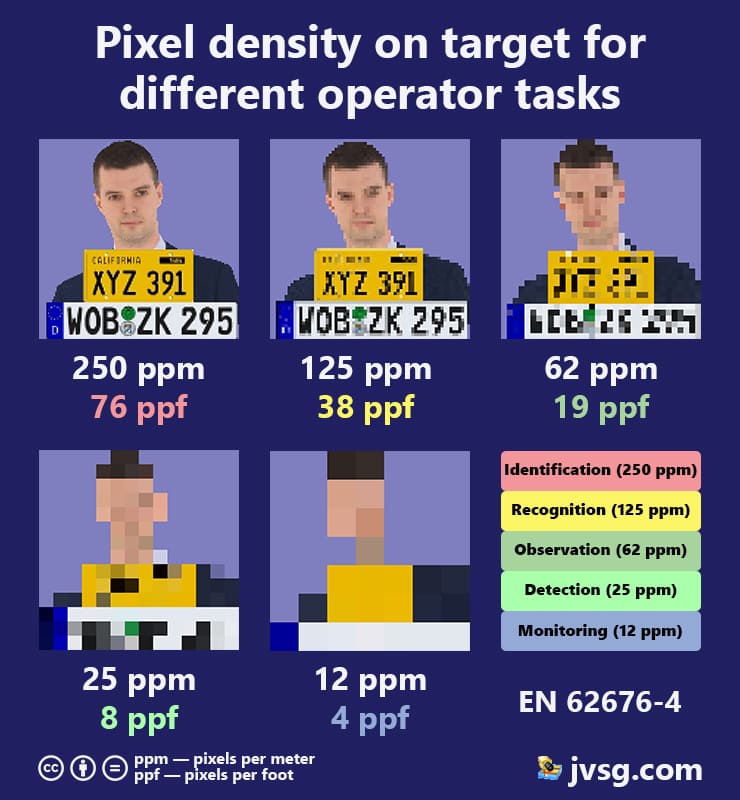
I think you will be surprised.
-
We still need one
-
How many cctvforum visitors voted? Do you plan to publish answers?
-
Do you have a site plan?
Or maybe you can draw a site plan using a demo version of IP Video System Design Tool,
then add a camera to see coverage area and identification/recogntion/observation zones
This way you can test different scenarios and find the optimal position for your camera.
-
We plan to create training materials that will go with our JVSG design software.
I am looking for a native English speaker who is familiar with video surveillance design.
Actually, we are looking for people for 2 different tasks:
1. Rewrite CCTV training materials on video surveillance design from bad English to good English (you should understand well what is lens focal length, pixel density, e.t.c)
2. Write new articles, advice, tips, and tricks related to CCTV design process (you should have a solid experience in designing/installing video surveillance systems).
please contact me by email at max @jvsg.com
-
Hi, can you please give more details? I don't understand what you would like to get.
-
To find optimal camera locations and to simulate 3D view that takes your camera installation height in consideration you can use a trial version of IP Video System Design Tool. It will also show you zones of identification (250PPM), recognition (125PPM), e.t.c
-
You are quick! The time difference between your last 2 posts is 1 hour and 5 minutes.
-
-
Sure. It was just an illustration. The design process is not automatic. And you are right that the CCTV designer should take care of entrances and windows. This was just an illustration of how the software visualizes identification, recognition, detection and monitoring zones and can show you 3D views from your CCTV system.
Some of our users asked us if we could implement an automatic camera placement algorithm. But experienced human CCTV designers are way better than a machine in analyzing security threats.
-
That's totally fair. Would you, or anyone else, be able to point me towards the type of information you need to make suggestions?You can take a trial version of IP Video System Design Tool, like I have shown in that topic.
load your site plan and add your cameras, add obstacles (trees, cars) and test people and finally see what images you will get on your DVR/ NRV.
The most important thing that you will be able to see identification/recognition zones based on pixels per meter or pixels per foot.
250 PPM or 76 PPF for Identification of people (by European standard EN62676-4)
125 PPF or about 38 PPF for Recognition of people.
e.t.c.
IMHO your camera positions should be revised. For example, I don't understand the idea behind Camera 10 position.
You can easily rotate Cam10 left (about 30 degrees) for a better view.
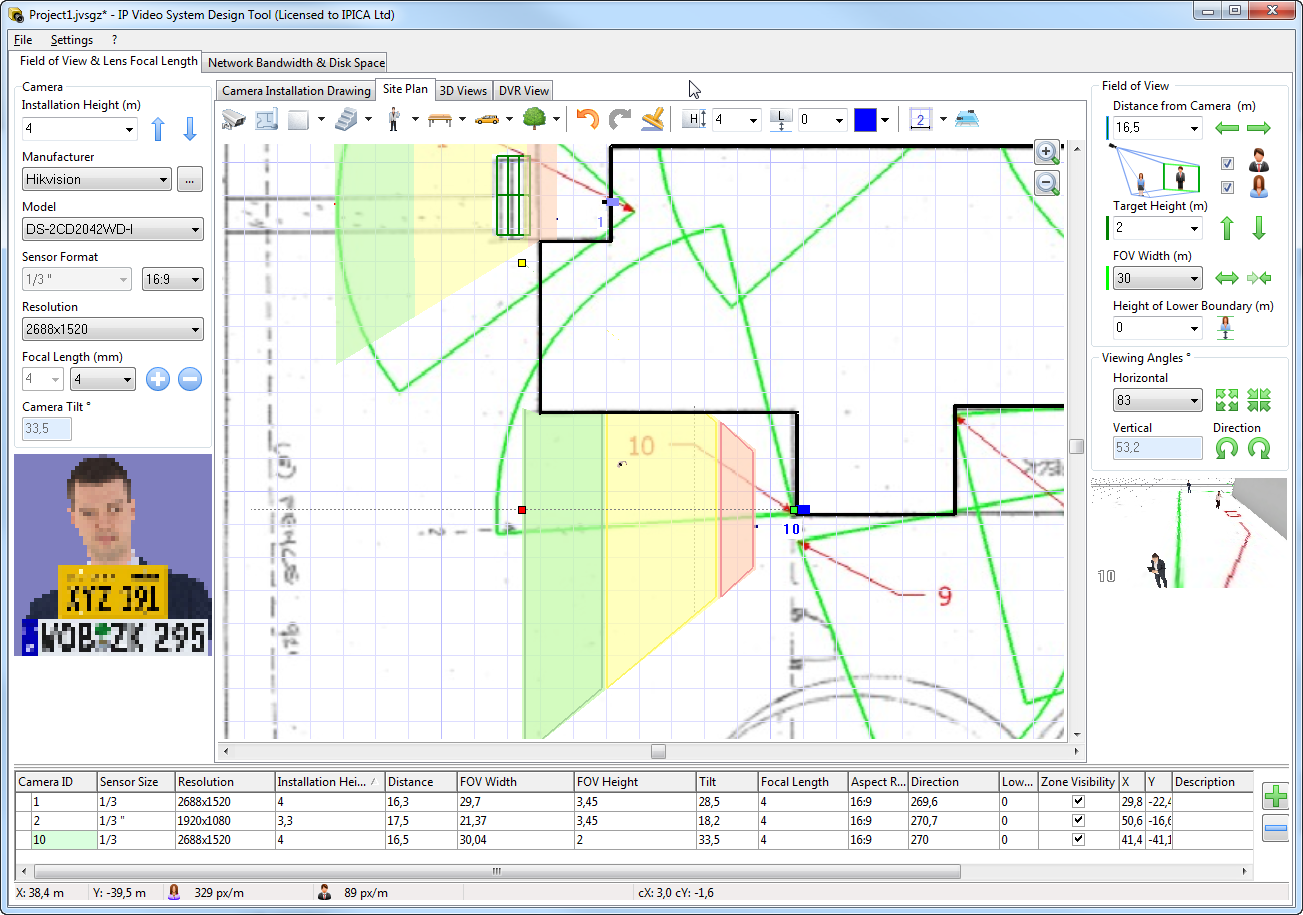
Unfortunately, I cannot see the real size of your house to accurately re-scale your drawing.
-
Do you have a floor plan (JPEG, PNG, PDF or DWG)?
Please attach it here or do try to load it yourself into our cctv design software like I shown in this topic
-
BTW: You can get a license key for IP Video System Design Tool now by taking part in the JVSG Beta-Test Program.
-
As we can see from the picture bottom left and upper right corners are are not well covered.
Red ares on the pictures here are Identification zones (250 Pixels per Meter, 76 Pixels per Foot)
Yellow are Recongition zones (125 PPM, 38 PPF)
It took me about 10 minutes to design your project and 15 more to paste images here assuming your cameras are installed at 3 meters.
The project file for IP Video System Design Tool 9.1 has been attached.
-
The thing is Camera 2 in your project cannot look behind the wall.
If we place a few bad guys there
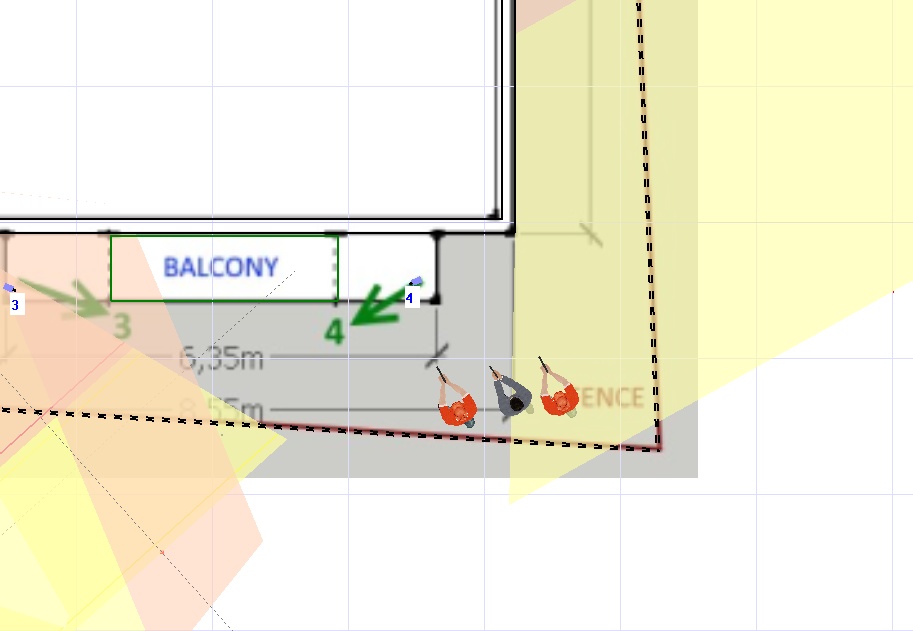
Camera 2 cannot see them

And Camera 4 cannot see them all
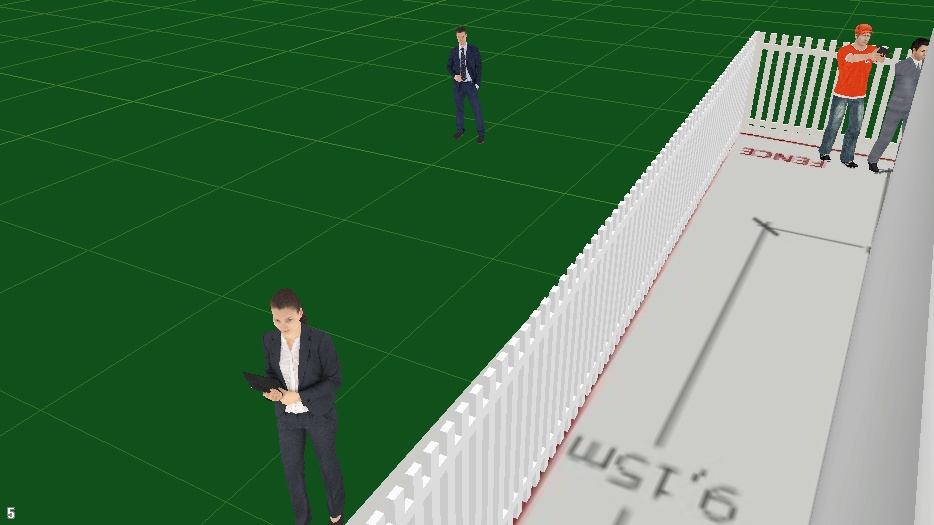
But camera 3 sees them perfectly with pixel desnity about 195 pixels per meter:
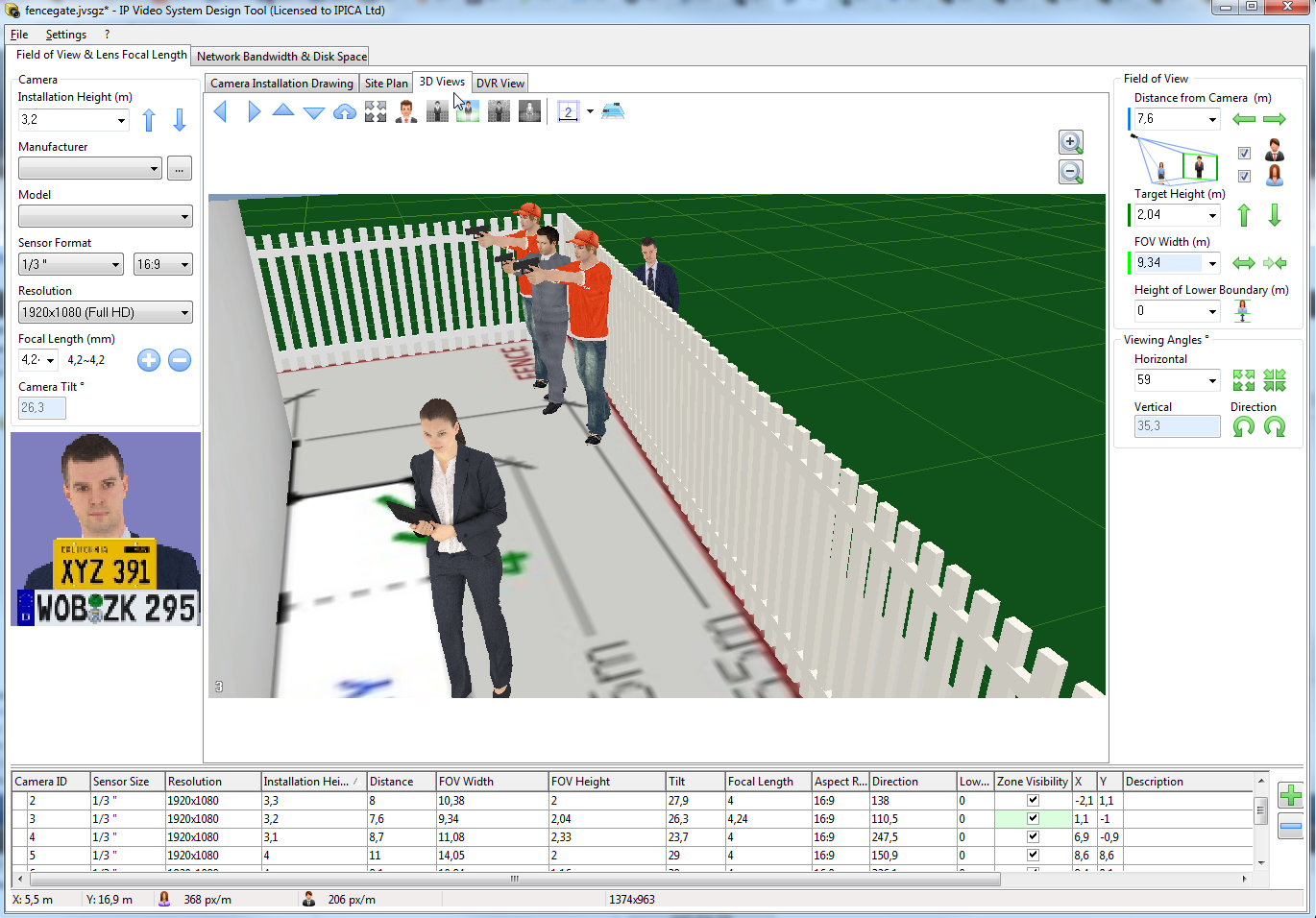
-
I would say it is a good idea to add camera 3.
Without it bottom right corner is not fully covered.
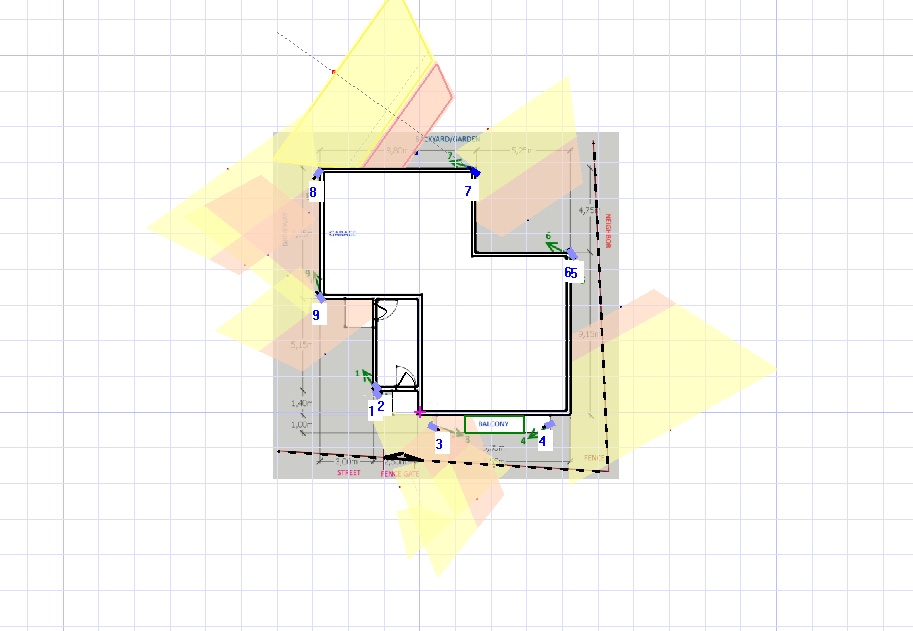
And with it it is much better.
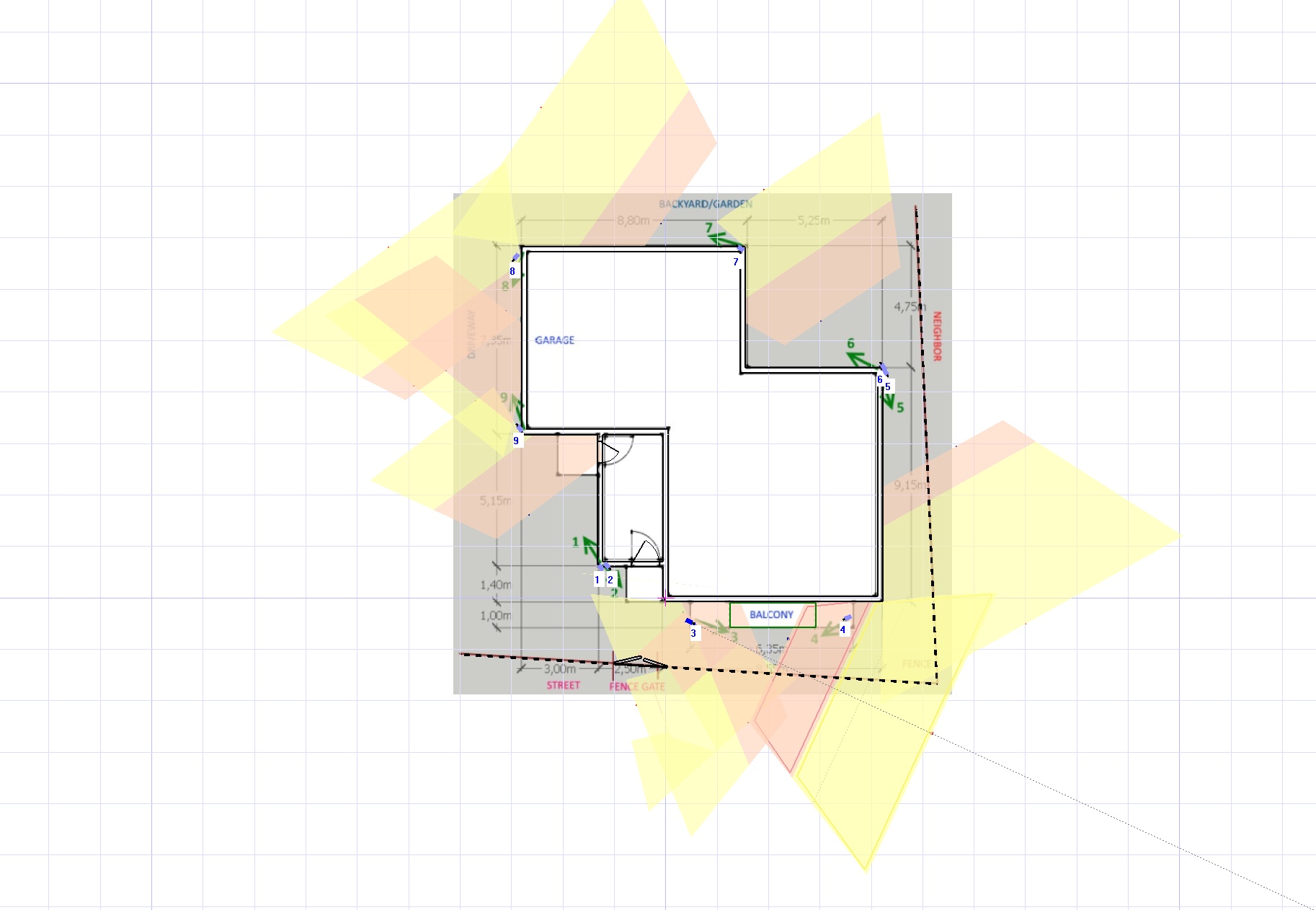
-
Dear selvaOmega,
It is not always possible to convert DXF to DAE becauase DXF quite often is 2D drawing and DAE is 3D graphcs format. There is a chance that Skethcup Pro can covert AutoCAD to DAE (File/Export/DAE).
If you plan to import that DXF into IP Video System Design Tool to visualize your CCTV coverage in 3D you should now that the program can import DXF and DWG files.
Also starting from version 9.1 IP Video System Design Tool can import 3D models in .OBJ format apart from .DAE.
Regards,
Max
-
Initially, I thought you have a site plan and need to do a camera layout.
If so you can have a look on IP Video System Design Tool video tutorials.
-
1. Read good books about CCTV, for example "Digital Video Surveillance & Security" Anthony C. Caputo and "CCTV" by Vlado Damjanovsky.
2. Get the idea of how different camera parameters affect each other. How changing of lens focal length affects Field of view width and resolution on target (pixel density), How Camera Installation Height affects dead zone and angles. The easy way to learn this is to download and try our IP Video System Design Tool. You can also take a size plan or floor plan, import it to the design software and try to find good camera locations and optimal camera coverage.
3. Ask the customer what does he or she want to see. Do they need to have a footage with the resolution suitable for identification purpose or if they want to recognize persons they know, e.t.c.
Ask what the retention period they need.
-
There is our online lens calculator www.jvsg.com/online/ also you can use our 45 day trial of IP Video System Design Tool.
-
Looking for a CCTV Design software that will run on a MAC any suggestions?There were similar topics in the past 1,2.
I guess there is no native specialized Mac software for CCTV design because CCTV design software niche is too narrow by itself and Macs are maybe just 15% in US in compare with 85% of Windows PC.
I checked right now our website statistics and find out that we have just 3.4% of MacOSX visitors. But our IP Video System Design Tool runs perfectly on my MacBook Air with Windows 7 installed using Parallels Desktop 7. Test results for vesion 7 are here.
It runs even better and faster under Parallels in compare with "Bootcamp" installation.
-
Is JVSG's IP Video System Design Tool Pro worth $299?Dear RIPE,
I believe it is worth way more.
If you are not 100% sure at the moment, you can start from Basic version. You will be able to upgrade to Pro version anytime.
We are so confident in our IP Video System Design Tool, that we offer a 30 day money back guarantee.



Help with new system
in System Design
Posted
Do you have a plan of your house?