

BassTeQ
-
Content Count
36 -
Joined
-
Last visited
Posts posted by BassTeQ
-
-
I can grab the file /davinci/ipc_db straight after I do a TFTP recovery, but if I go into the web interface and change anything, the camera crashes and I cannot access it again without a recovery. So I cannot get a copy of the file /davinci/ipc_db AFTER I try and change anything in the web interface.
-
Test i mean check!
Check for what though? that the file exists? Can you please be a little more detailed in what to check for?
Thanks
-
I meant that in the TFTP recovery will format the partition on the flash chip and thus some of the problems may go away.Telnet access to test the IPC!
I can do a TFTP, that's easy done, I'm not sure what/how to test the IPC ?
-
What is the current firmware?
Can try to restore using TFTP. Thus there is a formatting section.
You can try to eliminate some of the problems.
When all this is telnet access?
What is the current firmware? Version 5.10
Can try to restore using TFTP. Thus there is a formatting section. Yes I can restore using TFTP
You can try to eliminate some of the problems. I'm not sure exactly what you mean? I don't know exactly what the problem is.
When all this is telnet access? I've not tried to enable telnet.
-
Hi all,
I've tried using a AC/DC adapter, and a PoE switch, same result.
After I try and save a few settings the camera bricks itself
I know the switch and adapter both work as I've used other cameras with them.
Cheers
-
Hi all,
I'm having an issue with a DS-2CD2332-I camera, has been working for for a few months, then all of a sudden stopped appearing on the network. The IR light would come on as it does during boot for about 20 seconds, go off for about 20 seconds and loop this process.
I'd sent it back to china, they supposedly sent to to hikvision to repair it.
Few weeks my camera was returned, plugged it in and same darn problem!!!! I wasn't going to send it back again, I wasn't confident it would be fixed, and the cost of postage "again" wasn't worthwhile.
Did a bit of reading and thought I'd try the TFTP recovery. I did this process and voila, camera works! But, as soon as I try and go save some settings in the web UI, it comes up with an alert "network interface has been disconnected" and the camera seems to brick itself again, arrggghhh!
Any ideas?
Cheers
-
Where is a good place to pick up a HIkVision NVR?aliexpress
-
I'm setting it up at home for now, I know my router is working fine. Actually I did have this exact problem at another job with the same model NVR that it will not update the DDNS, so I ended up setting up the client router to do it.
-
That's the fallback plan, just silly that's its not working when all has been setup as required.
Any idea whats the support email address is for hikvision?
-
Changed from DHCP to static, it sill won't update the no-ip host
-
-
I'm sure your behind a firewall. You need to put the dns info in the router and forward the appropriate ports.Firewall is open all ports outbound, if I run the windows no ip client it works fine, but the NVR is not doing any updates.
-
Hmmm doesn't appear to be working, rebooted NVR, IP still hasn't updated.
-
Thanks will make the change and report how it goes.
-
Hi all,
Im trying to setup DDNS on a hikvision NVR, does the below image look correct, eg the Server Address and
Domain?
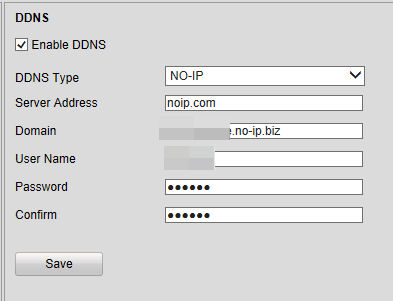
I know the user/pass are correct, I'm just not seeing the NVR update the IP with the no-ip website. I cant find any logs on the NVR to view so not sure how to check why its failing?
Any ideas?
Thanks
-
You are making it more complicated than it needs to be.Setup each camera to use DHCP from your router, or give them a static IP address.
Connect the LAN to the POE-Switch. No routing needed.
Unfortunately the PoE ports on the back of the NVR are auto assigned their own IP from the NVR itself, not the main router DHCP.
The cameras are set to DHCP before I connect them to the NVR, when they are connected to the NVR they are given a 192.168.1.x address, if I plug the camera into my main router then they get a 192.168.0.x
-
I see this NVR has its own subnet for its plug and play cameras, eg 192.168.1.x when the main network is 192.168.0.x
So I connected a patch cable between one of the PoE ports and the home router. Added a static route in the router to send any 192.168.1.x traffic via the main gateway 192.168.0.1
Doing this I can successfully ping the 192.168.1.x camera when connected to the 192.168.0.x network, great!
BUT I cant access the cameras internal webpage, it just times out. Any ideas?
Thanks
-
-
Hi the ports appear to be open, as if I run the iVMS desktop software it can view the cameras OK outside of LAN.
The router is an Asus RT-N12, I've forwarded port 9080 from the router to port 80 of the NVR.
Here is a screenshot from outside the LAN, when I click start all, SOME cameras appear not all, sometimes I get 2 cameras, other times 3, but there should be 6.
-
Hi all,
I have a hikvision NVR, using the live view webpage it works fine from within the LAN. Outside the LAN the page loads OK, when I click on the "Start all cameras" Live view button nothing happens. I've port forwarded ports 80/8000/554 to the NVR but not having much success with the live view?
Any ideas?
Cheers
-
Just posting a followup; that option does what I needed.
-
Thanks will try this option out!
-
Hi all,
I've had to mount some dome cameras vertically on a wall which causes the image to display upside down.
I can flip the image vertically on the camera in the image settings page, but its still not correct it needs to also be flipped left to right, I don't see any way of doing this. Any ideas?
Thanks
-
That's the camera, but the turret on this camera isn't mechanical.




Hikvision Keeps Bricking itself
in IP/Megapixel Cameras and Software Solutions
Posted
I didn't receive your email, will PM you my address.
I'll get the camera back on the network and configure my firewall so you can access it.