-
Content Count
487 -
Joined
-
Last visited
Posts posted by ljarrald
-
-
-
Hi guys I have 4 pelco spectra 4 cameras hooked to a Integral DS RealVue model DS-R16-2000. Everything has worked great for the last year, all of a sudden the PTZ function's have quit working on all 4 cameras. I have tried resetting the power on all the cameras. I am using DS Control Point software. I used to be able to go to I believe preset 95 to get to the camera menu, but I cant even do that now. I also tried disconnecting each TX + and - wires from each camera separately, no luck. I am starting to think I might have a bad video board on the DVR. Any thing I am missing? Thanks MikeHi mike, how are the data lines of the cameras wired? star, or daisy?
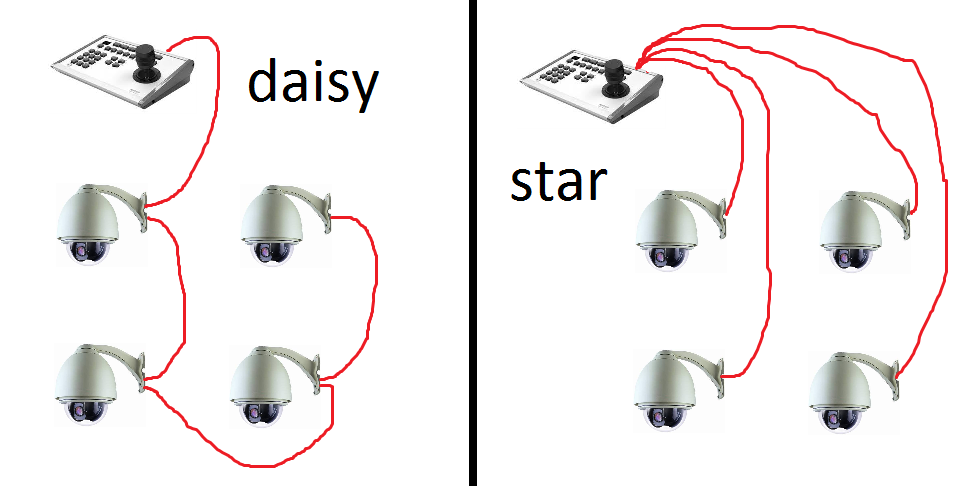
-
Maybe not along the same lines...but here goes anyway...We have glass statue "quality awards" on a table in our lobby (they are about the same size as the Academy Award "Oscar" awards). So we had an old cranky customer come into our lobby this morning one hour before we were officially open. I think the guy is about 80-years old. The sign inside the lobby says "use the lobby telephone for assistance" which he did, but of course no one answered because the one guy who was in our facility at the time was deep in the warehouse and wasn't near a phone. So -- apparently very pissed off that no one had answered the telephone -- this old cranky customer picks up one of our glass quality awards and starts pounding on the steel entry door with it. " title="Applause" /> What a freak! The award breaks into three pieces on his second swing. So he bends over, picks it up, puts it back on the table, puts his hands in his pockets and leaves. The sign on the door he used to enter the lobby says "By entering this facility you are agreeing to be video-taped." Which he was! What a freakin' hoot. " title="Applause" />
I knew spending 80 hours and $2,500 on CCTV was gonna pay off!
any chance of posting the video up?
-
hello , a little help and ideas required ..the brief is .....
A 8CH DVR (X) connected to 4 cams with Lan and IP, dyndns etc , we want to connect another 4CH DVR (Y) to the above ....but it is about 200 mtrs away , and not in line of sight, cannot throw a cable as the blocks are at right angles to each other over public roads ..
is there some way to connect DVR (X) TO DVR (Y) through wi fi ?
MY IDEA was to connect LAN PORT of DVR (Y) to a WIFI access point and have that access point connect to the LAN of DVR(X) and hence connect all the channels together ..??
any other possibility ? would like to have some ideas feedback if any has had such a situation and resolved the same ?
regd Toolman67
i'd go with a hybrid 8 channel NVR that has at least 4 analogue camera inputs. (so you can have 4 analogue cams and 4 IP cams)
and then on the other building, either use four IP cameras, or four analogue cameras connected to an encoder, and then connect them to a wireless network bridge connected to the NVR.
-
i assume the PTZs are wired in a combination of star and daisy, and the 5 PTZs not working are on a daisy spur which is has a fault.
sounds like a big site, if you don't know what you're doing it'd probably be better to get someone in...
-
-
i've used second hand cameras like this in the past that had a hole at the side, what i did was take the 'plug' from the hole at the back, and put it on the side, and then fill the hole at the back with a load of silicone.
-
Connections from the outside are easier to install though no?Plus if you put DVR in secure room you shouldn't have to worry so much.
sirsome of the newer models do come with a wall mounting fitting so the DVR can be wall mounted , if not , as I have been doing I attach Photo frame hooks/mounts to the dvr and set it up onto the wall , it all depends on the availability of space , and type of installation.
regds Toolman67
iknow, and i often wall mount DVRs too. but that doesn't change the fact that the connections are exposed!
i'd like just a plain box on a wall, with a bunch of cables going into it, which are then terminated on the inside of the box! no connections visible from the outside!
it shouldn't be about what's easier to install. the install takes what? a day or two? and then the system is in for years and years! i'd rather do a proper install and it take a little more effort, instead of doing a half arsed install and it looking cr@p for the years to come...
but i find it a lot easier to make installs look neat when terminating cables into wall mounted boxes rather than desktop DVRs anyway.
-
sirsome of the newer models do come with a wall mounting fitting so the DVR can be wall mounted , if not , as I have been doing I attach Photo frame hooks/mounts to the dvr and set it up onto the wall , it all depends on the availability of space , and type of installation.
regds Toolman67
iknow, and i often wall mount DVRs too. but that doesn't change the fact that the connections are exposed!
i'd like just a plain box on a wall, with a bunch of cables going into it, which are then terminated on the inside of the box! no connections visible from the outside!
-
its about time that bloody DVR manufacturers made them in WALL MOUNTED BOXES! like intruder alarms and fire alarms and other such security equipment, especially the high end ones - having sometimes up to 40 cables terminating to the back of a 'set top box' is horrible!
-
i love how hard the crappy Chinese factory sellers try!

-
first of all, where in the UK are you located? s this forum has a few engineers from the UK on it (including myself)
secondly, you get what you pay for! it seems to me like you're going to be looking at at least £300 per wireless bridge! and with 15 cameras, that's not going to be cheap!
don't forget though, you can get bridges that can do up to four cameras at a time, so as others have said, if you could get wired video connections from four cameras close together to a single point, you would save on the cost of three wireless bridges!
stay away from that ebay stuff you posted. that'll cause you nothing but problems. by 'four channel' it means it has four different wireless ranges that can be selected on installation to avoid interference, it doesn't mean it can send four lots of video at once, plus, if you use these, you'll only be able to have 4 cameras wireless before you start getting interference from the others!
how close are the cameras to each other? as it may be more cost effective to have the DVR out with the cameras in an IP rated box, and then all you'd need is one wireless network bridge which would be a far cheaper way of doing things!
as others have said, a google maps screenshot with drawings of where the cameras will be would be useful!
-
i acquired an old dennard PTZ CCTV housing, seems its about 20 years old, and decided i wanted to do something interesting with it.
a few relays, lights, and a cheap lazer later... i ended up with this!

k-cc54lTdCo
i then decided to try my luck at getting into a few music festivals with it... its already been booked by two, earning me £150 from each :biggrin:
it will have a 'control panel' that will be mounted about 20 meters from the camera its self, so that punters can move it and interact with it.
-
-
got this camera from a mate, i know its a VCL but not sure on model no. think its quite old.
it was an indoor housing, but i took it out for the photo.
can it be controlled on RS485 does anyone have a manual?
thanks in advance!



-
has it been doing this ever since it was installed? or is it a recent problem?
-
get yourself a PTZ. a housing type, not a dome.
and attatch a shotgun to it with a remote trigger
-
get a 220V relay and connect the coil to the bell input on your bell.
then when the bell rings, the relay will click.
then connect the contacts of your relay to your DVRs alarm input and setup as either N/C or N/O
now you have nice dry contacts and won't be putting damaging voltage into the DVR!
-
have a look at the dedicated micros DS2 DVRs
-
Hi,
we have a site with a 9ch DS2 DVR and keyboard fitted, 8 statics, one PTZ. - none of it installed by us.
we need to mask off some of the PTZ's view. every single PTZ i've come across so far has the option to do this digitally so i assume this one does too.
the PTZ is made by dedicated micros (DM) (as is the DVR and keyboard) but i'm unsure of the model no as its impossible to get to it without erecting a platform.
i couldn't even find a way to get into the cameras menu (assuming it has one) let alone program masking! is there a way to digitally mask areas, or will we have to put some gaffa in the housing (which would be a pain to do)?
Thanks in advance!
-Luke
-
I would use a multi output power supply (Altronix) and use the battery for backup.i unfortunately can't afford that.
If your system is working perfectly, and unless you have a major serious reason to change the whole thing- don't fix what ain't broke. It works against you every time. Leave well enough alone. My 2 cents worth.its not fully installed yet. at the moment i only have two power supplies powering the cameras already installed.
i would need to buy more to power everything else. but i would rather have one battery that powers everything via a fusebox.
i also already have a battery and charger, so this option would be much cheaper.
if you already have multiple cameras on each power supply, and aren't experiencing any ground loop problems, then you probably won't see any problems with all the cameras connected to a single supply. if they're dual-voltage cameras or have internal voltage regulators, you negate one of the causes of the balun-related ground loop.i do have ground loops on cameras that currently share PSUs
i have used ground loop isolators to stop it on some of the cameras, will ground loop isolators work if everything is powered from one source?
-
there is indeed.
W-dnn60lfAQ
i put a thread on here somewhere with a diagram and stuff. but i can't find it.
-
my current CCTV setup uses multiple 12V PSUs. the kind used for access control systems with backup batteries. one PSU powers four cameras, i have 10 cameras so that's 3 PSUs for cameras. another PSU powers the DVR, and one other powers the alarm sounders. this means i have 5 PSUs. i would prefer to have only one.
i have a 110AH 12V leisure battery and charger that i would like to use. the charger will be constantly connected to the battery, and all the cameras, alarm devices, microphones, and the DVR will also be connected to the battery via fuses.
BUT. this means that EVERYTHING on the system will share the same PSU (the battery). i am using blauns on every single one of my cameras to transmit video.
will all the cameras sharing one PSU create ground loops? and if so, how can i stop it effecting the video?
Thanks in advance.
-
is this taking the pish out of a post i've missed?
if so, can i have the link to the original?
if not, this is brilliant



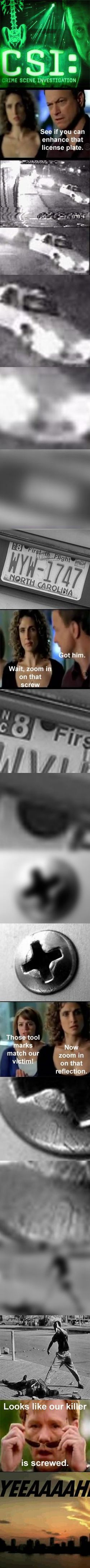
My IP camera project
in IP/Megapixel Cameras and Software Solutions
Posted
i'd go for an NVR rather than a PC. less to go wrong.