-
Content Count
487 -
Joined
-
Last visited
Posts posted by ljarrald
-
-
Yes, you can plug the camera directly into the scope's input but to determine the camera's output levels, you must use proper termination (75 ohms), as stated by ak357. The easiest way to do that is with a "T" connector and a 75 ohm terminator. See below.

I usually make my own terminators using a 1/4 watt 75 ohm resistor soldered to a connector. What I do is form loops out of the resistor's leads and solder the ends to a solder-type BNC connector.That way, I can attach the scope's clip lead to the loops but it's just as easy to use the "T".
If you adjust the display on the scope at its presets for H and V sync (most scopes have them), and your input attenuator to .2V per division, the signal should be 5 divisions from its highest to its lowest points - .1V per division should yield full CRT height on most scopes (that typically have a total of 10 vertical divisions). The image would look like this:
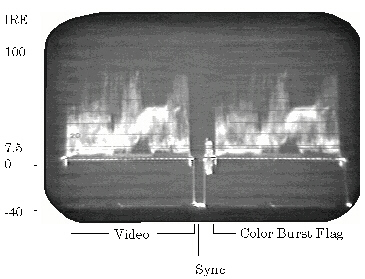
Shows Two Horizontal Lines
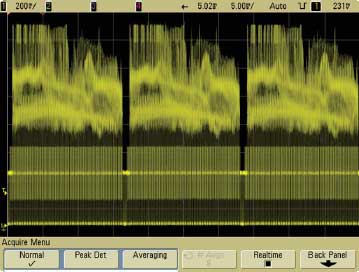
Shows Three Vertical Frames
Things to look for:
* The Sync signal (the square part that is the lowest point) should be relatively flat on the bottom and should be approximately 0.4V down from the bottom of the video signal. Losses caused by cable resistance will be more apparent in a "rounding" of the Vertical Sync signal when observing the vertical (V) frame signal. This rounding reveals low frequency cable losses typical of long runs or improper cable type (like "clad").
* The Color Burst signal (not normally there on black and white signals) should also be relatively square and be around 0.4V p-p. The color burst waveform can reveal a lot about a camera and the transport medium. It should be as close to "square" as possible. Heavy rounding on either side can be a symptom of high frequency signal loss in the cable (make certain it is loss-related by also "scoping" the camera with a short cable - some cameras don't put out perfectly square burst signals).
* The Active Video signal. Not a lot revealed here, especially on a standard oscilloscope. Look for a maximum peak of around 1V from the top of the video to the bottom of the sync. There may actually be some normal variation in this total level. Some manufacturers like to "push" a bit hotter signal and most DVR,s etc. can handle up to at least 1.5V p-p.
There's a pretty good basic explanation of the video signals HERE
thank you!
my DVR has two BNC connections for each channel. they can be used to loop the video signal through the dvr to other things.
should i be putting a 75OHM terminator on each 'loop out'?
or will my DVR have one built in?
thanks.
-
i know that to install cctv properly, i should test that the video signal at the DVR is 1V peak to peak.
i have an old 2 channel CRT type oscilloscope. it has BNC connectors that the 'probes' plug into.
can i plug the camera cable directly into the front, or does it have to go via the probe?
although i have had the oscilloscope for 3 years, i've only used it twice so am not too familiar with using it.
any help would be great, thanks
-
my guess would be that the camera is not getting enough voltage.
i have had cameras giving similar video outputs and the problem turned out to be big voltage loss.
-
Have you thought about having an email sent to your cell phone upon an alarm through the DVR?
yes
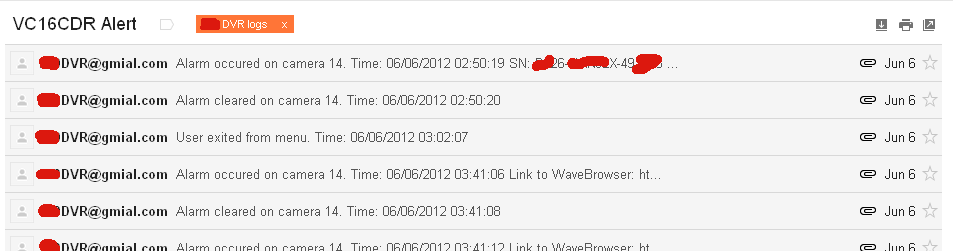
i'm working on a system that will send my phone a text if the cctv does anything like an alarm, or if the fire alarm activates and stuff.
-
it took a bit of fiddling, but eventually i got it right so it didn't effect the image.
i'll remove and replace it and get some before and after shots for you, when i have time.
-
i've put clingfilm on my vulnerable cameras.
its not the best solution. but it does the job. if (when) the camera is sprayed, i just remove the clingfilm and replace it.
nice and cheap too

-
Hi everyone.
i can do it for £1.32 less than their quotes and am also based in Manchester.
-
ouch.
what's the bet they get a useless Chinese system from ebay?
-
yes iknow. sorry, i didn't mention that i will be making and programming a device that turns dry contacts into the correct data string.
BUT. before i make it, i want to know what i am doing, hence why i want to play around with a computer connected to it first. so that i know *exactly* what i need to send for each thing.
it will make programming and debugging easier.
alarm inputs are not an option as the alarm inputs for most of the cameras are already used. each camera channel needs to have alarm input, AND event input. this is the reason i can't use the alarm inputs.
basically, i will be making something like the thing you have linked to.
i would buy the one you linked to, but i am trying to do it for as little money as possible.
i just need some guidance as to what to actually send to the DVR to get me on my feet. is it wanting binary, text, etc?
thanks for your help
-
i have some PIRs and beam sensors that i will soon be installing to cover several of my cameras FOV.
the detectors will put the DVR into 'event' mode. i am using sensors because i am fed up with the unreliability of using motion detection from the camera feed.
the only inputs my DVR has are alarm inputs which i DO NOT want to use!
the only way i can put the DVR into event mode externally is through the RS-232 port.
i have never done any serial comms before so don't really understand what the manual is telling me.
to start with, i will be using my computer to test things out (i already have a usb to rs232 adaptor)
please, could someone explain to me what the manual means? and what would i have to send to the DVR to, for example, put camera 3 into event mode, and then take camera 3 out of event mode?
thanks in advance!!!
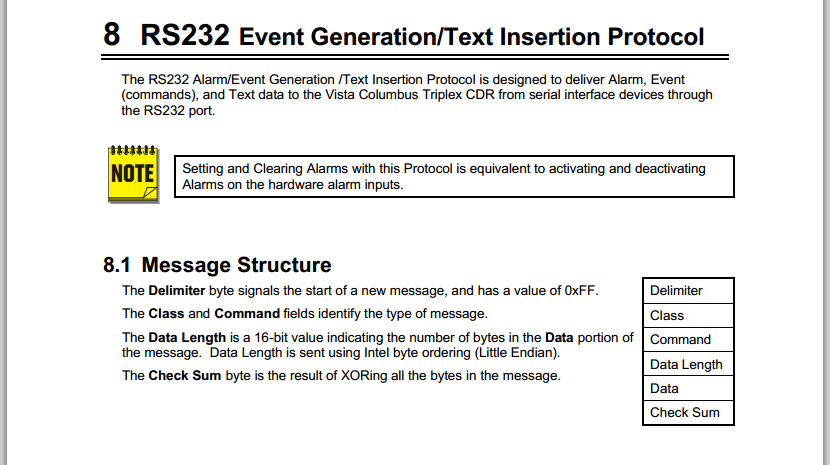
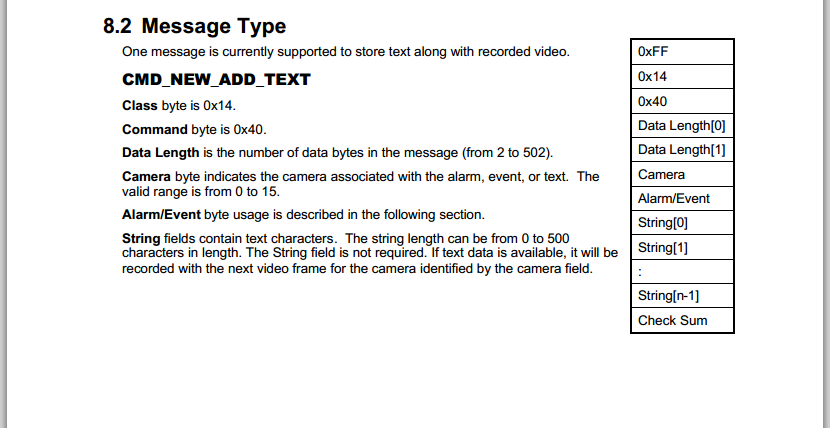
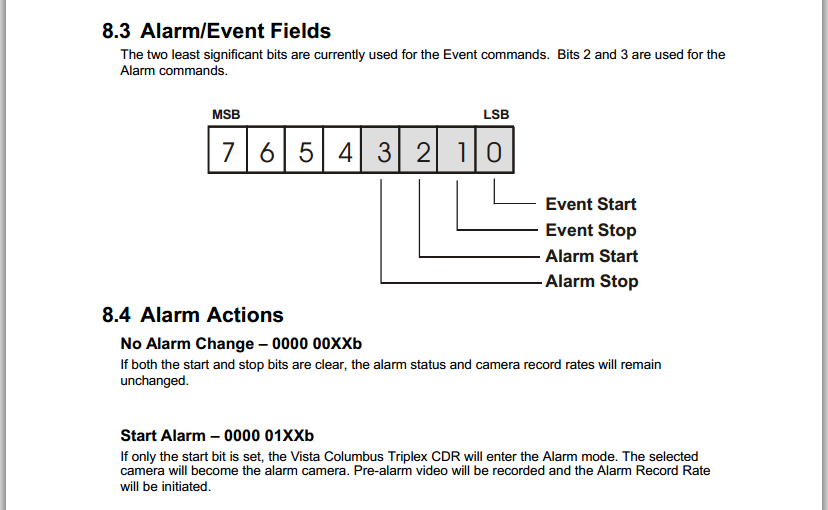
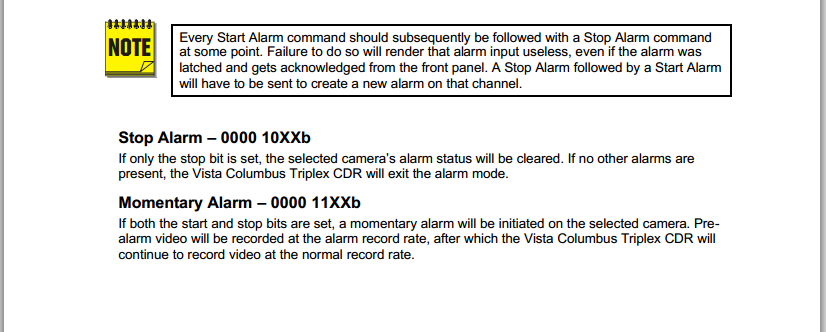
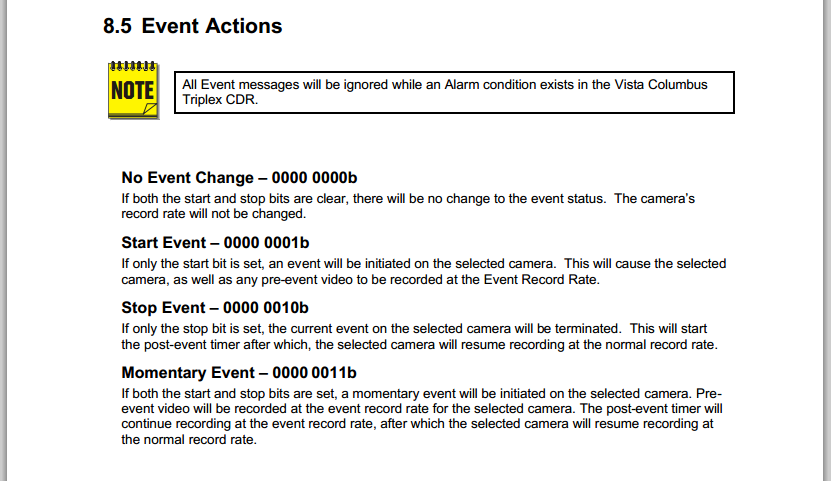
-
i liked this until i realised it was a coke ad.
boooo.
take the coke bit off and its brilliant
-
Not to mention some lead in his head!Its funny, when I went through the story with the deputy, as soon as I mentioned that I had the gun out he reminded me that I could shoot as soon as the bad guy enters the house. I am glad that right still exists here.
What's your poilicy- shoot first and ask questions later? Or would you talk and disarm him? Hold him until the police got there? Truly shoot to kill?
First off, it's scary to see those pics but great you got it recorded. Here in NY, pulling the trigger at any time openes up a major investigation. Even if you're in the right such as your case and it's deemed so in the end, there is MAJOR answering due for pulling the trigger, man. You pull that trigger, you damn well better be sure it was justified to use that force. That, coupled with the fact that most people actually can't kill in cold blood- even if it's warranted- is what makes this area a tough one for the innocent, the homeowner. It's the inability to actually pull the trigger on someone that many times gets YOU killed. Rather than shoot to kill, something not many are truly trained to do, we tend to warn people and avoid shooting. And that very thing is what puts us at so much of a disadvantage with hardened criminals. I'm glad it didn't get to that far for you. I hope it never does. I'm glad your cameras got the footage. And I really hope you're never faced with such a desicion in the future again.
exactly.
you threaten them with a gun *in your home*, they leg it, they come back, and shoot you.
or you shoot them to harm but not kill them, they come back and shoot you.
just like here in the UK with knives. many young people (unfortunately) carry them because they're idiots.
they get into some trouble, pull the knife, the knife gets turned on them, and they end up getting stabbed with their own blade.
-
i have a few cameras in places with a high risk of attack.
one of them has actually been attacked with a brick in the past.
i bought some shock detectors off ebay. they are usually used on door and window frames in burglar alarm systems.
i have mounted one inside each camera that risks being attacked. because i have run cat5 to each camera, i just used a spare pair for the alarm contacts. and then conneced them to the relevant alarm input on the DVR...
as i say in the video, nobody has attacked the cameras since i've made these modifications. but my dad dropped a brick on one of the cameras the other day and sure enough, the sounder screamed its head off!
i took the dome off and flicked the sensor in the video because i don't want to hit the camera in case i damaged it.
sChpgl2GXfg
if the video doesn't load, use this link.
-
yeah, nobody is allowed to wear black. people will have to be all colourful and stuff.
i'd like to be blasted into outer space. but i don't think i'll be able to afford that
-
sounds like the DC adaptor is cheap and doesn't regulate the power...
try putting a voltage regulator on the output of it.
-
or you could use a separate multiplexorCan you please guide me how to connect a multiplexor for that purpose? much thanks
you would connect the cameras you want the guards to see to the DVR AND to the multiplexor (you would probably have to use a Y connector to split the signal unless the dvr has 'through' connectors) and then set the multiplexor to display the grid arrangement you want and feed the output to a monitor in the security office
-
or you could use a separate multiplexor
-
]Hopefully someone will correct me if I'm wrong, but if your My question to the experts here; is it possible to remove the IR Circulary board from say a broken Dome Camera and then mount it inside my Sony Ipela. If yes, what's the process in terms of wiring, on the dome motherboard?yes, easily. you just need basic electronics knowledge and good DIY skills which i guess you have if you've installed this system.
-
hi guys,
i am ready to install a PIR to cover my back yard gate and put the DVR into 'event'
but i also need a floodlight out there for when it gets dark. i want the floodlight to be PIR activated.
it would be a lot better for me if the redwall could activate the DVR and the floodlight.
i know how to wire it up to do that and stuff. but my question is basically will the floodlight activating and deactivating effect the pir?
thanks in advance...
-
i have had a look on the sensor chip and infront of the sensor is some blue glass. if i remove this, will the camera be able to 'see' ir?Yes, that should work since the filter is blocking IR light from geting to the sensor; but then, if you remove the filter, the colors the camera will see during the day will be a little bit unreal, since it will also be catching IR from sunlight.
hrm, i feared that may be the problem, i guess thats why the old camera saw things like leaves as purple :/
the camera will be in a shelter infront of the door so shouldn't get too much sunlight.
but do you think it would be better to leave it on?

[edit]
that screenshot is from the current camera, not the one i've modified.
-
i have upgraded the internals of one of these cheap 'eyeball cameras' because the old lens was varifocal but not auto iris and the sensor chip was rubbish!
the camera now has an auto iris varifocal lens with a good quality sensor chip
BUT
the IR LEDs prove to be useless with this sensor chip. i know that the lens should have an IR cut filter, but it doesn't.
i have had a look on the sensor chip and infront of the sensor is some blue glass. if i remove this, will the camera be able to 'see' ir?
other than a different sensor chip, my next best option is to replace the IR leds with white ones :/
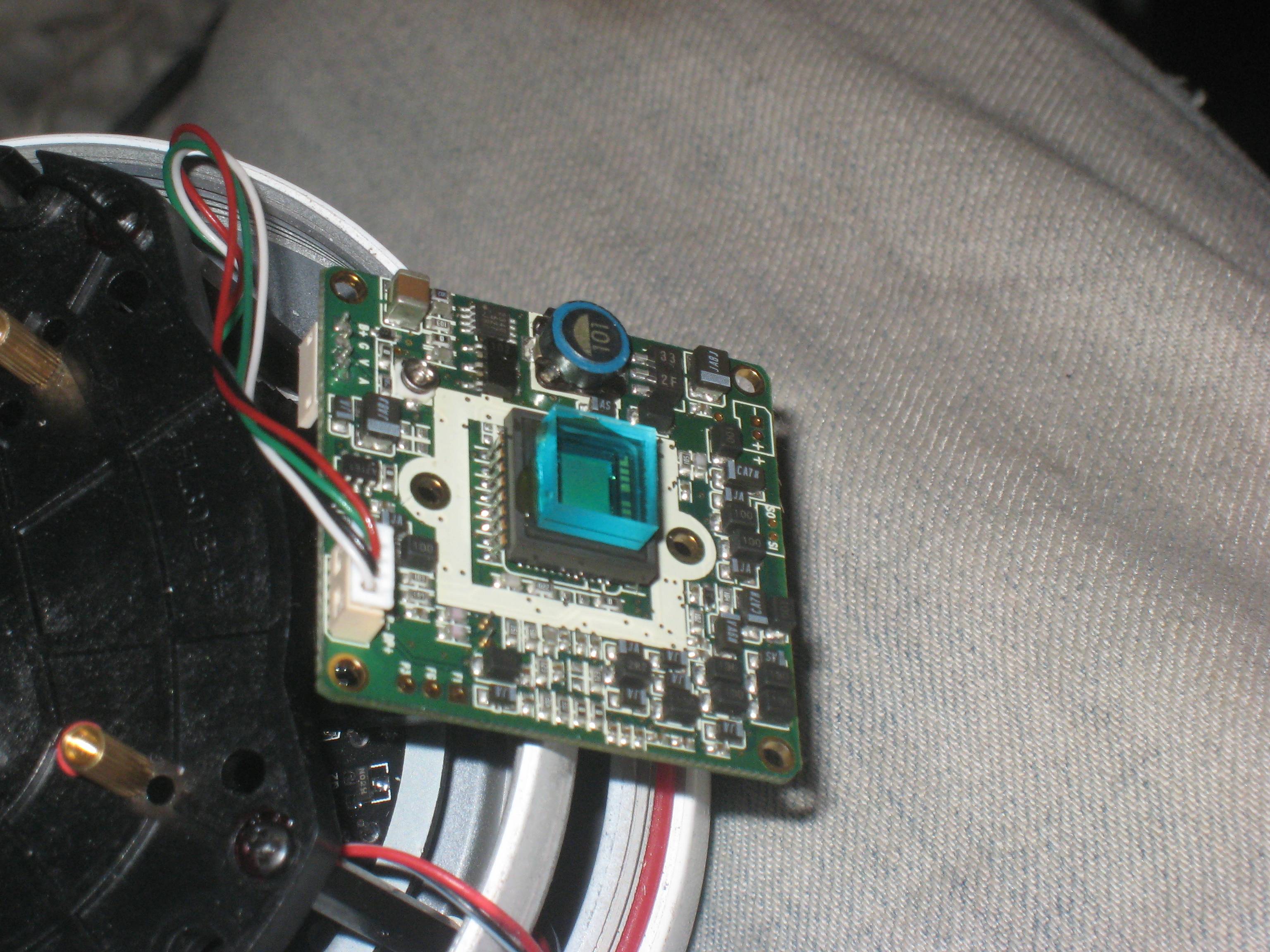
-
why not just go for an external IR illuminator?
-
what is your other hobby?
-
it seems the traffic from this forum has overloaded their server?



what is the dif between 2 axis... 3 axis... 4 axis PTZ Contr
in Security Cameras
Posted
my keyboard is 3 axis, but i prefer to use it as if it was 2.
joystick for pan and tilt, and buttons on the controller for zoom/focus/iris/etc