

Numb-nuts
-
Content Count
1,995 -
Joined
-
Last visited
Posts posted by Numb-nuts
-
-
It would help to know what DVR you have make and model. Most DVRs seem to have a web interface that requires IE with active X or some form of plug in. If your DVR is Hikvision you should be able to use most browsers to log in even on a Mac
BUT NOT ALL!
-
Of course you could always take the easy way out.
-
Oh THAT piping, thought I was going mad,,,
Sorry for not understanding.
For runs upto 25m we use 32mm (Inside diameter) indestructible water pipe in a single piece. It has a bend radius of about 1.5m and so that needs to be taken into account when entering and leaving the ground. We also pull in a draw rope but we do it in advance of installation and pull in another draw rope with the cables so that one remains in the conduit after installation.It is essential for pullng in new cables and adding more in the future. Take a look at youtube for tips and tricks when using undeground conduit. There are some really great tips on how to tie a draw rope to cables and how to get a drawrope through conduit before installation using a vacuum cleaner of all things.
-
I'll answer you in a PM
-
I cant try to help if you provide information. What is on the software disc that came with the DVR and looking in the networking smenu what ports are default
HTTP ?
Mobile Monitor?
Remote Monitor?
RTSP ? ( found under the Netservices menu sometimes)
Please provide a screenshot of the main menu
-
IF you buy ready made cameras typically the varifocal lens will take you to 12 mm, however you can choose your own lens id you assemble a body camera with its own heated housing. From what you say it would be a bit of a sledgehammer to crack a nut so I wouls opt for the 2.8 ~ 12mm ready made ir cameras. Cost is relatively cheap when compared to the first option.
-
Password and Username are essential as hackers cane get into even the most secure firewalls.
It beggers belief when I see users setting up their admin accounts with no password or the default password
which can be found openly on the WWW.
Not being a computing expert, you need to introduce some form of firewall and port forward it. What about a sub=wifi network?
-
Have you tried setting this up on an alternative PC separately? I am not sure what the issue is with yours, but it can be your PC itself.
and I mean a hardware issue. I am not a computing wizard and subscribe to a support service for such matters, they tried and failed to resolve this matter on a client's machine and even their best techs couldn't resolve it after 16 hours on this issue.
First eliminate there being an issue with the DVR by trying on another PC. If it works on another PC don't waste your time re installing your operating system, you will need to replace your PC ( UGH ! ) Sorry for the negative news but I have suffered this issue also and it was the PC hardware.
Correction, I remember now that it would load no problem in safe mode but otherwise we had to give up.
sorry for the vagueness!
-
Sorry to advise you the following but I have found Medusa's to be nothing but trouble when setting up for remote view and the remote client zoom function, don't even go there once the client wants to zoom in. Its as if the zoom function has a gremlin operating it separately.
As a result we sold them off cheap on ebay just so we wouldn't have the aggravation with this DVR. Also we ended up replacing three of these for our clients replacing with other DVRs. We want our customers to have a good experience and not suffer the peculiarities and problems we had with this model of DVR.
Lets see if we can help you anyway, what router do you have and who is the service provider?
-
Camera positioning! There may be lihts from other properties which don't look too problemeatic to you until viewed through a video channel. These things have to be taken into account when selecting a camera position.
-
If you reserve the DVR IP address in the router, you can either use the DHCP or not as suits your needs.
The router will always allocate that DVR with the reserved IP address, leaving it static won't make a difference if you do this.
You must allocate the ip 192.168.1.100 to the DMZ on Thompson based routers.
Not I deal but they don't work otherwise
If you want to check your open ports you can go to you get signal port checking tool and type in the port numbers. Conveniently it comes up with the IP address automatiacally filled with your network's IP address and port 80 ready to test. I use it always and it is always accurate.
-
WHAT ARE YOU TALKING ABOUT?
PIPING?
HAND-HOLES?
3% SLOPE?
-
If you understand that much, you should be able to select a router that does not use the DMZ for port forwarding.
Alternatively you could use a cloud based service if your DVR has that facility.
Personally if I were going to replace my router, I'd opt for a Draytek or Netgear.
Security is reasonably good on the Netgear and terrific on the Draytek
-
You can do precisely that and using a more local power supply to reduce voltage drop.
You should maintain a voltage of 12VDC + or - 10% at the camera. Staying within this range you should not have any issues provided the power supply has a suitable amps rating for the supported cameras.
Also remembering that orange pair is chan 1/5/9 or13 white stripe conductors being pos, you could put a single channel balun (twop in a pair) at each camera and splice the video cable to the video return where your second balun is shown. You can then use the remaining three pairs to carry the power to the camera. Remember to adhere to the rule that the white stripe is pos and seperate the three pairs into white stripe and solid colours the solids twisted together being the neg line.
We do this all the time, but you are relying on the manufacturer of the 4 way balun to adhear to the TIA T568B colour code
Chan1 = orange pair
Chan 2 = green pair (split)
Chan3 = Blue pair
Chan4 = ~Brown pair
White / Colour conductors are POS
The solid colours are Neg
Then your colour code should read
Pin 1 + ve W/0
Pin 2 - ve orng
Pin 3 + ve W/Grn
Pin 4 - ve Blue
Pin 5 + ve W/Blue
Pin 6 - ve Grn
Pin 7 + ve W/Brn
Pin 8 - ve Brn
We have extended this to our own wiring that any CCTV engineer who happens across it can quickly understand the wiring and have written a tutorial which I have PM'd you
-
The LOW TECH way of letting people KNOW they are on cameras is yo tell them with a sign.
Not exactly rocket science is it?
I don't see the point of HIDDEN cameras, in all but exceptional circumstances it's desirable to
let the subject know beyond any doubt that they are on camera to deter any misbehavior and to persuade
them to think twice before doing anything wrong at your door. "An ounce of prevention is better than a pound of cure" and all that....
Often times I see a new client and they say we want 4 hidden cameras. When I enquire why they want hidden
cameras they mostly don't know the answer. They just think that it's clever to have hidden cameras
like they see on some TV shows that feature covert CCTV footage.
Anyway getting back on thread, the main problem with door cameras is that the subject is standing blocking the light.
You could use an intercom camera that has LED support but it will not be hidden and be rather overt which could be
an advantage. MY own is a purpose made front door camera but as said before they are far from perfect. They do look
just like a slightly larger peephole viewer and to the average person, go unnoticed.
When a subject is close enough to ring the doorbell (Presumably the bell push is in the door frame) and the camera is placed in the door itself, high resolution isn't that important although its not an impedance either.
-
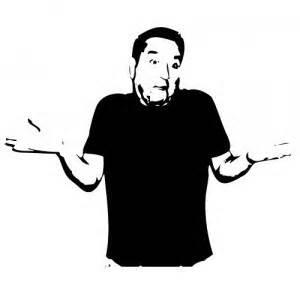
Sorry if this doesn't help, but I couldn't resist !
-
I have thought about how I could make another style of camera perform this job, but frankly it's not an economic option.
I wouldn't be able to sell what I could produce. If money were no object sure I could design one for the specific purpose and get it made in qualtity in China. Frankly nobody else has done so because there just isn't a high enough demand.
-
Was this a robbery or a burglary?
-
You will find that the biggest problem with peephole cameras is that because
of their location, the light is blocked by the subject standing directly in front of
both the camera and blocking the available light. Rather like a person standing
between you and a vehicle headlight.
-
Have you got a BB Gun?
-
Yeah why so keen on using the wrong product?
You seem to be looking for an endorsement of RG6, fact is it MIGHT
work but chances are it probably won't be as good as RG59 or CT100/125/165
-
I would say if you haven't done this sort of work before there is no shame in using ready made cables but make sure they are good quality ir your cable length potential wll be severely reduced
You can get a dealer to make up some cables for you using rg%( Siamese or shotgun cable.
Your other alternative would be use the type of baluns pictured below and have cat5 cable made to length with RJ45 ends

The latter makes a very uncomplicated install, it's not perfect but might suit
someone installing for the first time or without much installation experience
-
Is it true what one site told me that the video signal travels down the outside of the center core and they use steel wire withcopper coating for strength. Seems to me they use steel with copper coating for cost reasons rather than anything because copper is high now.
What do you mean 200m? I am sorry but I don't know the term.
Your thinking please.
I agree with TGMcCallie, the bull that you were told sounds like an idiot excuse justifying why they use cheap CRAP.
How can he see where the signal travels? Where did he get this C0ck & Bull story? He likely made it up.
pure copper is more expensive thats the ONLY reason anyone might use it.
Copper requires careful handling it's true but should be malleable too so it can take some punishment during installation, problem is if you make a long run of copper cable and test it and it has a break it's a pull and replace so careful handling is essential.
Have you considered using Cat5 with baluns ? Same Principal applies just use solid copper conductors. You can send the signal upto 1000 ft without amplification and further with active baluns.
-
You need to compare apples to apples. I dont care how good the installer is the 960h system will not produce as good as a picture as a 1.3mp camera...it cant. This is assuming the cameras are both good quality cams. The only installers who say look at analog are those that make more money installing analog or dont have the skill to install ip. Most also run rg59 which makes it more costly to upgrade in the future...
I thought installers always worked for love. and not for money?
Have you got a cat?

Beware of Cantonk and other cheap chinese manufacturers
in Security Cameras
Posted
tsk, tsk tsk