

marquita188
-
Content Count
23 -
Joined
-
Last visited
Posts posted by marquita188
-
-
You're welcome sir.ma'am
-
I tried to help you, but i'm not an expert in here, im just another user like you trying to help, i have now a problem with some of my cameras (blue image) on it, and i solved it, just changed the power cable to another position on the power supply, but i never had the problem you have now, so im trying to help you.Sorry if my answers not was what you are looking for.
i didn't mean to upset you, i was just so frustrated with my dvr system. thank you for the help.
-
So, do you tried new cables?I tried these and they work, but i never got the answers to my questions.
-
You can check the voltage at the end of the cable near to the camera so you can see if you are getting the 12V really.they're all 12v.
Check it with a camera connected, not just by checking the voltage when there is nothing connected.
i did that.
-
i'm not sure but, if you said the power supply really gives you the 12v at each end, i think the problem could be the video connectors, focus on that.i would check the video cables and connectors at each end (Camera and DVR) and check if the video comes in or out every time you adjust some cable/connector, if so, you'll know what's the problem here.
hope you can fix it !
cheers!
i used different cables, but the problem still was there.
-
-
You can check the voltage at the end of the cable near to the camera so you can see if you are getting the 12V really.they're all 12v.
-
hi, the box lights all work ok, but the camera are not working right. the cameras power goes in and out, white out, blurry, flickers. i'm using another power source for camera 8, so it works just fine. do i need to buy a new box?, is it the pigtails?, do they have short in them? the fuses? can i get the box fixed? i don't know what i should do. ca you help me? please. thank you.
-
There is nothing you can do. They have bad image sensors, coupled with no IR cut filter. That makes everything look off.The cable to just one of my cameras cost more than $24? -
-
Oh well. cctvforum has a feature that I rarely use, but in this case...??? um OK. I've done nothing wrong. just asking for help.
-
Perhaps the problem we have is that you were/are not willing to accept our comments that your cameras are the problem.omg. wow! i keep telling you people, i didn't know that, and also this is my first DVR system!!!I've read that it doesn't matter how expensive the camera is the purple can still show up.like i said before, the price doesn't matter. i read about it in a pro magazine.what? i didn't call the ones i have now expensive... i said without buying more expensive cameras..no you can't accept that i know that already.
-
marquita188,Valid or not, the general opinion among CCTV professionals is that ebay equipment is junk. I can understand and, for the most part agree with, that opinion.
So basically, you come onto this board saying that you bought ebay cameras and aren't happy with the picture. That would be the equivalent to someone going to a Mercedes dealership and complaining about the quality of their Yugo.
omg. wow! i keep telling you people, i didn't know that, and also this is my first DVR system!!!
-
Did you even bother to look for the hue and saturation controls in your DVR program to adjust the color like i told you.whats your problem? huh? what did i do to you!!!!!
i don't have that.
-
marquita188. hi no one is biting your head off. sometimes people dont like what the hear. and its the same when other come back with i read this and that.we are only pointing out that you will not do much with $25 cameras. (in your post you called them expensive)
you will need to change the cameras. when you do post details on the forum before you buy and people will help.
what? i didn't call the ones i have now expensive... i said without buying more expensive cameras..
-
Ya, like Tom said, for $24 delivered you are lucky it does anything. I assume the DVR recorder you are using is of the same quality. But take a look in its menus and see if you can find hue and saturation controls to adjust the color. Some programs let you do it for each camera and others only have 1 global setting.like i said before, the price doesn't matter. i read about it in a pro magazine.
it must be ok then.
well the best thing is to have a look at the settings on the back of your camera or on the OSD. start by doing a factory reset. and then focus your camera. and then start to alter the settings to suit your camera view.
if you cant do any of the above then you have a problem that cant be fixed.
history of a cheap $25 camera. it will start off in life as a $5 -6 camera from china. by the time the guy in america has had it shipped its now a $12 camera ebay fees postage and his bit of profit takes it too $25.
i dont know what people or PRO magazine expect to get from a $6 camera.
all i wanted was some help, no need to bite my head off. i thought the price didn't matter. this is my first DVR system setup.
-
Hi. not much you can do with cheap cameras. people pay more than $24 for dummy cameras.you will have to buy better quality cameras if you need better images.
I've read that it doesn't matter how expensive the camera is the purple can still show up.
Hi. yes you are right. but to be honest that's people over pricing cheap cameras.
the problem is a good camera will have settings to alter on set-up. but your camera has no settings at all. so what you see is what you get.
oh OK.
-
Ya, like Tom said, for $24 delivered you are lucky it does anything. I assume the DVR recorder you are using is of the same quality. But take a look in its menus and see if you can find hue and saturation controls to adjust the color. Some programs let you do it for each camera and others only have 1 global setting.like i said before, the price doesn't matter. i read about it in a pro magazine.
-
Hi. not much you can do with cheap cameras. people pay more than $24 for dummy cameras.you will have to buy better quality cameras if you need better images.
I've read that it doesn't matter how expensive the camera is the purple can still show up.
-
HELP! My CCTV Cameras Makes Grass/green color & coats/jackets/Black color look Purple in the daytime.
how do i fix this without buying more expensive cameras?

-
Some of our customers have done this:You could add a quad processor to one of the channels which would give you a total of 7 cameras. The only thing to remember with this is whenever you have the DVR on quad view and whichever channel you have the quad processor on, you will have 4 mini squares within the square. So basically, whichever cameras you have hooked up to your quad processor, you will only have a 4 square view on, if that makes sense.
oh. ok thanks.
-
i brought a 4ch dvr standalone system a few weeks ago, and i want to know if i could add more channels to the system without buying another dvr?


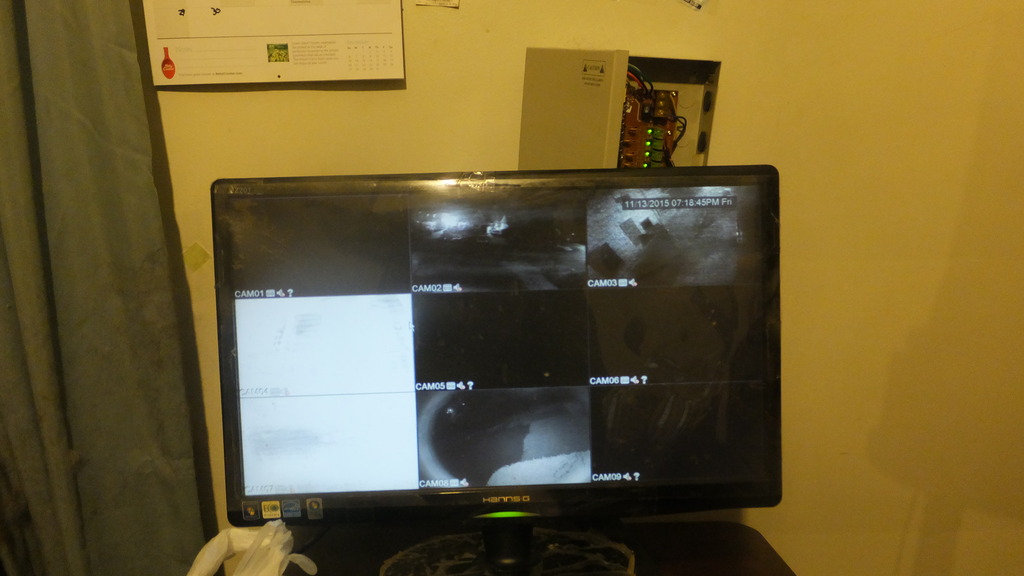
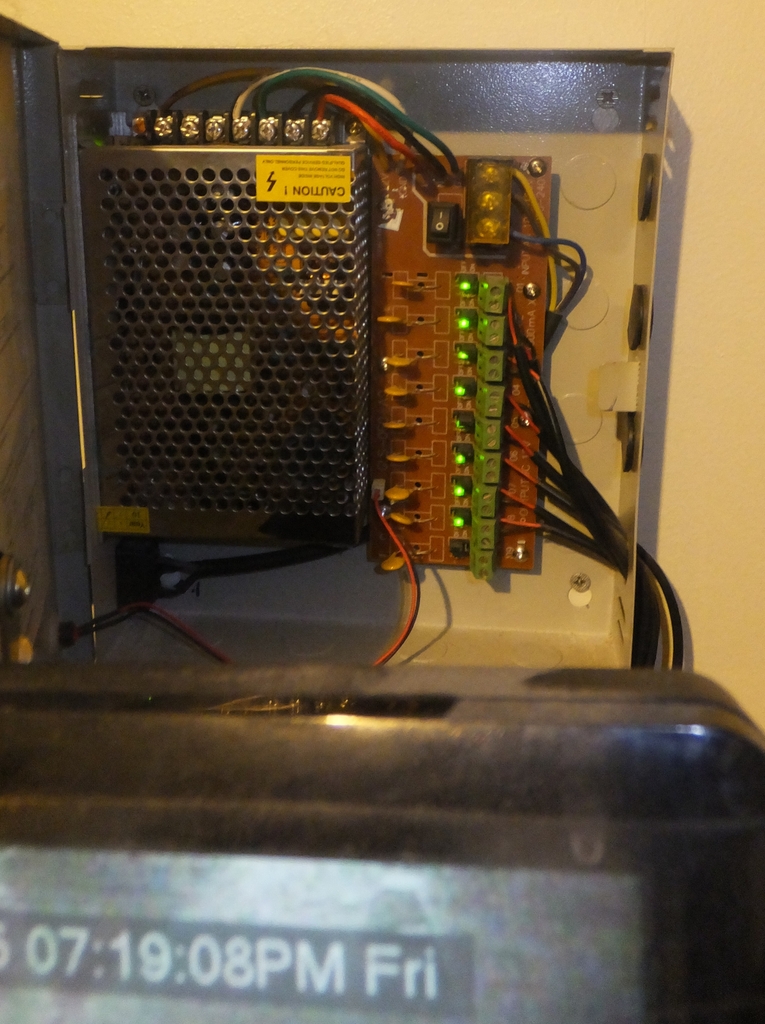

Distributed Power Supply Box isn't working right.
in Installation Help and Accessories
Posted
i don't know, i thought it could handle it all. but i'm not quite sure.