

Soundy
-
Content Count
20 -
Joined
-
Last visited
-
Days Won
1
Posts posted by Soundy
-
-
*ALL* DVRs, hybrid or not, are limited to D1 for analog cameras. 960H is a gimmick.
-
I'm glad to have passionate people in my thread! SoBaluns are the future but did I just go tooo cheap? Or is there a way to secure they for a permanent solution.
FYI I can never get these rg connectors to work! Always wiggling them to!
Well it really depends where your problem lies. If you're crimping your own RJ-45 plugs onto the end of the Cat5e, that would be my first guess as to the source of the problem - they probably just aren't right. You could alternately try punch-down keystone jacks and short patch cables on a couple, and see if that's more solid, since they're harder to screw up
You could also use screw-terminal baluns, like my picture above - that eliminates the chance of a bad RJ-45 termination. With the baluns you're using, the only components are on the video pair - the power pairs just pass straight through - so with screw terminals, you just split those pairs out and splice them either directly to your camera's power wires, or to an appropriate connector.
-
As long as they're both C/CS mount, then yes, they should be interchangeable.
That wire is to control the lens's iris. You can't use that type of lens on a camera that doesn't have the connector for it, as the iris is closed by default and won't open without a signal from the camera.
Lenses without the wire are fixed or manual iris and will work on any camera.
-
I've had just as many problems with bad BNC crimps as I have with twitchy baluns... which amounts to probably 0.01% of connections either way. Any wire can fail, any type of connector can fail, any type of connection can fail.
On the other hand, if I'm using Cat5e only:
- it means saving money because Cat5e is now cheaper than plain RG59, never mind Siamese, or RG59+separate power;
- it means I save space in the van by not having to carry multiple types of cables (since Cat5e is also good for intercoms and access controls, it also saves me needing to carry around 20/4 and Station-Z);
- it means I save the customer money by not needing to pull new cabling if they want IP cameras later, or if they want to add a camera anywhere near an existing camera;
- it means I save the customer money by reducing installation time because UTP is FAR, FAR easier to work with than Siamese, especially if pulling multiple runs at once.
But, you know, do whatever works for you...
-
With analog cameras, you need some sort of capture device - DVR card, etc. Which is why I say, if you already have a webserver that you want to put the video on, you're probably better to use an IP camera, which simply connects to your network. Many of them can send clips and/or stills directly to an FTP server, some can also record to network drives.
-
First, forget wireless, at least with analog cameras - it tends to be unreliable and prone to interference... and it won't save you from running wires, because you still have to power the cameras.
If you want to record to a webserver, your best bet may be IP cameras of some sort, so there's no capture hardware required. There are lots of ways to go then, including cameras with built-in recording, plus all IP cameras have their own built-in webservers so you can view the cameras remotely. And if you do need to use wireless somewhere, WiFi is much more reliable than cheap analog wireless systems.
I'm not usually big on most types of cheapie IP cams,and I certainly hesitate to recommend them, as a rule, but I've been playing with one of these lately, and for what it is, it's not bad and may be worth a look: http://www.tenvis.com/web/enProductshow-56.html
It supports three video streams, so you can watch/control effectively from your phone or internet via the CIF stream, while recording to internal micro-SD card at 720p. They also have a service where the camera connects out to their server and your remote software then accesses that, eliminating the need for messing around with port forwarding and DDNS (although you can do it that way as well).
I've actually been using it to peek in on my dogs while I'm at work, too Not mind-blowing image quality, but it does the job.
-
Never used those particular baluns... are you sure your RJ-45 terminations are assembled properly and crimped solidly? Are you using proper T-568A or B layout in them?
I'm usually using this type:
 This is why I use siamese cable, not cat5 with baluns.
This is why I use siamese cable, not cat5 with baluns.Because you don't know how to crimp RJ-45s?
-
Just now:
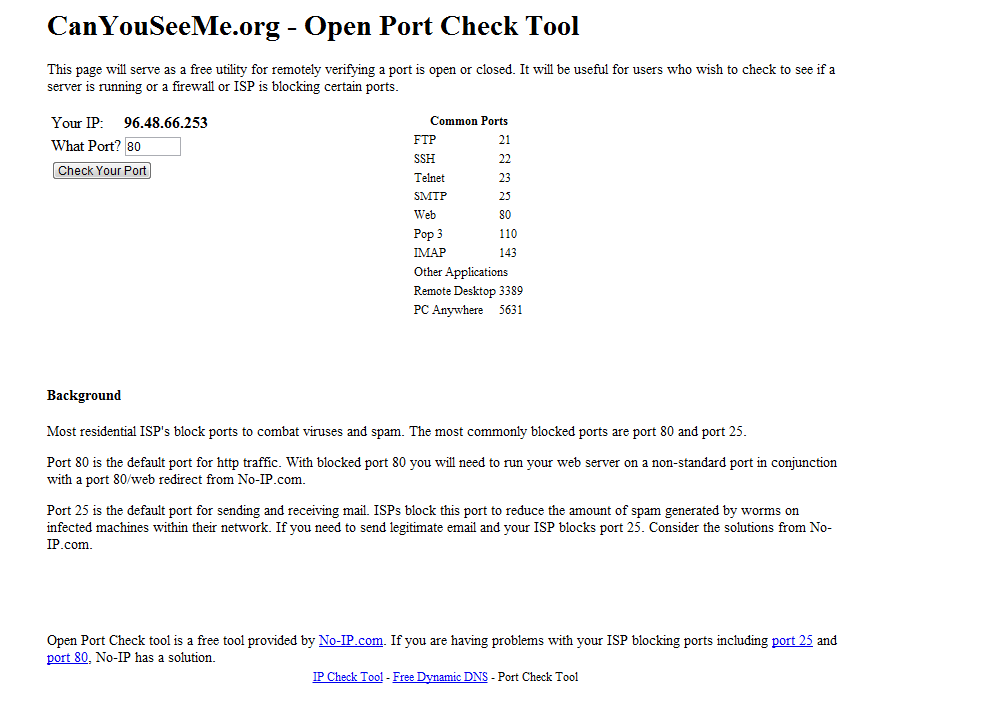
-
The baluns are not the "problem". The "problem" is a particular combination of factors, one of which is a "cheap" camera design. Don't use poorly-designed cameras, you don't have the problem either.
As I explained in another thread:
A ground loop occurs when you have two or more signal-ground paths that are at different potentials. In a camera, your main signal ground would be via the coax shield, or with baluns, via the wires connected to the BNC shields - if this is the only signal path, all is happy.
What happens when you have a camera with common power/video grounds and a common power supply is, you then add more separate signal paths: one normal one via the camera's shield, and another via the camera's power ground, into the power supply's ground rail (NO relation to the power-line earth, it's just a common connection for all the outputs), then back to another camera via ITS power ground, and back to the DVR via that camera's signal ground.
Normally the difference between these two paths is very small and thus not a problem... however, if you have the wrong type of coax (foil shield), or a poor shield connection anywhere along the way, or defective coax, or are using baluns (which effectively put a wire coil inline with the signal, thus adding substantial DC resistance), you then have a significant, maybe even measurable difference between the two paths... and you get the classic ground loop. Add more cameras with the same difference, and the problem gets worse.
When you use a separate power supply for each camera, you break the multiple paths, as each camera then has its own power ground separate from all the others.
The issue tends to be worse with baluns because of how they work, but as you see, it CAN happen with coax as well.
The one common denominator: cameras with poor design that have a shared video and power ground. This type of design - shared signal and power grounds - is actually pretty common in consumer-grade electronics, and can be just as troublesome in other fields as well.
-
It's really tricky sometimes, even if you're giving the two options, to properly weight them for the customer.
In your case, you could have just said, "Oh yeah, it's just the power supply, I can get one for <$100", they might have been happy with that... then you get the power supply and find out the problems run deeper... and every "fix" you make, you find something else that needs to be addressed... then it starts to look like you're either incompetent, or you're just trying to soak them.
Or you could spell out all the potential issues - "Yes, I can just replace it, but this and that and the other thing could be wrong too; it's old, the quality is poor compared to what's available; etc. etc." - and while YOU think you're just covering your butt, to them it looks like you're trying to do the hard sell on a new machine by using scare tactics against keeping the old one. "Oh yeah, we could just fix the new one for cheap, but you know, it'll just blow up and take out your house a week later..."
Finding that middle ground can be iffy sometimes. It helps if you really know your customer well.
-
Working for me right now....
-
Give the client both options and explain (in simple terms) the benefits/risks of each. Most people like to have a choice. If they just get the power supply, make sure you leave your sticker/card on their dvr for when it needs work again.Yes, definitely. That's just what happened today. Even went online with the client to see what a power supply would cost. I was expecting in the neighborhood of $35 shipped.
Then I started discussing the age of the DVR, possible hard drive replacement (it's 6 years old and has the DM software on it), video quality, no smartphone access and that it may not even be the PSU. I steered him towards a new system, but I'm still torn over whether to just get the psu and chance it. If it's not the psu then I'm replacing it anyway.
Thanks for the advice about a sticker or card which is always a great idea, but that's not necessary. I've been servicing their computer equipment since the business opened - even before this location opened. I think they've got my number
This is your biggest "gotcha" - it could be a classic case of "throwing good money after bad". It *might* be the power supply... or it could be one of several other things... or it could be a combination of several things. You could spend more time just trying to track down issues one fix at a time.
And at the end of it all, end up replacing the whole thing anyway. Or end up needing to replace it after a couple more months anyway when something else dies. Or after a couple more months of using it after having seen what's out there now, the customer decides that dammit, it's just time to upgrade anyway.
So like others have said, give the pros and cons of both options... but I'd be strongly leaning toward a new system.
-
5) Some sort of Camera devices?I googled the model number on that (F7638)... first hit was this: http://www.smarthome.com/29088/Cat-5-Camera-Module-F7638/p.aspx
It includes this diagram:
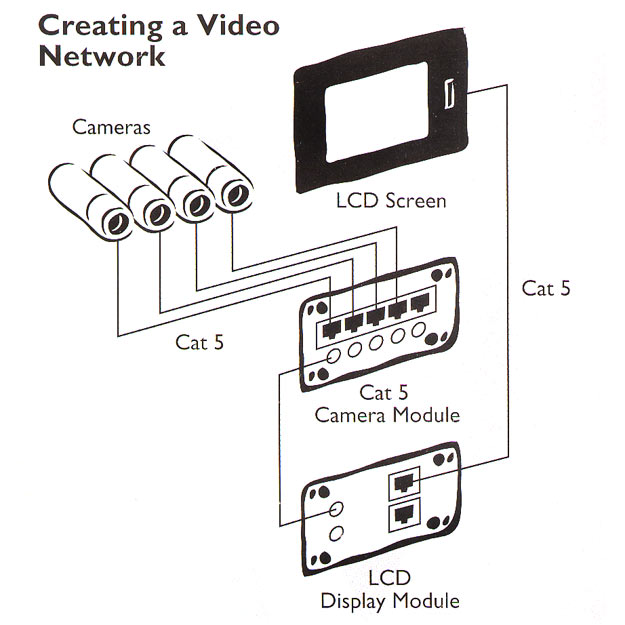
So it appears to be a power/balun unit for use with similarly-spec'd cameras on the other end.
1) Greyfox Residential gateway hub F7810Googled that part number as well... first hit gave me the same site: http://www.smarthome.com/29004/Structured-Wiring-Distribution-FoxBox-F7810/p.aspx
3) Two On-Q devices with cat5 cabling. For PC Network?The unit on the right would probably be the LCD driver module show in the F7638 diagram above. It appears to similarly send video and power over a Cat5 to the monitor, same as the camera module.
The one on the left almost looks like some sort of PoE injector device, but it's completely non-standard (PoE spec is 44VDC; this thing is 24VDC).
The alarm connection diagram looks pretty standard for alarm hookups.
This unit:
 - looks like some sort of proprietary control integration unit. If you can find a model number on it (like the Fxxxx numbers above) it should be easy enough to look up more info on it.
- looks like some sort of proprietary control integration unit. If you can find a model number on it (like the Fxxxx numbers above) it should be easy enough to look up more info on it.A lot of that may be more self-apparent if you can just trace the wiring...
-
QVISIC Realtime
Mace
Dahua
A-Data
Edge
All basically the same. Dahua doesn't sell direct in USA. They sell through suppliers like the ones listed above who repackage and rebrand the product. Look for the features you need from those manufacturers and select based on price and warranty
Yeah, but here's the catch: some "brands" don't get all their stuff from the same manufacturer. They may have SOME models that are Dahua... some others that are made by someone else. And without seeing them, or having someone who's familiar with what each manufacturer's equipment looks like (ie. someone who can recognize a Dahua from the look of the case, or the interface), you have no way of knowing who actually made the unit, unless the seller tells you who... and most of them won't.
For example (and if my memory serves me correctly), when started getting their own Dahua brand in, they were still selling some QVis branded units, but both QVis and Dahua were Dahua. Then QVis switched manufacturers mid-stream and started selling their same model lines (Apollo, Zeus, etc.), but made by someone else. No public announcement of this, of course... again, unless you're familiar with the units, you wouldn't know which actual device you were getting.
And there's where the other point comes in: select on price and warranty.... and CUSTOMER SERVICE. If you want to make sure a unit is made by a specific manufacturer, ASK. Chances are, many won't tell you.
-
hi. for CNB it is best to focus at night to get the best from your camera.Or at the very least, switch it from DC to ESC iris mode - that will open the lens iris up fully. Be sure to switch it back when you're done.
-
The TV comes with an A/V cable that splits out to three RCAs (video, and left/right audio), but it's fairly short... I picked up 25' single RCA-to-RCA cable and a pair of right-angle TRSs plug at Radio Shack (keep it lower profile), snipped the cable at about the 8' mark, then soldered the TRS plugs on, so I now have two longer video-only input cables - one 8', one 17'. The long one is great if I'm up a ladder adjusting a camera and want to give the customer on the ground a look at the view
I also made up a handy adapter for the end by using am RCA Y-splitter, then one one side, added a m RCA-to-BNC and a BNC T-connector, and left the other as a bare RCA. Then I can leave the Y-adapter plugged in and not have to mess around as much with different connectors.
Oh yes, and you notice the ANT connector: this is actually a TV/DVD, and includes an analog & digital tuner, so it works with the new digital systems, as well as older cable systems
-
He had to have provided that size image, look at mine, it's full size, bigger than his image.CCTV Forum
maximum allowed size is 250 KiB
That's only if you're using the Attachment function to upload the picture to the forum. Linking to another hosting site has no such limitation. This is a 2.07MB, 3264x2448 picture from my phone:

-
Welcome aboard!
-
That depends on the camera, the codec used, the scene, the amount of movement in it... some cameras let you specify a maximum or constant bandwidth...
I think you'd be hard pressed to find a 1.3MP camera that exceeds 5-6Mbps; suffice to say, I don't think you could "overload" your NVR with those cameras if you tried.
-
If I recall correctly, someone set up this little train track with a bunch of 2+ MP IP cameras (Axis, Sony, Arecont, etc.) and some HDcctv cameras so that people should judge all the cameras doing the same thing. I don't remember for sure who set it up, but I want to say the HDcctv Alliance.Sounds like something about their speed. I'm sure the uncompressed, zero-latency video was quite impressive in a side-by-side live comparison.
I don't suppose they had a similar comparison showing *playback* of recorded video?
-
No, you don't NEED gigabit... but an all-gigabit switch usually costs only marginally more than 10/100-only, so it's not worth getting too worked up about.
-
He's looking for a PTZ that will output that information as a constant data/metadata stream, rather than just on OSD. One would assume this was for use with some sort of control or analytics software - another system that controls the camera that you would want to keep apprised of its exact position.
-
Seriously... who would actually install one in a bathroom?That's creepy/pervert/peeping-tom territory.
Sometimes when we're doing an install in a retail site or something, if the staff there are cool, I'll crack a joke like, "Yeah, next we're putting the cams in the women's washrooms." Almost invariably, they respond with, "Ooooh, yeah, I wanna see that!"
Like... REALLY dude?! THINK about it - you REALLY want to see that???
-
AND it's great that you took the time to come back and let us know - could always be useful to someone in the future.


Where To Go From Here
in System Design
Posted
You didn't do anything wrong - when you link to an image, the board downloads it and then changes the link to use the local copy. This was done largely to avoid the broken links that come from abandoned image hosting accounts, or hosting with bandwidth limits, etc.