

Soundy
-
Content Count
20 -
Joined
-
Last visited
-
Days Won
1
Posts posted by Soundy
-
-
What about the Dahua IP cameras you tested? Have you tested it in this restaurant?Tried the 2MP dome... it's not that great with the low light. But then, that's a $200 camera vs. $1000+ cameras
Is all your work restaurant?Hope they give you free lunch for all your hard work...
Half that, half gas stations... I'd rather they gave me free gas, it's worth more
-
I already have two 352x288 PAL cameras and wonder wether recording will be possible with thisAnalog cameras are rated in TV Lines, which roughly corresponds to vertical resolution. They ARE NOT typically rated in HxV pixels.
-
Oops, had the Panny and Viv reversed on the labels... fixed that now.
Which one do you like the best?It's night and day... almost literally. With fully default settings, the Axis looks like a daytime shot. Stunning.
-
Full-size exports:
CNB:

Vivotek:

Panasonic:

Axis:

-
So, I got samples of three different low-light/WDR cameras from one of my suppliers, with the plan to install them in place of three of four CNB VCM-24VFs in the lounge of our main restaurant customer. Finally got them all in place this morning... just remoted in to see how things were looking in low light.
Camera 6 is the CNB. On the others, (V) is the Vivotek FD-8162 (IR disabled), (P) is the brand spankin' new Panasonic VW-SW559, and (A) is the Axis Q1604. The Panasonic and Axis are running fully on default, out-of-the-box exposure settings... the Vivotek has the WDR options cranked but other than that, pretty sure it's on all defaults. The CNB has the SBLC cranked and DNR on MID, but otherwise is default exposures.
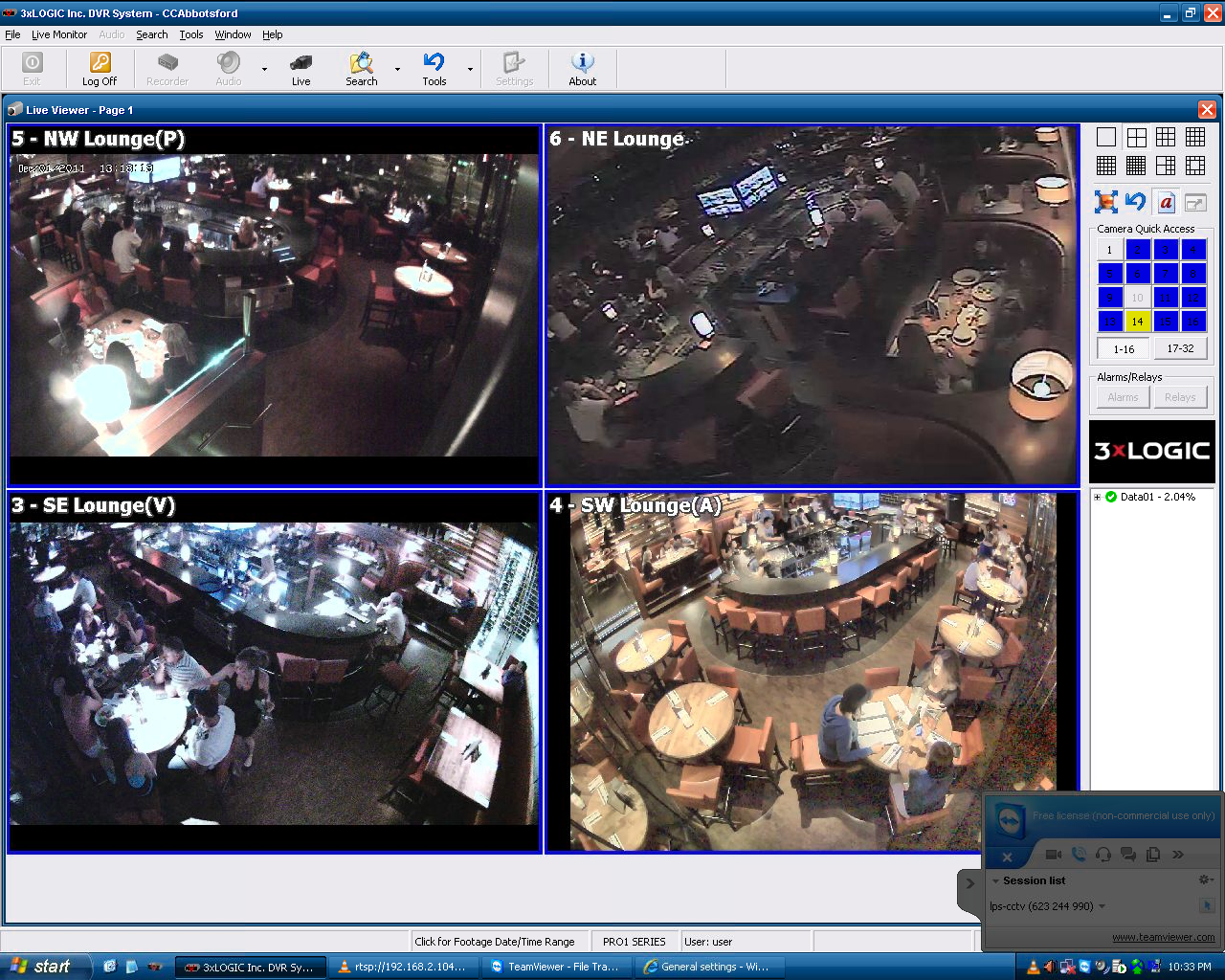
-
I almost never power a camera off a separate power supply any more. Got a little 4+4 PoE switch for my workbench, makes setup easy.
-
As with so much else: "it depends". Most joysticks you find will probably be analog type, but not all cameras and protocols support proportional control. They'll still work with an analog stick, they just won't start moving until the joystick moves past a certain point.
-
-
give me a call in the office Monday- ask for Matt800-422-8878 or 631-270-3432, 9-5 EST
If I call, can I ask for Matt's Boss to tell him about your unprofessional blatant spamming of this forum?
-
You could try asking about firmware updates for the cameras, I had one Dahua cam that had some twitchy network issues until I updated it.
-
I am mounting some external cameras and need a water tight box to put the balun and connections. I been using the Grey water tight boxes from Lowes/Home Depot that was 4x4x2" or 4x4x4" and cutting a notch for the cables to enter and sealing with caulking. But they have been leaking. Not sure if it's the notch side or the factor seal. Most water tight connectors will not work as the BNC end and power ends are much bigger then the cable is and will not seal. What is everyone using? If possible I mount the connectors inside but can not always be done.Thanks
Travis
I'm guessing these are bullet cams... exposed connectors is an inherent issue with almost all bullet designs. My solution: don't use them. I prefer either a dome design where the connections can be made inside the dome, or a box cam in an environmental housing - either lets you bring the wire runs inside through a small opening, a cable gland, etc. and then seal it properly.
For you, though... first thing I'd recommend is to run the cables in through the bottom of the box, then water CAN'T run down them into the box. In fact, you could probably get away without siliconing the opening shut, so if any water DOES get into the housing, it can drain out.
-
I had a discussion about this elsewhere:
Actually most of our cameras have that rating but we have had several below 0 days last winter and not to mention all of my far north and canadian customers who have had much worse winters than us and i have never had a report of one pooping out in the cold.We have a number of CNB VCM-24VFs installed outdoors in Calgary, never a problem - they're rated -20F to 122F. We've also been installing a number of similarly-rated HIKvision IP domes in Calgary and Edmonton and points between - I'd have to look, but I'm pretty sure they're rated about the same... none with heaters, none with cold-related problems.
-
All electronics generate their own heat, with a weather-sealed camera it will be retained quite well... they should work just fine. Cameras that do have heaters tend to have them to keep the optics clear of fog, not to keep the electronics warm.
-
Wow... looking at the 750e, it has NO, ZERO, ZILCH, NADA, NEIN, NYET meaningful specs provided, just a lot of marketing hype. It claims "up to 100' night vision" but I see all of two red LEDs on the front of the thing. The "Image Gallery" contains lots of pretty pictures of the cameras, but none of it's output. I seriously doubt these things would work with any software other than Logitech's. ...and they want $350 for it???
This looks like a very expensive toy. Unless you want to be locked into Logitech's system, I'd stay far away. Take a look at the Dahua 2MP dome or 720p IR bullet if you want good, *compatible* HD cameras at a low cost.
-
Kinda hard to say without seeing them....
-
I just picked up a pair of ASUS RT-N12s for $48 each... WRT'd them, added them to my WDS network based off my WRT'd RT-N16... everything's peachy. And yeah, I have a WRT'd old 54G in the mix as well
-
I love my DD-WRT
-
Can anyone recommend a decent wired/wireless IP camera which is possible of reaching 30FPS, or at least look like "Live Time"Yeah, lots... how much are you ready to spend?
-
I've played with some Axis cameras in the past, most recently the Q1755, and I love them. While I wish the Q1604 offered 1080 instead of 720, I think it's time to find one to play with. I can think of a few places here that a camera like this would help.I gotta say, the more I play with this camera, the more I like it, just from a behind-the-scenes perspective. The control and live view interface work perfectly in Chrome; the JPEG push in Chrome is actually faster and smoother than the H.264 live-view in Explorer (H.264 in Chrome uses Quicktime, which is BRUTALLY slow). It has a remote-operable ABF that's very handy. Short of any quantitative tests, the low-light performance just sitting on my bench is stunning.
Oh, and point of interest, it actually does a full 1MP (1280x960), although it defaults to 720p.
-
The specific scenario is the OP wanting to see if hid card works in Win8. Nothing wrong with that. As he stated it worked in previous releases. I think it's obvious that a change was made to Win8 in its current release and the OP is looking for advice on a workaround (which nobody can seem to offer, including me).I'm not surprised that it would break with a newer build, actually - it's quite possible that some of the the underlying structure GV uses was carried over from Win7 up until this build, and now they've changed that component, it doesn't work any more.
-
It's a long-standing rule of thumb in the photography world, that the larger a zoom range a lens has, the greater the sacrifice in quality. The more complexity you have, there more room there is for something to go wrong. On the whole, a "prime" (fixed-focal) lens has the fewest elements, the least glass, and thus will TEND to give the best results.
-
exactly, but more specifically, what would the benefits be of having geovision in a win 8 environment? the program would run the exact same way, if it did work, as it does in previous versions of windows.Well, as groovyman notes, from an administrator's perspective, there's always benefit to figuring out what will and won't work, just because you don't know what you're going to run into.
But you're right, until GV comes up with some software features that specifically takes advantage of something Win8 provides, there's little point in getting too excited about it. GV will still run fine on Win7 *or* XP, and a DVR should *ALWAYS ALWAYS ALWAYS* be run on a dedicated system, so even on a new machine that comes with Win8, there's no excuse to not just blow it away and start clean. As it is now, the only advantage Win7 has over XP is the ability to use >4GB RAM (and that, only with Win7x x64)... and I have yet to see a compelling case for needing >4GB RAM in a DVR in the first place (matter of fact, I have old Vigil boxes out in the field still running happily on W2K and 512MB RAM).
And of course, there NO cause to get so worked up about something NOT working in a pre-release OS when there's no official support for that OS. New OS, not on the market, and hardware that has no manufacturer support for that OS yet... again, it's the EXPECTATION that it WON'T work.
-
not sure why anyone would try to use hardware/software for an OS that is-not 100% released/launched
-not supported by geovision (at this time)
I've done it all the time throughout the years - not with CCTV, but in general. Whenever Microsoft makes a preview available I always try it out. It's a necessity in the IT field to be educated on new technologies that are coming out. The education needs to start well before the final version hits the streets.
Agreed, but by the same token, it's silly to ASSUME that just because something (especially hardware) worked in a previous version, it's going to work fine in the new version right off the hop.
-
Chill out, dude - the others are right: there's no reason to ASSUME it should work with Win8 until such time as GV actually provides Win8 drivers for it.
It's often be possible to "massage" (or sometimes "beat into submission") drivers for an older version of Windows to work with a newer version... but it's certainly never guaranteed. I've used XP drivers for an old video card and got them working fine with Win7... I've also tried Vista drivers under Win7 for an older audio chipset and had it "kinda" work (with plenty of glitches)... and had TONS of other old hardware that simply wouldn't work at all.
The proper EXPECTATION is that until GV releases actual drivers for Win8, their hardware probably won't work with Win8.
Same holds true of any other OS as well. The driver is what allows the OS to directly talk to the hardware - if it's not specifically designed for that OS, there's no certainty that the communication will be understood.

possible camera resolution for a D1 dvr
in Digital Video Recorders
Posted
Number of horizontal scan lines equates to vertical resolution? What about that doesn't make sense?