

matjaz
-
Content Count
58 -
Joined
-
Last visited
Posts posted by matjaz
-
-
buellwinkle : no shipping and transaction fee .... or any other except bare manufacturer price
-
Thanks for reply !
I know all of that. I just need a rough number, so i know what shul i pay to oure local CCTV firm that have long and good connection with Chinese.
Is possibile to get 2 MP bellow 100 $ if you buy 20 psc per month ?
-
Right now we are using a very poor q-see card. That is why I need a new card. However, after reading through many threads here I think I might go with a standalone instead.you will need Hybrid DVR if you wish to use analog and digital (megapixel) cameras in same time
-
glad to help
-
analogue only, digital signal comes via network cable via tcip protocl
-
Thanks for review.
-
Thanks ! Good find .
-
for storing (recording) ip cameras you will not neeed any capture card, since video is already "captured" and you will only save inconming stream via network to hard disk. But you will need CCTV software.
-
sure, any analog video input (yellow) can be recorded
http://en.wikipedia.org/wiki/Windows_Movie_Maker
http://msdn.microsoft.com/en-us/library/windows/desktop/dd373406(v=vs.85).aspx
-
no one can help with quick rough estimate ?
-
and regard battery : keep in mind that very good deep cycle lead acit batterys are constructed for max 80 % DOD / depth of discharge/ and for cca 300 cycles,
What this mean in simple words : if you will discharge youre battery on daily basis to 80 % , youre battery will have cca 1 year field life.
( discharge to 80 % : it still remains 20 % energy in battery - you cant suck 100 % od stored energy or you will kill battery in 10 cycles)
Best option for solar battery is sealed lead acid deep cycle with gelled electrolyte with vrla ( not vented or sealed agm) if you look for no maintnance solution. ............. one of good producers is Sonnenschein
http://www.ebax.si/privat-kamere/akumulator/moto-akumulator-gel-solar-baterije.pdf
If you go for GEL be carefull with charger and charging control : look for charger that has charging program for GEL ( current, voltage and cutt off frequency are different that regular vented deep cycle battery or sealed AGM deep cycle battery)
Wrong charger or wrong charging time will create bubless in gelled elektrolyte, and then battery will soon fail to give rated characteristic.
-
Good choice is Seagate SV35
http://www.seagate.com/internal-hard-drives/consumer-electronics/sv35/
Seagate® SV35 Series™ hard drives offer .....of today’s 24×7 video surveillance systems....
1TB-per-disk technology provides cost-effective 1TB, 2TB and 3TB capacities.
MTBF of >1M hours; AFR of <1%; SATA 6Gb/s interface.
Optimized for 24x7 video surveillance systems.
AcuTrac™ technology to enhance reliability even in tough operating environments.
-
Best advice : read a good reference book on CCTV and digital formats . One of biggest names in this field is mr. Damjanovski
http://www.amazon.com/CCTV-Newnes-Vlado-Damjanovski/dp/0750671963
regard edited video : in my country is even transfer from disk to usb ( backap) treated as tampered (edited) video, if operator does not have state issued licence. There was some big court fail because of that.
So best practice in the case of possibile court trials is to remove hard disk from dvr at moment of recorded incident .
Good choice is to buy a DVR with drive bays for easy exchange of dvr so anyone can replace hard disk in case of emegrency.
-
also try lower graphic accleration (temporarly) if there are some problems with graphical overlay :
Follow these steps:
Right click on the desktop and select select Screen Resolution
On the window that opens up, click on the Advanced Settings link
Select the Troubleshoot tab, then click Change Settings
Move the Hardware acceleration slider towards none to reduce or turn off video hardware acceleration. d. Click OK, and then click Restart Now.
-
Is there a PC app that is universal to all dvrs...I think that the software that came with the dvr is perhaps xp or vista compatable and also could it be an activex issue?
Does a dvr require a driver?
thankyou all
no, there is no universall app for diffirent dvr ( but normally same model of DVR that goes under different OEM names have same app) , they are client/server applications . App (and ocx) must be compatibile with firmware revision of youre DVR. So even working app cann stop working when you update firmware of dvr.
DVR does not require a driver per se . Some apps require NET framework installed and latest active X library.
-
Firewall on youre PC can also block connections. Try to disable firewall temporarly
http://www.ebax.si/privat-kamere/akumulator-gp-baterije-privat-Turn_On_or_Off.pdf
-
Glad to help
when you put device in DMZ, you basically remove all NAT and firewall protection from it, so this method is very unsecure and dangerous for computers. I suggest you that you set up a proper firewall rules , when you will got time .
DMZ is only good for creating Honeypot computers ( a trap for wannabe hackers) .
-
it shuld not hurt, but you are reqired to oprn only one port. When connection is made, they change port anyway. But if you put DVR in DMZ, then all ports shuld be opened ( dont put computer in DMZ )
To test open port :
http://www.yougetsignal.com/tools/open-ports/
for youre ruter :
Firewall
Your router includes a basic firewall. By default the security level is set to Standard mode. This will block incoming connections unless they are defined in Games and Application sharing. All outbound traffic is allowed.
You can change the security level, switch the firewall off or create your own custom security profiles by clicking Configure.
Port forwarding is in youre case called Game & Application sharing
This is where you can set up port-forwarding and control UPnP. Current port forwarding rules will be shown under Game or Application near the bottom of the page.
Use the task list at the bottom to edit entries or add new ones.
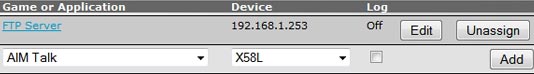
To set up port forwarding for an application:
Click Create a new game or application at the bottom of the page.
Give your new rule a Name. You can use anything you like but it's generally a good idea to use a name that relates to the program the rule will apply to.
Make sure Manual Entry of Port Maps is selected and click Next.
Enter the port and protocol information for your application here and click Add.
If you need to add further rules you can do so now, otherwise click the Apply button further up the page.
Now you'll be back at the Game & Application Sharing menu. The final step is to tell your router which of your connected devices the rule should apply to.
Click Assign a game or application to a local network device.
Find the new rule you created in the Game or Application drop down box.
Use the Device box to choose the device this rule will apply to (This box contains a list of the computers that are visible on your network).
Finally click Add to apply the rule.
That's all you need to do, the port forward rule you've created will apply immediately.
-
Netgrar rutter settings:
http://foscam.us/blog/foscamipcameras/guide-to-port-forwarding-netgear-router/
test if you have open ports :
http://www.yougetsignal.com/tools/open-ports/
try with this settings settings for IE :
Set up IE 9 in IE 7 mode :
http://superuser.com/questions/321403/how-to-change-browser-mode-in-ie9-permanently
if active-x will not start try this security setting in IE :
http://www.ebax.si/privat-kamere/videonadzorne-kamere-E-ActiveX-Controls.pdf
-
Anyone know what is price range for CCTV grade ( i mean dedicated 2MP ip cameras for security survivalence , not HD webcam ) IP 2 MegaPixel box cameras ( by box i mean simple ip camera for inside office - so no IR and no wandal-proof Ingres protection rated housing )
I am intersted in info for 20-30 pcs from Chinese producers with reputaion and good history here on forum (like CNB, HikVison, Dahua ......)
If someone can please share with me what is price in factory FOB (i know that they will not sell me 20-30 pcs, just need info, so i can have complete picture) ?
If you can paste a link i will be very thankful
Thanks for answers !
-
no,pixim is chip producer only ( like Sonys Effio), he dont have any cameras
-
hmm, no hits for active x on this site
but you can check all pages :
or you can send email for support reqest
or mybe acording to this thread:
http://forum.maplin.co.uk/viewtopic.php?f=32&t=1115
this shuld help:
http://filetram.com/download/file/8934885963/vs200-eng-11-08-v2-9-0-win-t-n-exe
-
any mention of DMZ zone anywhere in settings ? If it is, try to put IP cameras or DVR in DMZ zone.
-
post broken link here

Current price on 2 MP box cameras 20-30 psc FOB China ?
in IP/Megapixel Cameras and Software Solutions
Posted
fran : i know and thanks for reply, but i need confirmed information and since there are some big boy$, someone can mybe share that data with rest of us