

desertdog
-
Content Count
32 -
Joined
-
Last visited
Posts posted by desertdog
-
-
Need something that can stream analog/ip cams.....currently only need a 4 way screen split.
I have used LiveVueGeo in the past but can't get it to display the ip cams with any clarity. Anyone have any tools out there? don't need any bells or whistles just needs to stream live and not eat all my memory.
Thanks.
-
It only supports IP cameras! No capture cards.
-
So im looking to upgrade one of my PC Dvr's recording drive and am curious which drive to use.
After doing some research i found the the WD Red drive is very similar to the new Purple drive except for the purple drives custom firmware to help with "AllFrame" technology and video streaming, however it says that the firmware is only compatible with certain vendors and/or models to take advantage of the Purple firmware.
On that note has anyone figured this out yet? anyone know if geovision can facilitate this new firmware on a PC base system?
Thanks.
-
georsw.exe keeps crashing on me! Does anyone have any idea what this process is for?
-
Thank you for the reply.I may try 8.5.9 but will go back to .7 if it does not work
let us know how 9 works....i know there are substantial updates to the quicktime plugin for non ie browsers in .8 that i can't have with .7 so hopefully .9 will be the happy fix.
-
Did you get an answer to this ?I just started having trouble on one of my 4 servers.
Internal Computer Multiview users have no problem,
But if I use my phone an connect with gvAview, the Web service stops.
Then no one can connect.
It has worked fine for a long time.
I decided to upgrade to 8.5.8 and see if the problem fixed itself and it completely got worse.....long story short lots of research later i downgraded to 8.5.7 which turns out to be more stable and the GVAView works just fine.
-
Uninstalled 8.5.8 and went with 8.5.7. So far it seems to be stable.....still can't stream on android h.264 but i can live with that.
Thanks for your help.
-DesertDog
-
I have personally had issues with webcam server in both 8.5.6 and 8.5.8.The issue we had with 8.5.6 sounds identical to yours, Geovision Support fixed it manually installing the 8.5.7 webcam server components(before 8.5.7 was officially released). I also recently did some testing with 8.5.8 and found that the 'GV Mobile Server Service' uses 100% cpu time when webcam server is started(tried on both Windows Server 2008 R2 and Windows 8 Pro x64), I have not yet contacted Geovision mainly because v8.5.7 has been solid for us and I am not too concerned with 8.5.8 at the moment...
Personally, I would uninstall 8.5.6 and install v8.5.7. (can get it from ezcctv if you don't have a copy)
If you still have issues with 8.5.7, try running 'Fast Backup and Restore' and use the 'Restore Defaults' option. If it works after restoring defaults, restart the PC at least once just to make sure it continues to work. Then go ahead and configure any settings you had before. Try to restart again. If it fails after configuring your settings, perhaps there is a conflict with something you have set. At that point I would go back to defaults and set your settings 1 by 1 to determine where the problem lies.
If restoring defaults does not work, uninstall the GV software again, then delete or re-name the original GV install folder, usually located on root of drive C:\ unless you specified different during installation. After delete/rename install folder, go in to your 'C:\Windows' directory and delete any remaining Geovision files/folders. Look for names like: geo*, gv*. After deleting these files, go ahead and re-install, ensuring the target folder you specify during installation is EMPTY so it does not retain any previous settings.
If none of this works, I would contact Geovision support (support_AT_geovision.com.tw), the Taiwan support is VERY good in my experience.
I appreciate your input, ill give it a try and post my results
-
I have been using 8.5.6 for a few months and the webcam server has just started to crash and act unstable, so i downloaded 8.5.8 from Geovision and uninstalled the main system from add/remove programs, then just ran the install i downloaded from geo. Install went fine but the webcam server tries to start over and over and over every 6 seconds.....but doesn't work. so i uninstall and reinstall main system with same results, after that i tried to do a more thorough uninstall so i tried deleting all the ini files associated with geo then the ocx files and so on just leaving the db files. then reinstalled 8.5.8 with the same results. out of frustration i uninstalled 8.5.8 through add/remove and am trying to get back to where i started with 8.5.6........after the install 8.5.6 loads just fine but the webcam server will not start at all!
Can anyone help me figure this out? I don't know what else to do. I don't have antivirus, no firewall, the system was built with specs from another "best parts" thread on this forum.
thanks.
-
I have geovision for several years and it worked fine. Till this weekend: I had to reinstall all my pc's from windows Xp to Windows 7. Now remote view does not work anymore. I already have set the ActiveX rules in internetoptions to prompt. I set the UAC to the lowest level. But it does not work. I get the following message: "active x downloading please refresh".My reinstalled pc is 64 bit windows 7. Is it possible that i need an other version of the ocx download checker?
Can anyone help me? THx
What version of Geovision are you running
-
Can anyone shed a little light on this little gem i keep getting?
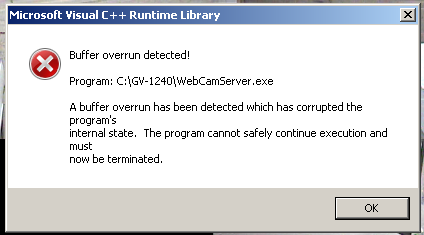
-
Can anyone tell me how to get the latest geovision software update so i can stay up to date? i bought my card from a dealer, should i go there? or is there an online resource somewhere?
It shouldn't be this hard to stay up to date.
Thanks.
-
Not sure what type of camera you own. I would try to change the multimedia format (ex: H.264, MPEG-4, MJPEG, MPEG, etc) that you are streaming it might give you better luck. Depends on what options in the camera that are available to you though. I have seen cameras transmit faster and better when changing the media type to a different type. Less compression makes for less Lag and that means more images and maybe no hangups.Best wishes,
Johnny
This is a good suggestion though, everything is by default set to H.264, do you think i could save some bandwidth by changing?
-
Update:
I think i have narrowed it down to a single activity that crashes the webcam server: using the GVAview app whenever i click connect it crashes.....but was completely working just a couple days before!
Any ideas?
-
My webcam server keeps crashing on and off multiple times per day...I am assuming its crashing becaus it just closes its self.....does anyone know where i can start trouble shooting this? I know there are multiple users viewing the webcams throughout the day every day but have never seen it crash like this.
-
I was a little over $800 as well
-
Hi there,The quickest way to embed the camera image is via upload jpeg
to ftp function under webcam server setup.
Web master simply needs to create the link to load the jpeg
file that is uploaded onto the ftp. See photo.
The alternative is to use the mobile server support to integrate RTSP
stream into 3rd party player with web embedded support. Unfortunately
we do not have specific setup information available on this, and user is
required to have webpage programming skill in order to achieve the suggested.
Thanks for your suggestion, i just finished a different solution for Firefox / Chrome users using the MJpeg stream which seams to work pretty well. My next project is to try your ftp suggestion for IE users as RTSP is too much of a bandwidth hog for me.
Thanks for your help.
-
Any feedback?I ended up reinstalling the main software again and had success connecting internally, i guess it was a bad install? never thought that was possible...anyhow now i have a whole other huge problem with remote viewing.
I didn't really anticipate the bandwidth needed for remote viewing....i have customers that call every day and can't login and they also receive the "bad request" that i experienced all too well. I have crappy DSL in my business complex and unfortunately thats the best available at the moment so i have turned FPS down dramatically and resolution as well trying to save on bandwidth.
trying to view from Firefox or Chrome is really hit or miss mostly miss and internet explorer crashes 30% of the time for clients....however mobile clients seem to be able to connect pretty much every time with a short buffer wait.
Does anyone know another way to optimize the system for minimum bandwidth transmission on remote clients viewing?
Thanks for all the help.
-
I have a gv-cb120 ip cam and am looking to stream directly into webpage for all browsers to access....does anyone know the raw url to the stream? And better yet does anyone know how to password protect the geovision http-MJPEG stream?
-
Any updates on this thread?? inquiring minds would love to know.
-
Geovision 8.5.6 software
I can login and view everything fine in IE but trying to see webcams using Chrome and Firefox just retrieves bad request error with quicktime plugin....now at first i think that quicktime is the culprit i launch firebug and do some investigating and sure enough there is 1 request that comes up empty! "GET Poster.MOV 0 bytes" url:http://192.168.0.172/LanMpegView0_QT.htm?IDKey=9174cb3c-7452-4e3d-929d-b2d0d3a554bb,
which would be the streaming source for the quicktime plugin....why would the server not be streaming? anyone else having issues viewing in FF and Chrome?
Update: I just tried it with a Macbook and safari and no dice! still won't play the h.264 stream even with a Mac!!! don't know what the hell is wrong.
-
I use one of these bad boys...
no ghosting but a little pricier.
-
I have a similar problem with a dlink nas and believe it to either be nas firmware. And never use green hard drives.
-
have the ip cam that comes with the gv-240B card and as soon as i change the default password from "admin" geo-system can't connect anymore.. anyone know where i need to make the change in geo??
Thanks.
Nevermind: I found that if i delete the cam and reinstall it there will be a prompt for credentials.

How many cameras can i have?
in Geovision
Posted
I have a Geovision 1240 B card that has 16 BNC connectors. I have a dongle for 8 IP cameras.
Currently i have 12 analog cams running and 3 IP cams, my confusion is when i add an IP cam it takes a camera port number.....so i lose a spot for another analog camera? or is it possible to actually run 16 analog and 8 IP?
thanks.