

nae8ean
-
Content Count
12 -
Joined
-
Last visited
Posts posted by nae8ean
-
-
I'm confused where you're at now. At home within your LAN, you can now see video picture in IE and phone and that has been solved? To see your cameras outside you home- WAN- you will need to port forward 80, 8670, and 101. You should probably change port 80 in the dvr to another port such as 83 or 88 because many internet providers block port 80. In the dvr you will need to see what choices they give you in DDNS. Hopefully one of them is no-ip as it's free or at least, Dyndns. Then you'd need to set up an account at no-ip.com or dyndns.com and put your account settings in the dvr in user name, password, and host domain. Then outside of your network in WAN, in IE you would type in your no-ip host name- example benko.no-ip.biz:83That's assuming you change port 80 to 83 in the dvr. In the phone, you would use for address, benko.no-ip.biz and for port you would use 101. In the dvr you should check your sub stream settings and make sure they are low enough that they stream well remotely in WAN, but aren't so low that the picture looks bad. You'll need to experiment with that. In LAN at home, you might get away with opening all 8 cameras in main stream but it would depend on your pc and how powerful it is to do that. Otherwise it may be better to open all cameras in sub stream even at home to avoid your pc bogging down. One or two cameras in main stream might be ok, but trying for all eight may be too much. But for remote viewing in WAN, always open sub stream.
Hope this helps.
how you add more than 1 port on 1 host using no-ip.com? mine i can only add 1 port in one host or do i need to create another host for another port for mobile? please share the setting for no-ip.com for mobile for web its working on me i use port 88 but on mobile not working on port 6003
-
Thank you, thank you, thank you, THANKS everbody for help !Yes, everything works.
At first had problems with getting static IP (if I disable DHCP option in DVR router does not see a device, so was not able to get port forwarding). But thankfully router has otpion use same adress, so now even with DHCP enabled on DVR always is same (local) adress.
Than problems getting port, but now it all works.
So got DVR working on net (688x ports, where x is number that is depending on which intface you choose, mobile or http). I believe my ISP does not block 80 port, but never the less I changed it.
After that registered at no-ip.com set-up parameters in DVR and it all works
hi can you post the screen shot of your no-ip.biz for mobile having trouble setting up my mobile iPhone using internet to view my dvr video please indicate if its external ip or internal ip and what port if for mobile or web? its only work on local using meye application on apple store
-
Update for "GM8182T No Name H.264 DVR"I tried also changing the file name 4CHupdate to 4CH.update to able recognize on my H.264 network dvr but when i click start upgrading it said Invalid upgrade file
-
Update for "GM8182T No Name H.264 DVR"I tried this not recognise of my dvr -_-
-
So anyone found how to reset to factory?All i know using cms and ie u can reset the setting
but before i forgot my password and can't enter i remove the button battery for about 30min. then put it back all setting is reset and my password was reset to blank password and user name is Admin maybe 10 attempt failed to enter the login screen u need to wait 30-60min. before u can try your password.
-
tomcctv you said you would never reveal my secrets!! LOL!I would not upgrade the firmware!
What problems are you having?
I got the webmail setup through my ISP. They use the same in and out going SMTP Servers, I asked about the port they use, she said whatever you use as the default port?I tried 25, 110, 587, 995.
I used the email as both the sender and receiver, I tried changing the receiver to my other emails. Still nothing. Is there any way to test if the settings are right without trying to set off an alarm?
EDIT:
I got That Net Failure working too breifly, I changed a bunch of security settings and it worked, then I started back tracking to see what setting it was that actually got it working. Now i'm locked out again. The Restricted Sites under the security tab is where the issue is I think, It's stuck on High, and won't let me move the slider at all. I tried to allow every option in custom but it still never worked. I tried restoring, changing resistry values etc and still nothing.
Any one know if I can remove IE from Add/Remove Windows Components and re add will that be like reinstalling IE? I'm using Windows 8
Me too having trouble setting up email notification i tried all what you said and enable all possible on alarm and motion nothing happen my vendor try to access my computer using team building even the technician wondering why it doesn't work? I'm asking for a firmware update but they refuse to give me firmware update all i know there is bug problem on my firmware and too to fix by updating the firmware
here what i saw on my board
GM8182T-XSA-V1.6
2012.07.09
AT-3L-K10
DVR AK3004
Software version: V2.3.39
Hardware version: V.2.0.0
and also having trouble accessing build-in own domain
Own domain name: a2013****.dddns.org
Second domain name: a2013****.mobile-eye.org
i try typing dddns.org and i setup i'm having trouble i can't login i try my user name Admin and my dvr password not working also login info on cms using super user nothing happen i also try browsing a2013****.dddns.org and say the page can not display and redirect me
Oops! Page Not Found
Sorry, the page you were looking for could not be found.
and i also try accessing through telnet if there is a hidden menu but i don't know the user and password i try root and my password and Admin i tried everything not let me login it said
localhost.localdomain login: root
Password:
Login incorrect
localhost.localdomain login:
Login timed out after 60 seconds
help please btw if any here know where i can download firmware for my dvr please give me ^_^
someone post and said firmware update download link for this dvr is http://milantrend.com/4CHupdate i tried to download but not recognise my dvr i try using my monitor , cms, IE8 failed wondering i can do it through telnet
I bought my dvr here http://www.cdrking.com/index.php?mod=products&type=view&sid=17173&main=167
-
Finally got it working - spoke to product engineer in Taiwan (thank you Chris) who was very helpful and sent me the latest firmware. After I installed it and reconfigured the DVR again, email alert started to work again as can be seen below.Trigger!
From: XXXXX (XXXXX@gmail.com)
Sent: 27 July 2010 16:18:25
To: XXXXX (XXXXXX1@hotmail.com)
Attachments: 1 attachment
Motion_20...htm (6.5 KB)
Trigger Occur!
--Forwarded Message Attachment--
User Name : Password : Channel : Start Time : End Time :
Deinterlace
Motion detection has to be set up correctly now otherwise you end up with loads of emails in the junk folder.
I have same problem issue my email notification doesn't work can you share the firmware update for this DVR so my email notification fix download link please ^_^ btw what is the link of chris who help u so i can add him ^_^
-
Hi!So first of all I searched a lot on Google and this board but it's kinda hard to find informations about a product that doesn't have a real name / version number ...
So I bought a DVR on eBay, it works great except that it doesn't send images to FTP nor send email. They are both well configured and I don't see any problems (like firewall problem, ...)
I have read here ( http://www.cctvforum.com/viewtopic.php?f=12&t=21858 ) that this guy was lucky enough to find the new firmware for his DVR and finally got FTP and email working. I'd like something like that
So this is my DVR:
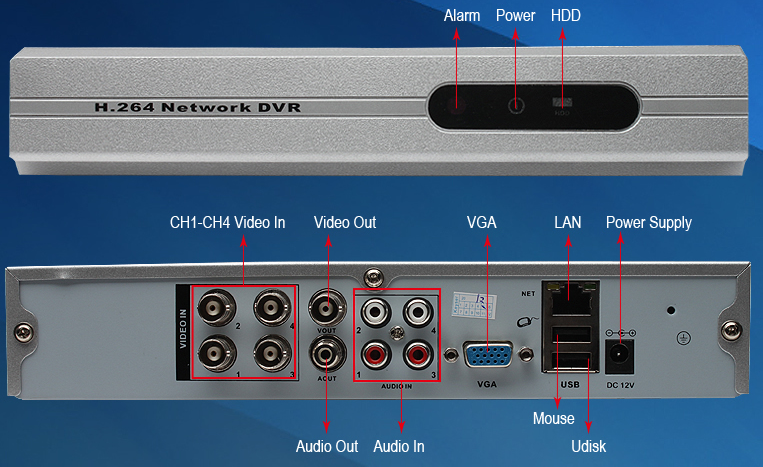
In " Infos ",
System: V01.00.00.32(4CIF 128M)
Build Date: 2012-09-10 11:09:18
Any ideas where I could find the new firmware that fix this bug?
My DVR interface looks like this, if it can help:
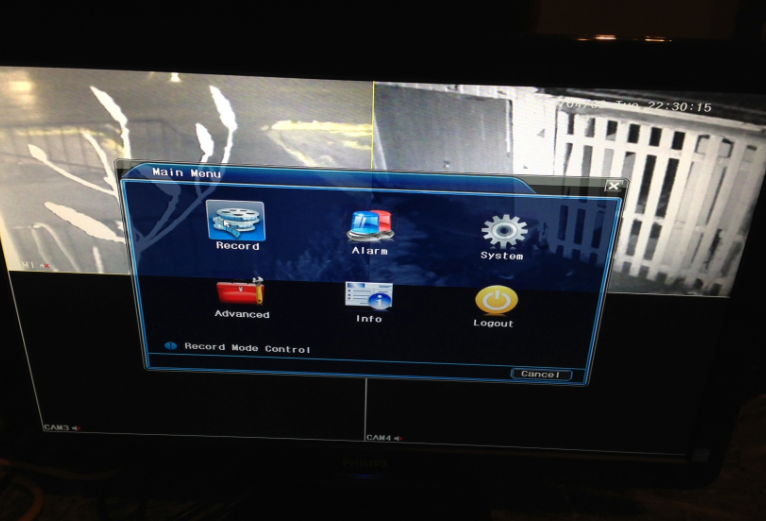
Thanks a lot in advance!!!!
Edit:
Possible duplicate [ http://www.cctvforum.com/viewtopic.php?f=12&t=34524 ]. Same DVR, same email problem.
same problem here and same dvr model does your problem solve please share us and do u have firmware update download link ? i also can't access through telnet and my own domain dddns.org -_-
-
I got the webmail setup through my ISP. They use the same in and out going SMTP Servers, I asked about the port they use, she said whatever you use as the default port?I tried 25, 110, 587, 995.
I used the email as both the sender and receiver, I tried changing the receiver to my other emails. Still nothing. Is there any way to test if the settings are right without trying to set off an alarm?
EDIT:
I got That Net Failure working too breifly, I changed a bunch of security settings and it worked, then I started back tracking to see what setting it was that actually got it working. Now i'm locked out again. The Restricted Sites under the security tab is where the issue is I think, It's stuck on High, and won't let me move the slider at all. I tried to allow every option in custom but it still never worked. I tried restoring, changing resistry values etc and still nothing.
Any one know if I can remove IE from Add/Remove Windows Components and re add will that be like reinstalling IE? I'm using Windows 8
Me too having trouble setting up email notification i tried all what you said and enable all possible on alarm and motion nothing happen my vendor try to access my computer using team building even the technician wondering why it doesn't work? i'm asking for a firmware update but they refuse to give me firmware update all i know there is bug problem on my firmware and too to fix it by updating the firmware
here what i saw on my board
GM8182T-XSA-V1.6
2012.07.09
AT-3L-K10
DVR AK3004
Software version: V2.3.39
Hardware version: V.2.0.0
and also having trouble accessing build-in own domain
Own domain name: a2013****.dddns.org
Second domain name: a2013****.mobile-eye.org
i try typing dddns.org and i setup i'm having trouble i can't login i try my user name Admin and my dvr password not working also login info on cms using super user nothing happen i also try browsing a2013****.dddns.org and say the page can not display and redirect me
Oops! Page Not Found
Sorry, the page you were looking for could not be found.
and i also try accessing through telnet if there is a hidden menu but i don't know the user and password i try root and my password and Admin i tried everything not let me login it said
localhost.localdomain login: root
Password:
Login incorrect
localhost.localdomain login:
Login timed out after 60 seconds
help please btw if any here know where i can download firmware for my dvr please give me ^_^
someone post and said firmware update download link for this dvr is http://milantrend.com/4CHupdate i tried to download but not recognise my dvr i try using my monitor , cms, IE8 failed wondering i can do it through telnet
I bought my dvr here http://www.cdrking.com/index.php?mod=products&type=view&sid=17173&main=167
-
hi 'i have the same dvr , can anyone help me and tel me what is the default password for this kind of dvr ? and how can i reset it ?
thanks alot - plesae help
i have same dvr too default user:Admin default password is blank or 888888 10 attempt failed need to wait 30-60min. before you can try it again
on CMS
Default user: system
Default Password: blank
(note! system is your super user account)
-
Update for "GM8182T No Name H.264 DVR"is this really firmware update for board
GM8182T-XSA-V1.6
2012.07.09
AT-3L-K10
I need to flash my firmware I'm having trouble setting up email notification not sending on my email i already port forwarding on my router any one here know what is the problem?
smtp: smtp.gmail.com
sender: my 1st email add
receiver: my 2nd email add
password: my 1st email add
port:465 or 567
enable: SSL or TLS
any success setting up email notification ? any one here know how to setup the www.dddns.org/ server
i don't know the password for that but there is default server name and also i don't know the password if i try to access the dvr address using telnet :s

DVR Email Setup Help
in Computers/Networking
Posted
same here i tried it all still not working Q_Q