

benko
-
Content Count
14 -
Joined
-
Last visited
Posts posted by benko
-
-
Joseph, you have misunderstood me completely. I do not want to point to you that I am dvr/network expert, I am here because I NEED help. I just wanted to tell you that I am not a complete noob and that I know difference between LAN and WAN.
Will try up suggestions and report back.
-
I think you are confused. Its ok as you mentioned you can see video via any computer, may I know where are those computer does at same place with DVR? If YES, it means you are in LAN not WAN(Internet).Why you say your cellphone can see via APP, actually, I know that app and I think you just type of serial number on app. Those technology is called Peer to Peer ( Or cloud), not allow you connect your DVR true networking without louse set up. But if you did noy set up port forwarding and/or DDNS, its not able you to see via browser over internet.
May I know where is your location?
Ok, I am not confused, I just hasn0t described it well.
So yes, watching DVR from any PC in LAN(though browser, entering 192.168.1.34) but not on WAN.
Ok, changed port to 100 for HTTP, 101 for mobile and opened them in router. Now what's next ?
Set-up DNS in DVR, here is shot of those settings
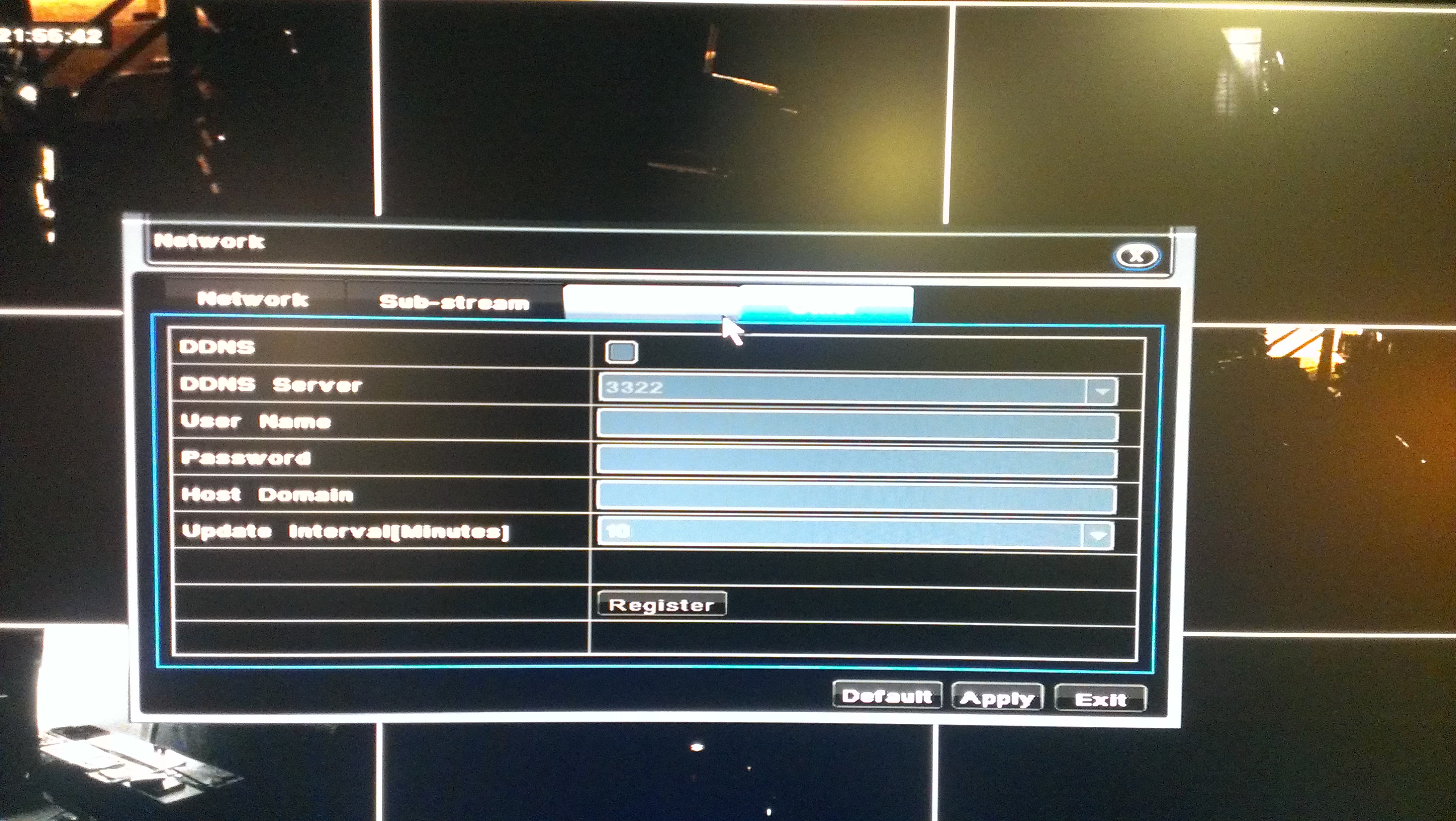
-
I can see it normally on any compuer/phone that is connected to my LAN/WLAN. Tried with 2 routers, Cisco and Thomson, both works same(they work, I can see live preview). So no problem with router ! And for mobile I am using 101 port)
I "just" can't see it over any other netowork.
So, as soon as I go off my network I can't acess DVR. That is normally, because when I am connected on collage's router of coourse that 192.168.1.34 will imploy nothing, siince DVR is not connected to that router.
So how to get live preivew over Internet(not LAN/WLAN) ?
I think I need to change somthing in DVR settings(pictures of all settings in first post), enable DDNS(yes my ISP changes my IP adress every 48h), PPPoE in DVR(if yes, what to enter in all those fields)?
-
Not sure why but I needed to change IP adrees to any other. Now it is on 192.168.1.34(no need for port forwarding at all) and streaming via home network works excellent !
I even got it on my phone(MEyeprro app and TMEye app)
Now question is, how to get it working over 3G on my Android phone ?
I have tried enabling PPPoE and entering my username and password from my DSL provider but nothing happens ?!?
So if you have ideas, I am widely open
-
Looks like the tech support people need to help out. You're almost there.For Android, try ip cam viewer free, which supports a lot of cameras and dvrs. The free version only supports 6 channels, but if it works, the pro version is only $4.
Thanks for answer will try it, if it works, $4 is definitly worth it.
-
So PC's and DVR are connected to Cisco WAG160N router, which is connected to DSL.
With my phone I also conect wirelessly to it.
Firewall is disabled on router. I believe I do not need port forward since I can acess DVR but, but there is no picture ?
-
Recently got new DVR, just for analog part, 8 channels, 25fps per channel. Satisfied so far with it, picture quality good, playback smooth!
Would like to get somehow that I am able to watch what is happening(so streaming channels) in network and on the Ineternet(using Andoird phone). DVR supports it(Android and iOS too), but user manual has really poor description.
Maybe you can help a litlle. Here are settings
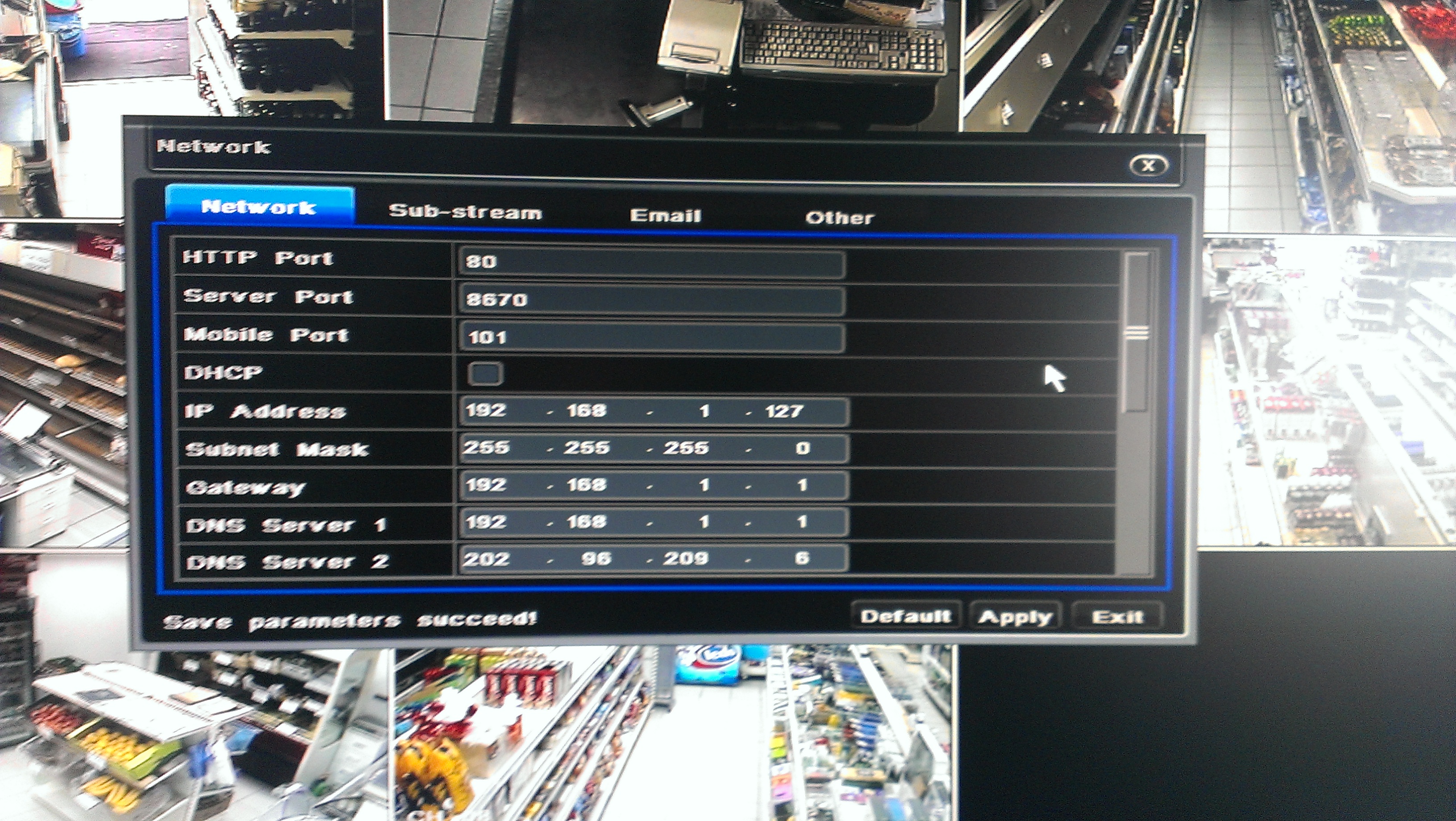
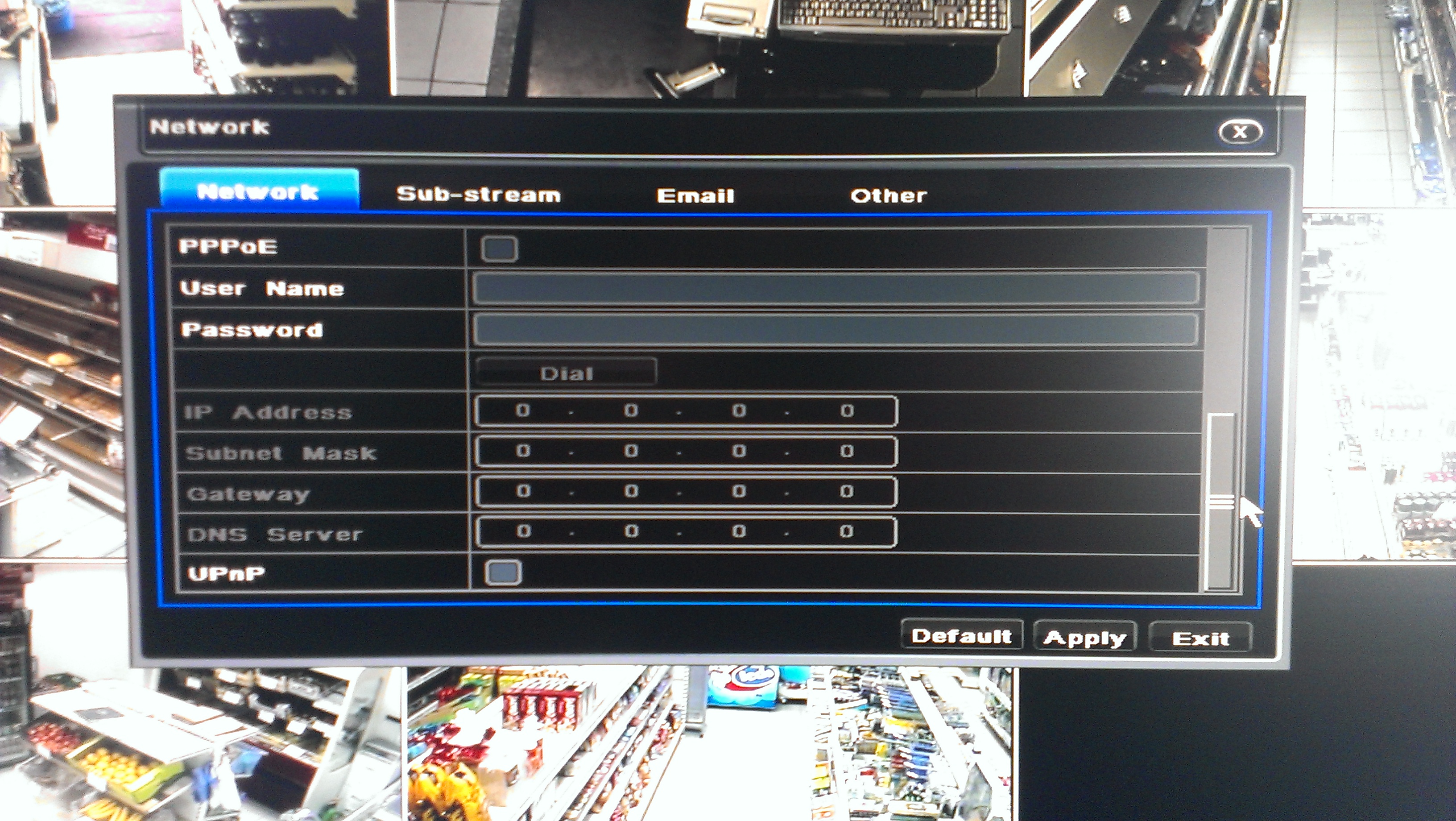
After I enter IP adress in IE, I manage to connect, but only black windows, tried on Xp, IE7 and Win7 IE9, on Chrome plugin simply does not even work, same is with Android phone(says plugin needs to be installed, but plugin is only for IE) !
Here is screenshot for IE
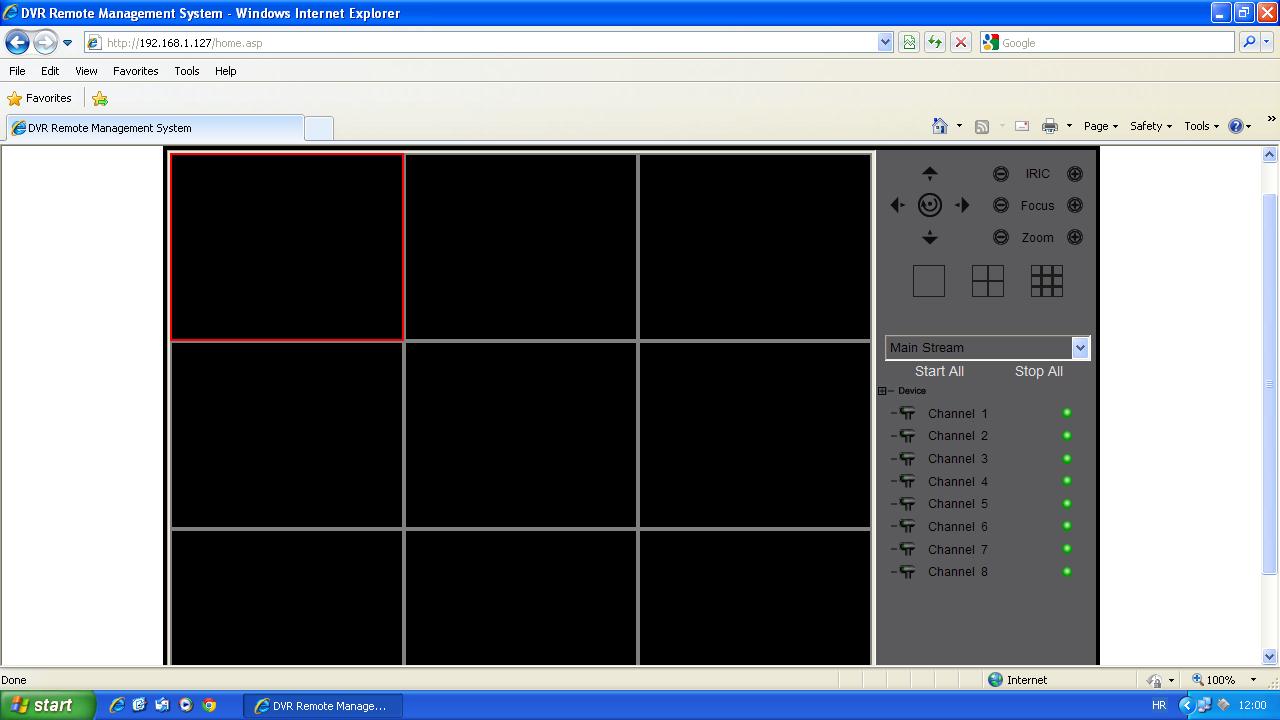
-
Ok, got new DVR, just for analog part, 8 channels, 25fps per channel. Satisfied so far with it, picture quality good, playback smooth!
Would like to get somehow that I am able to watch what is happening(so streaming channels) in network and on the Ineternet(using Andoird phone). DVR supports it, but user manual has really poor description.
Maybe you can help a litlle. Here are settings
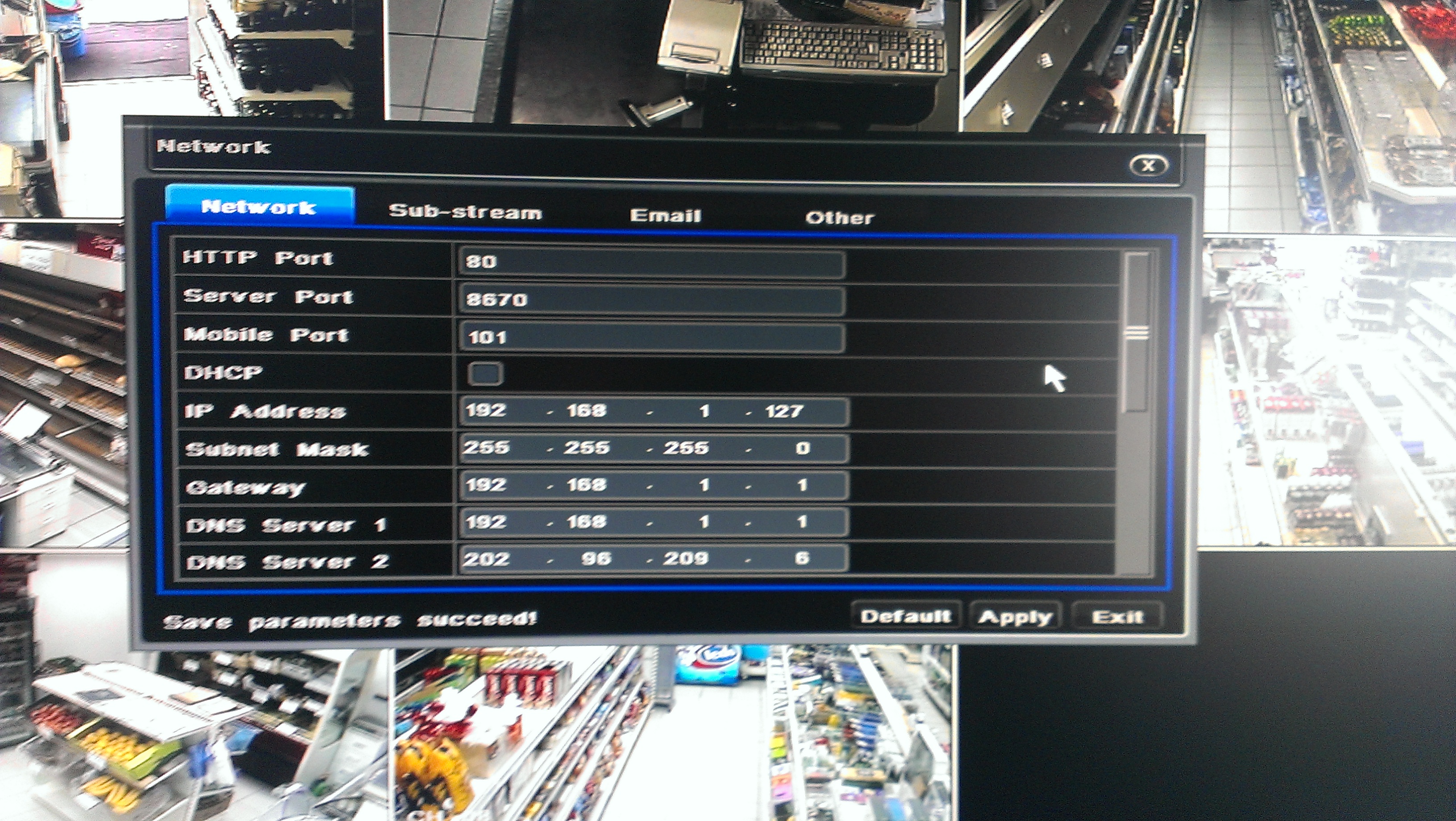
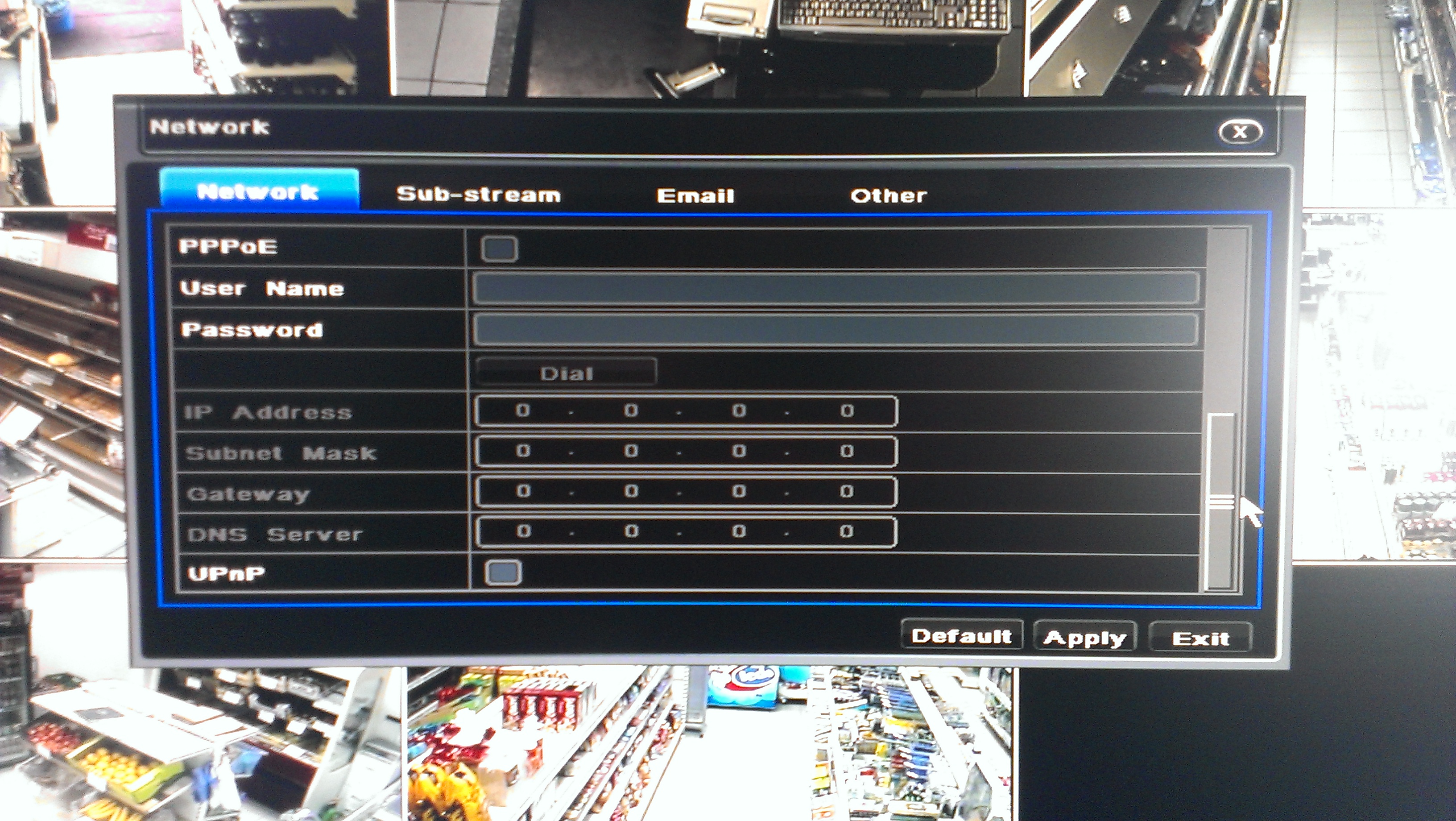
and this is what it tells me when I enter IP adress(192.168.1.127:80) in browser ( I have installed plugin[it copied few files into system32 folder and windows firewall asked me if I want to allow acess], but still same)
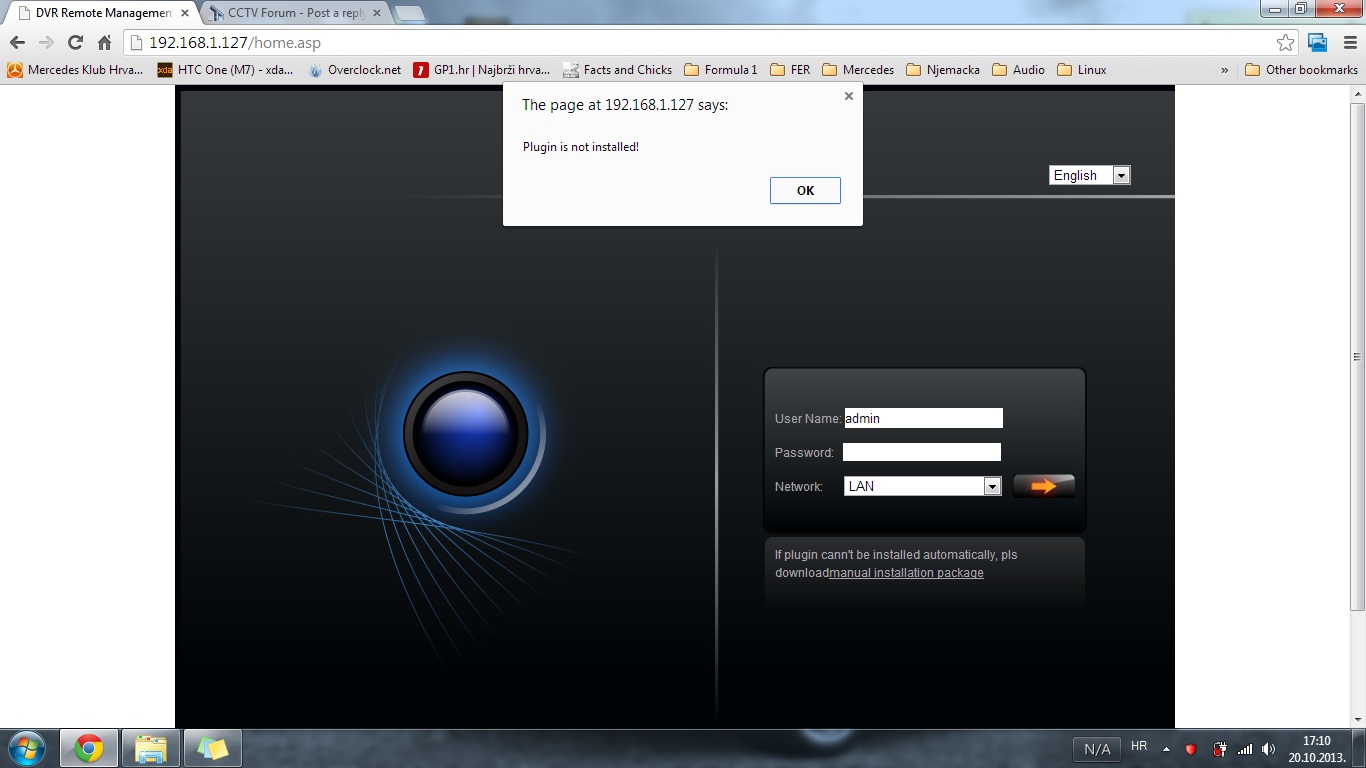
EDIT: Managed to connect, but only black widondows, tried on Xp, IE7 and Win7 IE9, on chrome plugin simply does not work(picture above)
Here is screenshot for IE
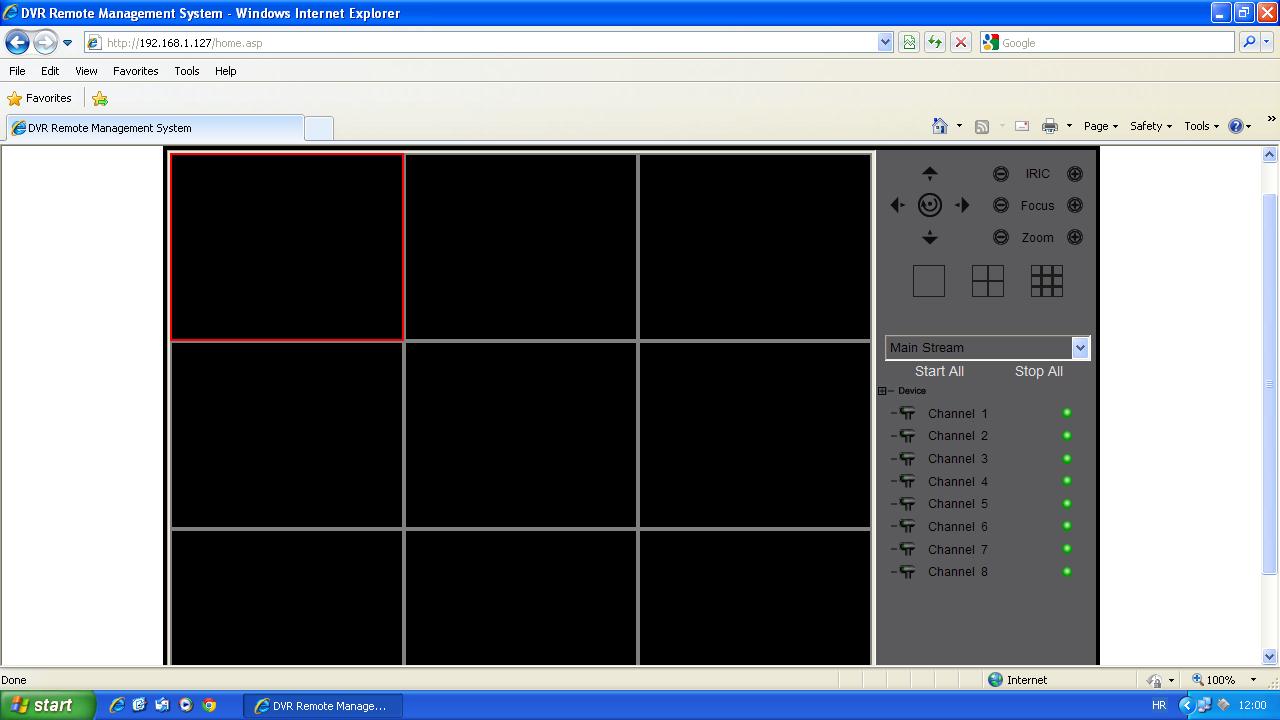
-
Hi you can also buy avers as standalone such as the nano 16 which will run your existing cameras and 4 ip upto a total of 8mpOr there pc based upto a total of 80 mp
Yes, I had standalone DVR for 2 years and it died. Before I had PC and it was running fine 6 years than I need it for smth else and it still runs fine. That is why I am more lean to PC based solution.
But those cards are REALLY expansive, for same price I can get standalone Hybrid DVR, and I haven't counted additional price for PC by-itself...
I think that for 200-250$ I can get a decent card(25 fps per channel, 16 total) or not possible ?
-
What about getting one of these [ http://www.ebay.de/itm/221292402672?ssPageName=STRK:MESINDXX:IT&_trksid=p3984.m1436.l2649 ] <.. If I see correctly it can record 25fps per chanell ?!? for Analog and than later get something separate for IP's ?
Since that NV6480 is pretty damn expansive !
I have one problem with those IP's and switch. I do not have cable set-up for them, since I did installation 3 years ago I only have BNC + power.
Since all cameras are on ground-floor and my DVR (or PC) is on first floor I need to set-up new cables. Since I do have one Rj-45 cable (CAT 5e) that is connected to my switch(10/100/1000Mbit) is it possible to set new PoE router in ground-floor and than via that one RJ-45(which is currently free) cable connect it with PC ?
-
For a PoE switch, would get a GS110TP-100EUS Netgear Switch [http://www.ebay.de/itm/NetGear-ProSafe-GS110TP-Gigabit-Smart-Switch-with-PoE-GS110TP-100EUS-/400579944245?pt=DE_Computing_Netzwerk_Switches&hash=item5d446cdf35], so that should be fine.
Since I will be using a i5 (also 3570k, lil' bit overclocked system with 8 Gigs of RAM (so 64bit must have) what card would you recommend me (software must be woithout annual fees, so one paid use it forever?
So I have 8 SD cams, I am not planing to get any new of those (enough of analog for me ) more and will be getting 4 2Mpx cams, but will get an 8 PoE switch since the price is pretty similar for 8 and 4 channel (only 50€ difference) and maybe in really late future (5 years from now) would get extra IP cams (4k ? )
A must for me is 25 fps, I really want smooth video and don't need long term store (3weeks) so compression does not have to be high, and I believe 1TB HDD will be enough for that. Oh and ability to watch from Android/iPhone real-time (even though I really rare use that feature).
-
A-ha, so here we are a PoE switch.
I am currently having a Netgear WRND3700 router, and I have 2 ports available. But i will get, if I decide a Netgear PoE switch (8 port).
Ok, lets assume I will get a PC solution. Does cpu/ram have influence on perfomanse. Since I need stable 25fps per channel (on SD(full D1) and HD (1.3 Mpx)) or it only depends on card (analog) and camera (IP). I can get a i5 Ivy bridge system for pretty good price, but not sure will it be able to handle in future even more cameras (lets say total 16).
If I understanded correctly when says that DVR card is hybrid it onyl means it will detect ip's via my network. I can get 8 channel card and use extra 4 IP cameras, there shouldnt be problem (even with 25 fps rate recording/displaying) ?
EDIT: Will run Win7 64bit or a 32bit, but would prefer 64
-
Hello to all
I am currently having 8 SD BNC cameras (8 years old) which are working flawlessly. They are all connected to my 2 year old DVR, which worked fine until now, it has broken and I need a change.
Since I am thinking of adding 4 new (IP, HD) cameras, I am not sure which system I should choose.
So, option 1 is to get a new PC, which will need to run all 8 SD cameras + those 4 new IP cameras.
Second option is to get a new 8 channel DVR for SD cameras and buy another one (NVR?) for IP cameras.
A must is to have 25 fps per channel recording/viewing !
For now I think it is better for PC option, but not sure which DVR card should I get. I have seen that Geovision has hybrid cards in offer, but not sure how it works, since new, IP cameras use LAN(RJ-45) connector and SD cameras use BNC connector ?!?
Hope you can help.
Benko

DVR - Video over LAN/internet
in Digital Video Recorders
Posted
Thank you, thank you, thank you, THANKS everbody for help !
Yes, everything works.
At first had problems with getting static IP (if I disable DHCP option in DVR router does not see a device, so was not able to get port forwarding). But thankfully router has otpion use same adress, so now even with DHCP enabled on DVR always is same (local) adress.
Than problems getting port, but now it all works.
So got DVR working on net (688x ports, where x is number that is depending on which intface you choose, mobile or http). I believe my ISP does not block 80 port, but never the less I changed it.
After that registered at no-ip.com set-up parameters in DVR and it all works