

Boogieman
-
Content Count
20 -
Joined
-
Last visited
Posts posted by Boogieman
-
-
As an aside, I would agree that $59 dollars is not bad. However, if I click to buy it sees I'm in the uk and tries to bill for 54.96 GBP. That is not a fair exchange rate!! I don't think any of us like being ripped off.The price of the remote app is well worth it. It blows away other mobile apps. Even at 54gbp its CHEAP. Make sure you uncheck the download protection option. You are also paying vat or whatever tax they are charging you to get all the "free" stuff the government provides.
You will not get free remote access with ispy. If you want to pay them a monthly fee go ahead. Why are you afraid to leave a pc running?
If you feel 54 gbp is a rippoff, then there is no point in this discussion. Go try to make your dvr work.
Im still trying to understand how paying ispy monthly is going to be cheaper for you.
You misunderstand me. The software itself isn't necessarily a rip off. However, $59 is currently about £40. Not £54.96 I'm not the only one that gets frustrated by the strange exchange rate applied.
While I have your attention can I ask about the DVR? I want to retain it and use it as it's connected to the cameras and in that respect works ok. Looking at the trial of BI I can't see if it's possible to see the cameras in this arrangement. Is the DVR in the way? Or can BI see the outputs somehow. The dvr is on my network and connected to the internet.
Sorry, but I really appreciate any help I can get.
I do undestand you. It is what it is. If you choose not to buy software simply based on the exchange rate that equates to a few dollars, thats stupid. Shooting yourself in the foot. You have not mentioned what dvr your have? BI should be able to see the rtsp stream from the dvr. Honesly if your dvr is analog D1, then replace it and the cameras with IP or at the very least hd over coax.
-
As an aside, I would agree that $59 dollars is not bad. However, if I click to buy it sees I'm in the uk and tries to bill for 54.96 GBP. That is not a fair exchange rate!! I don't think any of us like being ripped off.The price of the remote app is well worth it. It blows away other mobile apps. Even at 54gbp its CHEAP. Make sure you uncheck the download protection option. You are also paying vat or whatever tax they are charging you to get all the "free" stuff the government provides.
You will not get free remote access with ispy. If you want to pay them a monthly fee go ahead. Why are you afraid to leave a pc running?
If you feel 54 gbp is a rippoff, then there is no point in this discussion. Go try to make your dvr work.
Im still trying to understand how paying ispy monthly is going to be cheaper for you.
What you really ought to do is figure out why the dvr is no connecting and/or replace the entire system with a better unit.
-
Oh, and it's not cheap either.Another problem with Blue Iris if I uunderstand correctly is that I can view remotely etc ( if I pay) but the PC it is installed on and connected to the cameras has to be running. So, if I'm away for a week it has to be left on?
Any further suggestions?
1) 59 dollars is SUPER cheap for VMS. Most others charge 50-150+ PER camera
2) Yes you need to leave the pc on, you need to do that with Ispy too. How do you expect to login to the software if the pc is off. Blue iris does not charge extra for remote access and alerts, Ispy does. You will pay a monthly fee in perpetuity that will exceed the cost of blue iris in the first year.
-
It is mysterious why a camera with POE would also offer Wifi capability.I assume this is because most cameras offer both POE and regular DC-only power capability.
Is there a third option, where the POE Ethernet communications span length is too long (such as previously used for power and balun analog video) so the camera is configured to use POE, but use Wifi to connect instead?
No, poe has the same distance limitation as the data. The reason likely is that its cheaper to simply add a wifi module than to also remove the poe module. Also, some folks like the abilitiy to choose what they wish to use.
Finally, a poe and wifi camera can generally be powered by poe but transmit data over wifi. So if you are 50 feet from an outlet you can power the camera with poe and not have the voltage drop you would with a long extension on the power supply.
-
I have been in contact with their customer support and they have been helpful.Thanks for your help with this. I have successfully logged into the system through an older laptop which has Internet Explorer 9 so the problem is obviously that it won't run with the most up to date version of explorer. At least I know where it was going wrong and I can access my system online if I need to . All sorted thanks!
Hit f12 and run ie11 in ie9 mode.
-
I have a client that wants to have their monitor showing their feed with a 20 second delay. They are willing to purchase a whole new system so not constrained by equipment (so could be IP,coax). I basically want to know if this is possible and what gear is required. Thanks a lotWhy?
-
Your referenced link was published on March 21, 2015. 11 months ago.That's how far behind the times you are. The Microsoft Windows 10 ISO's at the time did NOT support dual booting Windows 10 alongside Win7, Win8 and Win8.1 and auto activating the Windows 10 while still maintaining the activation for the other Operating Systems. Now they do, because the newest Microsoft Windows 10 ISO's now support that feature!
What part of that, continues to confuse you?
GET IT SPARKY?
Don
Nonsense. The ISO always supported dual boot. The ISO has NOTHING TO DO with the dual boot sparky. Pray tell how the new ISO supports dual boot and the old one didnt. Furthermore even if the ISO had block letters that said it supports dual boot, that has no bearing on proper licensing.
You have NO clue. Nice try though.
Not with auto-activation of Windows 10 using the key from Win7, Win8, Win8.1 using a USB memory boot stick with the Windows installation taking place from it, while maintaining the activation for the older Operating System. Liar-Liar pants on fire!
You're a hopeless case. I will wait for someone else to confirm what I say is true. Your only end-goal is to attempt to destroy any thread I create. You lost, as usual. Once again.
Don
BUSTED you liar. As I stated, the ISO has nothing to do with dual boot. The reason why you can activate from the old license key is because MS is trying to avoid having users forced to first do an in place upgrade then a clean install. It has NOTHING to do with dual boot and the fact that you FALSELY claim is does is SHAMEFUL.
Even before the new ISO you could dual boot without the old license being deactivated. THAT DOES NOT MEAN ITS LEGAL!!!!!!
So the answer by the MS board mod is just as valid today as it was in june.
BUSTED and OUTED, my mission has been accomplished.
-
Your referenced link was published on March 21, 2015. 11 months ago.That's how far behind the times you are. The Microsoft Windows 10 ISO's at the time did NOT support dual booting Windows 10 alongside Win7, Win8 and Win8.1 and auto activating the Windows 10 while still maintaining the activation for the other Operating Systems. Now they do, because the newest Microsoft Windows 10 ISO's now support that feature!
What part of that, continues to confuse you?
GET IT SPARKY?
Don
Nonsense. The ISO always supported dual boot. The ISO has NOTHING TO DO with the dual boot sparky. Pray tell how the new ISO supports dual boot and the old one didnt. Furthermore even if the ISO had block letters that said it supports dual boot, that has no bearing on proper licensing.
You have NO clue. Nice try though. PLEASE SHOW ME HOW THE OLD ISO DID NOT SUPPORT DUAL BOOT AND THE NEW ONE DOES!!!!
-
Name calling is not permitted on this forum please stop. You are the one calling me a fool and a nut job and then have the nerve to tell me that you are ashamed of me? Are you serious? Seems like you followed my prediction to a T. Not one of your irrelevant links supports your position that you can legally dual boot. Until you post a cite from Microsoft ANYTHING you link to or say (regardless of how long your manifesto reads) is irrelevant. There was no mention of edits here. Not sure what you are talking about - you ok?
Booogiieee....
I am confused?
In your opinion what is He saying or doing wrong?
sound OK for me
Thanks,
I can assure you at least for my specific Laptop which in a prior post here I define, in detail. It works. Maintaining the activation with Windows 8.1 while automatically activating Windows 10.
I have shown that in detail. boogieman is speculating and using conjecture based on prior installs of Windows 10 using older ISO releases. That's the issue. His false statements and allegations are based on using older Windows 10 ISO versions. Not the current ISO versions for Windows 10 now available directly from Microsoft. One can easily do a search about "Windows 10 ISO dual boot" using the search engine of your choice and if the information is/was posted recently. As in the last month. It's easy to see that boogieman is totally incorrect.
I avoided using links to those 3rd party websites. Because IMHO it's a waste of time. boogieman would simply try to destroy this thread for other reasons. So, why waste the time?
Don
Stop purposely misleading and lying. Of course you can search for dual boot and find how to do it. The issue is whether it is legal without a new license after receiving a free upgrade. How does the fact that you CAN dual boot support your contention. There are many online who say you need a new license. Without confirmation from Microsoft what you think is meaningless.
Again, this is not a microsoft sanctioned answer, however, the point is that randomly searching will year both results. It is important to point out that the answer comes from a community moderator and wiki author on the MS answer site. I will trust his judgement over a foscam moderator anytime.
STOP posting irrelevant links as if they support your contention when you know good and well they dont. You do that ALL the time, sometimes linking to your own posts, how weird is that?
You tried this same technique in the hikvision thread, we all know how you act. You wont believe how many pm's I get supporting my outing of your nonsense.
Uber will make some nonsense comment about the new ISO supporting dual boot, when in fact there is nothing different about the ISO with respect to dual boot. Furthermore, that has nothing to do with licensing.
-
Name calling is not permitted on this forum please stop. You are the one calling me a fool and a nut job and then have the nerve to tell me that you are ashamed of me? Are you serious? Seems like you followed my prediction to a T. Not one of your irrelevant links supports your position that you can legally dual boot. Until you post a cite from Microsoft ANYTHING you link to or say (regardless of how long your manifesto reads) is irrelevant. There was no mention of edits here. Not sure what you are talking about - you ok?
Booogiieee....
I am confused?
In your opinion what is He saying or doing wrong?
sound OK for me
The issue is this. When you upgrade to 10 for free, you are no longer licensed to use the old OS. That is how it works with almost every other piece of software and microsoft in the past. You may not be allowed to dual boot 7/8 and 10 unless you purchase a second license. He has provided not evidence that Microsoft says its allowed.
-
I run Ubuntu 15.10 on a Laptop that is a triple boot system for Windows 8.1, Windows 10.1 and Ubuntu 15.10. Using this Windows 7 VM, also allows me besides accessing the IP Cameras. To now have access to four different Operating Systems on the same system. For testing.For the curious. The laptop is a Dell 3541 Inspiron running Windows 8.1 and guaranteed to be upgradeable to Windows 10 ("Which it was") , 4GB ram, 500GB drive, 8X DVD +/- RW Drive, 4 CPU cores clocked at 1.8 - 2.4 GHz (With turbo boost) with a touch screen and 15.60 screen size.
Which I was able to purchase from the Dell Outlet on Jan 24, 2016 as a "Scratch and Dent" refurbished laptop from Dell that includes a 1 year warranty ("Which I could have paid extra to extend") for $212.68 U.S. Which included tax and shipping. Original price was $199.00 U.S. Which included shipping, but did not include tax. It was delivered on Jan 29, 2016. Five days after ordering it.
Interesting enough, I could find no "Scratches or Dents". I checked the Dell outlet laptops being sold daily for 2 weeks before finding this deal. It works well and being a developer which includes developing applications for IP Cameras. I now use this laptop as my primary system yet I have 4 other systems which I was using that each had individually and standalone Operating systems of Vista, Win 7, Win 8.1 and a Win 10 with Ubuntu 12.04 LTS as a dual boot.
I can upgrade to 8GB ram max and may in the future, but my highest ram usage currently is in the high 60 percentiles. Even while running Ubuntu 15.10 with a Win 7 VM running along side it, at the same time. While I have the 500GB disk partitioned to support each Operating System. I have plenty of free disk space. For each disk partition.
I partitioned the 500GB disk:
Win 8.1 300GB
Win 10 75GB
Ubuntu 15.10 50GB - The Win7 VM uses disk space from here.
I can reallocate disk space as needed in the future as well.
I installed each Operating System using a 8GB USB memory card after converting the ISO with "Rufus" for Ubuntu 15.10 and a Microsoft Utility called "Windows USB/DVD Download Tool" for converting the Microsoft ISO for the Windows 10 version.
Most people don't realize that because Win 7, Win 8 and Win 8.1 can upgrade to Windows 10 for FREE. That if one chooses. One can install Windows 10 and it will activate using the Key for the prior Operating System while running as a dual boot and not replacing that Operating System. Allowing you to run what you have and also use Windows 10. One simply needs to choose the "Custom Install" option and choose a disk or a disk area on the same disk of where Windows 10 should be installed, during the USB memory card boot.
Everything was taken care of automatically. I did not need to edit any Windows boot-loader options or change any Ubuntu GRUB configuration.
My Bios allows me to choose which boot loader to use. Ubuntu or Windows. I chose Windows. Because I can use F12 during boot to select Ububtu to boot from at any time and when using the Windows boot-loader, there is an option to boot from Ubuntu. By selecting the choice to boot from another device. The Ubuntu boot-loader also has an option to go to the Bios F12 boot selector as well. So, I have many different options to get to any Operating System.
Don
Please be aware that despite what Donny says, using your free windows 10 upgrade to dual boot into windows 7/8 is not sanctioned by Microsoft and you may be committing software piracy.
Donny will post a bunch of random links that simply discuss the upgrade process, that have NOTHING to do with whether or not you can dual boot as "evidence". Please take the time to read those links and note that they DO NOT state that dual booting is allowed.
In general, when software is upgrade to a new version the original licences is invalidated. Despite his rants (and they will be long winding rants ) to the contrary. Donny has no evidence that Microsoft has changed this policy.
I have nothing more to comment here to any responses you make in this thread. Others here who use these instructions and the links provided by me that go to Microsoft.com. Will, once again prove that you are a "fool" when it comes to this subject matter.
I'm more than willing to respond to anyone but you in this thread. But not you. So, please get over that!
I stand by my statements and instructions here. That using the latest Windows 10 ISO provided by Microsoft and the tool that converts that ISO to a USB memory stick also provided by Microsoft. Works and is legal and allows one to continue to use Win7, Win8 and Win 8.1 while activating Windows 10 using a dual-boot by using the original key from those Windows Operating systems that are eligible for the FREE Windows 10 upgrade. Which is sanctioned and approved by Microsoft.
It works, it's legal and it's sanctioned by Microsoft. Get a secretary to do proper research for you. Because I tire of your false allegations.
One can even download the terms of using the Windows 10 ISO. It's legal and sanctioned from Microsoft.com:
https://www.microsoft.com/en-us/software-download/techbench
Secondly. The tool used to convert the ISO to a USB memory stick. Once again, is provided by Microsoft:
https://www.microsoft.com/en-us/download/windows-usb-dvd-download-tool
So. As stated earlier. You're false allegations and statements. Are you simply acting as the "Nut Job" you have been known to be!
I don't have the training to help people with reading comprehension issues and/or medical issues. I have tried to be helpful here with you. But your classless comments have made me decide. I'm wasting my time.
Because you are acting like such a fool. I leave you with one more link. Again from Microsoft.com about installing Windows 10 via a USB memory stick. Which references the EXACT tool I include in my posts and instructions here. Which is again. Provided by Microsoft. Please see what's stated under "Prepare Windows 10 ISO file". The same MICROSOFT.COM instructions, further down the page also reference the EXACT Microsoft.com web page my instructions and posts say to use to download the Windows 10 ISO. Under "Alternative methods if all the above fails":
The answer above, by Microsoft. Was published in July of 2015.
Which is EXACTLY as my instructions and links in my posts state. To do.
Nothing nefarious was done. All accomplished, by using and following only explicit Microsoft instructions from Microsoft.com. Using a unmodified Microsoft ISO and their Tool. BOTH directly downloaded from Microsoft.com. No editing or changes of any kind, were done. No commands were used, of any kind. No deviations, of any kind for the Windows 10 Installation instructions provided by Microsoft, took place. As in EVER. The Windows 10 installation was activated automatically while maintaining the activation for Windows 8.1 ("As shown below"). As stated and confirmed above. All sanctioned by Microsoft using their latest Windows 10 ISO:
Click on image for larger view of same
Click on image for larger view of same
Click on image for larger view of same
It should also be noted. That the tool which is from Microsoft and suggested at the link above by Microsoft to use for converting a Windows 10 ISO. Which I use in my posts here and instructions here as well. To create a USB memory stick from a Windows 10 ISO. Works with BOTH UEFI based computers using UEFI Disks as well as MBR based computers using MBR based disks AUTOMATICALLY!
So, Once again you have shown how foolish you are with your false allegations and statements. Because of that. I will no longer be responding to you, in this thread. I will however, respond to others.
The more you post, people get to learn and see who you REALLY are and aren't. Which in the end. Is a good thing. For everybody.
Note: Your classless comments. Don't justify any individual response. My edits here were/are for the benefit of others. I could care less about your twisted assumptions of when the "Edit" post button should or should not be used or allowed. If you have issues with my edits. Please ask that the "Edit" post button be disabled. Otherwise, I will use it as needed and as allowed. When needed. Without your permission to do so. You continue to make a fool of yourself with your false statements and allegations and you never need my help to continue doing that. So, have fun.
Truly I'm ashamed for you and how your carry yourself online, which I guess is why you have a need to use some many different aliases and never expose your real name. No joke! Fortunately, that's your problem not mine.
Don
Name calling is not permitted on this forum please stop. You are the one calling me a fool and a nut job and then have the nerve to tell me that you are ashamed of me? Are you serious? Seems like you followed my prediction to a T. Not one of your irrelevant links supports your position that you can legally dual boot. Until you post a cite from Microsoft ANYTHING you link to or say (regardless of how long your manifesto reads) is irrelevant. There was no mention of edits here. Not sure what you are talking about - you ok?
-
I run Ubuntu 15.10 on a Laptop that is a triple boot system for Windows 8.1, Windows 10.1 and Ubuntu 15.10. Using this Windows 7 VM, also allows me besides accessing the IP Cameras. To now have access to four different Operating Systems on the same system. For testing.For the curious. The laptop is a Dell 3541 Inspiron running Windows 8.1 and guaranteed to be upgradeable to Windows 10 ("Which it was") , 4GB ram, 500GB drive, 8X DVD +/- RW Drive, 4 CPU cores clocked at 1.8 - 2.4 GHz (With turbo boost) with a touch screen and 15.60 screen size.
Which I was able to purchase from the Dell Outlet on Jan 24, 2016 as a "Scratch and Dent" refurbished laptop from Dell that includes a 1 year warranty ("Which I could have paid extra to extend") for $212.68 U.S. Which included tax and shipping. Original price was $199.00 U.S. Which included shipping, but did not include tax. It was delivered on Jan 29, 2016. Five days after ordering it.
Interesting enough, I could find no "Scratches or Dents". I checked the Dell outlet laptops being sold daily for 2 weeks before finding this deal. It works well and being a developer which includes developing applications for IP Cameras. I now use this laptop as my primary system yet I have 4 other systems which I was using that each had individually and standalone Operating systems of Vista, Win 7, Win 8.1 and a Win 10 with Ubuntu 12.04 LTS as a dual boot.
I can upgrade to 8GB ram max and may in the future, but my highest ram usage currently is in the high 60 percentiles. Even while running Ubuntu 15.10 with a Win 7 VM running along side it, at the same time. While I have the 500GB disk partitioned to support each Operating System. I have plenty of free disk space. For each disk partition.
I partitioned the 500GB disk:
Win 8.1 300GB
Win 10 75GB
Ubuntu 15.10 50GB - The Win7 VM uses disk space from here.
I can reallocate disk space as needed in the future as well.
I installed each Operating System using a 8GB USB memory card after converting the ISO with "Rufus" for Ubuntu 15.10 and a Microsoft Utility called "Windows USB/DVD Download Tool" for converting the Microsoft ISO for the Windows 10 version.
Most people don't realize that because Win 7, Win 8 and Win 8.1 can upgrade to Windows 10 for FREE. That if one chooses. One can install Windows 10 and it will activate using the Key for the prior Operating System while running as a dual boot and not replacing that Operating System. Allowing you to run what you have and also use Windows 10. One simply needs to choose the "Custom Install" option and choose a disk or a disk area on the same disk of where Windows 10 should be installed, during the USB memory card boot.
Everything was taken care of automatically. I did not need to edit any Windows boot-loader options or change any Ubuntu GRUB configuration.
My Bios allows me to choose which boot loader to use. Ubuntu or Windows. I chose Windows. Because I can use F12 during boot to select Ububtu to boot from at any time and when using the Windows boot-loader, there is an option to boot from Ubuntu. By selecting the choice to boot from another device. The Ubuntu boot-loader also has an option to go to the Bios F12 boot selector as well. So, I have many different options to get to any Operating System.
Don
Please be aware that despite what Donny says, using your free windows 10 upgrade to dual boot into windows 7/8 is not sanctioned by Microsoft and you may be committing software piracy.
Donny will post a bunch of random links that simply discuss the upgrade process, that have NOTHING to do with whether or not you can dual boot as "evidence". Please take the time to read those links and note that they DO NOT state that dual booting is allowed.
In general, when software is upgrade to a new version the original licences is invalidated. Despite his rants (and they will be long winding rants ) to the contrary. Donny has no evidence that Microsoft has changed this policy.
-
The image is bad. Return the unit and this time do some research before randomly selecting a system on ebay.
-
I think you should also take into consideration the length of the cable runs to each camera .Ip systems max out at about 300' per cam ,unless budget is truly no issue.
Cvi & tvi systems can go up to 1500' per cam .
CVI and TVI should not be used in new installs. They are transitional technologies.
The 328f limit of Ethernet is easily overcome by strategic placement of switches and in limited cases using extenders.
-
Hi,I have a system comprised of 4 cameras connected to a h264 dvr. I currently use xmeye to view the output over the net. However, it's so unreliable!! Half the time refuses to log on and sometimes, like today, pressing the log on button after entering the correct user name and password does nothing. Rebooting everything hasn't helped.
Anyway, I came across ISPY software and it looks more sophisticated. So far I have't been able to get it to display pictures from my cameras. Only an empty black box. Is it actually possible or is there an incompatability issue here?
Any assistance gratefully recieved.
Ispy charges a monthly fee for remote access and alerts. Look at blue iris http://blueirissoftware.com/
-
I'm a super in a multi-family building. The boss has given me permission to research a surveillance system for the public halls. As we have brick walls, I really don't want to run cables and the building is too big for a wireless system. Are there cameras that use an SD card, have motion detection and true 1080 HD ability in not too bright halls and can run on batteries?The idea is that if something happens (a break-in, a phony slip and fall etc) that I can go grab the SD card later that day or the next day and review the video captured on my PC. I would need cameras with clear enough resolution that faces can be identified fairly well and as I said, the halls are not real bright, but I wouldn't need night vision as the halls are basically the same brightness night and day.
If there is a specific camera or brand that fits the bill, please let me know. Thanks.
Forget it, you are wasting your time. Get someone who knows how to run cable and run ethernet to each location.
-
Again, you got me all wrong.You don't take the time to read or understand my posts
I came with a problem.
I found the solution which is the 568B standard
I thank all for their comments
This should have been the end of the conversation - why did you continue ?
I re-wired my cables
Please re- read my posts
Because you failed to understand the above
I went to the next step to explain why 568B standard works the way it does
I never did disagree with the 568B standard
Just my wiring was wrong which I corrected
Here is a quick overview again and the568B standard:
Cat5/6 uses wires in pair orange, green, blue, brown each with a stipe white
1. white orange
2. orange
3. white green
4. BLUE (here is where the pair changes with 6)
5. white blue
6. GREEN (here is where the pair changes with 4)
7. white brown
8. brown
In my original wiring, I did not switch 4 and 6 to 568B standard, I used the cable paring instead which caused traffic jam and crosstalk with the receive and send signal
I think you FAILED to read my post. I recommend 568 from the outset. I am familiar on how it works. You confused yourself reading nonsense on the internet. The interference issue is NOT related to the explanation you gave. Its related to how the pairs is twisted in the cable not because send and receive are on different pairs.
Its really simple use 568b. End of story.
-
well I guess I cant say that I've tried so we will have to give you the benefit of the doubtThere is no doubt. Try it.
I would call them first ..... Since it was a clearance item at the time that also changes the return ....
Can you take a picture of a camera to see what type .... As far as your images posted first it looks like a low stream ... What I'd footage like when download?
Clearance does not affect returns at costco. Its really simply. As long as the item is not specifically excluded on their list, it can be returned ANYTIME.
-
well I guess I cant say that I've tried so we will have to give you the benefit of the doubtThere is no doubt. Try it.
-
Sorry, you confused yourself.I indicated in past post that I am using the industry standard 568B and that I changed my wiring.
I merely try to explain to you why the industry standard is the way it is and why the 568B cannot send and receive on the same pair - crosstalk and traffic jam
I dont need a technical explanation, which is not correct anyway. You came here with a miswired setup. We told you what to do. Its really as simple as that. I love it how these folks with zero knowledge read something online and try to school others.
-
Correct - My wife works at Costco and they have become more firm with returns due to people taking advantage of them (cant blame them).You dont have to plead with costco. They will take it back. There have been several threads here where I told the member to take it back and they had no issues. They are only firm with specific electronics like TV's, PC's and PHOTO cameras as listed on their website. They will take ANYTHING else back. Just last month I was returning something and the folks in front of me had a DESTROYED cookware set. No problem. I have returned and swapped a huge 400 dollar brother fax/printer when brother could not fix it right. No issues.
-
Hi you can find much cheaper than edigital his stuff is out of dateAnd as far as better than forums take no notice.
Since you already have some IP cameras then I don't see the point in wasting that money and look for a NVR which will take your existing and add something like axis to.
His unit is from costco, so he can return it and start fresh.
The lorex unit is not bad - its rebranded hikvision (before they switched to dahua)...The camera is simply mounted too high and has the wrong lens for the application.
Problem with that is if he is not a business card holder then he only has 90 days ..... All Costco offer now is lifetime support
If system goes faulty it is protected by warranty for 12 months or length of manufactures warranty or if extended 2 years warranty is bought from Costco .
That's from a call to Costco
That is not true. Any costco member can return any camera/nvr system anytime.
-
Hi you can find much cheaper than edigital his stuff is out of dateAnd as far as better than forums take no notice.
Since you already have some IP cameras then I don't see the point in wasting that money and look for a NVR which will take your existing and add something like axis to.
His unit is from costco, so he can return it and start fresh.
The lorex unit is not bad - its rebranded hikvision (before they switched to dahua)...The camera is simply mounted too high and has the wrong lens for the application.
-
Unmanaged should do fine, which one would you suggest?Note you can only attached 8 cameras to this switch because you need an uplink.
Or you can use two 10/100 switches with 4 cams attached to each.

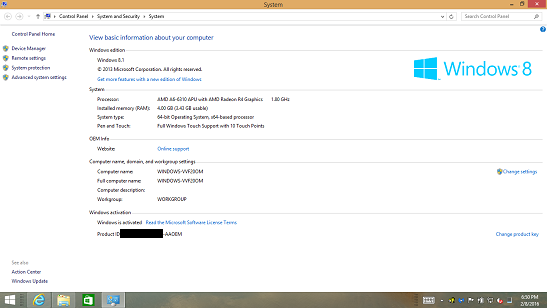
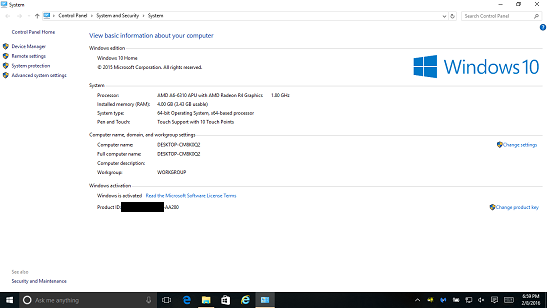
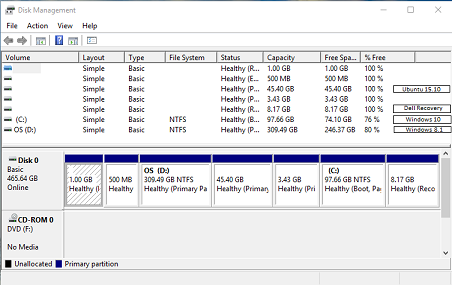
ISPY software with my existing DVR setup. Is it possible?
in General Digital Discussion
Posted
Where are you getting 110. Its 54+7.
Pss will not work unless the dvr is dahua...OP never said what model he has.