-
Content Count
105 -
Joined
-
Last visited
Posts posted by TipoFloe
-
-
So then am I ok using an HDMI ir extender for the video and remote control and then using a USB extender for mouse control in the other room? I can get a GEFEN HDMI IR CAT5 extender for around $150. Then get a USB extender for around less than $100. I guess that both will do what I am trying to do.I don't know what an HDMI IR is or how it works... The remote control extenders work wonders for the remote controllers, but I don't know about IR extender for HDMI?? How far are the rooms?
-
While protecting your property, I think you're all set as long as you're not actively watching other people's property. I'm sure the original poster's neighbor will realize the benefit of the surveillance rather than being annoyed by it. Anyways, I agree with you that there is no clear law for it.
-
It's perfectly within your rights to monitor your property, even if some cameras may be pointing to your neighbor's house.
Just wondering what laws specifically guarantee your rights to monitor your property.
Probably along the same lines as our second constitution lol.
-
Hi again,Regarding the DDNS part of the set-up... is that anything to do with the 'MAC ADDRESS'? - Can't seem to find much else on the 'info' part of the DVR's set-up menu.
Secondly, do I need to go into my main wifi router (the one the internet provider supplied) and change anything?
This seems to be incredibly hard!
Cheers, Sam
EDIT: Right, tried entering the ip numbers etc. but get 'Error 324 (net::ERR_EMPTY_RESPONSE): The server closed the connection without sending any data.' when I try and connect via a web browser. (The DVR uses a browser type interface by the way).
Most DVRs use their MAC address as their DDNS address, plus a domain and a ".com" at the end or a variant. The whole thing should take less than 15 mins to set up if you know what you are doing, but since this is your first time, this is how you learn I guess.
I can't help you with the error messages as they seem proprietary to the DVR... Have you tried contacting the manufacturer?
-
Hello, this is a classic case where regular Backlight Compensation (BLC) and its variants just do not suffice.
If you must see in the areas where you have circled, you may need a camera with Wide Dynamic Range function. Be careful when you shop for it because there are many "fake" varieties of it. Stay away from any DWDR (Digital WDR) because it's jut as effective as BLC.
Look for any WDR cameras that come with either a regular WDR or LWDR (low frame wide dynamic range) designation.
To name a few image sensor and DSP solutions, PIXIM (Seawolf sensor and DSP) is the front runner in all WDR performance. Though you WILL find other cheaper products at a comparable feature. Look for keywords like Aurora 2 DSP or Spectra DSP.
Sony also has a WDR variant in the Effio series, but you want to be careful when you select an Effio camera as they have 3 levels of performances, and the most common do not have WDR feature built in.
-
Hello, I am new to this forum and would like to get input on some camera/neighbor issues.First, let me say that my having cameras on my home are legal, and have been in operation long before a new neighbor has moved in. All of the other neighbors have been ok with the camera setup. It points off the front of my home (under eaves) and points toward the street showing my driveway.
Recently we had a new neighbor move in and immediately start protesting around the neighborhood about the camera "watching them". They never brought it to my attention directly, but rather through someone else. Out of respect for my neighbor, I removed that camera.
To make a long story short, I need to install something more covert that they won't pay attention to. I thought about installing a camera in a bird house, but the IR LED's glow red and thy can see them.
I have offered to show them that my camera can not see their home, but they refuse to look at it. The reason for their suspicion is likely due to the amount of traffic coming and going from their home day and night. Our local police officer has asked me to put the camera back online.
If someone has a suggestion, please let me know. I can't use anything wireless that they can pick up with a baby monitor or other receiver.
It's perfectly within your rights to monitor your property, even if some cameras may be pointing to your neighbor's house.
Check to see if the problem camera has privacy masking function so that you can block out your neighbor's residence.
If he sues you for invasion of privacy, all you need to do is take a snapshot of that camera and show the court that you are not invading his privacy rights.
-
That's an F-connector, common for cable-TV and satellite, not so common for cameras. If it does indeed go to a camera, you'll probably first need an F-to-BNC or F-to-RCA adapter to be able to connect it to a capture device.Yeah, that connector is typically for cable TV and stuff. Often run on RG-6 cable. As Soundy suggest, if it really does go to a camera, you will need the converters, and a DVR to connect it to. But just 1 camera?
-
Ok, so I bought a Dlink 930L and hooked it up. Works great daytime. Night nothing. Sends me images when motion is detected. I like the wireless. No DVR either. But its not handling what I want, NIGHT also. Someone please help me, they are so confusing. I want to be able to view 2 separate cameras from my iphone and internet. I want night vision with at least 50'. Wireless for easy hook up. The Dlink 930L Was super easy and is great for in the home or daylight..Need cam advice asap please!
Get an IR illuminator.
-
i bought the following dvr system on ebay:When I power on the dvr it makes a buzzing sound for about 2 seconds. It says hard drive not connected. I am supposed to format this hard drive so i can use it. However, when i follow the instructions and go to hard drive management and click on Format hard drive it doesnt do anything at all. I took out the hard drive and connected it to my computer to see if it is working and my computer does recognize it as a 500 gigabyte hard drive. What could be the problem? are there any tricks on formatting the hard drive? Is there another way of formatting it maybe on my computer so the dvr recognizes it and i can record on it? Any help is greatly appreciated.
Is there just one slot for the HDD connection? You should contact the manufacturer or the seller to obtain that information. Typically when a DVR has a format function, it shouldn't have a problem formatting any drives.
But then again, a few manufacturers are adamant about using a specific HDD from a list that they provide. The compatibility and reliability have gotten better over the years, but this should give you a place to start.
-
I don't see why it should Are you talking about Chromatic Aberration? Why don't you post a pic?
You may want to upgrade your camera to something with WDR in it to reduce the glares and "normalize" the picture...
-
Hello, buds!The analog CCTV cam resolution is measured in TVL as we know but sometimes there is this NTSC and PAL resolution mentioned in specification. Example: CAm with 700 TVL has got 1020x596 PAL resolution. If 700 is horizontal lines, than why 596?
Thank you very much!
596 is probably the vertical lines. Most camera specs list the horizontal lines before the vertical lines.
Interesting image sensor you have there, 1020 x 596? Who makes it?
Here's a more detailed key difference between NTSC vs. PAL
http://en.wikipedia.org/wiki/PAL#PAL_vs._NTSC
And also, typically, PAL standard always had higher TV lines in exchange for the useless 5 FPS that NTSC uses.
Here's a comparison chart:
-
I understand the pictures better but is it worth the difference in price for just monitoring with analog cameras.I guess seeing is believing.
These two pictures were taken from the same DVR, one showing through BNC and the other showing through HDMI.
Up until around 2006, most DVRs used a multiplexer chip and a video output that only could put out 420TVL maximum. However, the introduction of VGA, DVR and consequently HDMI increased the DVR output to 2 megapixel.
You're right about the fact that what difference does it make with analog cameras, but consider the following:
You are looking at an image that's at most 500TVL
vs.
You are looking at an image that's 1080 TVL with upscaled imaged, meaning, your LIVE display will be sharp as heck!
-
Hi again,Right, I've checked that the wifi bridge thing works how you've said and it does!
I've jotted down the ip etc. details from viewing the connection in the 'details' section of the internet connection and since plugged the bridge back into the CCTV DVR. It's atill flashing blue which (I think) is a good sign.
However, on the 'network' menu on the DVR software are three options: STATIC, DHCP and PPPOE.
On STATIC, the things I need to fill in are:
Media port (pre-filled in as 09000)
Web Port (pre-filled in as 00080)
Ip address:
Subnet mask:
Gateway:
DNS:
UPNP (what's this?) (ON/OFF options)
then a sub menu of DDNS settings
^^^ Is this the option I want then? If so, what are the ports etc? Also, how does this transmit the video footage?.. and where to?
Sorry for all the questions
You're almost there.
Your bridge is working fine.
Connect the DVR to the bridge using the same network cable.
Ports - leave the media port and web port alone. You can actually change them in case your VIRGIN router uses port 80 (and probably does). You may want to change the web port to 8000 or 8080.
IP Address (unique number like your house number)- Enter a unique IP address like the one in the computer, but the last three numbers will have to be different.
Subnet Mask (groups of IP addresses, or classes)- Enter the same subnet mask as your computer
Gateway (how your DVR will transmit or access the internet) - enter the same gateway as your computer
DNS (it's like the post office) you can enter 4.2.2.1 (or the one provided by your ISP - can be found on your laptop as well by typing ipconfig/all)- it keeps track of all the domain names associated with actual IP addresses.
uPnP (universal plug and play) - IF THIS FUNCTION WORKS, THEN YOU DON'T HAVE TO WORRY ABOUT PORT FORWARDING
There is one last piece of information that's missing - DDNS host name. Your DVR should have come with a unique DDNS host name, or a way to register so that it's also unique...
Note that if you're using a web browser for connection to your dvr, you will have to use port 8080 if you've changed the web port above to 8080.
For internal IP address (let's say that the DVR IP address is 192.168.1.99), you can simply type in http://192.168.1.99:8080 and it will open up your web browser interface.
From the outside of your network (outside of your home) you will either have to type in the public IP (whatismyip.com) plus :8080 at the end. Don't forget the http:// in front. However, since MOST internet services offer dynamic IP, this will probably not work for you after a few days (even hours). This is where the DDNS comes in. So let's say that your DVR has the DDNS name of yourdvr.dvr.com then you'd type in http://yourdvr.dvr.com:8080 to connect to your DVR.
Good luck!
-
Hello,
I was just providing basic universal networking setup procedure. If you have set up your bridge already and you know it's working, then it's just matter of assigning the right IP address, subnet and gateway for your DVR.
One way of verifying your bridge connection is to turn off WIFI on your laptop, connect via a network cable to the bridge and see if you can ping the rest of your devices (try pinging your VIRGIN router).
I do not know if your bridge has such modes, but I'd figured it'd come with all the choices...?
Hi,
The wifi bridge is the same as this one:
http://www.amazon.co.uk/Vonets-VAP11G-WIFI-Bridge/dp/B0050AI804
Unfortunately the 'instructions' it came with was next to useless... I just followed the installer / set-up CD until it said 'congratulations... it's ready to use'. I plugged it into my dvr (the wifi bridge flashes blue... supposedly this means it is picking up my wifi signal) and went into the menu area of the dvr (to set up the network for the ip cameras) but haven't a clue what to put.
I'm guessing the bridge device is working correctly but I have no idea about the IP side of things?
Thanks, Sam
Turn off your wifi on your laptop, connect the laptop via CAT5e network cable to the bridge and see what IP address it assigns you.
If you followed step 1 properly, you should have 3 sets of numbers - IP address, subnet and gateway.
After you connect the laptop to the bridge, see if you can obtain the same information from the command prompt first and write it down here.
-
Hi,Many, many thanks for your response!
I'm a little confused here...
2. On your VONETS VAP11G wifi bridge.
2-1. Connect your laptop to the bridge via a network patch cable, and then access the IP address of the bridge.
2-2. See if your VONETS picks up your VIRGIN wifi signal.
2-3. set it to STATIC mode (the IP address never changes), and then assign an IP address that does not overlap with the rest of the products. If your laptop has 192.168.1.101, and so forth, you may want to assign the bridge 192.168.1.200. Subnet should be the same as on your laptop, and the gateway should be the same as your laptop as well.
2-4. On your laptops command prompt, PING one of the other devices that are already on the network (which can be often found within the router itself). If your iPad has an IP address of 192.168.1.102 for example, PING 192.168.1.102 and you should get 4 returns.
I had already followed the user cd for the Vonets bridge (Had to plug into my laptop and install drivers / go through a set-up process etc.) and I've since unplugged it from my laptop and fixed it to the cctv dvr. It's flashing blue which (I think) means it's picking up my wifi signal....?
I'm really sorry but I'm no good with this kinda stuff. The advert for it made it look so easy!
EDIT:... how would I set the vonets bridge to 'static mode'?
Hello,
I was just providing basic universal networking setup procedure. If you have set up your bridge already and you know it's working, then it's just matter of assigning the right IP address, subnet and gateway for your DVR.
One way of verifying your bridge connection is to turn off WIFI on your laptop, connect via a network cable to the bridge and see if you can ping the rest of your devices (try pinging your VIRGIN router).
I do not know if your bridge has such modes, but I'd figured it'd come with all the choices...?
-
Two part question, please feel free to advice on either one. I just insalled an ARM OCD36XSDWDcamera. It is mounted about 14-15 feet off ground.
First questoin, I was zooming in on a face about 50-75 feet away. at 20x basical the whole head was in the shot which is great. But when I zoomed to 36x it made a little difference but didnt seem to move very much more in, you could still see the whole face. Same thing just on other general areas, there are some dramatic zooms up to 20-24 maybe, but after that up to 36x doesnt seem to do much (you can see it is working zoomin in but just not a huge difference.
Second is trying to zoom to a soccer field about 300 feet away... problem is that you can see field fine, but when you zoom it bring picture way to low and it pointed as high as you can go with joystick. is this just due to the 15ft rise not being high enough? is there any adjustments (other then adding pole to raise it) that can be done?
Thank you!
Hey, according to the spec for your camera http://www.bhphotovideo.com/c/product/594288-REG/ARM_Electronics_OCD36XSDWD_OCD36XSDWD_36x_Optical_Zoom.html, the lens module is from 3.4mm to 122.4mm which does make it a 36x optical zoom PTZ camera. It may be that the camera is not displaying what zoom ratio it's using...?
I don't understand your second paragraph. What are you trying to do?
-
Networking can be daunting at first, but if you understand the concept of it, it should be easy as slicing bread!
1. On your Virgin Media Wifi connection, where your laptop, ipad and etc are connected.
1-1. On your laptop. go to START, RUN. It should open a small window. Type in CMD (windows XP and up) and it will open up the command prompt (black window).
1-2. Type ipconfig in the command prompt, you should get a series of information, such as IP address, subnet mask and gateway - write them down.
1-3. IP address is a unique IP address assigned to your laptop. Subnet is just a division address types and gateway is the IP address of your Vifgin Media Wifi connection.
2. On your VONETS VAP11G wifi bridge.
2-1. Connect your laptop to the bridge via a network patch cable, and then access the IP address of the bridge.
2-2. See if your VONETS picks up your VIRGIN wifi signal.
2-3. set it to STATIC mode (the IP address never changes), and then assign an IP address that does not overlap with the rest of the products. If your laptop has 192.168.1.101, and so forth, you may want to assign the bridge 192.168.1.200. Subnet should be the same as on your laptop, and the gateway should be the same as your laptop as well.
2-4. On your laptops command prompt, PING one of the other devices that are already on the network (which can be often found within the router itself). If your iPad has an IP address of 192.168.1.102 for example, PING 192.168.1.102 and you should get 4 returns.
3. On your DVR or IP camera.
3-1. Go to the network setting of the DVR or the IP camera, set it to STATIC mode and then assign a unique IP address. Subnet and gateway should match the one on your laptop.
3-2. Get your laptop on your VIRGIN WIFI again, and then PING the IP address of the DVR or the IP camera. If you get returns, then you have a successful bridged connection.
4. Back to your Virgin Router
4-1. Go to the port forwarding section, and then open the appropriate ports for the DVR or the IP address.
You should not have a problem accessing your device within your wireless LAN (using internal IP address as shown on your device) and from WAN (outside of your location) by accessing the PUBLIC IP address of your router - it can be easily found using http://www.whatismyipaddress.com. Or if your DVR or IP camera offers a DDNS service, then you can use that information to connect as well.
Good luck!
-
Hi im wondering how to wire up a PTZ cctv camera off ebay. I would buy a joystick and have a basic dvr. I was going to attach bnc to the dvr and other control leads to controller. what wire is needed for the controller, thanks stephen m.Hello, you are looking at a PTZ camera one of the forum members are selling. I'm sure he will have much more detailed information.
I'm not going to comment on the camera since I don't want to interfere with the sales. But the wiring is quite simple.
If you have a keyboard controller, then it should have a TX+ and TX-, whereas the RX+ and RX- should be present on the camera. You can use a CAT5e or 18/2 cable to connect and transmit the commands.
If you're going to connect the controller to the DVR and then to the PTZ, you may first want to verify that your controller is capable of controlling your DVR as well.
You may want to PM TOMCCTV for further details.
-
Finally getting around to finish my project and need help. I just bought an LG M3204C monitor to put video in the bedroom. I can use an hdmi extender and a usb extender to have video and control, or direct bnc and usb extender. My question is which would be better? I understand that the hdmi is a better quality picture, but will I notice a difference?All we will do is monitor from that room.
The run will be around 50-60 ft. The dvr is a Ganz DR16HD. I am looking at a Gefen hdmi cat5 extender with ir and a Gefen usb 1 extender. This way I still can control the dvr remotely.
If anyony has a better suggestion I am interested.
You will notice a HUGE difference between the BNC output vs. HDMI output. Everything's going to be sharper! Go for the HDMI!
-
I have a customer with 4 of these cameras but analog versions and we are installing a hybrid dvr that canrecord both analog and IP cameras. We want to add 1080p IP cameras now, but want them all to look
the same. Does anyone know of 1080p IP cameras that look exactly like this? I can't seem to find one?

The eyeball camera housing is just a generic that any camera manufacturer uses. If you already have the camera, contact the manufacturer and ask them if they can put the HD module into the camera for you.
-
Cool thanks. Great price point. It is CMOS which the Mpix video says is not as good at might but I can live with that. What I wonder, is this Porgressive scanning and how does it work on moving objects? The Mpix stops them with incredible clarity (But I cannot find an Mpix reseller or price yet, waiting for an email back on that)The biggest advantage of progressive scan is that the captured pixels are actual rather than two interlaced together, hence resulting in a blur-free moving images. Of course, this can be affected by the video compression mode, but the point here is that progressive scan will provide the actual TV lines it claims to offer.
Think of this like the upscaling (interlaced) of DVD players to 720p or 1080p whereas Blue-ray (Progressive) players output true 720p or 1080p. My reference may not be 100% accurate, but I hope you get the point...?
-
not a problem, thanks SO much for helping!heres pictures.

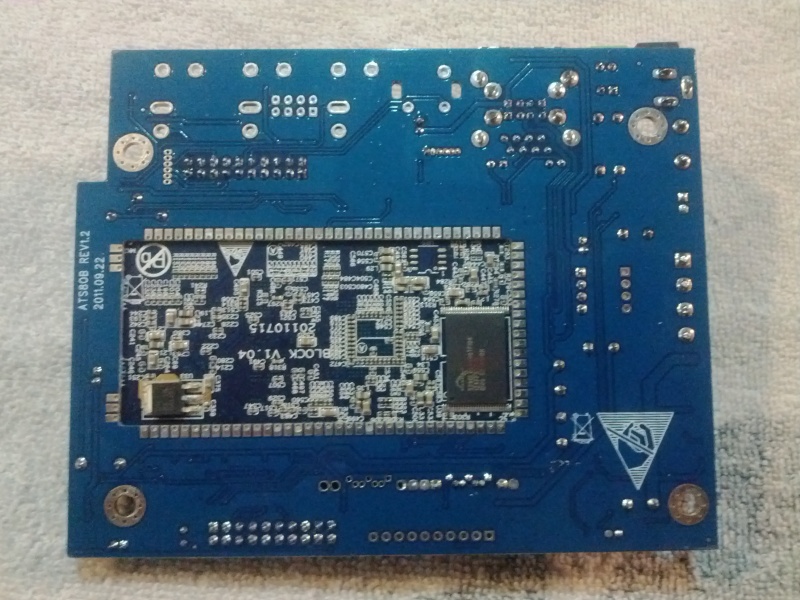
I was hoping to spot a reset or a set of jumpers, but can't find anything.
Let's try this. Try removing the battery that probably keeps the date up to date. If that clears the memory and resets everything, so should the password, and you can try again the sequences...
Good luck...
-
You're probably talking at least $2000 for a solar panel/battery/charger system that will continuously and reliably power a basic 4-camera DVR system. I looked up the specs on one of the forum sponsor's Economy DVRs. It runs off 12V and uses 3.3A. Add .75A for each camera plus some fudge and you're at 8A for a 4-camera system. That's roughly 100Watts. Times 24hours a day equals 2400Watt-Hours. Solar panels will maybe give you 8 hours a day of output so you need to get 2400Watts in 8 hours. That requires a 300W panel which is about $450. But, you never get 100% of the rated output so double it for $900. Add 24 hours (200Ah) worth of deep-discharge gel batteries for $500, charge controller $150, cables, mounting hardware, etc. and you're at about $2000 + labor.This may look like overkill, but if you have a couple cloudy days you want enough reserve power to keep the system running and then quickly recharge to 100% once the sun returns. A couple hundred $$ system built from a low-wattage solar panel, marine battery, and trickle charger will be dead in a day.
Someone else can chime in on wirelessly broadcasting 4-channels of video 1000'...
You might be able to cut the power needs and power system cost in half if you can find stand-alone cameras that can broadcast 1000' to a DVR in your house.
Don't forget to deduct 25% from all of your available Ah as the DC to AC power converter will lose that much power during the conversion. Unless you can wire everything directly to the battery, but I don't recommend that.
-
Hello guys, i'm from the Philippines and i'm having a problem with regards to my cctv ip address.. using lan (192.168.254.11:80) i have no problem accessing.. but i can't access my cctv ip address (120.28.88.65) when i'm out (remotely?). I'm using avtech H.264 8ch dvr and using globe broadband modem/router prolink H6300G. I don't know if i did the correct thing configuring the port forwarding as i read a thread here giving instructions on how to port forward. Btw, i'm using a static ip address. I've been stuck here infront of the computer and the cctv system for 2 days now. Please help methanks very much
1. Contact your network administrator
2. Contact AV tech and obtain port forwarding information.
3. Contact your ISP to properly setup port forwarding for your DVR. Or,
4. Contact your router manufacturer to set up port forwarding for your DVR.







BNC or HDMI
in Installation Help and Accessories
Posted
Amazing Stuff! Thanks for the info!