

lolo130
-
Content Count
5 -
Joined
-
Last visited
Posts posted by lolo130
-
-
SORRRRRRRRRY i got that message because i was controlling the DVR from the device by it self then I left it without to log out from the menu since i was shooting with my mobile the previous pictures so was appearing that there was another person configuring it .. even the password that you pm'ed me is working fine and i was able to change the passord through yours............EVERYTHING NOW IS FINE
thanks a millioooooooooooooooooooon DEAR
-
first of all thanx a milliooooon the password worked for me BUT i can't change any of setting is showing me this :
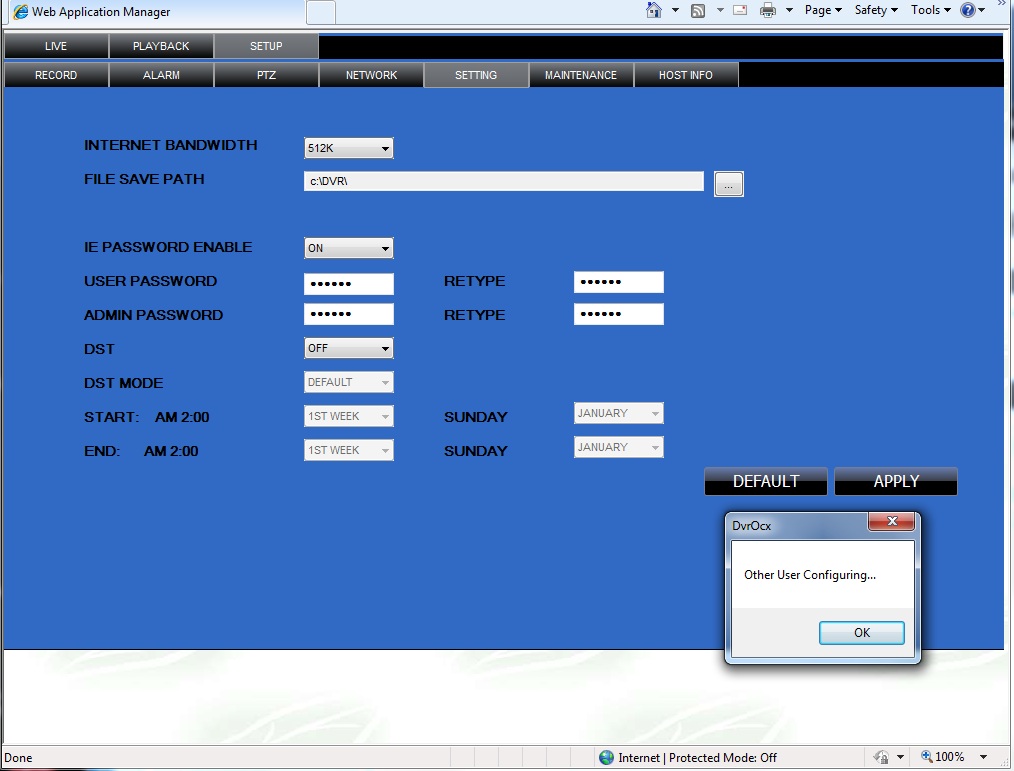
-
even now i tried to change the password :
and this what i got:
~ $ passwd
Changing password for root
Enter the new password (minimum of 5, maximum of 8 characters)
Please use a combination of upper and lower case letters and numbers.
Enter new password:
Re-enter new password:
passwd: An error occurred updating the password file.
-
hello everyone
I've a DVR Chinese make nothing is on it else H.264 and I'm trying to access the GUI using usb mouse and it shows a box with Device ID and Password. The device ID looks like is default 000000 and the password I don't know it I had it for 6 month and was working fine but now when i'm putting 123456 as a password it opens the menu but I can't access any of it when I'm trying to access anything like Advaced or HDD or whateve is showing me a message " You aren't allowed to access "
and by the way I've access to the DVR with Telnet but I don't know any of linux command as I found that I was able to access telnet by login: root and password: 123456
any help will be appreciated....!
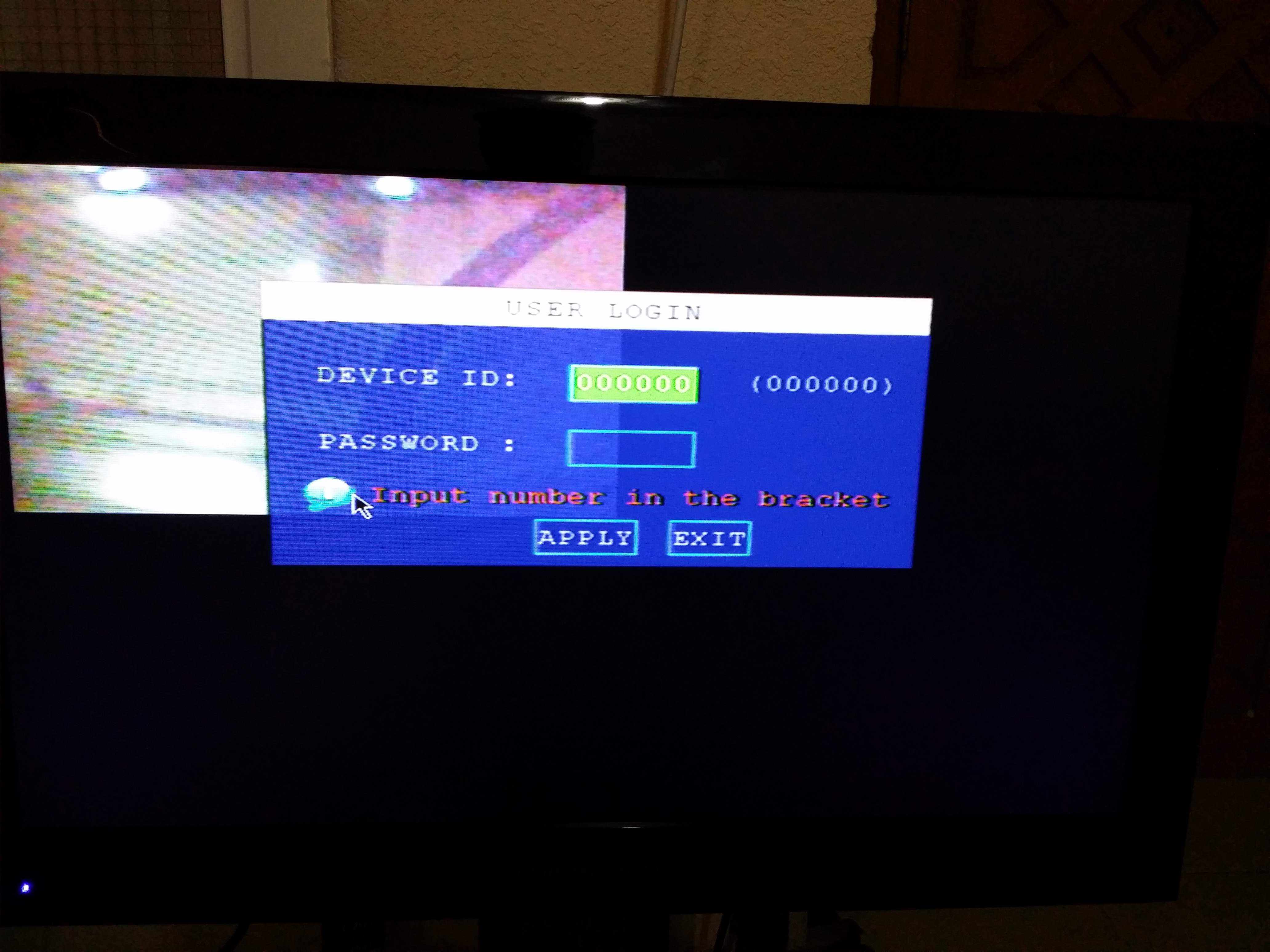

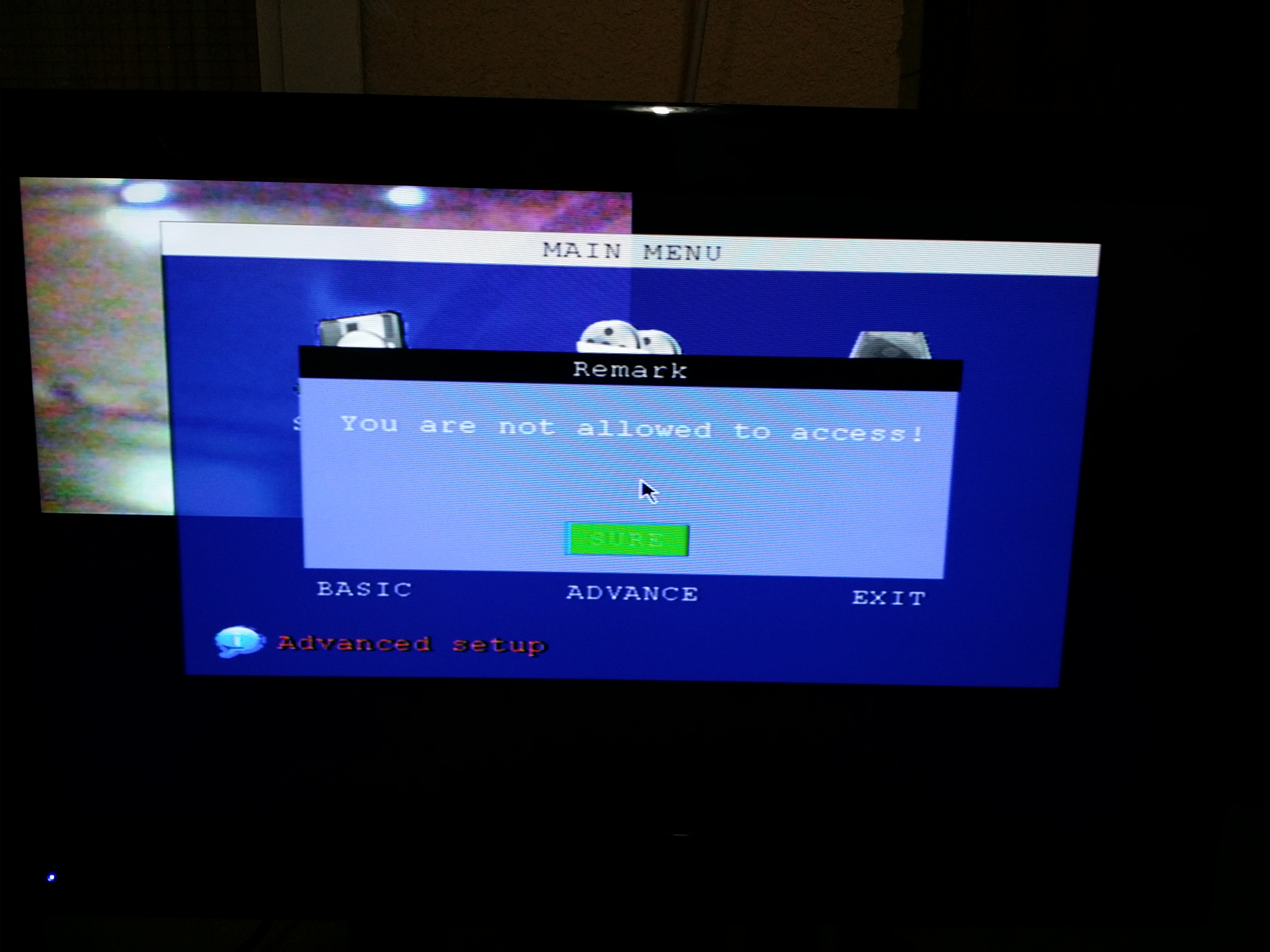
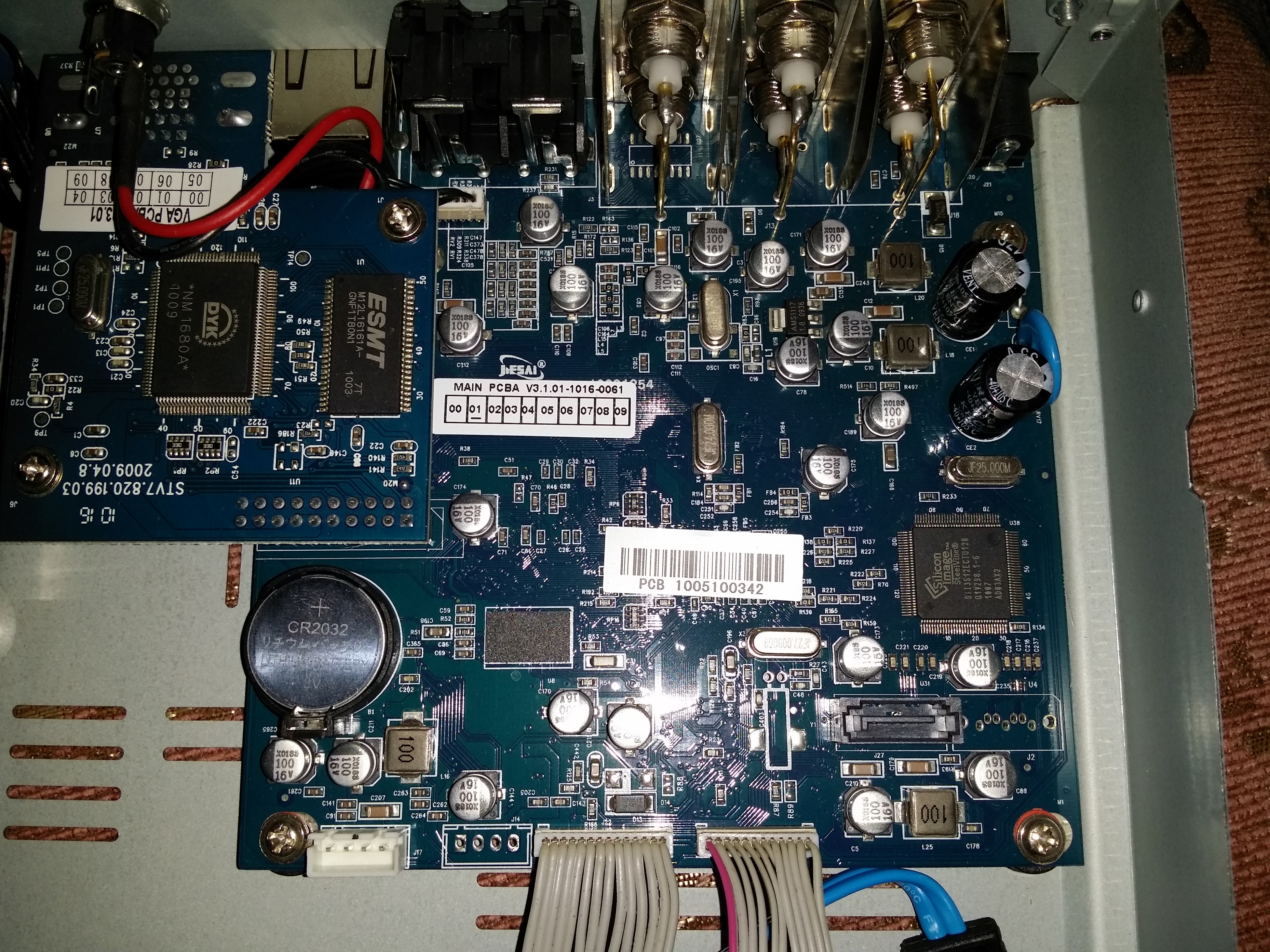

Help with my DVR H.264 Password
in Digital Video Recorders
Posted
oki doki thanx a lot for your previous help..
but now I want to be able to see the cameras through my iPhone? is there any way better than having an account on dyndns.com ? like using something free like ipchange.com and what kind of application on the iPhone will work ?
thanks to you in advance for your help