

purinqui
-
Content Count
7 -
Joined
-
Last visited
Posts posted by purinqui
-
-
Maybe would be firmware problem?, or DVR motherboard problem?, Thanks.Very simple to change the battery, and check contacts. Check voltage and you'll see.
hi, i bought a new batteries, and i changed it. But the problem is still the same. The time clyce every 30 seconds.
I don't know what can i do. Firmware? anything else? Thanks.
-
Do you have problem with the time?. i have problem with the time ( the time cycle in range of 30 seconds, since 2001/01/01 00:00:00 to 2001/01/01 00:00:30 and start again.Have you similar problems?. thanks.
Change your battery!
Hi, Are you sure the problem is the batteries?
Maybe would be firmware problem?, or DVR motherboard problem?, Thanks.
-
Thanks Dennis,That site doesn't help unfortunately but we are One step closer.
Was hoping to find a clue inside but this is all we have:
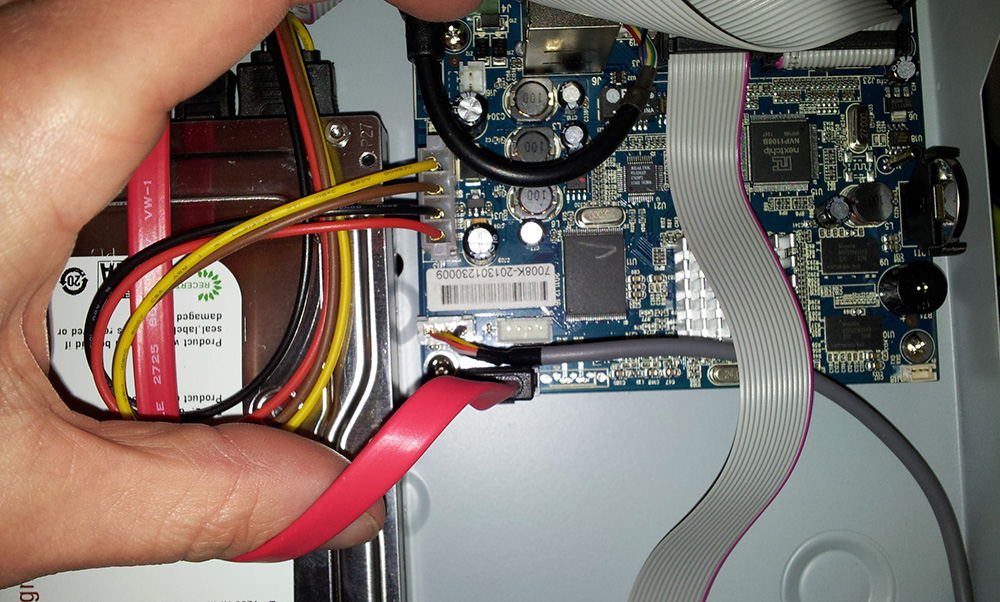
Hi dude, i have the same DVR.
The manufacturated in my country is :
http://www.nucleodistribuidora.com/productos/accesorios-cctv/
and: http://www.pcboxargentina.com.ar/Archivos%20Descargables%20PCBOX/Instructivo%20PCBOX.pdf
What problem do you have about this DVR?
I had the problem with my password, and i had to reset it through superpassword calculator.
Do you have problem with the time?. i have problem with the time ( the time cycle in range of 30 seconds, since 2001/01/01 00:00:00 to 2001/01/01 00:00:30 and start again.
Have you similar problems?. thanks.
-
Another question , hopefully someone does know how to solve this without the password.The ntp service is setup correct and the log shows the time correct, BUT the time shown on the snapshot is always wrong! I think the firmware busybox software has it own ntp setup and has a wrong timezone.??
Who knows what is wrong?
ps changing the timezone within CMS does not change the timestamp on the snapshots....
Hi, i same the similar problem whit the time on my DVR. The time cycle every 30 seconds and start again.
(Since 2001/01/01 00:00:00 to 2001/01/01/ 00:00:30 and then 1969/01/01 00:00:00 then 2000/12/31 23:59:00 and start again)
Is the batteries problem? or firmware problem maybe?. A guy told me that maybe is a problem with the DVR mobo.
Somebody knows what kind of problem can be? Thanks!
-
I won!To reset password use telnet access with login "root" and password "xc3511". Then go to "/mnt/mtd/Config/" (cd /mnt/mtd/Config/) directory and delete all files "Account" (use "rm -f Account*" command). After reboot DVR will accept empty password for admin.
Also while I looked for solution I found 3 password generators for DVRs. It can be useful for someone. Here the link - https://dl.dropboxusercontent.com/u/5005588/dvr-pass.zip
THANKS ITS WORK
Yes!!!!!!!!!!!!!!!!!!!!!!!!!! it's work.
I could reset my DVR password finally!!! HAPPY!!!
I use the codecalculator_2 that i download from https://dl.dropboxusercontent.com/u/5005588/dvr-pass.zip
and i follow the instructions and... Bingoo!!.
Thanks dtsname, !!. You are good.
Mission accomplished, bye and regards.
-
Hi, i have the follow problem.
I've got the H.264 DVR PCBOX the model is: K-HU4D-A DVR + 4 Cams, and i forget the password.
I want to reset the password through hardware reset.
I was reading some articles about it, but almost board are different than mine.
Here i post some pictures about my board, in order to somebody help me, which is the chip resistor.
Front pic:
http://postimg.org/image/72o89zbfp/
Rear pic with exact model of DVR:
http://postimg.org/image/hwsmgynsl/
Board Pic 1:
http://postimg.org/image/xmmn78uyh/
Board Pic 2:
http://postimg.org/image/w41mzk5lv/
Board Pic 3:
http://postimg.org/image/4fbnvgs3p/
I can´t figure out the chip resistor for reset the password.
Please help me. I want to recover the pass and use my DVR, thank you very much.

DVR Identity ?
in Digital Video Recorders
Posted
Hi, please confirm to me if the next steps are necessary in order to eliminate the problems with the cycle time.
Step 1: Remove the batteries
Step 2: Run the DVR
Step3: Look what happens
In this step, it happens the same, the time cycle every 30 seconds.
Question: i have to reset the data after remove the batteries? or i put the batteries again?.
If the answer is : " only remove the batteries and look what happens" the result is the same problem.
I wondering how could a reset the flash o something i can do to eliminate the time problem.
In the DVR factory told me, the problems is the motherboard. But they don't want to tell me what kind of problems could be. They want to i send the DVR to the factory in order to fixed, but if i send the DVR, its going to to long time in "go and return", and sure too expensive.
Could explain how could you eliminate the problem, step by step?, Thank you very much.