

aurmol
-
Content Count
163 -
Joined
-
Last visited
Posts posted by aurmol
-
-
How is the other camera getting a 192.168.x.x address? Post a wiring diagram. I don't think it will work the way it is set up right now without some configuration.Because the external router uses 192.168.1.1. Should I set it to 10.1.1.1?
A separate question. At night in one of the dahua cameras. I need to set it to night mode so IR will turn on.. because it is still in colors even though the sides are dark. Is it possible to set the NVR so that at certain time, the night mode IR is enabled?
-
the subnet 192.168.1.x should work. Whats the IP configured in the TCP/IP menu ?Before with the p2p feature it work at first try. Now it says cannot connect like 3 times an then it works.
The ip configured is 192.168.1.4 and default gateway is 192.168.1.1
the internal switch setting is 10.1.1.1
so from experience you can mix cameras of different ip addresses?
In the p2p recorder that is hard to connect.. what is the numbers of cameras connected? I have only use up to 4 channels but never have experienced with using more than 4.
-
The 10.1.1.1 is like an internal IP just for the POE dahua cameras.If you have another camera that you want to add, just use the remote camera menu in the DVR.
but the other brand camera (jovision) won't go online when connected to a router with address 192.168.1.1. Should I set the router to 10.1.1.1 (just like the other dahua connected to the internal ip) too? or should 192.168.1.1 theoretically work?
With the second question, I think the DVR will use the router configured as gateway in the tcp/ip menu.
Is the P2P function working ok with you? All my clients are complaining that it doesn't work like before.
I think is saturated.
Well. I have to use 2 dahua NVR- 4 channel each because a single 8 channel NVR may really be saturated. Connection takes long in either but at least it still loads up. Why how many times longer did your clients experience in connecting p2p?
-
Hi, I have this Dahua recorder with built in POE with address 10.1.1.1. The 2 cams also made by dahua connected fine. But an external other brand camera connected to external router with 192.168.1.1 can't go online. Should the external router ip be set to 10.1.1.1 also?
A separate question. Supposed there are 2 internet broadband access points connected to your network (I only have one but just asking in case there are two) and there is one dahua recorder with P2P access. When you access it remotely.. which of the 2 broadband access points would it use? is it random or how does it choose?
Thank you.
-
This is another case of having to figure out what they're doing in the firmware, which isn't easy, and doesn't always make sense. You have to test it to know for sure.Typically, they use the entire image to calculate exposure, and when you include more pixels in an increased FOV, those pixels are now used as well. If it's sampled, the groups of pixels have different averages than the individual pixels, which can also change the exposure setting.
In my Dahua image, the exposure is darker at 3MP because it includes more of the sky, which is brighter, and I have auto-exposure enabled. Is your Dahua image fixed exposure on both? It appears so, because they match quite closely.
No telling why Dahua chose to directly sample some and scale others - this makes no sense, and causes customer confusion and unhappiness. Most sensors/processors have sampling commands built in to generate full FOV images of lower resolutions, so they didn't even have to do any special work to implement it.
At least now you know what's happening!
The most logical is they default the exposure to 1/30 (even if it's on auto) at all low light targets to avoid motion blur. So instead of the 2Mp setting of the 3Mp needing more exposure (they just set it to 1/30). This explains all the noises of the 2Mp.
By the way. The same S/N noise is present in the HD-CVI camera I tried before too. So at low light, it uses 1/30 instead of say 1/10.. to avoid motion blur. Maybe the S/N in the sensor not so efficient that is why not enough signal and requiring slower exposure.
That said. I'd move over all this cctv now and go back to this years later when dahua produce a 12mp with incredible low light performance (if this wil exist at all in small sensors... maybe someday when adaptive optics with quantum entangled detection methods (like how the robin birds use quantum entanglement in their retinas to see magnetic fields) are used to make those tiny sensors perform like DSLR).
-
Btw.. trying the transparent trick (which I just learnt to do after years of using image editing), I found out the 1080p version of the dahua 5mp are directly taken from sensor, that is why the field of view is just one half, while that of 720p are compressed smaller from the original image (with D1 they took the center image and make it smaller). The 3mp version of the 5mp are taken directly from sensor with about 10% increase so the field of view is still half of the 5mp. I see more details at night in the 3mp 4300s than the 5mp that was why I returned it (let's ignore the 5mp for now as we focus on the exposure vs fov mystery). Thanks.
to continue above, the following is what occurred when the dahua 5mp and its 1080p setting (in red rectangle) is overlap transparently (just learnt this trick from Maxicon.. thanks and sorry for the off topic).
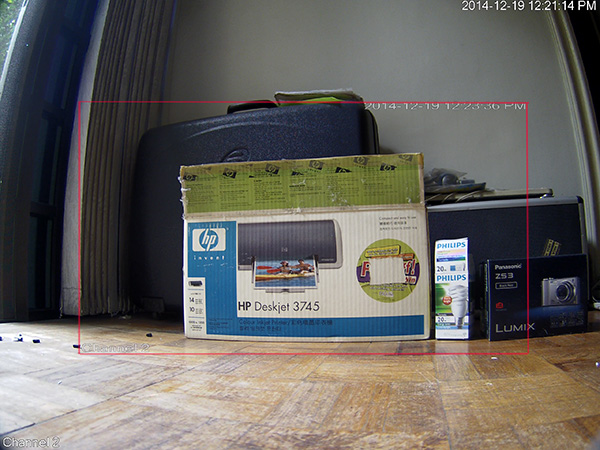
-
If the field of view is the same for both 1080p and 3MP, they're using compression on the 3MP image, though sampled images can still have different FOVs. If the FOV is smaller for 1080p than for 3MP, they may not be sampling.One way to tell for sure is to open both images in a paint program, copy the 2MP image, and paste it over the 3MP image. If it lines up exactly once you get it centered, it's reading pixels directly. If one part lines up and the rest is off center, they're sampled.
Here are some examples.
Dahua HFW3300C with 2MP overlaid on 3MP - everything lines up because both are directly sampled (note the exposures are different due to the different FOV):
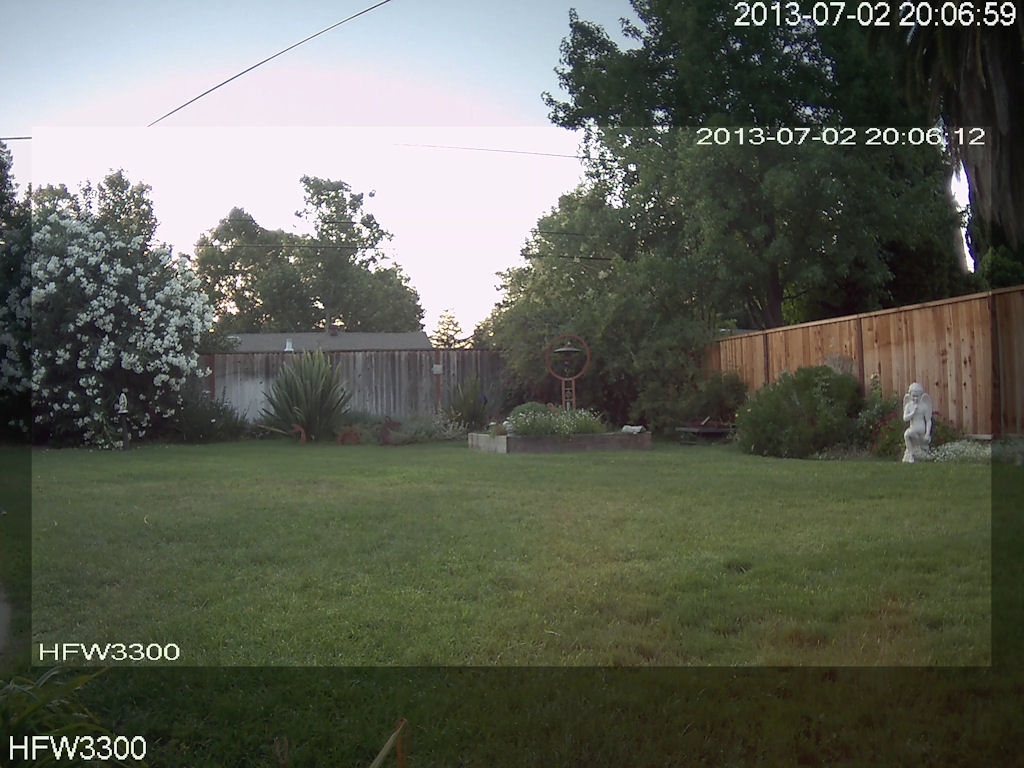
Hik 2032 (Swann version) with 2MP and 3MP overlaid transparently - scaled images only line up in the center, then get out of alignment:

I tried the trick in the 4300s. The 2MP and 3MP images are directly taken from the sensor. But I've been thinking of something since days ago when comparing the noise.
And you mentioned the issue when you said "note the exposures are different due to the different FOV". In the camera. Do they use separate light exposure sensor for the whole image or pixel by pixel? Because if it's pixel by pixel, the light should be the same no matter what part of the sensor you take the images (whether 2mp or 3mp). Yet in the noises comparisons I did. I noticed the reason the 2mp version of the 3mp 4300s is noisier is because they use the same exposure for both even its in auto... let's say 1/30. Because the noise present are light exposure noises, not compression noise (I studied the difference between S/N vs compression artifacts). So if I adjust the exposure of the 2mp version to make it say 1/25, the noises are better or almost equal to the 3mp. But at that time I figured exposure shouldn't vary with fov because the same pixel in the sensor pick up the same light (remembering the images on the lens sides go to the sensors at the sides.. so you just get the images of the sensor at center, the light should be the same).
Btw.. trying the transparent trick (which I just learnt to do after years of using image editing), I found out the 1080p version of the dahua 5mp are directly taken from sensor, that is why the field of view is just one half, while that of 720p are compressed smaller from the original image (with D1 they took the center image and make it smaller). The 3mp version of the 5mp are taken directly from sensor with about 10% increase so the field of view is still half of the 5mp. I see more details at night in the 3mp 4300s than the 5mp that was why I returned it (let's ignore the 5mp for now as we focus on the exposure vs fov mystery). Thanks.
-
A bit off topic, but here are my thoughts. I haven't compared the 4300S images much recently, and have been running it in 3MP mode with a 25mm lens for a while, so not a typical install with the target well outside the IR range.The Dahua directly samples sensor elements for both images, so that shouldn't make a difference. I'd expect the 2MP image to be very slightly better, since it's more from the center of the lens, which is general brighter and sharper than the edges, but the real area difference is pretty small.
It's also getting more of the image from the brighter area of the IR spotlight, which should help as well, but can change the exposure.
My best guess is that it's changing exposure times going from 3MP to 2MP, but you'd have to test it to know for sure. The Dahua will let you set a fixed exposure time, so that's what I'd do for testing - set it for 1/30 or 1/25 sec fixed (or whatever) and compare the images to see if the noise is still different. If you still see an obvious difference, post images in a new thread.
I don't think there's a way to read the actual exposure settings from the camera when it's set for variable exposures, but I could be wrong.
After numerous hours of testing. This is my finding.
At daytime at 1/500 shutter.. 3mp and 2mp in the 4300s is almost indistiguisible.
But indoor at 1/30 shutter speed, there is more noise (artifacts) in the 2mp setting of the 3mp. I think the explanation is this. When they do direct sampling of the 2mp (1080p) resolution of the 3mp full sensor. Do you think they just enabled the sensor pixels at the center (the 1080p part) or all of it? It's more likely they sample the entire 3MP then crop it in software to 2mp (1080p) but during the cropping and saving it.. there is more compression introduced resulting in more noise. I did dozens of saving and comparisions indoor. I can't share sample images now because they are on private property but anyone can try them (and to those who do.. please confirm it). Thanks.
-
Most cameras work this way:2MP - 1920 x 1080 pixels (1080p is a standard, but there are 2MP cams that aren't 1080p)
3MP - 2048 x 1536 pixels (or whatever; 3MP isn't a standard, and actual resolution may vary; this is typical Dahua resolution)
3MP will show the exact same pixels as 2MP, plus additional pixels all around.
For the Dahua 3MP resolution listed above, you'd get 128 more pixels horizontally, giving 64 more pixels per side, and 456 more pixels vertically, for 228 more pixels each top and bottom. You don't get any better resolution in terms of pixels per foot (or whatever), just more field of view for more coverage.
This would give a slightly wider and definitely taller 4:3 image compared to the wide-screen 16:9 1080p image. Some cams handle this differently, like Hik's 2CD2xxx series, which have a smaller HFOV at 3MP than at 2MP, but this isn't typical. Likewise, the Axis specs listed above show that you get less FOV horizontally, and you'd have to look at the images to see if it's the same pixels as 2MP but fewer horizontally, or if it's sampled.
How each cam handles this depends on how the firmware is written, and you can't be completely sure until you see the actual images at each resolution.
Likewise, how your NVR handles this will depend on the software. It may refuse to record 3MP, it may compress it down to 2MP, distorting the image, or it may trim it to 2MP.
MaxIcon. Any ideas why there are more noises in the 1080p setting of the 4300s than its 3MP resolution?
-
Axis is not a USA company.http://www.axis.com/corporate/index.htm
Axis is a Swedish-based company,
which acts globally via its own offices, representatives and well-developed collaboration with partners.
Before I got my first camera. I talked to the axis resellers/installers. He said china cameras have missing pixels and his axis cameras worth over 10 times have full pixels. I checked. It's not true. If only he said axis has 10 times better low light or DSLR like sensor signal to noise ratio.. maybe I could think twice.
Also they sell the axis to government institutions with unlimited budget by bribing the officials (our country just few hours boat ride from China).
He also told me they don't sell NVRs.
Anyway. If I can buy a used axis from ebay. Would this run in the dahua or even Hikvision NVRs with full motion detection capability? Or need a computer (or pc based) to run it?
Checking Axis website. They don't give sizes of the sensors. Buellwinkle review has it listed at 1/3".. same size as dahua.. but for it to really perform optimum at low light.. it has to be as big as DSLR or about 1 inch sensor.
-
Thanks. Last question before I forget about cctv and go elsewhere.If you don't care for the input from people who do this kind of work all the time, you do have a few other options:
- Buy some different cameras and test them to see the differences for yourself.
- Take the salesman's/marketeer's/website's word on which will fill your needs.
- Put yourself in the hands of a professional and let them take care of it.
The first way is the best way, but takes time, work, and money up front. On the upside, you learn quite a lot about cameras doing this, and don't have to rely on other people's advice. This is how most of the users here have learned about cameras, what works, and what doesn't.
The second way is something many people do the first time, then never again.
The third way is good if you choose your professional well, but you're paying extra for the years of experience they've gathered following the first path. If you choose poorly, you're back on the second path.
99% of installers in my country just install analog cctv and dvr. IP cams are so rarely used that almost all installers haven't directly compared any dahuas with hikvision. They haven't even hold one as I asked many.
Also I live near China. And Axis camera replacement will take a month because it has to come from the US.
And the one or two Axis camera importers said their Axis cameras are better because the cheap cameras have bad pixels not working. They don't know the meaning of dynamic range, etc. Poor country.
-
Just an update. I went to the Samsung service center and have the phone reflashed. Push notification can work now. Apparent some other applications caused conflict in between the two dual sims and some system disturbances.
But for ultra security. It seems a separate GSM alarm dialer connected to separate PIR is necessary.. because if the robbers cut off the building power supply.. there NVR can't even send notification.. unless it is put on UPS.. but then you can't hide both NVR, UPS in hidden area to keep them off robbers. And even if UPS functions, they can see the red IR lights in the camera and may even return to you to get the evidence. So gsm dialer with battery backup seems the best solution for instant at the scene police action. But if anyone has other thoughts. Please let me know.
In my country. 90% of banks don't have security guards at night. They rely on cctv and mostly analogs. No joke.
-
After a day of testing trying out all combinations which includes using port forwarding, buying 2nd iDMSS plus in an IPAD and borrowing another Samsung phone and buying 3rd gDMSS installing in that phone and borrowing 3 mobile sims and exchanging them in all kinds of combinations. I determined the problem is in my Samsung phone.. it is a dual sim grand 2. I'll let the service center reflash it and if not successful. Push notification may not be compatible with dual sim Samsung and i'll have to buy another phone.
But then. I still need to get a backup GSM dialer.. because the monitored building is a bank and no one to watch it at night. So need to rely on cctv and motion detection and 100% transmission of that signal which GSM dialer can certainly do (and upon live view confirmation will deploy SWAT team to surround the bank building for engaging and apprehension of the bank robbers).
-
Push notification done by cameras involves an app on your smartphone. When the camera detects motion, it sends a signal, likely in the way of REST interface to that app and the phone chirps. How can they disallow that, unless it's N. Korea, I just saw a documentary on that country called "The Interview", tragic. Viewing the video is optional, up to you but usually it's only 10 seconds long.With Hikvision it only works with iPhones (claims to, but does not work properly with android). Dahua's I've never tested but I believe it requires the pay smartphone app for that feature, not the free one. With AVTech, it works with their free app, but they have a pay app without advertisements, but the only advertise their own products. Also, regardless of brand of camera, BlueIris NVR software has push notifications with it's smartphone apps.
You can have most cameras send you a text via your phone companies email protocol. I usually get these sort of notifications within 10-15 seconds, not as fast as push notification, but faster than email notifications. I use this with my home automation system to alert me of issues.
I have 2 units of the same NVR4204. And I have bought the paid android gDMSS with p2p access. I have 1 unit at home to experiment and another at a remote location. While I can view the NVR remotely. Push notification can only arrive if I was at Wifi. If mobile internet. Push notification can't be received. I don't know why. Maybe p2p and push can't be used if mobile uses 3G and not Wifi. But note I can connect to the nvr remotely and adust setting such as enable Push Notification even in mobile internet. But it can't receive it. I also done experiment and have my home nvr (same model nvr4204) in front of me manually triggering the alarm input.. and just the same.. if the phone is in mobile internet. It can't receive it just like the first nvr. Again if I use wifi at home and my remote nvr detect something remotely. I can receive Push notification. If anyone knows the solution to this deep mystery. Please let me know.
-
Push notifications work great with gDMSS and wifi, mobile, 3G, GPRS, or whatever I have tried.Our country mobile isp has bandwidth of less than 3000 Mbps only so they disallow cctv streaming. If you are caught streaming for more than 5 minutes of 800 kbps videos. Your account will be disconnected for one day. Second offense your mobile sim will be terminated. So we can only remote view less than 30 seconds of live feed. Push notification can't work in mobile maybe because they banned it. But wifi can. And wifi only exist at home so when you are outside, the only way the nvr can contact you is by dialing your phone (because email doesn't work either).
-
I can't find the particular gsm module above after scouting the net for hours.. does anyone know of a cellphone with Alarm In (to be connected to the Alarm Out of the NVR) that can dial preset number when triggered?
Alternatively, pls. think of any device that can move when powered with enough torgue that can press the green call button of any cell phone. Maybe a small 12 volts fan that can press it (but this doesn't have enough torgue).
My NVR email notification just can't work in all combinations and my push notification cant reach my phone when it is in mobile mode (Push can only get in when cellphone in Wifi mode).. has anyone successfully negotiated Push in gDMSS while in mobile connection?
-
I tried all combinations. The Mail can't work. Anything I missed?
SMTP Server: smtp.mail.yahoo.com Port: 465 (or 587 for secure)
Anonymous: Blank
User Name: (my email user name without @ and with tested) Password: (email password)
Receiver (any email.. what should I put.. I tried different ones)
Sender (any email... what should I put.. I tried different ones)
Subject: (blank)
Attachment (check or uncheck tested)
Encrypt Type: NONE
Event Interval: 120
Health Enable: Blank
Interval: 60
Test: Mail Test Error
always appear
in the TCP-IP. Preferred DNS is 8.8.8.8 and Alternate DNS is 8.8.4.4
In the router isp DNS.. they are all zero
someone was said to solve it by the the DNS entry, but there is none in my isp router. So what should I change it into. Any other clue how to make it work? Did yours work? What exactly did you put above?
The DNS settings in the router do not matter since you have public DNS server(s) configured on the NVR(8.8.8.8 and 8.8.4.4).
For gmail settings:
SMTP Server: smtp.gmail.com
Port: 587 (or 465 for SSL)
User Name: your full email address (including @gmail.com)
Password: (email password)
Receiver (email address to send the alerts to)
Sender your full email address (including @gmail.com)
Subject: (whatever you want in the subject line...)
Encrypt Type: TLS/STARTTLS(if using port 587), or SSL(if using port 465)
I have tried every combination imaginable in 2 Nvrs. It just couldn't work. What I haven't tried is plugging the router cable into the built in poe port (default ip 10.1.1.1).. but it can mess up the ip of the router which is 192.168.1.1 I remember someone mentioned email can work by using the poe port.. anyone can clarify all this once and for all?
-
Does anyone know why my push notification in the dahua gDMSS mobile can only work when it is in Wifi but not in cellular 3G signal? Any specific setting for each signal?
How does Push exactly work? When you enable it in your phone. Does it establish continuous contact with your NVR or use a server or something? Please elaborate details how it work. I want to understand why can't it work in mobile but only in Wifi. Thanks.
-
The reason I don't use the email notification option is because of the delay. Sometimes you get them instantaneously, and other times it takes twenty minutes. The push alert notifications through the mobile apps have always proved to be much more consistent and reliable for me...as long as it's working.I'm going to have to go back and see what I did last time. I'll take a screen shot.
I have just about spent a month focusing on cctv at night discovering them.. last point before I forget about them... I just can't make even gmail work in the dahua nvr.. what's the secret how to make it work? Someone says only adjusting dns setting can make it work.. what do you think?
-
Won't the power in the nvr poe port fry the computer lan card? Has anyone tried this?I never had a problem plugging in a non-PoE device into a PoE port on a switch. I have a lose Ethernet cable on my desk, connected to a PoE switch that I use to plug in cameras, NVRs, PC's for testing purposes and never had an issue.
Thanks. Last question before I forget about cctv and go elsewhere. Are the expensive $2000 Axis 3MP or Bosch 3Mp significantly better than the $85 dahua 3Mp.. or they are *almost* indistinguishable? If better.. how exactly better.. like there is 50% or twice greater dynamic range in the more expensive unit? Any comparison images directly between them? (In your web site, the images of each are at different time so shadows are inherently different to start with). Anyway. Does it translate to revolving more shadows and details at night? By how much?
-
I have installed a Dahua NVR and am having a great deal of trouble getting the mobile access to work. I am using eleven Dahua IPC-HFW4300S cameras on this system. The Internet service provider is Comcast Business. I have setup port forwarding in the router for the NVR IP address and have confirmed on an outside computer that I can log into the NVR.I have downloaded the iDMSS lite app on both an iPhone and an android phone. I have tried using the P2P QR code provided in the NVR settings to add the system to the app. However, every time I click the preview Live button on the app after scanning the QR code, the NVR freezes up and has to have the power cycled to recover. I tried it several times and always end up freezing the NVR up.
As an alternative, I tried adding the NVR to the same app by entering it manually using the IP and login info. Doing it this way I still cannot gain access. The app says the login timeout fail.
What am I doing wrong?! I'm pulling my hair out trying to get this to work.
I greatly appreciate any help.
Jon
Have you tried using the paid app gDMSS plus? After scanning p2p, try saving it by clicking upper right button.. then go to LivePreview and just click one window. In my experience, DMSS doesn't have patience.. if network is slow or bandwidth too big.. it just drops the connections. Also have you tried testing one ip cam instead of 11? Maybe the cpu cannot handle all at one? Please update us how you solve it..
-
Good choice. I believe they 1080P/3MP Hiks and Dahua are the best in their category. If you go 5MP, the only two I used that I like costs a bit more, the Axis P3367-LVE and Bosch Dinion Starlight 8000MP.With your great dynamic range emphasis of the 4300s.. I got 3 of them and another 4 channel nvr with 4 poe ports. I think I remember the pc lan cable can be connected directly to the nvr 4th poe port to access the 3 camera setup menu (to enable or disable WDR for example)? Won't the power in the nvr poe port fry the computer lan card? Has anyone tried this?
Also where to look in the nvr what is the remaining incoming bandwidth allocation (already used and free)? Thanks.
-
I tried some PIR and learnt their alarm connections just pass thru current when triggered (N.O. or Normally Open). This means you have to supply power to the Alarm Input of the DVR or NVR and have one part of wire connected to the PIR alarm connections (that can short it when triggered by the recorder).
Can I use a power adaptor of let's say 5A in this alarm input setup even though it draws maybe only 20mA? Can it adjust to any source power or draw all is supplied (overloading it)? I can't find in any part of the manual the maximum current of the alarm input. What circuitry does most DVR/NVR use in the alarm input.. is it just relay?
I need to know this before using a 5A or even 2A 12 volts adaptor in the alarm input of my recorder. Thanks.
-
Always hard to say exactly what the marketing means in real world terms without testing. The camera world is full of great sounding specs that are not very good in real life.This IPC-HFW8301E you linked, for instance, is called "Ultra-Smart". What the heck does that mean? It's just a marketing term, though it's presumably anchored in real-life improvements like better software and a faster CPU.
My guess is that it uses a faster CPU to provide more image processing. Whether it's as good as the cams that cost twice or 4 times as much would require testing.
Not everybody specs WDR in dB, but more are starting to do that, which is good. If you look at the specs for this IPC-HFW8301E, it says WDR 120dB, so that tells me it's for the WDR processing.
Looks like it's $390 shipped from China, while the 4300S is $86 shipped, so I'd hope it would perform better than the 4300S at 4x the cost. We already know the 4300S WDR is not very good compared to the Sony and Vivotek.
I got my 4300S locally at $160. Amazon selling it at $127. Where did you get it at $86? It's better not to use WDR because it's like there's a thin film put over the lens (like what buellkindle described). Also where did you read the 4300S natural dynamic range (without WDR) is not good compared to the Sony and Vivotek. I thought 4300S is the best already in the company of the Axis and other high end ones. Name one camera that even beat it in natural dynamic range in the 3MP department.

built-in and external ip camera & access point.
in IP/Megapixel Cameras and Software Solutions
Posted
Let's say the dahua NVR has 8 channel but only 4 built in poe ports. You'll need a separate external router. My question is whether the router can be 192.168.1.1 and camera connected to it be 192.168.1.* and the internal poe switch 10.1.1.1.. so can these separate ip be mixed.. thanks.