

DAVIDCCTVCO
-
Content Count
11 -
Joined
-
Last visited
Posts posted by DAVIDCCTVCO
-
-
Hello everyone,So I've come across some PassPoint key cards that do not work with our Keri Doors.NET(v3.5.1.19) system. When scanned, a "Invalid facility code - Format Number: 4, Facility Code: 20" shows in the live events. Seeing the types of formats that can be added, how can I add this new format?
For example, the format of these new cards is:
001-04-xxxxxx where "x" is the 6 digit card numbers. All cards have the same "001-04" at the beginning, however. I'm new to this and am trying to learn how facility codes and formats work. Any help is appreciated, thanks in advance!
http://www.identisource.net/format_and_facility_codes_expl.cfm
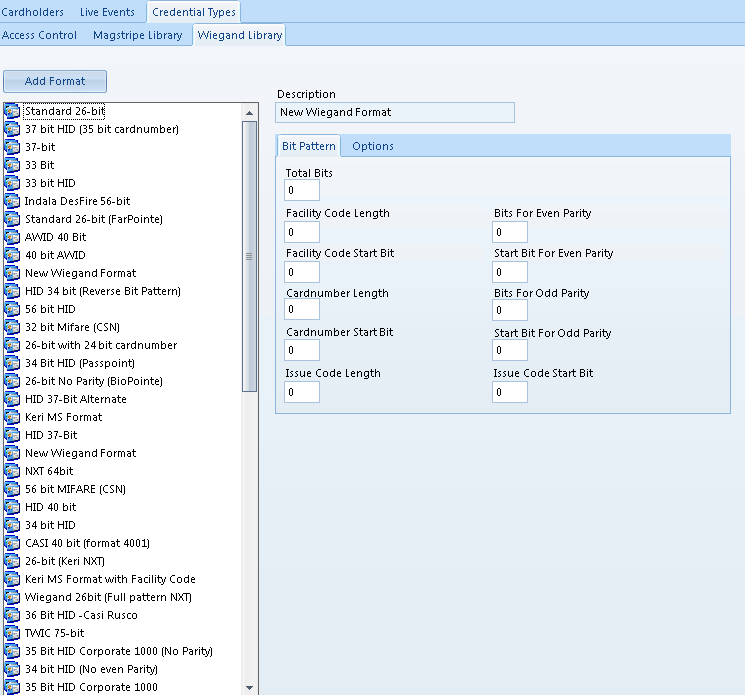
A lot of cards have a facility code printed on the box that came with the cards. You can also contact the original vendor to reference the facility code. In addition you need to know what format the cards are in. There are several types on the market. Could also be a proprietary card type. The ones we sell only work on our readers as an example. Note this is often a very good thing. More secure.
-
I am setting up a demo system for a tradeshow where I will be displaying 3-4 different NVR platforms. I'd like them all to access the same 1 or two cameras. Has anyone had any experience with setting up a similar system?Thanks
I have done this with two NVR systems at the same time. Same product same NVR though. In theory this should work. At 4 cameras however it may be more than the camera can hand out. It would be important to make sure each NVR works with the camera independently then try to join them together. We are a cctv supplier so let me know if I can help further.
-
ive just been sold this setup on ebay:they have started changing the listing. as I found they sold me a V1 dvr not the V2 as listed. also the cameras are HAC-HFW1000R not the HAC-HFW1100R ones they listed. today since telling them they have removed the part no.s but left the 1/2.9" spec, theses are 1/4". I think this is very naughty.
anyway I might send these back for a refund. what could I put in for about £200 that would be better? don't mind running cat5 as ive got loads.
Have you ever tried AHD or SDI Cameras?
-
Hello, I'm brand spanking new to the CCT forum,What type of cameras can my Lorex H.264 compression system handle?
It currently has 600TVL (it states can handle D1)
THANKS!!
Most any analog type camera can work. Use one with a good tvl rating like 1000 tvl. Recently some changes have come about in the industry that lets you do a 720P image on rg59 cable. These type of AHD cameras are about the same cost as analog and are in fact hybrid so they can work on your system at 1200TVL not the 720P (1.2 MP). To use the HD side of the camera you would need to change your DVR out. Good news there is the DVR systems are very low cost. My point is don't spend money on products that can't go HD. There are also SDI cameras and DVR systems available that go even high HD resolution (1080p).
Let me know if you need help finding product.
-
I need to install 4 cameras that will be aprox 600 feet from the dvr. I was hoping to use swann system but I was warned the cat 5 or 6 will not supply power for that distance. Any suggestion on how to accomplish this? The wire with go form a dvr in the office into conduit in the ground and to cams on two poles.You can use wifi wirelessly to go that far if you have power at both sides. let me know if you need more info.
-
Currently have 16 3MP IP cameras (Dahua), I am currently having an issue with the SmartPSS pc-nvr record plan. I have set all cameras to motion detect but seems the pc-nvr software has a mind of its own and wants to record full time or most of the time!!!I have also tested the following, changed motion detection settings within the camera web interface and setup a region to record but the pc-nvr seems to ignore the region settings that are saved in the camera.
I am running version SmartPSS 1.11.1 newest version...
I am also having an issue with setting up smtp email alerts, but at this point I'd be happy just getting the motion detection to work correctly. I have 12 TB of storage and it is not holding recordings as long as it should, filling up way to fast!
If the issue can not be corrected I may need to find other software, I have tried Blue Iris but the remote web view is lacking and they do not make a pc client app...
The only thing SmartPSS is lacking is a webserver for remote viewing but is not a need. Also, when purchasing the cameras I was told that SmartPSS could handle up to 256 cameras and this is not the case the pc-nvr can only have 16 cameras... so now I need to setup another pc-nvr when we expand....
Thanks!
I used to build GeoVision DVR/NVR its a good PC based software. However using an actual NVR can have several advantages. check this one out.
http://www.ktncusa.com/dvr_nvr/nvr/knr-p32px16
Hope this helped.
-
Hello,I apologize if this is posted in the wrong location. Did not see a category for NVR systems.
I have recently purchased an NVR system for my remote cabin, I have power but no internet access there.
The system I purchased is an Dahua ION Series ESDV-NVRION-8, 4 Dahua IP cameras and an TP-Link POE switch.
I have been able to connect everything up and have the system record all the time; problem is that I want the system to record motion only. To my understanding this needs to be configured within the cameras themselves. I am able to access the IPs of the cameras when I am connected to the Internet at my house to configure the MD. As soon as I disconnect the internet (as would be the case at my cabin) I can no longer access the settings page of the cameras. I need to be able to access the page once the cameras have been mounted in order to set the MD properly. Does anyone know how I can essentially fool my PC into thinking it has a WAN connection so that I can configure the cameras offline? Or any other options I may have?
If you are reading this thank you for your time and hopefully you can assist me somehow.
If you have a router you should be able to connect the NVR to the router and using the local IP address access the cameras.
-
Hello alli have Plan and i am Started this new Project.
btw i always do my projects with Analog so im new to IP.
Here is Some Question i need to know the answer !
1-i used Huvrion IP Camera ( 3.2 Mega Pixel + 2.3 Mega Pixel ) and one of them is Varifocal.
btw the Fix Lens (3.6 ) is very good ! but the VF one is have low Quality and i try all type of Zoom and Focuse ... is there any good way for Varifocal Lense changing ? any idea ? should i do with Labtop ? or put someone in near Camera and someone on NVR the person near camera change Zoom + Focuse and ask for Quality ( i use this method but no luck with great config ... ) please share your idea.
2-i want use SpeedDome IP ( 1x ) for contorol all around the House.
i want use Avision ( www.speeddome.ir )
its Low Price | 200 Meter ( 32X Zoom ) | Anti Fog and Water and ... ( but no Cover ) | it have Auto Tracking and ..
the person who order Security for his house want to Camera Automatic check the house and if someone Enter illegal zoom on his face and ... is it good idea to use Avision ?
3- i used Samsung NVR ( btw i think its Fake cause i dont pay much for it ! about 100$ )
it used Hisilicon 3520 Chipset.the Menu is really cool but i fear later ( after 5-6 month it didnt get error or problem ) cause when i open cover to put Hard Disk i see the Board size is like Nokia 1100 Mobile .. Small ! i fear to its go have problem in feauter ? what is the Best NVR for 2x 3.2 MegaPixel + 4x 2.3 Mega Pixel + 1 SpeedDome ? any Idea ?
4-i want to He can check All Camera when he is in the House via Mobile ! ( he have iPhone 5 )
and when he go out like another city , he can check via internet ( also mobile and labtop )
what is the best way ? for View in Home ? Access Point ? how Config ? for Other City what NVR or Method should Work ?
Thanks and Sorry for Alot of Question.
Q.1 If your NVR has a phone app. you can use this a a test monitor for adjustments. Its a little lag streaming the video so make small adjustments and be patient for the video to show you the change, Also a pair of cheap walkie talkies and someone at the NVR works pretty good.
Q.2 If you can find any PTZ that will detect motion and then zoom in to capture a face use it.
Q.3 KT&C Are good cameras and NVR. Note its always good to use same vendor for camera as NVR so it works well with each other. When you start use this camera and that NVR it can cause you great problems.
Q.4 Most new NVR /DVR systems have remote access for all of the issues with remote view.
I've been in the biz lil over thirty years. Feel free to contact me if your in need to find a good vendor.
-
Hello Team,I have a CCTV server running at a specific location and we would like to view the feeds from this servers at various location. One of the location being my office. As per my knowledge, I thought we will require a client machine to get the feed from the server and display it on the screen. Please let me know if we can do this without client machine and using virtualisation.
Most DVR/NVR systems have there own web server built in. Also some have software for remote viewing. You should also be able to access this via smart phone. Most modern products should be able to do this.
-
Hi,I am a CCTV newbee. I am looking for a range extender for a Wifi CCTV system. The system I have is a Response DIP2 (Friedland)
https://www.friedland.co.uk/en-GB/Security/CCTV/Smartphone/Pages/DIP2.aspx
I am looking for a suitable range extender - does anyone have any ideas please.
There are some good options you can use.
Engenious ap/bridge/repeater works good for outside/inside
Also you can send ip cams over your home electrical system with a Ethernet over power converters sold in sets at best buy.

internet provider
in General Digital Discussion
Posted
FROM HOME GO TO http://WWW.WHATISMYIP.COM WWW.CANYOUSEEME.ORG
THIS IS YOUR NEW IP CHANGE IT ON YOUR PHONE.
IF YOU ISP CHANGED YOUR ROUTER THAN YOU MAY NEED TO PORT FORWARD THE DVR IN THE ROUTER.
A EASY WAY IS TO LOOK IN YOUR NETWORKINH INFO ON THE DVR AND CHECK UPNP THIS MAY AUTOMATIACALLY PROGRAM YOUR ROUTER FOR YOU.
THERE ARE OTHER ISSUES THAT MAY PREVENT YOU FROM ACCESSING YOUR DVR BUT THIS IS THE MOST COMMON.
D.