

AgentJ0sh
-
Content Count
16 -
Joined
-
Last visited
Posts posted by AgentJ0sh
-
-
Yes...this we all get that... We are needing the file type that is used so we can upload a sound file to be triggered when MD, Video loss etc occurs.
-
That format didn't work either , I've written dahua support and IC Realtime asking if they can shed some light on this but no response there either
-
The only other playback method is the "realtime playtime" button you can adjust the rewind time interval in the app settings menu. I think be default it it just set to rewind 1 minute prior. The other interval playback options are 5,10,30,60.
What mega pixel are your cameras?
-
ok so you can playback from Smart PSS so you are recording at least Main Stream.
By default the gDMSS app uses the extra stream to record. Which needs to be manually enabled.
Have you tried to change the playback stream to Main. It's in your device details screen. (See the pics I posted in my first reply up top)
-
Are you sure that your NVR is even recording ?
If both streams failed to playback. I'll bet your settings to record are not complete.
P2P connection isn't the issue. It's going to be slower than opening ports on your modem though.
-
your settings look good, except you should be using SSL, not TLS
-
Thanks a lot AgentJ0sh! That was it, just needed to change it to main and now it works through menu.However "real-time playback" button gives still "failed to connect". No big problem as playback can be accessed through main menu.
Johannes
You are welcome, glad I could help. the "real-time playback" button uses the extra stream no way to change that in the menus. So if you care to use that feature then you must enable extra stream recording in the NVR Record menu.
-
hi, I would bet your error is coming up because your gDMSS app is setup to playback "Extra stream" and you are not setup in the NVR to record "Extra Stream" change the app setting to playback Main stream. or Setup your NVR to record Extra stream. either will work. but recording Extra stream will eat up more of your NVR's HDD.
Default Extra stream Playback
http://postimg.org/image/bujgc3sar
Main Stream Playback
-
Curious to know if the Wav PCM format worked for the audio file?it did not work, still looking for an answer here. if any one knows please send me a PM
-
Hope this helps
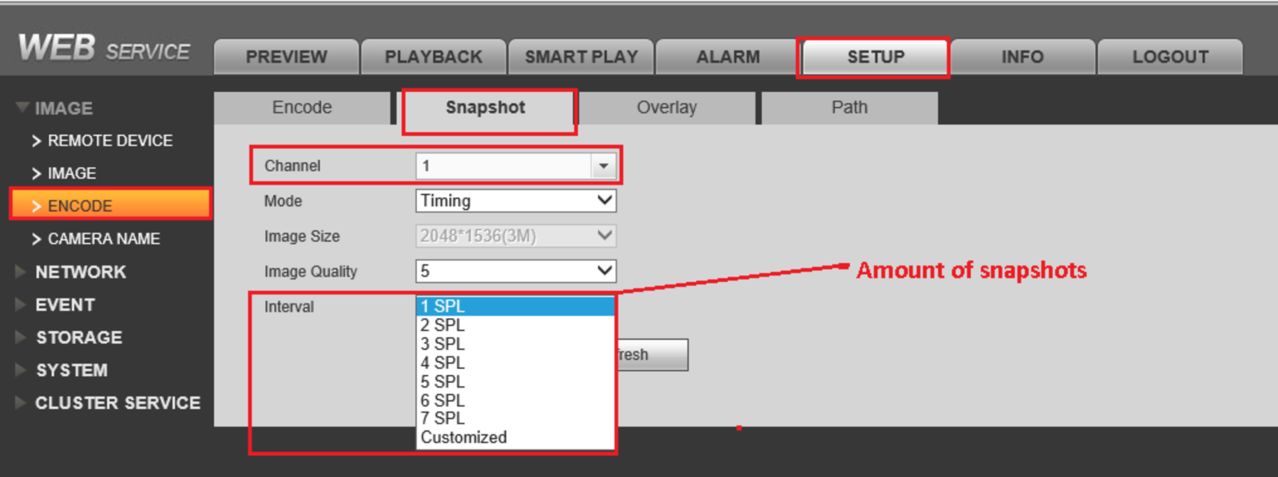
-
Today's (Jan 14, 2016) master password is 789208 or 990912 depending on the version of the DVR board.
You will have to use a local monitor that is directly plugged into the DVR.
This password will work with admin account but again only at the head end.
Your DVR must show 1/14/2016 as the date for that code to work also.
hope this helps you out.
-
So I managed to find the password stored on smart PSS, it is hashed though, any idea on how to recover it?Thanks
Here's another way to get logged in and change your password.
1. Turn off the DVR.
2. Remove the cmos battery from the main board.
3. Turn on the DVR
4. The date should show 1/1/2000
5. Select the admin username
6. Enter password 000000
7. Click login
8. Navigate to the Account menu and update your password.
9. Use 000000 as your OLD password.
-
Trying to find a free software that will convert wav or MP3 to Wav PCM format. Got any tips
-
You NVR firmware version & date???Try audio in PCM format.
Dahua VDP use it!
thanks I will try that now,
Its a NVR 7XXX with build date 2-6-2015
-
I have been using Dahua for years now, under various suppliers. On my last firmware upgrade I noticed you can trigger a voice prompt on a few triggers (Motion, Video Loss, etc)
I have tried .wav and .mp3 both fail, does anyone know the file type or filename needed to make this work?
Thanks
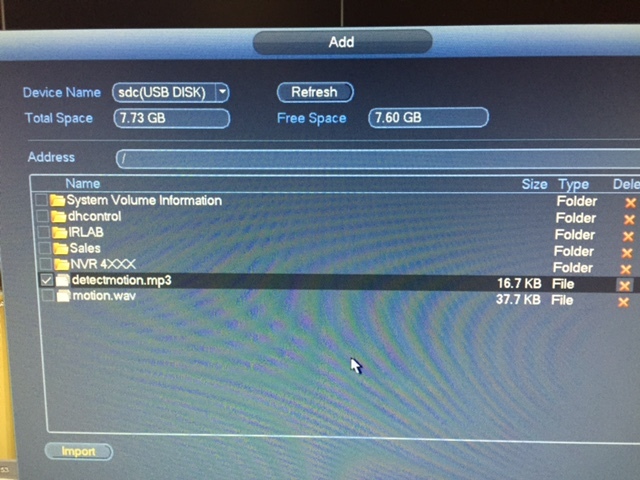
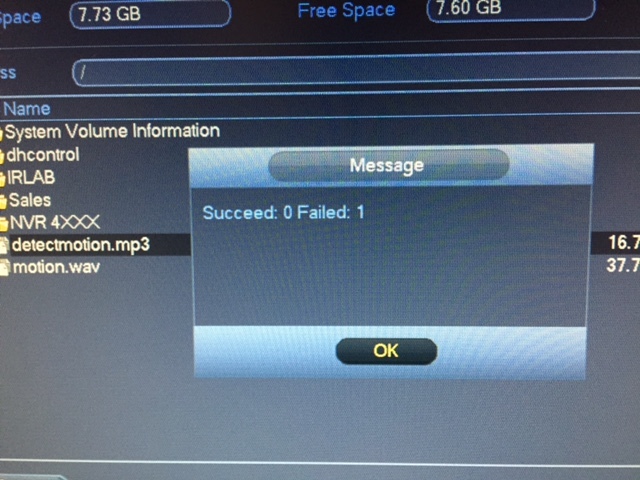

Dahua NVR Voice Prompts
in General Digital Discussion
Posted
Uh..yes, I am aware of the alarm output feature. This thread is not about siren. It is about the NVR having an option for sound file to play on an event.
thank you and +1 for your post.
If someone has used this feature please contribute to the post.