

imcool
-
Content Count
16 -
Joined
-
Last visited
Posts posted by imcool
-
-
Hello from the States!I am responding to the issue of drilling holes in rental property.
Solution:
1. Raise a window.
2. cut a 2x4 to the width of the window.
3. Drill how ever many holes you need to run your wires (and terminals/connectors)
4. Be sure to get two sizes of weather-proofing foam strip like for a door or a window or a window air conditioning unit. Get a real size and a small size. Weather strip the 2x4. DO NOT go cheap and avoid this step!!
5. regular caulk for the space around the wires in the 2x4.
It ain't gonna be pretty, but you are guaranteed not to have landlord issues when you move out.
Thx
-
At that price point, it doesn't really matter. Go to amazon, and find cameras that fit your price range that have a decent review.If you are doing WIFI, you need a WIFI router, power to all the cameras (a 12V power supply), and internet service at the site. It needs to be a reliable internet service since your PC will most likely not be on site at a rental property.
Not sure what the rules are in CA, but in the US, landlords can access the house for maintenance. Extension cords and power supplies in attics can be dangerous if not done correctly.
I suggest you re think your strategy overall. I am not clear on what you are trying to do. It sounds like you are trying to monitor a car you park on the street at a rental property, but you don't live there.
http://www.ebay.com/itm/291152713348
http://www.ebay.com/itm/201793999231
Well, I am renting so I want to spend less and put as less as possible drill holes.
Please tell me, which one should I purchase from the two links above.
I appreciate your help and time.
Sincerely.
-
Anyone can suggest me cameras? Pleasee
-
Hi. Are you new to eBay ???You have a small budget why waste it buying cheap junk from China.
Do you have a PC ??? You can use that as your recorder .... And then use IP cameras ..... And also you don't need to buy all 4 at once ... Buy 1 or 2 and add as budget allows.
I did not know that I can use PC as recorder,
- yes, I have PC
- which wifi camera to buy so that I can record in PC
- Yes I am new to Ebay
- I can buy 4 at once to save some $$ in shipping from usa
Please advice me ip camera model from ebay which can record in PC.
Thank you very much for helping me out.
-
Why are you looking at buying from India????All you links are India
What is your budget and how many
I need 4 camera system
Are these one good, its under my budget
http://www.ebay.com/itm/262803447923
-
Do not buy any cameras or system under 1080P. My opinion is all these pre packages systems are mostly junk, but some are ok if you get a name brand. They tend to sell you on the specs for the NVR, but the cameras are less. You will get a better system if you spec out a NVR and cameras separate so you really get what you want, and you can always add more cameras on later. I prefer to pick out my own components, since things like the IR distance is important to me.Do not buy any systems with less than 8 channels. I would not go under 16 myself, even for a home, you always seem to be adding them on later. I use my extra channels to monitor inside the house when I travel. Broken pipe type stuff.
I use a HDView 32Ch system and have ha no issues. Here is a 16Ch that is a good system. They do may a 8ch for a bit less. I would use Ethernet as much as possible rather than the wifi like said above.
I only need 4 cameras and that enough for me because Its not my house, its rental property, I want cameras to watch my car which I park on the road parking and for unwanted company. I can not afford to buy above 150USD, please tell me around 150usd, i can try going for wireed ones but problem is i can not drill or make holes in rental property.
Thakn you for reading.
Hi. You still need to drill for power
Are you located in India ???
Sir, I am not located in India, I am in Canada. I can drill for mounting camera but I can not drill holes inside of wall for power, I have to hard glue or find other way to run the wire, but budget is my concern, please help
-
Do not buy any cameras or system under 1080P. My opinion is all these pre packages systems are mostly junk, but some are ok if you get a name brand. They tend to sell you on the specs for the NVR, but the cameras are less. You will get a better system if you spec out a NVR and cameras separate so you really get what you want, and you can always add more cameras on later. I prefer to pick out my own components, since things like the IR distance is important to me.Do not buy any systems with less than 8 channels. I would not go under 16 myself, even for a home, you always seem to be adding them on later. I use my extra channels to monitor inside the house when I travel. Broken pipe type stuff.
I use a HDView 32Ch system and have ha no issues. Here is a 16Ch that is a good system. They do may a 8ch for a bit less. I would use Ethernet as much as possible rather than the wifi like said above.
I only need 4 cameras and that enough for me because Its not my house, its rental property, I want cameras to watch my car which I park on the road parking and for unwanted company. I can not afford to buy above 150USD, please tell me around 150usd, i can try going for wireed ones but problem is i can not drill or make holes in rental property.
Thakn you for reading.
-
None of the above. They are all low quality and you will not be happy.And don't go wireless either, they will let you down when it counts the most. You would be better off with something like this, if you live in the US.Go ip and not analog if you can.
Thank you for reply, I only want to use in home and i cna not afford to buy anyting above 150USD for camera, I dont mind going for wired ones but its will be harder to install wired ones becasues i rent property not own it.
Please advice
-
http://www.ebay.in/itm/291863717628
http://www.ebay.in/itm/252653942269
http://www.ebay.in/itm/131927520848
I am considering to buy either one of out of above 3, please tell me which is better.
Regards
-
Hello friends,
I burned myself after buying ZMODO WIFI ip cameras and they wont let you access camera locally so that you can not record locally rather they have their cloud services for sale to store your camera recordings. only way to access cameras locally is to break into firmwares. I have already contacted their support team and they said, "this is the way it is. sorry. "
I didnt know this earlier otherwise I would have never bought it, I bought 4 ip cameras for 100USD from ebay.
Please tell me other WIFI IP camera brand which allows to view and record videos locally and Enable to view camera over Internet, I want to use those cameras outdoor. Preferably with the same budget because the RMA on zmodo cameras costed me another $30usd. very disappointing.
-
Hi. If you cam send it backBuy a system you own ..... Own your own footage .... Have control on what you want to do with it
Yes, I am going to send it back, but
which to buy next time?
which IP camera allows access from LOCAL IP and network?
Regards
-
I bought ZMODO IP CAMERA online ZM-W0002 and the problem is
1. I can not access WITH LOCAL IP OF CAMERA
2. Their firmware doesnt allow to access camera with local ip
3. I spoke with ZMODO, they will not open setting to view locally.
Only way to view camera is through their APPLICATION andoird/iphone etc. and if you want to view camera on computer or browser, You need to open INTERNET and then OPEN THEIR website and then you need to enter login id and password and then you can see camera from anywhere in the world.
They locked their cameras so that THEY CAN MAKE PEOPLE BUY THEIR CLOUD SERVICE FOR RECORDING VIDEOS FROM IP CAMERAS.
Is there any way I can view camera at local network without INTERNET?
I tried copying packets from ANDROID PHONE to see where the camera is making connection to and I tried connecting at that address but it will not open, please see screenshot attached.
Any help is really appreciated
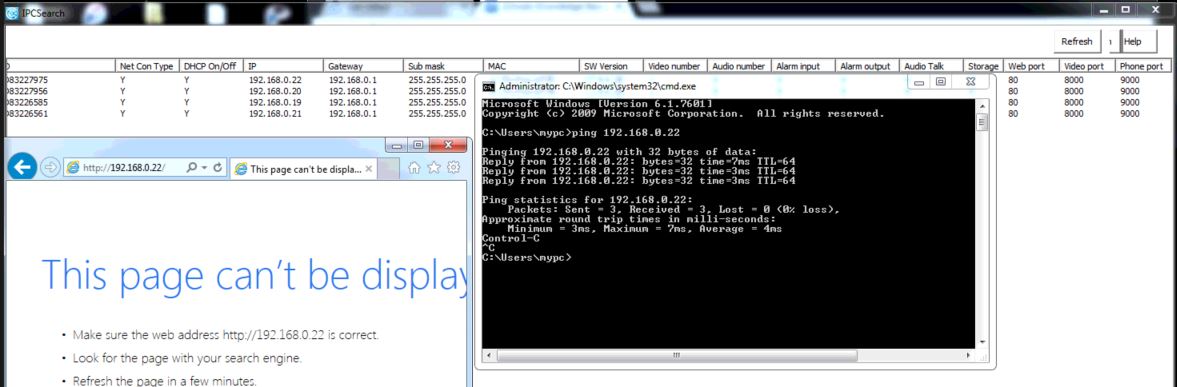
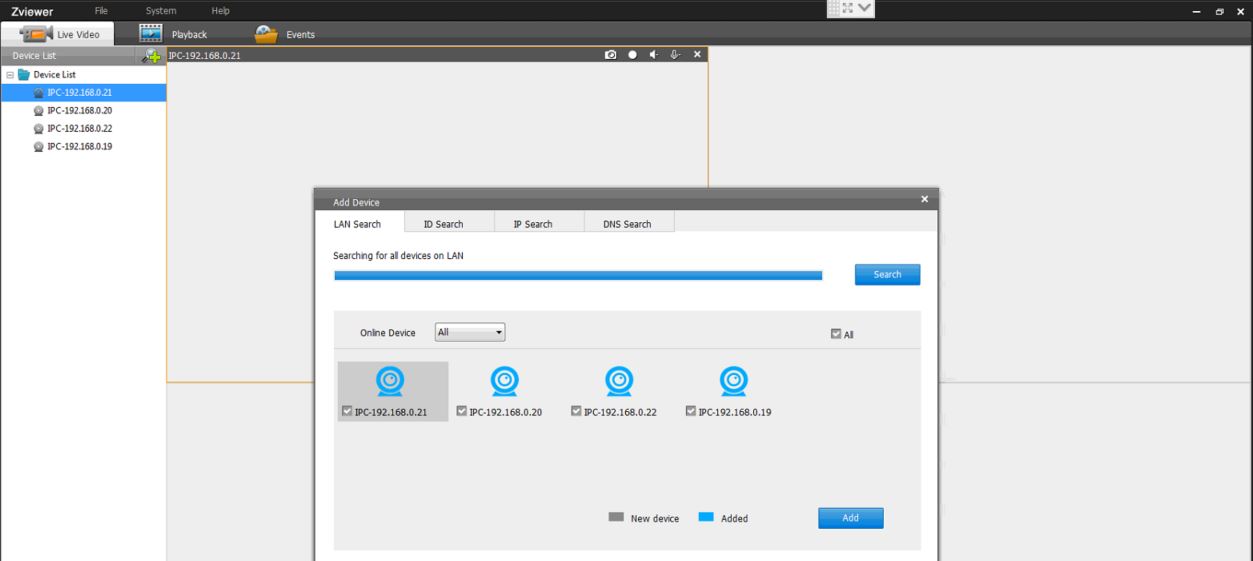
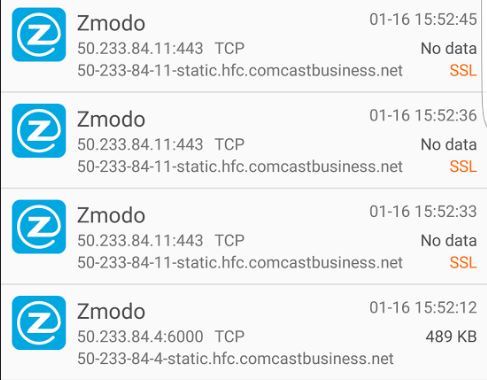
-
Hello, I am unable to see Camera videos over Internet
Following is the router [ directly connected to ISP'S MODEM ] setup
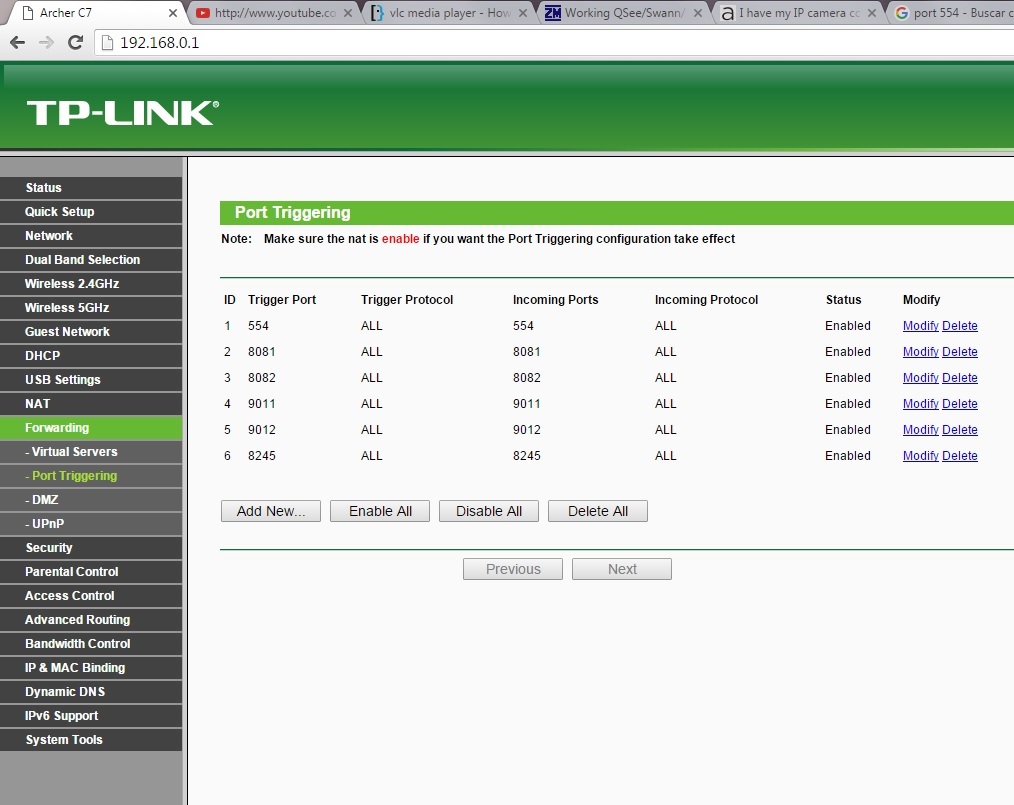
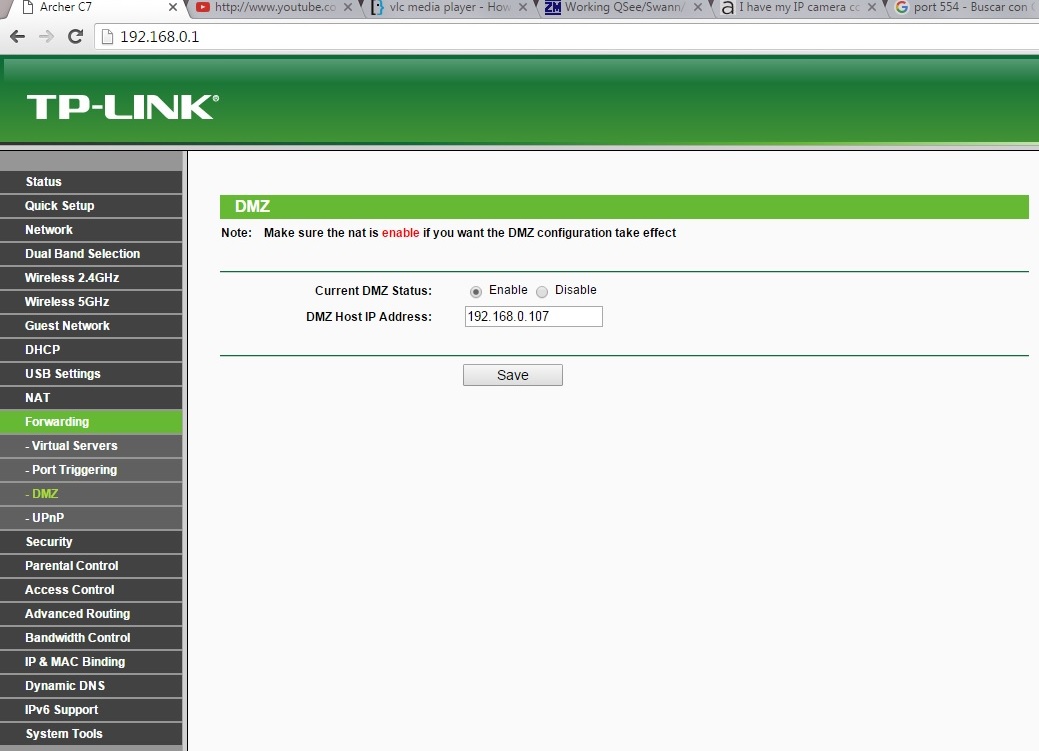
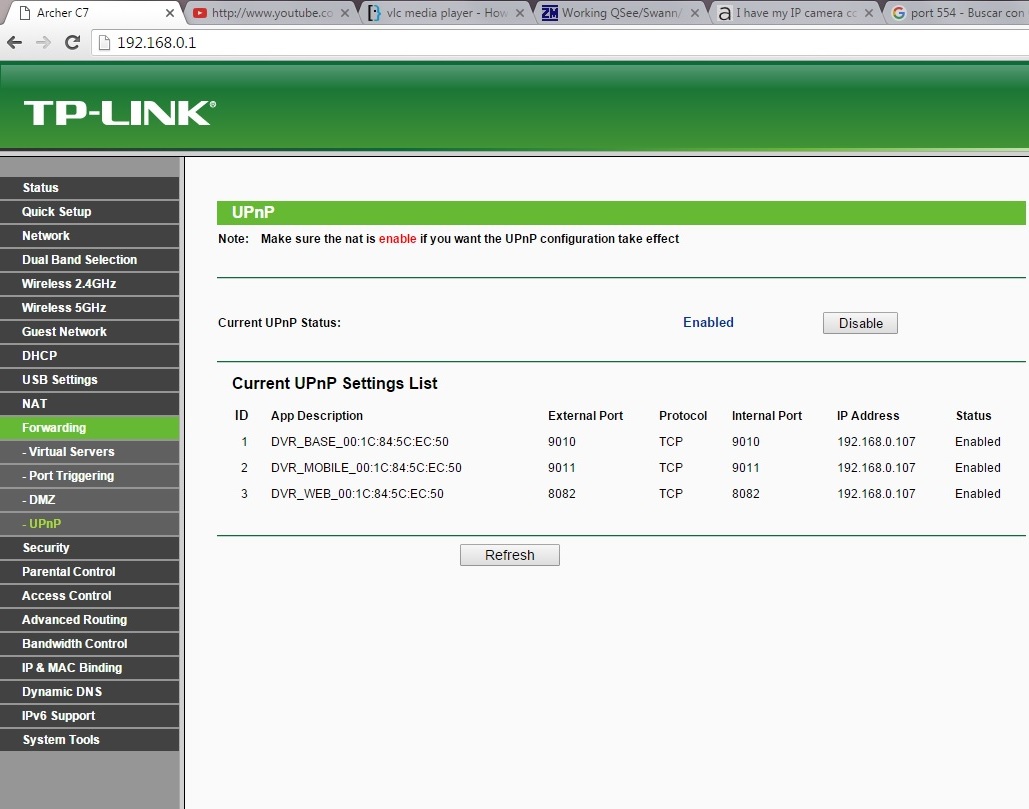
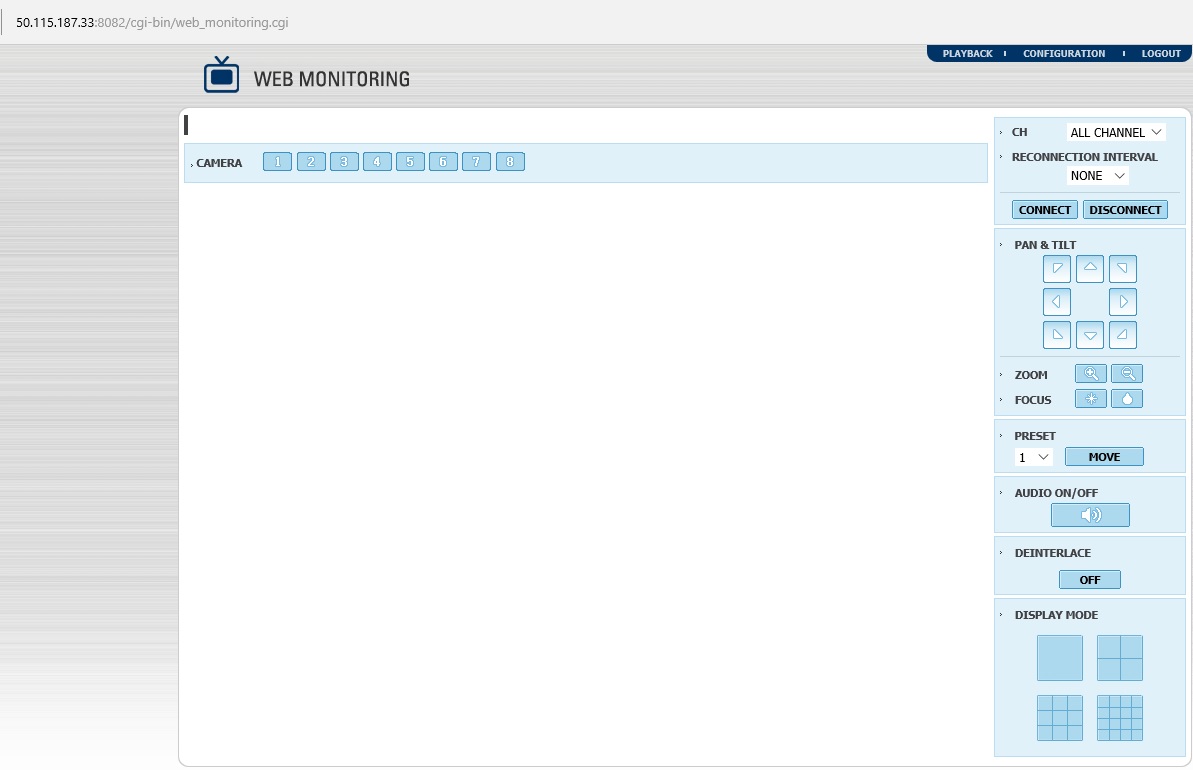
------------------------------------------------------------------------------------------------------------------------
I am able to see DVR camera video over local IP and I am able to see DVR camera videos in ALL computerS connected to same TP LINK router In which DVR is connected
------------------------------------------------------------------------------------------------------------------------
From any computer which is connected to SAME ROUTER AS DVR, When I connect to DVR with 50.115.187.33:8082 in Internet explorer, after pressing "connect" button, Internet Explorer asks for ACTIVEX INSTALLATION and then after I am able to see Camera videos
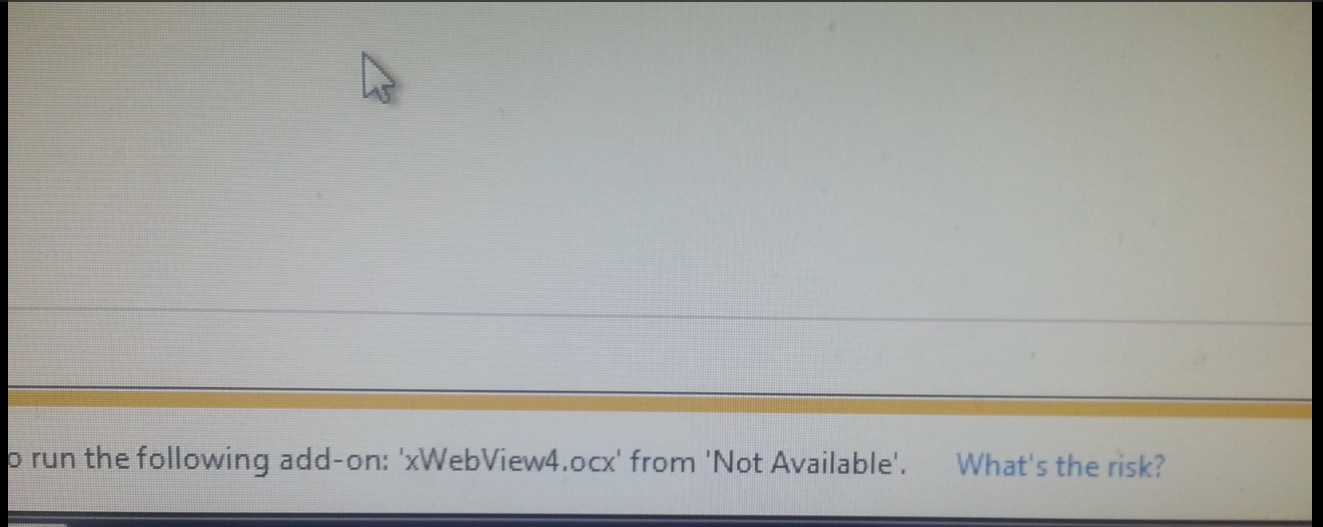
------------------------------------------------------------------------------------------------------------------------
problem :--
From any computer which is NOT connected to SAME ROUTER AS DVR, When I connect to DVR with 50.115.187.33:8082 in Internet explorer, after pressing "connect" button, Internet Explorer NEVER asks for ACTIVEX INSTALLATION and ONLY BLANK SCREEN IS THERE,no VIDEO,
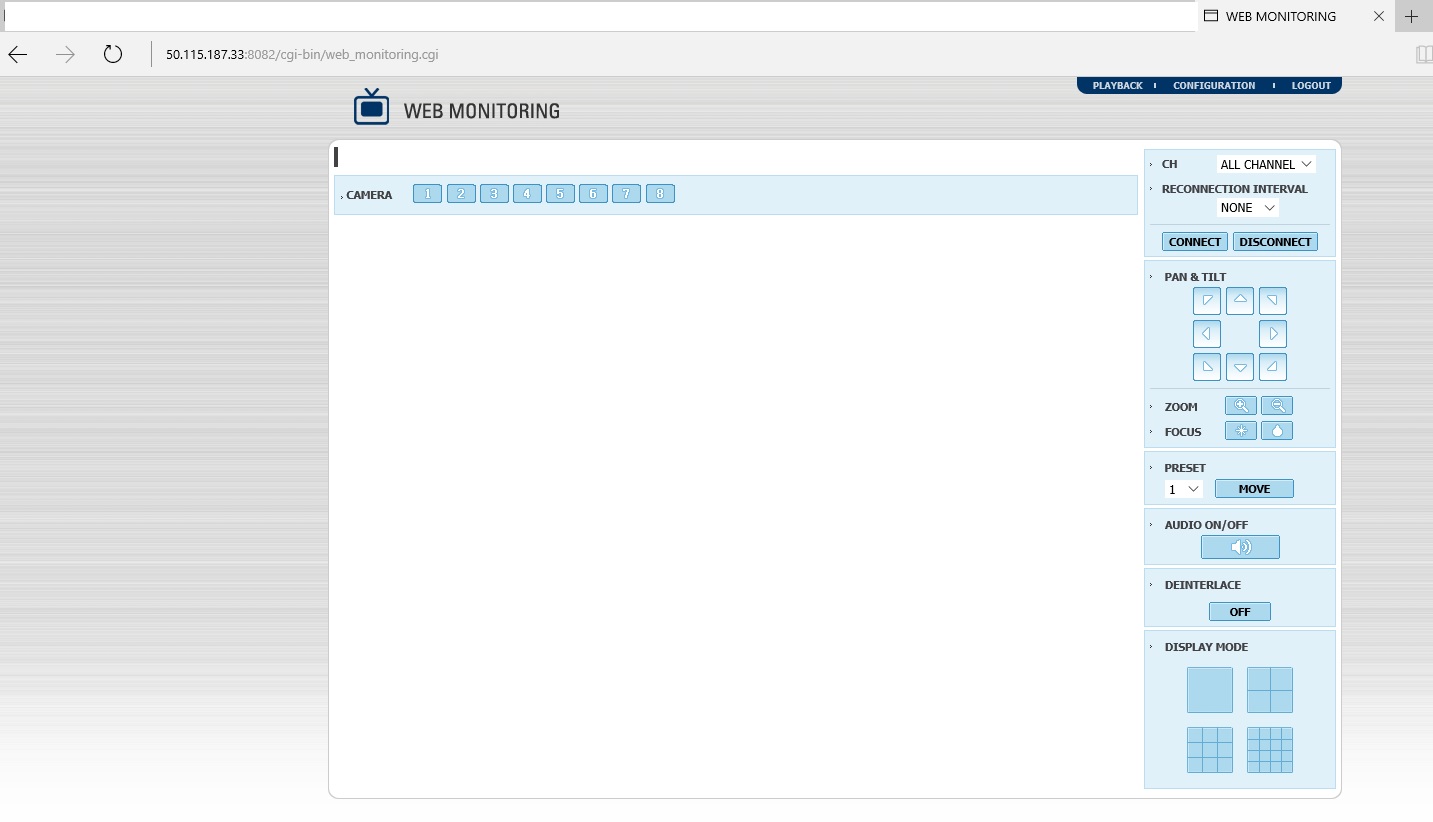
------------------------------------------------------------------------------------------------------------------------
DVR DETAILS :-
1. It says H264 on Splash screen whenever I turn it ON. ( I don't know brand name ) ( please tell me if you know where to get support files )
2. 1.3.1 MCU 5.4.1 is firmware/software
------------------------------------------------------------------------------------------------------------------------
PLease Help ME I am trying to make it work from last 1.5 month, I really appreciate your inputs and time.
Thank you
-
If your cable modem has those kinds of menus, it is more than just cable modem. It appears to me that your cable modem is also a router so that means you need to forward it twice. Once from the cable modem the the TP-Link router and then from the TP-Link to the camera.On the cable modem you point traffic to the IP address of the TP link router and on the TP-link you point to the IP address of the camera/ NVR. I have to do this at my office too, it is a pain.
hello,
that's what I did in isp router and tplink router, what wrong I have done? please tell me
-
please help guys,
I am unable to see this cctv camera
I have forwarded all the ports everywhere but still ports are closed
when i check forwarded ports with external ip and port number then its saying closed.
i am able to see camera with internal ip address.
below is my network setup
the bell hub 1000 is main ISP modem
tp link is router
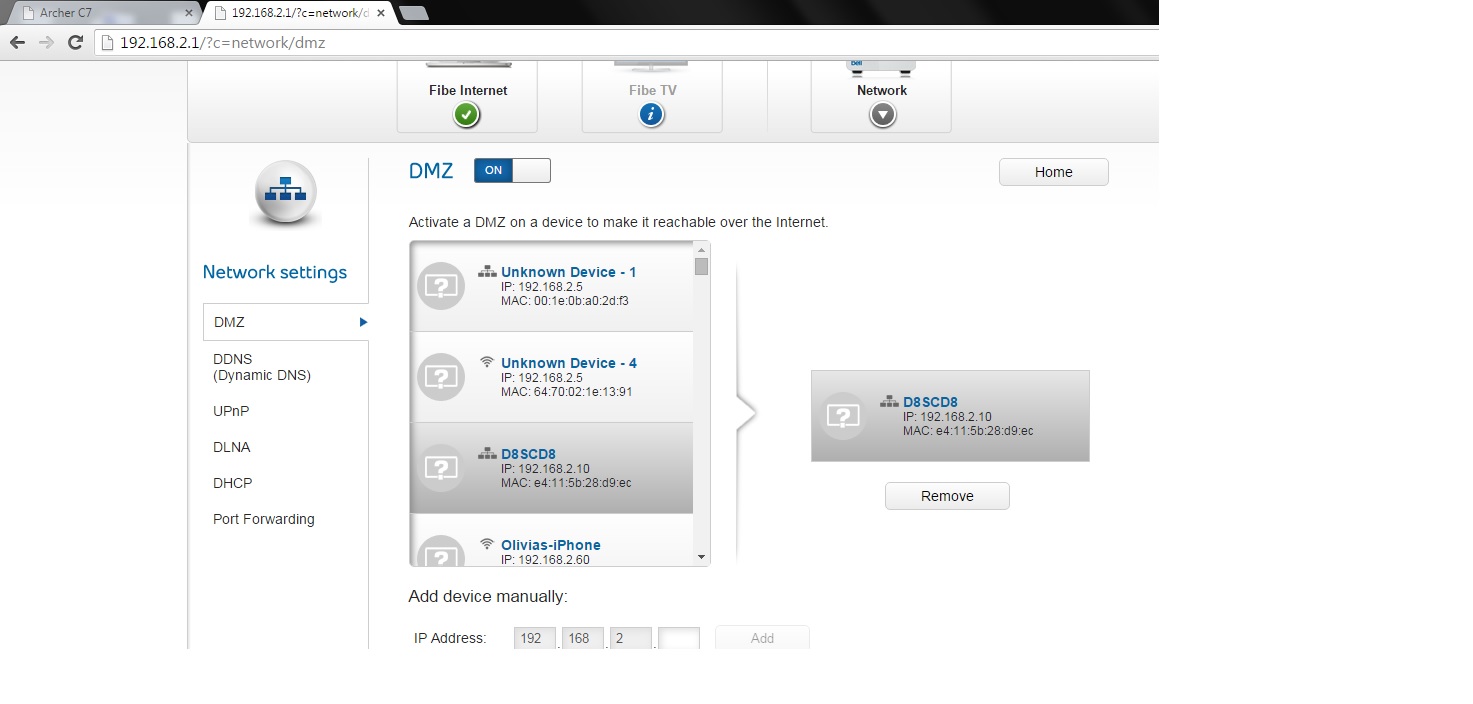
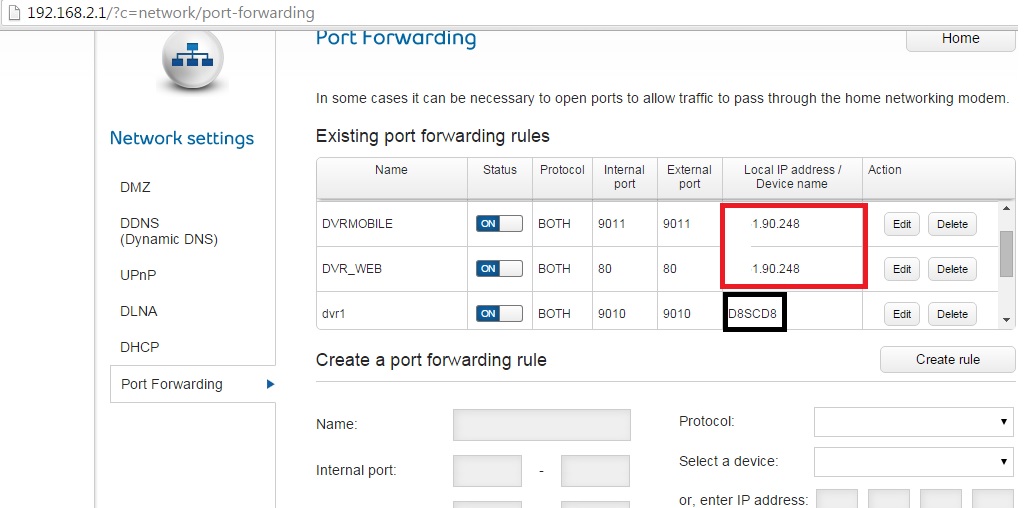
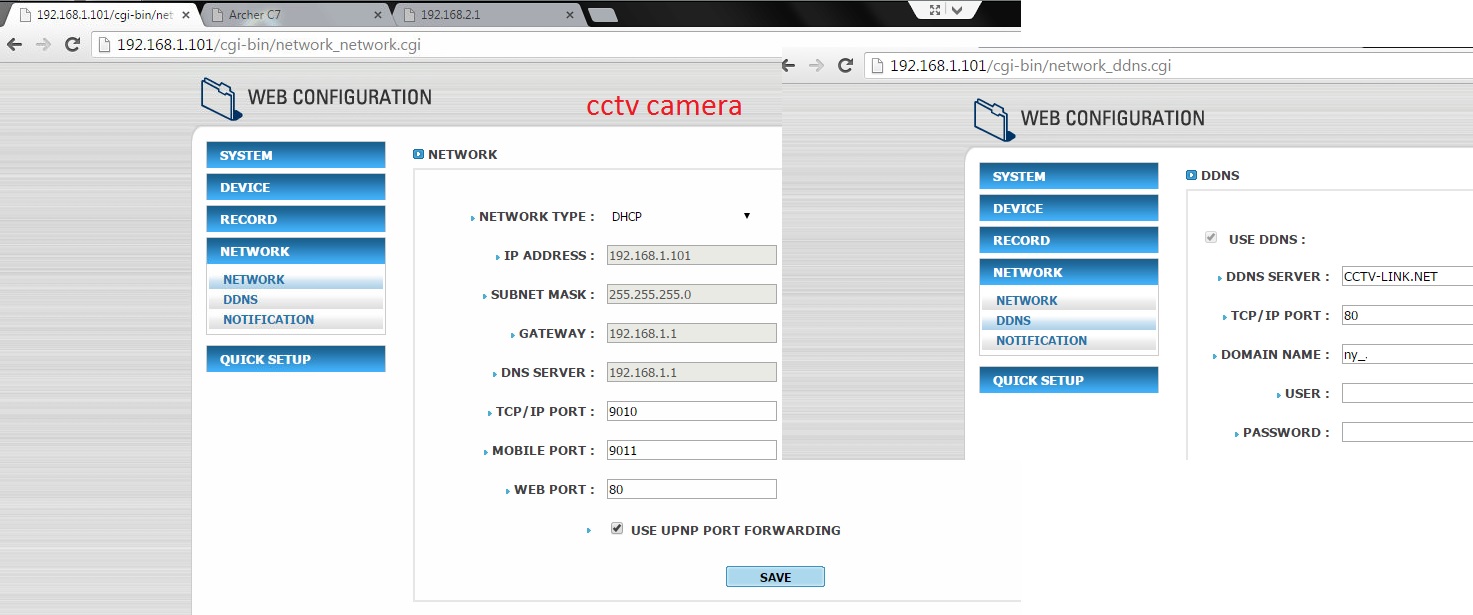
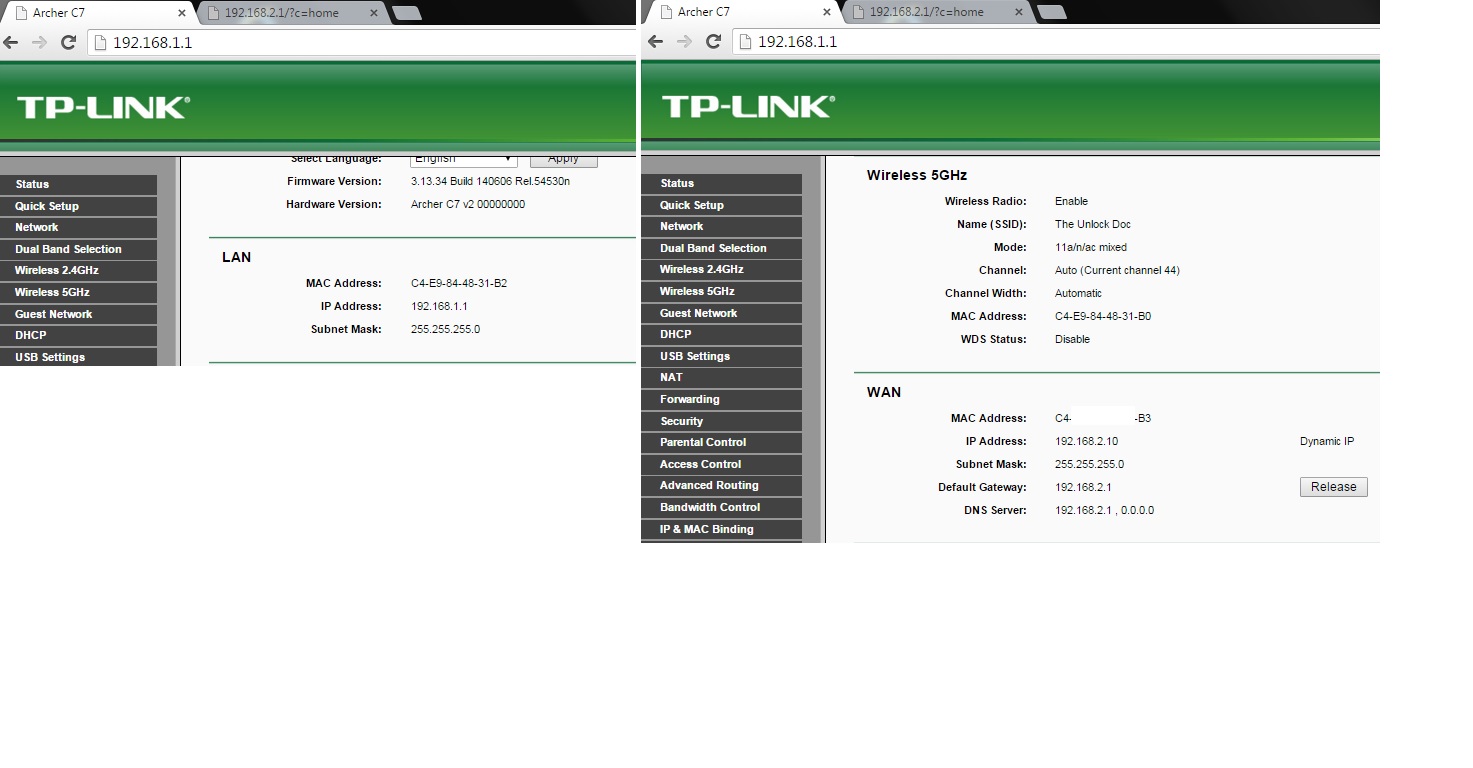
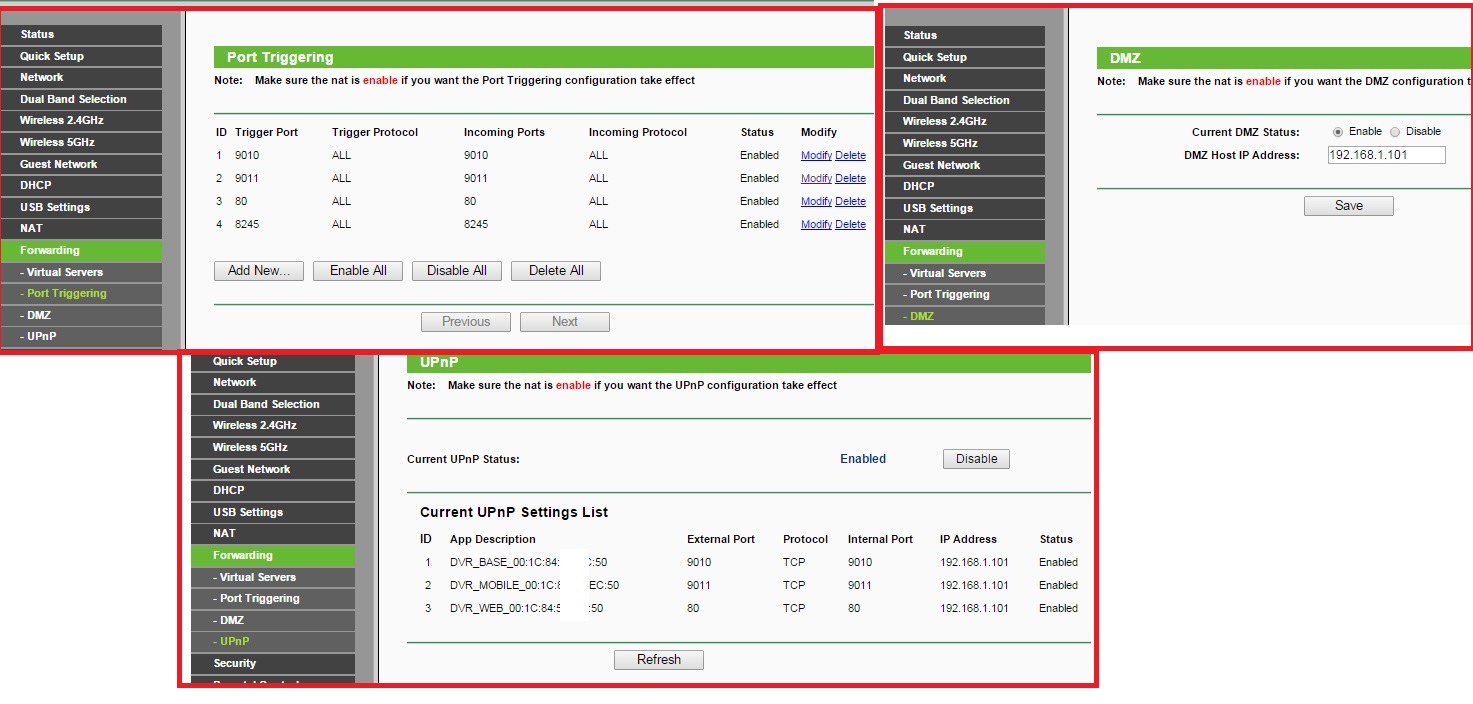
Please help
thank you

SATA drive not detecting after updating firmware please help
in Digital Video Recorders
Posted
hi, I updated the firmware on this chinese NVR (xmeye app for phone) and now the SATA hard drive wont detect.
Here are the details
Original Version of firmware on NVR was - V4.02.R11.E82B0118.12001.130000.00000 Build date 2017 05 11
Board sicker - MBD0156 B 2019
chipset - HI3515
Here is the version I flashed :-
https://download.xm030.cn/d/MDAwMDAxNDA=
What i did is i went on google and found firmware ending with 118 and download the 118 software above and flashed it by USB
I have tried following:
1. new and higher Amperage 12v power supply
2. different sata cable
3. different power cable for hdd
4 resetting the nvr
5 updating firmware from internet from inside the NVR software.
6 tried different hard drives, both SSD ( which was working before) and regular spin drives.
7, updated firmware from internet from the firmware builtin update utility.
USB still works in NVR but sata drive wont detect.
Please help me fixing this or is it a lost case,
Appreciate your help.
Regards