

NetTech26
-
Content Count
16 -
Joined
-
Last visited
Posts posted by NetTech26
-
-
We use Honeywell, Pelco, Bosch, OnCam Grandeye, Everfocus, Winic Tech and a few other smaller brands. When you buy cameras individually, typically they do not come with wires. We use CAT6 for both analog and IP cameras. We also have a 16/2 going to each camera for 24VAC power. Some parts of our building that are newer we only have a CAT6 and the camera is power via PoE.
-
I would run an outdoor rated CAT6 wire to each camera and put a Balun on the cameras/DVR. That way if you ever upgrade to IP cameras, you already have to proper wiring. Also, on some baluns, you can run power over them as well.
-
Hi all, am Awolowo, call me Andy.Am here to get solutions and broaden my mind on CCTV concepts.
Hi again
I have task that needs solution. There is already a CCTV solution in place (DNR-analog) and I have been tasked with tapping the CCTV feed to another system (NVR-digital).
There is a network port behind the DVR but I need to know all I need to know to hook up with the feed to avoid any unforeseen behavior with both systems.
Thanks for helping in advance.
I am a little confused on what you are trying to accomplish? Are you trying to convert from a DVR to a NVR, and you have analog cameras?
-
Hello Everyone,I am about to start my career as a Design Engineer in the field of CCTV. I need to know a complete list of items required for CCTV systems including cameras, DVRs, NVRs, PoEs, etc... . Even the latest items.
I want to make a clear picture of CCTV systems.
Thank you.
Pabindu.
For the system I operate, we use both analog and IP cameras. We are switching over to IP cameras so its more of a network topology then the analog system.
But you will need for IP camera system.
Cameras
switches (if they are not PoE, you will need to add power supplies and a wire for power. Typically a 16/2, or 18/2)
NVRs
Viewing stations
keyboards if you have PTZs
-
Besides the wire, check your polarity of the wires in both ends
-
Hi , \I have managed to solve this , although the DVR gave me 192.168.000.009I can only view by 192.168.0.9 hence the issue
Now that I can see this I have already port forwarding for other items on ports 80 and 9000 in the router ... so If I change the DVR to 88 and media to 9000 and save and restart I am able to view via the LAN ? If I change the DVR TO 9001 I am no longer able to view via lan this is despite rebooting everything . I need to change this otherwise there be a conflict AND the router wont allow me to dedicate this port as its already taken anyway ... similarly I have opened ports 88 both for port forwarding and triggering for this DVR on the router now , restarting and using a port checker it says that the ports are closed still ... This may be because of the 9000 port not being configured ... but how can this be done if I loose the LAN connection when changing the port on the DVR ? Puzzled !!
Check the firewall on your computer it may be blocking port 9001, or check that your antivirus is not blocking it either. If your trying to view it thorough you ISP, maybe they are blocking the port.
-
Look for cameras the stream h.264 and are ONVIF compliant. This will give you a better ability to hook them up to a lot of different VMS (Video Management Software) systems. If you want to store the retention on your NAS look at putting some type of software on your computer or make a server to record them on. There is a few decent types of Open Source software out there.
-
I have 2 motorized zoom cameras installed and I'm unable to control either zoom and or access the camera OSD menu. Specs are as followsBoth cameras are Dahua HD-CVI connected to Dahua HD-CVI dvr.
Both cable runs are approx 350-400ft on rg59
Both are powered from a power supply within 80ft
My picture is as expected under both day and night conditions.
I've installed many of these cameras before some on runs longer than these and never had this problem before. I've checked baud rate and address. Problem persists regardless of channel.
I at first thought it was a power issue and swapped power supplies. I find it very odd I can't even access the OSD menu.
Any Ideas are appreciated
Maybe check to see what the address of the camera is?
Do you have video? If so its probably not a power supply issue.
-
from what I can tell you would still need to convert analog to digital to be able to view over the networtk.Thanks.
is there any differences between the media converter and balun ?
As what jeromephone said. A balun just converts analog video to go over twisted pair wires such as CAT5, and a media converts is what its name is. It converts media from one type of signal to another.
From what I am gathering you will need to keep your encoder, in order to view your analog cameras via IP.
-
Hi , Firstly , My set up is fine and I can see an existing DVR and slingboxes internally and externally OK .I have brought home a H.264 basic DVR that basicaly works ok as it stands , but when I try to set it up on the LAN I cant seem to find or see it
I have set it back to factory reset and it gives me
192 168.001.223 but when I ping it , its not there
I do always restart after any setting change , but I should see it ? I am wondering f in fact the DVR has a fault ... how can I easily check this ?
I have set up DVRs before , but I am falling at the fist fence with this one ...anyone have a check list I could follow to see what the issue is ... apart from this the camera and DVR ar fine if I just want to watch the monitor (lol )
Your computer might be on a different subnet then your DVR. Open a command prompt window and type in "ipconfig" to see what network you are on. Your computer should be in the "192.168.1.1 to 192.168.1.254" range to be able to communicate properly to the DVR.
-
Can anybody help please?We have a 4 channel KGuard KG-SHA104 but the cameras all show 'video Loss' on the screen.
The HDD worked as there is a small file recorded.
The HDD light is constant red, which I believe means it's OK and power gets to the cameras (Maplin tested a camera for me and it showed images in their store).
In addition to the four cameras that were supplied, I've brought two additional Sentient cameras with the same result.
I've tried the cameras both with the long cables supplied, and without the cables but using a double male BNC to connect to the recorder.
Now officially confused and fed up.
Thanks
Check the power going to the cameras first. Make sure they all have the proper voltage from the power supply end and at the camera end. No power no video.
Once you determine that the cameras have power, and you still over no video. Check each coax connection at the DVR and the camera end.
-
How to integrate panic button with Hikvision ip camera so that when panic button pressed we get pop up video of that camera connected with panic button on client PCThanks in advance...
Most cameras have an Alarm Input on them.
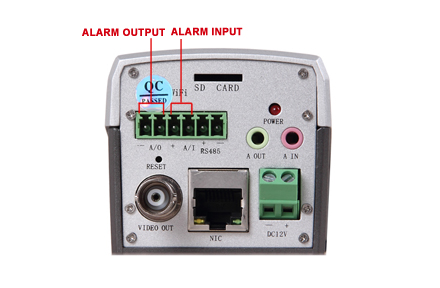
You will need to connect a switch to the two wires or connections on the camera. When the camera detects that the circuit is complete on these two wires, it will output a programmable alarm. To get a video to popup is something that your VMS (video management software) can probably do with some setting changes.
-
Hi guys,I'm embarking on a project to live stream arriving aircraft from the top of a house to a subscription based website.
I work repairing laptop's and PC's for the insurance industry but I have no knowledge of purchasing, setting up or operating any camera systems other than our in-office simple 8-channel CCTV system.
My plan:
2 high quality PTZ cameras that can be controlled remotely with a 20x zoom ability also with the ability to look upwards rather than downwards mounted to the chimney of the property.
These will run down to a reasonable spec PC with a dual channel capture card which will encode both streams to allow it to be uploaded live to the website.
Here come the questions...
What cameras? Since this is essentially the beginning of a business, i'm happy to spend up to about £750 per camera. Is that enough? Upwards viewing, moving, zoom and weatherproofness is a must.
What capture cards? I assume most of these cameras will have BNC connectors rather than something such as HDMI? Am I even going down the right route with PTZ cameras?
Has anyone else set up CCTV for live viewing for a mass audience? or is that a very stupid question.
Is this setup even a possibility or am I barking up the wrong tree entirely?
I hope you guys can offer some assistance.
Cheers, Jordan
Buy IP PTZ cameras. I am starting to buy Winic IPC-PD63230-W domes. I have not looked into if they sell a outdoor housing, but I sure they do. These cost me about $800 USD and the outdoor housing is probably about an additional $250 USD. So this is close to your price range.
These camera support steaming, but you will need to set up some type of server that will control the stream and put it our on the internet. A quick google search for how to stream and IP camera to a webpage brought me to https://ipcamlive.com/.
-
Hi AllI am a newbie here.
I had installed a security camera system at home.
It came with a 4 x 700TVL cameras and a DVR. (Zmodo brand)
Easy to connect, but had to hire an electrician to run the cable through the house and between the double brick wall.
(Cables are coaxial (BNC connectors) and power)
I want to upgrade to the 720p cameras. Looks so clear from the demo at a shop.
How do I upgrade, using the current cables?
Do I just change the cameras alone?
Do I need to change both cameras and recorder?
Thanks in advance
You have a few options, but the cost will probably be your determination.
You will have to buy new cameras. Preferably a IP camera with PoE (Power over ethernet) and is ONVIF compliant.
If you want to keep the existing wiring, this can be possible by using Ethernet over Coax converters. I have used these http://www.nvt.com/content.php?type=template&key=productfamily&ckey=eoc is my casino before. You plug them in and they just work! But they are bloody expensive.
Option 2 would be to run new wiring to each camera. I recommend running CAT6, buy PoE (power over ethernet) cameras and switches.
For your recorder, you will have to check if it can input a IP camera. Its its strictly a analog recorder I would doubt it.
-
Hi everyone!
My name is Mike, I have over 4 years of experience working as a surveillance system admin for a local casino. I also have about 6 years experience in Information Technology. I am responsible of over 1000 cameras in a enterprise environment including PTZs, IP PTZs, analog fixed, IP fixed, 360 cameras and the supporting network and servers.

IP Camera help wired & wireless
in General Digital Discussion
Posted
Hi Johnny,
Are you recording the cameras on your computer? 3 cameras is not a lot of bandwidth unless your running a very old network. Typically its a 1-5 mbps per camera, so it is not much, but your computer might not be able to render your images fast enough. For your camera question, your will need to connect them to your router or a switch in order for them to communicate with your computer. But you can plug one camera in directly to your laptop as long as the Ethernet cable is a crossover.