

tesc_cctvpro
-
Content Count
364 -
Joined
-
Last visited
Posts posted by tesc_cctvpro
-
-
Given that the debate has run dry - is it safe to assume that the first two claims made on the HDcctv alliance website about the benefits of HDcctv vs IP are indeed valid.
Would it be safe to safe that the further claims too will prove to be valid?
I must say though that my appetite for HDcctv has been dampened somewhat by cable constraints, and pricing. But i do need to have a valid understanding of the technology and it's benefits - when it's raised by somebody on the 'Facility Technology Committe" during future projects that we engage in.......not exactly a forum to go getting all emotional and excited in ----- usually anythin other than fact will quickly be disreputed by somebody on the team.
-
There is so much more to this that I couldn't possibly run through it all on this forum - I would suggest you get hold of a professional security company ----- not a CCTV guy. Somebody who is going to want to understand what other security systems you already have on the premises, how the solutions they propose will interact with existing systems, and asks similar questions to what I have been asking.sorry if its CCTV you are looking for then yes talk to a cctv guy
I've seen this very often ---- CCTV is not a security system, it's a security tool that has to be used in conjunction with other security systems, and physical security concepts. IF all the guy knows is CCTV --- you are in harms way if you're looking for a security solution.
Please - avoid at all costs , those guys that ask you where you want to put a camera and then start telling you , you need this camera or that ---- the biggest indicator of caution, is when they start popping brand names - usually you are going to have a branded solution force fitted to your problem.nothing wrong with brand names. much better back-up and a true warranty. ok they may cost a little more than brown box cameras from china. but with using brand names by a cctv installer or seller is they do know the limits of the camera and it will do its job for that area to protect.
why not give your location they are many on here from canada and there are many places you can buy from in canada saves you importing (if you dont know cctv then you dont know what your importing)
I have no problem with brand names - of course you must use branded products.
The implication is to be cautious of those who start offering a solution before defining the problem - and my experience has been that those sorts are normally punting a brand that they can get at a good price or deal!
-
William,
Do you have anecdotal evidence of anybody that has managed to get your software to work with just one POS device on a serial connection?
We have major POS houses here with their own software engineers - to whom we sell the software . They all use TCP/IP and have interfaced with their in-house developed POS software systems that they have developed.
Strangely the only two customers who needed to go RS232 have failed to get it working even with a single POS device.
-
You can have your beams hardwired to your cctv system. If you are going with beams I would do an in depth comparison of IP vs Analog cctv.
At this point i am not certain that PTZ's are the way to go ---- was just a comment on how effective a PTZ is for the investigative function of cctv. (Every detection device, including beams will give false positives)
You see as soon as you mention PTZ then you have a flurry of marketers trying to sell you this or that brand or technology. BUT ---- nobody has asked you yet if you need to record anything.
So some further questions:
- the target you wish to observe is i gather limited to people?
- The activity that would concern you is people crossing the perimeter line.
(A lot of simple analog cctv systems can provide you with perimeter line analytics....thats an invisible line doing exactly what those beams are going to be doing - Analytics though not really a mature, technology at this point unless you go with really expensive dedicated systems)
Do you need to know immediately they cross the perimeter, or are there what we would call "pinch points" (Points that a target would have to pass through in order to get to areas of vulnerability?)
When people cross your perimeter line they can be pretty innovative, they walk upright , they crawl, they do many things.
- The reason you need to detect this breach is to................? Alert armed guards? Activate a facility alert?? To investigate the breach is not the reason you need to detect....investigating it aids in achieving the purpose. So you have to include into your design parameters - what you actually intend doing - once you have confirmed that somebody has crossed the perimeter - some may disagree, but the actions you will need to perform once confirmation is attained, is going to have a significant impact on the type of system or technology you ultimately choose>
Now once you have determined whether you need visual verification and established what you want to do with that visual verification, or what action must follow out of viewing the image --- that is going to define the level of surveillance you need -- monitor, detect, recognize ---etc. If is just purely monitoring level surveillance, all these expensive hi tech high definition surveillance cameras are just wasting your money.
There is so much more to this that I couldn't possibly run through it all on this forum - I would suggest you get hold of a professional security company ----- not a CCTV guy. Somebody who is going to want to understand what other security systems you already have on the premises, how the solutions they propose will interact with existing systems, and asks similar questions to what I have been asking.
Please - avoid at all costs , those guys that ask you where you want to put a camera and then start telling you , you need this camera or that ---- the biggest indicator of caution, is when they start popping brand names - usually you are going to have a branded solution force fitted to your problem.
Does it sound like overkill? Well unless you actually succeed in reducing or limiting whatever it is that has been happening to move you to consider monitoring your perimeter - any system or device you install was a complete waste of money. isn't the investment in the time required to do it properly the first time - a lot less expensive.
PS ----- If you ask a specific performance question such as are there beams that do so and so, a response such as product x has this spec would not be out of place
-
Hi there,To work with Multi-POS systems in one DVR Server software, you have to use the NC-Series devices, also have to use the TCP / IP connection mode, but never COM / RS232 connection. Because the software can only use 1 COM / RS232 port to commucate with the POS machine, can not recognize any more COM / RS232 ports at the same time.
Thanks.
Hi William,
At last --- i tend to believe what you are saying --- although it is very different to what numerous people at your offices have said.
Thanks --- just confirm that for me please! You cannot connect ,multiple serial POS systems via RS485/RS232 to the serial ports of the DVR, you must always use the TCP/IP connection method.
I know that RS232 is essentially a one device communication protocol. Some of our guys have used RS232/RS485 converters and got the system as far as displaying the POS data ---- but rebooting the DVR every time they press enter on the POS.
My other brand of standalone dvr from Taiwan makes use of a serial gateway that handles 4 POS at once up to a maximum of 16 ,on a single port via RS232/RS485 conversion. I am a little cautious of synchronization issues in that setup though as the dvr polls each port sequentially.
Hi Brandon,
Sorry for the mistake I made, it is suggest to use a NC-Series device to convert the COM(RS232) to TCP / IP due to the distance between the POS machine and the DVR Server. You know COM(RS232) can only transffer 1 meter or less, this would be difficult to make up the system.
You can use more than 1 COM port at the same time to connect to the DVR Server software, but there are less COM ports or no COM ports on the motherboard, this is the tendency, so if possible, please refer to NC-Series devices to convert.
Thank you!
William - why do you say RS232 is limited to 1m? What cable do you have in mind? I have seen cable rated for 50ft or just over 15m?
So we can use com if we have enough ports?
What about RS485?
-
Hi there Tom,yes i'm getting somewhere, if i give you my Dyndns addy would you see if you can see my cameras ?
hi everything is working fine now " title="Applause" />
Way to go
-
Ok sorry I meant to say ----- cable including connectors , or maybe even just "termination"
Standard first step for us with any image quality problem - run tests on the cable --- IRE measures!
-
hi,if i try a more powerfull power supply could that not blow the cameras ? it has a 12volt power supply and the system has a 19 volt power supply which states in the avtech video not to put a bigger power supply onto cameras ?there are two values V - Volt and A - Amps. Don't ever exceed the V rating of 12V - you will likely harm your system. So you should see these two ratings on the supply you have 12V & 2A
You wanna try a 12V 4A supply
-
I havent seen a whole lot of offerings from the Chinese for a cheap MP IP camera (just a handful) and IP has been around for a little bit. If they arent fully embracing IP, then I doubt that they will embrace HDCCTV. I think most of the Chinese companies that make the cheap "no name" security equipment look at what they can sell a ton of at the cheapest price possible. I think these Chinese companies are going to look at the market for HDCCTV equipment and notice that they will not be able to sell a ton of it so they arent going to make it. This stuff will never take off until they get the price down considerably. If the price was lower than IP then I think you could rock the market with it. You can try to convince all the advantages of it that you want but lets face it, the only thing that is holding this back is the price. If it were me developing this stuff, I would have found a way to where I could sell it cheaper before I introduced it to the market. They introduced this stuff to the market with $10,000 recorders and you have analog DVR's that consistently under $1000, even for some 16 channels. And then you have NVR's that cost well under $10,000 too. The makers/sellers/alliance of this stuff do not have the buyer in mind, that is why this stuff is so slow to take off. Buyers are not dumb, especially in this economy. Hopefully the alliance or whoever is in charge of pricing this stuff hears this and wises up.Bottom line, this is a great idea, but its being marketed horribly.
Cannot but agree ----->
However I tend to also agree with Carl ----- The Frequency limitations of Coaxial Cable with just a 2MP camera is likely to prove far more significant than is being made out.
-
*4 Camera Complete System ( Plug n Play )
*
Av-Tech 674, 4 Channel Input
Networkable, VGA, USB, Remote.
*
iPhone Compatible
*
H.264 Video Compression Technology
*
420 TVL Sony Chipset Super HAD
Metal Dome Anti Vandal Colour Camera
*
Night Vision
*
1000GB HDD (Pre Installed )
*
Up To 4 weeks of Continuous Recording -
(Depending On Quality)
*
USB Backup
as it says they have nightvision,they worked no problem for weeks more like 2 months,at night they turned from colour to black & white but picture quality at night has been lost from very clear to very fuzzy and bitty,the system is connected to my tv 50inch samsung vga connection & ive had 3 tvs connected up to this and they all show the same fuzzy & bitty picture at night,but as ive been saying it was perfect picture quality for at least 2 months ????and the cameras no longer light up red at night like they did for 2 months,when first camera went fuzzy i went outside and checked & it was not glowing red like the other 3 then the next 1 went followed closely by all of them,the picture on the cameras during the day is perfect its at night only the go fuzzy and bitty
Ok, if he says they are nightvision, you saw a red glow at night and had good images, now there is no red glow and fuzzy pictures --- I revert, The led modules have likely burn't out!
If you hadn't tried a different power supply already i would have suspected power.
If you never saw the red glow with that 2A supply I would have suspected power.
Even though you probably need about 800mA each - plus 33% for fun for those cams when the IR's come on. The advert claims power requirement at about 250mA my 800mA is a pretty aggressive estimate.
Try a higher amp power supply and see if those modules glow at night again ------> I suspect they won't! But try it for sure as the easiest elimination.
Silly me --- I didn't see the ebay link, after looking at the link those are definitely IR Cameras.
Do you have any surge protection on your system --- we definitely don't honour warranties where there is no surge protection fitted as per accepted electrical standards?
-
We tried swapping out the pigtails themselves, but the same problem continued. And when we plugged in the portable/ remote video monitor at both end of the camera/ cable the pic is perfect. That being said, we have not tried the 1 at a time trial to see if its 1 bad seed causing all this. Will definitely do that next. Thank you very, very much for the response.Any other thoughts?
It's very difficult to determine from this picture if the problem is ghosting or humbars.
A very common cause of ghosting is improper termination. All 16 channels?
Humbars could be indicative of a ground loop issue....
I cannot say definitively from this image which it is?
Run standard tests on your cables - if you can eliminate cable fault you have eliminated 70% of the potentials.
-
hi, he says they believe the system has not been installed correctly ??? then why would it work no problem for weeks ?? ive checked all my cables and they have no cuts or kinks in them,the cameras went down one after another 1 camera 1 week then another the next night and so on,if the system was wrongly installed it would not work from day 1 am i right ??Gritts --- Initially you led me to believe the cameras where night vision. The first step here is to confirm if the cameras are night vision or not.
If they are not night vision then most likely you will get a fuzzy picture at night.
If you where previously not getting a fuzzy picture at night - has something changed? Is it getting dark earlier, is there a light that was present before that is not present now.
If nothing has changed, have you tried refocusing the lenses, perhaps the lenses have just gone out of focus.
If still no then potentially you have cable and power problems - as that is where 70% of camera problems originate.
The quickest way to establish any of this is to try as suggested the camera connected to your television --- however if it's an HD television and these are cheap cameras, that may not be definitive - especially if it's larger than standard screen.
If the camera performs well -- eliminate the camera as a problem, and start examining the cable and power supply.
-
What technology do those beams use to detect motion?Those beams don't give any false positives?
hi beams dont detect motion. works by braking beam
LOL --- is that dog standing still?
-
Thats a point which makes sense to me: NVR vs DVR are as susceptible to failure as the other. But LAN Hardware introduces "additional points of failure" - and let's not imagine network hardware, rarely fails!
I can understand that one cable failure on a HDcctv system could lead to loss of video/recording on one camera - what does it take for all the cables on a HDcctv system to fail simultaneously?
A dead switch, or other piece of hardware failure can be accommodated, depending on the topology you employ, i suppose.
Power supply and fuses..... If your power supply fails for your HDcctv cameras you lose everything. With IP you can have redundant switches and redundant power supplies for those switches.
aren't There are a lot of points along a network that are vulnerable to power supply failure --- even with redundant switches and power supplies for those switches.
Why can't you design an HDcctv system with redundant power supply --- ?
-
So perhaps it was slip of the tongue to state that it won't workAnother question: It would be nice to be alerted when there is movement on the property, either by text, phone call, etc. And we would like to remotely view the alerted camera on lets say on Ipad or whatever. Is this possible?not a slip of the tongue ill stand by it. cameras to be used at alert motion back to dvr to send report or alert does not work hence why i said beams. also beams are more reliable than PIR (which give the same problem false alarms)
What technology do those beams use to detect motion?
Those beams don't give any false positives?
-
just recieved an email from him here it isThe person who gave you the information about the cameras overheating has no knowledge of cameras what so ever. These cameras are not IR cameras, they are domes and they dont overheat.
The cameras are one of the best quality cameras in the market and they are with SONY Chipset as it shows on the description.
We Believe that the system has not been installed correctly. However, you can send the system back and if its faulty by hardware failure then we would either replace or repair the faulty parts.
If you was not happy with the system that you received, you could have notified us with in 7 working days and got a full refund.
You have agreed to our terms and condition before purchase.
Strange that the cameras glowed red in the dark -------- if they are not night vision cameras, then sure you would get a fuzzy picture at night
Check whether they are night vision cams or not???
-
hi,so these systems are probably cheap copies ? bloody hell have u seen his feedback on ebay no complaints whatsoever,and this is a nightmare as ive ran the cables all neatly round my property & drilled walls etc to install cameras outside to watch my car and property,the annoying thing is it was great at first and the picture quality was pretty clear which would identify a crook or vandal no problem,feel ive been ripped off with a cheap copy systemI doubt that the dvr is a problem - just the cameras. Even if you send it back he will just replace it with the same crappy cameras and they'll burn out in a few weeks as well.
Try an buy yourself a decent camera - test it with that DVR. It's probably a genuine Avtech, and even though it's cheap -- they are not too bad for your residence.
-
Well, there's always RG11 and if that doesn't work, hard line.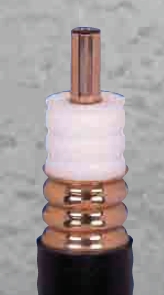
Thanks again - I had a discussion with our techs.
Rg6 average return loss -10dB at 2250 Mhz
Rg11 average return loss - -8dB at 2250 Mhz
Rg11 Structural return loss of unterminated cable >30dB / 100m @ 1000-3000Mhz + Return Loss from standard
BNC connectors.
Given that 2MP HD cameras operate optimally from a base frequency of 3Ghz +
-
hi,i bought this 4 camera sony dome system from ebay and it was great at first but after maybe a couple of weeks it started clicking & clunking and to me it sounded like the 1tb hardrive inside the machine,its never went away and now the 4 cameras have turned very fuzzy at nightime & they worked fine at first ? 1 camera went first then followed the other 3 one at a time now they are all fuzzy,the cameras have nightvision and glowed red at nightime when i first got them,now they dont light up at all,the company that sold me the system said it would be the power supply & sent a new one but the problem still remains,do u think ive been stung maybe a cheap chinese copy or something as the system arrived in a brown box with no instructions book and nothing on the system saying avtech ???system is -4 Camera CCTV FULL SYSTEM Avtech 674 Sony Dome 1000 GIG
here is a link to the exact system and company
http://cgi.ebay.co.uk/ws/eBayISAPI.dll?ViewItem&item=270706111297&ssPageName=ADME:X:RTQ:GB:1123
No more red lights on the IR cameras, tried a new power supply!
Could I hazard a guess that those are cheap IR cameras which have overheated, and the IR modules burn't out!
It's easy to make a cheap IR camera --- just not to make it handle the excessive heat that is emitted from IR LEDS within what is built to be a sealed unit , with no effective dissipation path for that heat. Then instead of using higher end Led modules with a standard 20000 hr life span, just use any old infra red led and module.
I have more than 100 such infra-red demo cameras in our scrap room, poor design and components.
I don't wish to sound harsh, but unfortunately the proliferation of merchants with no other value proposition than price, is driving the input costs of some cameras so low - that they can never be expected to work!
Here's an insight into the Chinese Mindset
Buyer " wow that price is too high - i can get a cheaper camera from xyz"
Chinese manufacturer : "oh - what price do yoy want, I can give it to you"
Buyer "At least $5 less"
Manufacturer: "Ok - i give you single board, not double and i take off two IC - then I give you $10 Less"
I love this picture - had our sales guys include it in their sales book!

-
also motion detection does not work when activated by camerasI think you need to elaborate on this incorrect statement.
if you have motion set on your dvr to be triggered via your camera .... then it does not work .... or unreliable. or gives false alarms. both of which i mean does not work.
I think that's what raised the question --- MD gives false positives, just as PIR's and all other detection systems have a tendency to false positives.
The benefit with MD intelligence in a CCTV system is that it provides visual verification of alerts.
If the MD is set up properly and is not left to cover the entire field of vision of the camera by default, false positives can be greatly controlled, but probably never be eliminated entirely.
So perhaps it was slip of the tongue to state that it won't work - just not an intelligence that one should stake their life on, which is true of most any detection device.
-
Hi, welcome --- certainly looking forward to some network/it insights!
-
Hi there,To work with Multi-POS systems in one DVR Server software, you have to use the NC-Series devices, also have to use the TCP / IP connection mode, but never COM / RS232 connection. Because the software can only use 1 COM / RS232 port to commucate with the POS machine, can not recognize any more COM / RS232 ports at the same time.
Thanks.
Hi William,
At last --- i tend to believe what you are saying --- although it is very different to what numerous people at your offices have said.
Thanks --- just confirm that for me please! You cannot connect ,multiple serial POS systems via RS485/RS232 to the serial ports of the DVR, you must always use the TCP/IP connection method.
I know that RS232 is essentially a one device communication protocol. Some of our guys have used RS232/RS485 converters and got the system as far as displaying the POS data ---- but rebooting the DVR every time they press enter on the POS.
My other brand of standalone dvr from Taiwan makes use of a serial gateway that handles 4 POS at once up to a maximum of 16 ,on a single port via RS232/RS485 conversion. I am a little cautious of synchronization issues in that setup though as the dvr polls each port sequentially.
-
Opposite can we take a step backwards
You have said that you need to cover the perimeter of this complex.
Usually we consider that sort of statement as a pre-determined solution and not an operational requirement.
Would you be able to change your statement a little by rewording:
Why do you want to cover the perimeter of that complex -----I usually try to get my customers to restructure this sentence and start it like this:
We need the capability to for example: be alerted to a breach of the complex perimeter by a person/s.
can be drilled down: We need the capability to prevent a breach of the complex perimeter by a person.
You only really can start to consider cameras and hardware specification once you have a clearly defined
operational requirement.
You will notice that restructuring in such a manner will actually - in many instances, determine whether CCTV
is in fact the best solution for the requirement.
For instance there are many systems that will alert you to such a breach, it is not limited to CCTV. A good
perimeter wall will be more effective at preventing the breach than CCTV would.
It all comes down to how well one structures the initial operational requirement and avoids framing it in such
a fashion that it actually constitutes a predisposed solution.
I gather that you want to be alerted to a perimeter breach and be able to investigate the circumstances of the alert.
Which would translate as follows:
We need the capability to be alerted to a perimeter breach
We need the capability to investigate the alert (As much as i try to avoid active surveillance in most instances - investigating the cause and circumstances of an alert is one situation that a PTZ camera handles very well)
Have a look at those requirements and let that guide you as to the potential solutions - don't get fixated
on one component such as CCTV only!
-
Help required with the POS function of the netvision dvr.Our integrators have seemed to grasp the concept of TCP/IP POS quite well ---- but they are all battling to get this to work via serial.
Has anybody achieved multiple POS integration using serial coms on the netvision DVR? What problems where experienced and how where they resolved?
Thanks
Hi there,
For Multi-POS integration with TCP/IP, you have to work with the NC-Series devices to convert through COM(COM port data from POS machine) to network(a RJ45 port to connect to the HUB/Router to transffer data), here I make a pic to show how to set the multi-POS system.
By the way, right now, Multi-POS Playback at the same time is supported, up to 4 channels at the same time.
Thanks and you can PM me if you have any problems.
Hi William, Thanks for taking the time to respond.
Our guys have no problem with the TCP/IP functionality - the problem is when they don't want to use the TCP/IP feature, and they want to use RS232 in the case of a single pos, or RS232 to RS485 for multiple serial pos connected to the DVR's Serial ports.
Following the manual and cable configurations exactly has not yet achieved success for any of them?


How to optimize an HDip Solution
in System Design
Posted
I would like to get views from others on what key issues are considered important for optimizing an HDip solution.
Hopefully the discussion will not deteriorate into a this brand vs that brand debate - just insights into issues that have been responsible for problems in HDip installs.
Thanks in advance