

khye
-
Content Count
21 -
Joined
-
Last visited
Posts posted by khye
-
-
You may need to format the HDD after the battery has been replaced since the timestamps on any stored video will now be out of sync.
This "may" cause reboots and might be worth trying out.... had something similar happen before myself..
-
Hi,
In Vista Home Premium or Vista Home it is slightly different...
UAC does not have a simple click option to disable the service...
Fortunately there is a step by step guide to turning it off for Vista Home Premium here..
http://netsecurity.about.com/od/stepbystep/ss/homeuac.htm
Hope it is of some help to you...
-
I had the exact same problem and had almost given up on it...
until....
I went to a buddies house and typed in the address from his PC and found that the internet remote viewing was actually working.
As was mentioned above, some routers do not allow you to go out and back in from the internet, so you may be getting a page cannot be displayed when trying to access the remote display from the same location as the DVR.
Hope this helps...
Best regards.
EIRSEC Support
-
Hi,
This is what I had sent in my earlier PM...
If you are not seeing the users and groups options then you may need to do the following...
The PC you are using have you turned off UAC ("user account control")
The steps are listed here: under method#4
http://www.petri.co.il/disable_uac_in_windows_vista.htm
Once its disabled you should see the users and groups bit and the Admin account may show you the "Account is Prohibited" option then.
To be completely honest, we have not tested on Vista64 here yet but it should be pretty similar....
Hope this helps in some way..
Best regards,
Khye H.
Eirsec Ltd
Ireland
-
The PC you are using have you turned off UAC ("user account control")
The steps are listed here: under method#4
http://www.petri.co.il/disable_uac_in_windows_vista.htm
Once its disabled you should see the users and groups bit and the Admin account may show you the "Account is Prohibited" option then.
To be completely honest, we have not tested on Vista64 here yet but it should be pretty similar....
-
Hi XPro
Welcome to the forums, I'm based in Ireland too.
-
Thanks for the advise, very much appreciated...
I have found the problem....
When plugging the DC12V 2Amp power adaptor directly into the camera I find that it can pass the zoom module test and works perfectly.
However when running power over my siamese RG59/DV12V cable (75 or 100ft lengths) the camera fails every time.
So, I narrowed it down to a power issue at that point.
I then tried to use a 3Amp power adaptor instead and found that it actually works over the siamese cable.
I guess the cable was draining a bit of power to just under the necessary amount.
I didnt suspect power as being the issue as the dome did power on and it did rotate around without problems, I guess the zoom module needs a specific power level in order to pass its tests.
Ah well...it was something simple after all.
-
Does anyone have an idea what may be wrong here:
I have been using a 10x Mini Speed dome for the last few days without any problems, I can zoom, pan and tilt using the DVR recorder or the remote control.
Quite impressive pictures also..
Normally when you power the dome on, it first goes through this blue screen of checks which lasts about a minute and finishes with the camera panning around the room to learn its positioning then the lens moves back to the parked position.
But this morning I turned on the system and found that the PTZ power on test screen is showing the "Zoom module" test as FAIL
This had previously been showing as "OK"
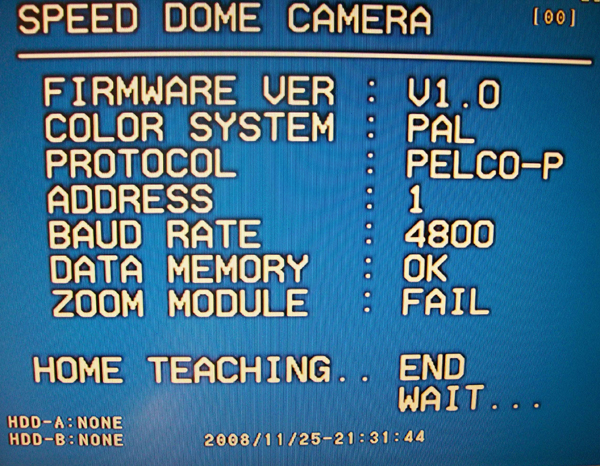
Here is a picture of the camera when opened: (the red circle just shows the resistor for positioning)
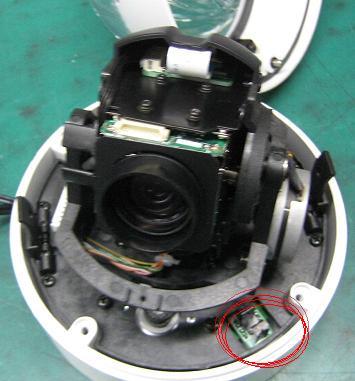
My main problem is that once the "Zoom module" is listed as FAIL, the test moves on to the home teaching part, the camera moves around the room and comes back to its resting position then the camera just powers off.
I thought it might be a glitch so I turned on a second dome I had in the shop and to my surprize I found this second camera also fails at the "Zoom Module" check and powers itself off also.
The camera was working, I have not changed anything other than powering it off yesterday same as every other day..
Any ideas how to fix this, i would be most grateful to anyone that may be able to help me out with this..
Best regards,
Khye
-
PM Sent
-
Hi everyone.....I just found the answer to my Vineyard problem and thought that I would share the news with you guys as I am sure others are having the same issue.
When connecting the USB cable, I was unable to get windows vista to pickup the DVR recorder..no device found
Turns out that the security settings within Vista itself restrict you from viewing the DVR.
To get around this, disabling UAC is not enough...what you have to do is:
1. Right click on "my computer"
2. Click on Manage
3. Open "local users and groups"
4. Highlight "users"
5. Here is the important bit....For the administrator account untick the "the account is prohibited" option and then reboot.
When you now go back and try to access the DVR it works straight away...I have tested this on 8 different PCs now and it is working for every one.
I have put the vineyard application up on my downloads page for anyone that is intersted..
http://www.eirsec.ie/information/Downloads/
This is the 1.07 version of Vineyard viewer which is the latest according what I can determine.
Hope this helps someone as it had me tearing my hair out for the last 2 months.
-
Just wondering what side of the fence people stand on when it comes to the increasing range of CCTV technologies available.
What would you consider the ideal way to connect a cluster of 15 -20 cameras back to one central location.
The location would be a small town for example, where you have PTZ domes scattered around the town in various locations.
Bearing in mind that there are newer technologies available now such as wireless, IP networks, remote access etc what would you use to transmit the video and how would you also have PTZ access to each camera?
I know its a pretty broad question , but what would be the most common (or most preferred) method in use today?
I have my own ideas but would be interested in hearing other peoples points of view.
Cheers!
-
Thanks Wachhund, I have already searched but didn't find any answers unfortunately....
Bit of a shame really since this DVR seems to be pretty good build quality wise. its quiet too which is always a plus.
If anyone finds out how to get this Vineyard program to work can they please let me know?
Thanks in advance....
-
Did anyone ever find an answer to this one?
I am also having issues with a series of Vineyard DVRs that we have here.
Connecting the DVR to a PC using a USB cable as instructed in the manual, the DVR HDD shows up on the PC, but every time I open the Vineyard PC Viewer application to view the video, it says no Vineyard storage device found.
If I could at least find out the codec then hopefully it will be able to connect via the network or web for copying video off the DVR.
Has anyone actually managed to get the Vineyard USB to PC working?
-
Hi,
Glad to hear its working for you...
The siren is the video loss alarm, this can be disabled under the alarm/buzzer menu option.
Just go in there to the buzzer status and select "disable" or "off".
What can cause this alarm to go off even when the video does not appear to be lost is the Video format.
We find that when the video format setting is set to NTSC, the alarm will sound from time to time and can sometimes show a video loss alert.
To get around this, just change the format to PAL.
We had many customers complain about this, we found that they were restoring the default settings on the DVR which unknown to them actually sets the video format back to NTSC.
If you make sure its set to PAL the alert should stop, again setting the buzzer status to off also stops the loud alarm...
hope this helps,
Best regards,
Khye - Eirsec CCTV (Ireland)
Downloaded, installed, working perfect! Thanks a lot. I'd just gone to the effort of running coax downstairs aswell to the TV (shocking I know, but soldered a phono connector to RG59 cable - after the effort needed to run under laminate flooring I couldn't be arsed to go Maplins for a BNC>RCA converter!). Got sick of moving a computer monitor to the DVR every weekend, when the windows are smashed.I have this one camera, I should really get round to replacing it. The video cuts out for a millisecond at a time, and has lines in the picture. I have unplugged it now as every time the video cuts out there is a BEEEEEEEEEEP until I press a button. Is there any way of disabling this siren? I realise it is just some sort of security tamper feature?.. I've tested it with a multi meter and its not shorting out anywhere. All the cables seem time.
Thanks, Danny
-
Thanks for clarifying that. I read a thread on the forum saying it didnt work with nvidia. I will install the software when I get home from work.Yeah I've had mine 18 months and absolutely no problems other than the Vista upgrade... the fan noise is a bit excessive, that's the PSU though not the side fans. I've just left it as I wasnt sure whether other PSUs would fit in the case nicely.
Many thanks
Danny
Yep, its the PSU fan that makes all the noise....we are looking for a PSU replacement with a slightly larger fan diameter than the standard one.
The one fitted as standard is so small, it cannot be made any quieter unfortunately.
We have found some PSU replacements which would be quieter, but their cost is so excessive it almost doubles the total cost of the unit, so obviously we will need to get somthing more cost effective.
I will put up a post as soon as we have one sourced, I believe it would be useful for a lot of DVR units, not just the CST series.
The PSU is based on a media center PC power supply so they work as a straight swap out, again cost is the limiting factor there..
-
Excellent! Thank you very much! That is my DVR!Before I install all this, have you heard anything about it not working with specific graphics cards? I'm on the HP dv9710ea laptop. Forgot which card is in it, but its nvidia.
Many thanks
Danny
Hi, we have had it running across a range of graphics cards without any issues:
Make:
- ATI
Nvidia
Types:
- PCI-Express
AGP
Integrated..
No problems so far....
The unit is designed in Korea and Japan, as is the software, but the hardware is assembled in China (Shenzhen).
We have had this particular series DVR running on various customer sites now for over a year and had only one unit give us trouble...but even that one I think was due to a customer wiring it up incorrectly causing a short.
We are still testing the "faulted" unit, so the Jury is still out on the cause of the one failure, but again the unit does the job it is required for and has ample space for 3 IDE hard drives, or even 4 if you decide to take out the CD drive.
The only fault we could put on the unit is the excessive fan noise, but that is easily fixed by swapping out the cheap fans for more efficient and quieter fans like the Akasa range of PC cooling fans.
- ATI
-
Hi,
Unforutnately changing the Vista security settings does not work 100% of the time.
We also had the same problem, but we now have a specific EnNet Client Vista version for the CST series DVR...
Download can be found here.
eirsec.ie/information/Downloads/
There are the latest CST series DVR bios updates on the download page also (directly from the CST developers)
I can't begin to tell you how relieved we were when the Vista version of EnNet client was released.
I know this is a late reply but hope this helps you as the CST series has been a very stable system for us, just a shame that the developers support is not very efficient.
Best regards,
Khye - Eirsec CCTV (Ireland)
-
Welcome to the forums
-
Hi people,
Thanks for the warm welcome..
I am living by the south coast of Ireland...
-
Hello everyone...a new forum member here from Ireland.
I have just started a CCTV business, the information and tips here are very good, keep up the good work..
I look forward to contributing..

Is this IR reflection?
in Installation Help and Accessories
Posted
Probably an easy one but here goes...
A problem appears to be showing images too bright and washed out during night/early morning, this is from a dome camera....does this look like IR reflection to you?
It appears to correct itself once the environment is bright enough..
http://www.eirsec.ie/temp/Eirsec.avi
Any opinions welcomed...