

junglejim42
-
Content Count
52 -
Joined
-
Last visited
Posts posted by junglejim42
-
-
What chip is being used on the Honeywell? Pics look good, maybe a little sharper on the focus, and the #2 looks like the iris is a little to open and out of focus, nice info on the board camera's ThanksSony CXD3150AR
-
I am with sky also and you do not get a static IP address, therefore
step 1
goto www.dyndns.com and set up a free account. in your account section you should be able to set up a host name, (click auto detected IP address to fill in IP address box see picture below as example, click create host when finished. you will need your host name, login name and password for the next step. where i entered pos you can put what you like, but keep it short as it replaces www
step 2
log in to your router and select dynamic dns and fill in your details as per pic 2
once saved the sky router will update your dns account with your current IP address.
step 3
as in my example I just type in http://pos.*******.com and voila (Dont use www). if you change your port number on your dvr or it is already different than 80 remember to add :8080 (port number at the end of your address
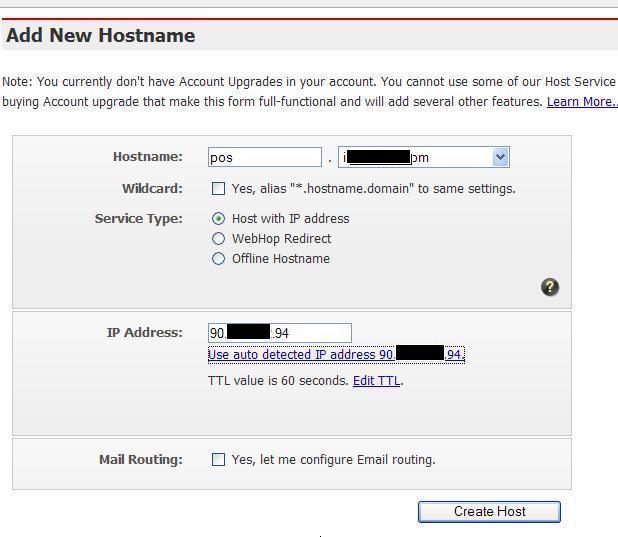
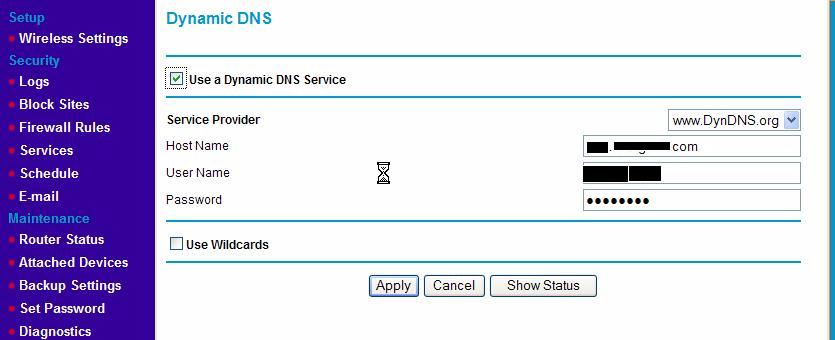
-
Has anyone used/got experience with these
1. At the bottom of the picture above " SW80" there is a motor driven worm wheel, what is it for, how is it controlled if required.
2. Also the Line lock buttons next to the dip switches what are they for.
3. The lens holder is a quick release type, this unit came with the green module (13mm x 1.0 thread), I need to find the Black module (I think) (12mm x 0.5) does anyone know if they are available without having to buy the lens as well.
I cant find anything in the 17 page booklet that came with it!
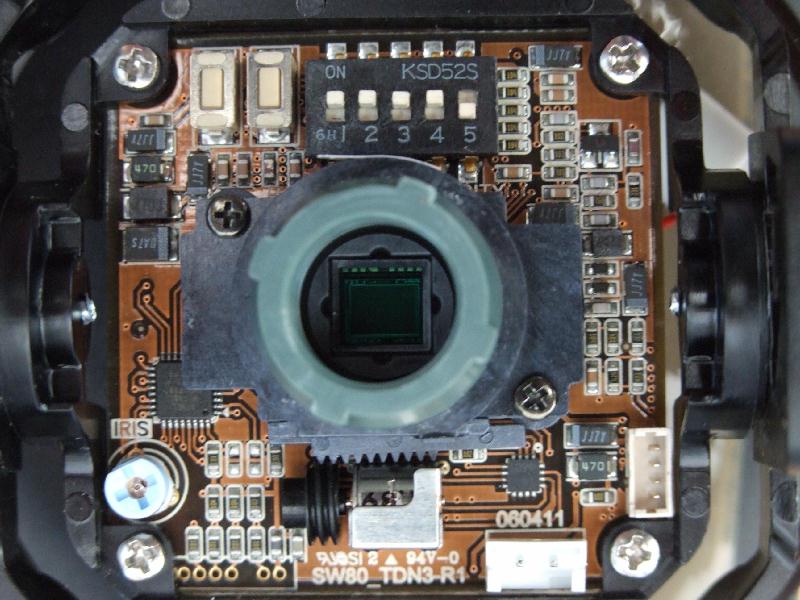
-
Test using an Sony HAD 1/3 NSTC IR camera and reflective number/licence plate
Picture 1 before,
picture 2 finger just placed over the edge of the lense, unfortunately unable to stand there all night

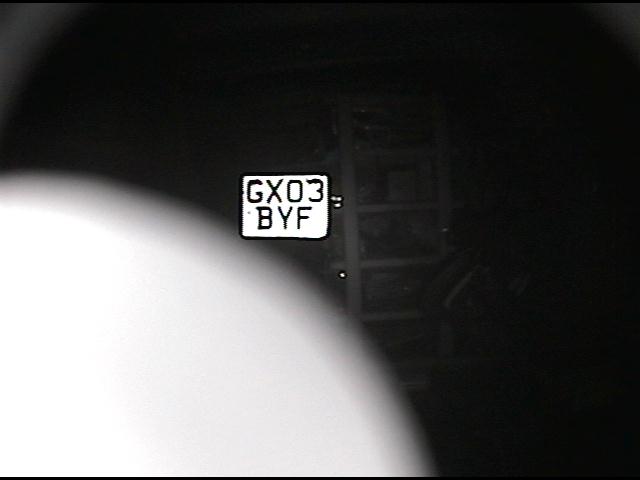
-
well I am pretty impressed with the Honeywell HCGWD48X Hi Res Wide Dynamic cameras
picture 1 Honeywell
picture 2 Sony Exview


-
Fantastic thanks for your effort.Which is the best camera for CCTV purposes and what are the approx prices of each?
Well which is the best would Im sure create quite a debate.
I have tried CMOS, Sharp 1/3 CCD, Sony 1/3 CCD and Sony Exview.
I try and buy Lens boards on Ebay (B&W start at £7 Honeywell £45, do a search in the security equip section for: "board" or "true") watch out for HK or china suppliers as more that one camera will make you liable for import duty.
I then make my own style cases to suit my needs keeping the cameras covert (pic 1). I have also brought dummy cameras on Ebay for a few pounds and fitted the lens board with a wireless transmitter inside to make a perfectly good working camera.
Overall I have found the B&W cameras give better results at night (Im sure most of the pro installers would agree). I have tried 2 types:
1.Pecan B280v which gave overall good results both day and night but couldnt read number plates at night with the AGC on, with the AGC off the picture is generally too dark until a bright light comes along. Also came with a vari focal 4-8mm lense.
2. Pecan B686, this has a DC Mechanical Iris which was either good in the day or good at night but not both. the gain control is variable and too course for fine control.
I am currently looking at some Honeywell True day/night, wide dynamic boards and hope to test them in the next few days.
pic1

pic 2

-
1: A, that was 1/3" LG CCD, B/W camera2: D, 1/3" Sony EX-VIEW
3: C, CMOS
4: B, Sharp, color changed, always sharp
Well done you are good.
To set a fair comparision, the camera boards were mounted next to each other fitted with a vari focal 4-8mm lens set at about 7mm utilising the same power supply (split) and the same length of cable going to the DVR so a image could be taken on all at the same time (or within 25 FPS).
Picture number 4 seemed to be odd because of the lightness. As mentioned by Kifertech, this would normally be caused by reflected IR, but in this case impossble as only the boards were used and during the day. When removing the vari focal lens I noticed the Inner lens was covered with little white specks which would only come off with methalated spirit, must have occured during the manufacturing process.
-
OK...I'll bite2:B
4:A (w/ adjustments)
1:D
3:C (has IR filter taken off)
I'm not after a bite. 3C correct
-
I have many different quality cameras and here are the basic specs of 4
a. 1/3 ccd noname
b. 1/3 ccd sharp
c. 1/3 cmos
d. 1/3 ccd sony exview had
I would value your opinion on which pictures you think are the best quality
i.e. 3, 2, 1, 4
see also if you can tie the picture with the right camera i.e. 4a, 3b etc




-
Nope. Composite's Better.Most DVR comes with a native output, either VGA (for mostly PC Based) and Composite for the rest. If it support both, the other's basically through a convertor either external or internal card. The native output will give you a better quality output, the converted one will give you a lousier one.
many thanks
-
Q. Has anyone used one of these and is the picture output quality better thaqn the Composite output
-
I use Fedora core 8 and although I havent managed to use the video E server software. I can however access via the web interface
-
On the front panel it's 0000The manual will tell you, but I think it's either the "up" button or the enter button, keep forgetting as mine has been running non-stop for months.
On the network, the default pw is admin
on my 760, 0000 is the guest access and 2222 is for admin access when using the controls on the DVR.
-
Thanks JungleJim! I see the value added for a fan; and certainly understand why we should be keeping our units in a controlled environment. I will probably try hooking up another HDD to the unit, even though it was built for 1 HDD. Per the firmware, it seems I can reach up to 4 devices (2 Masters, 2 Slaves). So this fan will certainly help if I am successful. Thanks again.
I too noticed on boot, the system checks for hard disks and reports about 2 master and 2 slave drives. inside the box though, i could only find one IDE connection, the 2nd IDE connection shown in photos for other models is not there.. Also where to mount a second drive. there isnt a lot of space inside the box. Do let me know how you get on if you put in a second drive
-
Hi, it's the noob again. I have a circuit board printed with "AV-760M", and the front label says "4CH MPEG-4 DVR" so I presume I have an AVTECH 760. I have the Model #3 (No usb or writer version). I notice when I remove the fan guard on the rear panel, that there is no fan. Am not sure if I need one. I will be using it with an internal hard drive 24x7.Any recommendations as to 1) do I need a fan 2) what recommendation/size (the size is quite small), and 3) where is the fan power connector... is it the 3 pin on the p/s board labeled "nc/12v/gnd"?
Hope you can help,
Odd Ballz
My supplier said no to a fan, as they were designed to be used in air conditioned areas. As I use one in a shed, it got "ouch thats HOT" so on the advice of my supplier I got a fan off ebay from the computer section, it needs to be 40mm x 40mm x 10mm, go for the lowest ampege model you can find, mine were 0.12A the connection is a standard 3 pin fan connector and is easy to find inside the box.
-
they cannot be mounted any different without them being in easy reach for the scroats to rip them downDo you have a way of mounting a camera at plate height so that the camera would have more of a direct view rather than looking down.If i remember correctly,that photo blocker stuff doesn't allow angle camera shots,but it does allow straight on plate reading and shots to sorta hide that fact that it's present,since most law enforcment cameras are placed at an angle to the road surface to allow plate recognition from the side along with a picture of you. -
Not any more. IR made things worse. Just street lightingLooks like IR is the problem.Does your camera have ir? -
Here in the UK all vehicles have reflective yellow rear number plates.
Using an Avtech 760 and Pecan 520TVL hi res 1/3 ccd B/W cameras (great during the day) all I get at night is white out for the number plate due to the reflectiveness.
Any suggestions how to over come this would be welcomed

many thanks
-
Im afraid that is one of the security features of a DVR. to prevent access and alteration of the record files. I have a USB hard disk reader and have scoured the www for software to copy the files directly but unable to find anything as yet. even if the hard disk was accessible my recorded files still require the supplied software to view them.
-
-
Instead of setting a static IP address on the DVR, I reserved an IP address on the router associted with the DVRs mac address and set the DVR to DHCP enabled, that way no wireless device can pinch the DVRs IP address.
Also due to having a web server on my network which listens on port 80 I found I couldnt access the 2 DVR's, so the ports had to be changed on both to allow network access. also port forwarding was allowed on the router for the DVRs
-
DDns account set up.
using the video server software supplied, under
System settings-network-DDNS
there is the option to enable DDNS and enter your login details etc for the DDNS account. I presume this allows my DVR to update my DDNS account with my current external IP address.
-
and the same to you
-
before I ask for serious help, how often should my avtech 760's ( I have 2) update my ddns account IP address or check it, nothing has changed in the last 24 hours.


View CCTV online
in IP/Megapixel Cameras and Software Solutions
Posted
My SKY provided router only accepts dyndns.com. WAYNERP go into your router setup and under dynamic DNS there is a drop down box for service provider, have a look, you may have more options because my model is a DG834GT