

Daryl733
-
Content Count
540 -
Joined
-
Last visited
Posts posted by Daryl733
-
-
If you already isolate the problem to the camera, just send the unit back to the vendor for repair/replacement since you just got it.
No point wasting so much time to troubleshoot. Just need to ensure the problem's not on your end.
-
As long as water/moisture doesn't get into the equipment, it'll last about the same as you if installed indoor.
That's my personal opinion though.
Differences is it's not water resistance and might not have heater element built in against cold weather. (But then again, if you keep the camera constantly operating, it's gonna be warm enough).
-
Oh, I think you should be modifying the settings on the Cam1 to 8 settings in the NVR and not clicking on the ADD.
-
You don't have to change the built in poe network.
Your NVR should be connected to your network from the WAN port.
I assumed you configured your Camera IP and NVR WAN IP to the same subnet.
Just manually key in the Camera IP to your WAN Camera configuration.
Using SADP and connecting to your home network, you should be able to detect all Cameras and NVR on it. If you can't, there's some connection issues somewhere.
-
Some LED monitor comes with a hard glass surface. I am pretty sure you can still draw on it.
Otherwise, just stick a piece of plastic or glass or laminate the screen of the monitor with those monitor filter and just draw on it.
-
You tested Vo or VL ?
Sufficient current ?
Try bringing the camera to beside your NVR and connect it with a short span of cat5 and connect directly to another power adapter and see if it resolve the issues.
Allow you to isolate the problem area.
-
Not too sure if the stream server would support 3rd party client . Had you tried it out yet ?
-
HIKVISION only support their customer if they bought it through authorised channel.
There's a lot of internet reseller that took the system that is meant for local (china) used and hacked the firmware (otherwise it's chinese menu only).
It's their way of doing business. A lot of other manufacturer, e.g. AVTECH, also don't support customer directly. You drop an email to them, they'll ask you look for the person/company you bought it from.
"I'm a principle engineer, in the computer vision department at Microsoft,No wonder the video motion detection doesn't satisfy your need. You'll find a Toyota lousy if you had been used to a Porsche, although a Toyota did what it is built for.
From someone who had been using multiple brand over the last decade, the video motion is neither good, nor bad. It does what it's supposed to do.
What you are looking for is video analytic.
I do quite a bit of integration of the DVRs with our backend system to do management and status check, so first thing I look for in any system is always if the API/SDK are available.
Did some experiment with Azure Face Api to see if I can come up with some cheaper alternative to demographic analysis from images captured from the system. But the result wasn't that good, so dropped that. Variant too high for the dataset to be useful.
There are. Just different range of products that you are looking for. https://www.milestonesys.com/There are a lot of things people could want to do w/ these cameras, and hikvision's stuff is really, really primitive. If there isn't an already-hacked up suite I can install with a bunch of security features and scheduling built into it, boy the market sure is ripe for one. Sounds like this might be my new personal project. -
I've looked at DVRs, and they won't cut it. We'll want at least 30 users viewing feeds simultaneously. Each will view a subset, but each camera will be viewed by 10 people. Combining multiple feeds saves bandwidth (since we'll make the images smaller) and ensures they are in the same order for everyone. That makes configuration of each station easier, too.A video proxy is sort of what we want, although one that combines it with recording would be more convenient. I just can't find details on products that do this. I have looked into HIKVISION based on your comment, although the web site provides almost no useful information as to the capabilities of the software.
HIKVISION comes with a Video Proxy Software. It enable you to setup a PC as a proxy to distribute the camera feed to multiple viewers while pulling only 1 feed from the camera.
We'll want all channels recorded (2-weeks of HD video per camera). PCs are easier to maintain for us, since we have hundreds of them. Fixing them is also much easier, and adding storage is very easy (e.g. a disk shelf with several hundred TB with RAID.)It support NAS/SAN as well.
Btw, I don't work for them. If you tried using a lot of Standalone DVRs and then PC Based DVRs, you won't find PC DVR easier to maintain.
Harddisk fail. It's just a matter of when. When Standalone DVR, the harddisk is just use for purely storage. Any failure you'll just need to swap it out and the system still works with the configuration. With PC DVR, the OS, Software and Configuration is stored on it. When it failed, restoring from backup is a lot harder and time consuming.
This, among other stability issues. Cost of using the Standalone DVR is also cheaper than using PC after considering licenses for os, etc.
Most of the time, reading about the specs can only bring you so far. You gotta get a unit and try it out. Otherwise, speak to a consultant in your area to see what they can recommend.
-
You'll need to establish a network connection from your control point to your camera location.
That could be done vie internet connection, or long range wireless equipment depending on the location.
Public Static IP is preferred if you are using internet connection, but not nccessary as DDNS can mitigate dynamic IP limitation.
Software depends on if you are satisfy with the packaged Axis provided, or you want something more.
Looking at your question, it seems like you'll need someone to assist you to implement it as well.
-
I have heard that you can get a camera type of card that keeps the recorded data on it, so you don't have to store the data elsewhere, like a dvr or cloud system.Problem with this design is that if you put the camera in accessible location, e.g. outside your door so you can capture whoever steal your mail, the person can also take away your camera with the recorded footage. That's why DVR/NVR is still useful. Even if the camera get stolen/damage, the recording is secure.
I would like for it to record on motion detected, but also have the ability to take a picture if needed. Like if the mailman drops off a package at my door or if someone steals it.Picture emailing sounds good, until you really implement it.
Most system takes a number of snapshot when motion is triggered. It'll then stop and wait for the next event. Sometimes there's also a delay to prevent constant triggering. Depending on when the motion even is triggered, you might have the thief at an angle where it's not optimum. That's why video recording still trump snapshot in this situation. You could however trigger a pic email to be send to you and do concurrent video recording.
The downside is that the system is based on video motion. This means that any changes in the video stream including tree swaying, insect flying across the camera, shadow across the camera view will trigger the video motion. You'll definitely receive constant multiple alerts everyday.
I would like to be able to watch it from work or a different location, but have a questions about data usage.At home I have TWC wireless.
I assume the camera system can hook into this and while I'm at home on my Wifi network I can view and record without using an data usage when viewing it on my ATT data plan Iphone. Yes the camera card would hold the recorded data.
How about when I am at work; if I use my phone to watch the activity, I will use up data via the phone, but if I am on wifi, through work, I wouldn't use up any phone data? Do I have this right?
Your phone should only consume data when you are using it to view.
Can't really recommend any equipment, all depends on your budget and requirement. You'll got to see what's available in your location. But if you are looking at Foscam, then you are basically looking at budget/cheap range.
-
Seems like you have the budget for it.
Why don't you use a purposed built NVR for it instead of using the QNAP server ?
Also, if you are planning to stream from a single source to multiple destinations within a lan environment, why don't you make use of multicast instead ?
-
You could.
Just do the necessary calculation for the power required so that you can size the panel and battery required.
If you are looking for citywide implementation, you might want to consider using solar charger that support snmp so that you can monitor power consumption and charging factor to catch any insufficient power problems that might occurs before they happens.
-
Their API.
You can also download SDK from their website.
1. Record all the cameras, all the time, to looping recording footage. Set a file limit size, and it will over-write whatever is oldest.You can do that.
2. ALSO have motion detection turned on. When motion is detected, save off a sub-clip of the always-recording files to a NEW "motion" file, or at the very least, save off the time/date/range of the motion detection as a text or binary file with reference to the always-being-recorded file.Depending on your model, it allows setting of Main Stream for Continuous Recording and Event Stream for Event Triggered recording (Video Motion).
Motion event are logged in the log file. You can use API to retrieve.
3. I think Hikvision's motion detection STINKS by the way. shadows from things waving in the wind, and even a bee, will set off motion detection on my cameras, no matter what sensitivity I have them set at.That's video motion for you. They just look at changes in the video stream and if they change beyond a certain parameter, it'll trigger. Same with all system.
What you are looking for is video analytics. Some brand/model support line crossing, directional crossing, loitering, missing object, left object etc.
These normally are priced at a premium. Some brand/model does include a couple of these analytics in the system as well. Accuracy varies. There are high end system that comes with more powerful analytics, all comes down to what's your budget for it.
4. Record all the files to the hikvision DVR, but be able to access those files from elsewhere on my network, so I can have a *powerful* server analyze the footage of the supposed motion detection points and cull out the ones that are false, and send me mini videos of the ones that are actual intrusions. I want to be able to access the recorded video from my network computer.You can use the API to interact with the DVR. Alternatively, you can also mapped your NAS to your DVR and record to it. The files will be accessible through a mapped drive. You can then do the *powerful* server analysis you want on those clips.
5. I have all my cameras set up on schedules. but sometimes I want to stay up later than normal by a few hours, or go to bed earlier than normal. I want to be able to select from certain groups of cameras and tell them to "arm earlier than normal" or "arm later than normal" by a delta amount. This is totally not possible in hikvision's stuff.It's possible, just not straight forward. Got to configure them independently. Alternatively, make use of the API to do your own customisation.
6. likewise, I want to be able to leave the house for a while on a weekend and tell it to "arm until I turn you off", not on a schedule. This should be dead simple and be only a few clicks.I think you are confusing a CCTV system with a Security Alarm system. It can be done, just that the workflow is not design this way, so it takes more click to do it.
Generally speaking given the priced you paid, you are expecting too much out from the system. There are high end system that can do what you want and their engineers can basically customised the system and workflow to however you like it. But right now, it's kinda buying a Toyota and expect to get F1 performance out of it.
-
Think you gotta draw out a system diagram.
From what you describe, it sounds like you are hooking up the both NVRs through their LAN ports without individually configuring the Cameras assigned to both NVR and also configuring the NVR's DHCP's function properly.
If you are using plug and play function on the NVRs and you hook it up like this, you'll have multiple IP conflicts which may result in the problem you describe.
-
Generally, you should try to cable your cctv system unless site situation makes it not viable for cabling, only then u go for wifi.
Apply for any brand/model of cameras, not only for this.
Think that's the point the article you read trying to bring across.
If you already decided on wifi, then as long as the camera support wifi there's no reason why you shouldn't use it.
-
Port 5000 is not default HTTP port, but it can be open by web browser.
Some ISP might have port filtering rules/traffic filtering on certain ports. You'll have to check with them.
Try viewing it on your iphone while connecting to the same network and using the internal IP.
AVTECH only requires a single port for external viewing.
-
You'll need to take the Camera Device License into consideration.
http://www.amazon.com/Synology-Camera-License-Pack-CLP1/dp/B001MJ0JAO
At that kinda price $65 x 7 = $455 (Think it come with 1 or 2 free license), you'll be better off using a purposed built NVR.
Also reduce the overhead on your NAS if you are using it for other purpose as the cameras will be recording 24x7. Improve on your file/backup storage performance for the NAS.
You have your own POE switch, but it'll be good just to connect all cameras to the NVR's POE switch. Less traffic on your switches for other purpose.
-
Most likely your internet router don't support NAT Loopback.
Use internal IP when you connect to the same network, otherwise, change the router to one that support NAT Loopback.
-
You might want to invest in a larger capacity storage.
1TB for 8 Cams @ 2048kbps each will only allow store around 6 days of recording.
-
Do they still sell quad ?
Very hard to find and quite expensive nowadays.
It'll be cheaper just to use a cheap 4 channels DVR without HDD installed for this purpose.
Since if you are already using 4 channels DVR to split the display, why not , instead of using a 16 channels DVR, why not use 4 x 4 Channels DVR ?
Most better DVR allows you to integrated the 16 channels virtually when you remote view. So it doesn't really matters.
In terms of redundancy, you now have 4 separate system. Any failure will only means 4 cameras not working instead of all 16.
There are some DVR that allows for multiple display output for your case. But in terms of cost, they would be much more expensive as they are in different range of equipment.
-
You can.
However, some normal 3/4G Router doesn't manage connection well.
When they lost internet connection, you'll need to physically restart the router to regain the router.
You might want to consider putting in a timer to reboot the timer at interval since you mentioned it's at a remote location.
Otherwise, you might want to invest in a industrial 3/4G Router instead.
These normally are better in terms of managing the router uptime.
They have functions to "ping" the internet and restart after certain numbers of failed tries.
-
Do you not undestand what homerun to the NVR is?
plug and play default? if the cameras are not exposed to the NET its the same as analog...you cannot reach the cameras directly.. wow, you really dont know what you are talking about. Sad. Your grasping at straws making silly arguments about default passwords..well you know what? if the default password on the ANALOG DVR is not changed then I could disable it as well. What do you think this is oceans 11, where the burglars are going to find your ip address and remote it? this has gotten to the point of idiocy.
The situation: Ongoing issues with vandals damaging my elderly parents car, in day and at night, parked by curb 10 meters from house.
Our current setup:An 'AvTech Day and Night 420 TVL CCD Outdoor Cam' and it is connected via BNC to this DVR: http://www.ebay.co.uk/itm/4-Channel-CCTV-Digital-Video-Recorder-DVR-500GB-HDD-/180689104424?
Guess you didn't read what the original TS said. One of the camera will be outside the house. This means that that camera cabling is exposed. Which means the whole IP Camera network will be exposed. For plug and play system, that's a expose risk. But then again, nothing to do with reliability. Most likely no one is going to hack into the system vie the that camera. But it's still gonna be a risk if you look from risk assessment aspect.
Thought you are the one thinking along the line of oceans 11 with all the hidden NVR, etc.
Wireless is secure? wow...I could take your wifi offline easily.My exact words are "Even using wireless is more secure as it's harder to find common standard secure wireless transmission equipment for analog equipment."
Just using a Wifi Jammer would render all wireless network useless. Nothing difficult about it.
http://www.alljammers.com/jammers-shop/wifi-jammer.html
It's more about taking control over the whole network without the user knowing that require more technical skill.
Back to the original TS question of reliability.
You said "Ip is just as reliable as analog."
My exact words are.
"IP is never going to be as RELIABLE as Analog.
Reliable, yes if properly installed. AS RELIABLE, no."
I never said it's not reliable. If fact, I did said it's reliable if properly installed.
I just have a different in opinion from yours if you are comparing the exactness of the reliability.
There's no need for name calling.
And my advice to him was.
"For your use, if you are going to reuse the cabling, go for analogue-hd.
If you are going for a new system, depending on your budget, you can consider analogue hd or ip hd.
IP HD is normally more expensive."
Never said don't use IP Camera.
-
I figured out why you push analog. That is all your company installs. On your website you push 720p analog as though its top of the line HD. What a joke.
Thanks for visiting our website. If you actually bother to read carefully, there's HD IP Cameras packages as well. Look at the date of the promotion as well.
We actually do a lot lesser these type of simple camera installation over these last few years and focus more on specialized projects.
We're also in the mids of revamping the the website.
These involved standalone cameras installed in the middle of nowhere powered by solar and wireless network, time lapse images for construction process, integrating cameras with other sensors for measurements and data collection with customised software integration. And yes, we deploy a lot of IP Cameras in contrast to what you had thought.
This is a map display of one of the systems we had developed deployed since 2008 which monitor sensors and cameras images throughout Singapore.
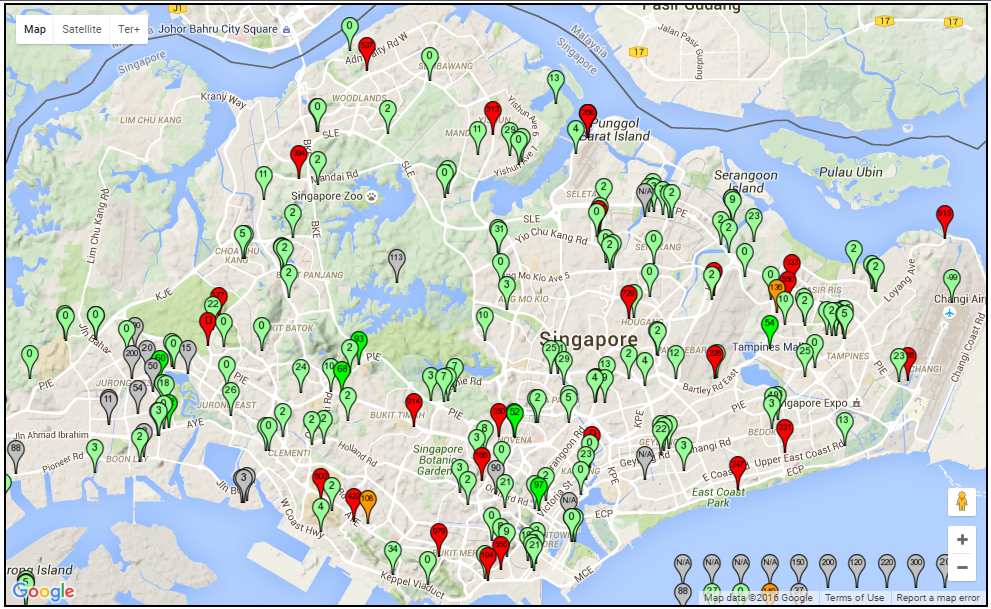
It uses both DVR with analog cameras and IP cameras integrated. IP Cameras wasn't that developed in 2008 to meet certain requirement of the project.

New setup with Hikvision nvr 7608
in IP/Megapixel Cameras and Software Solutions
Posted
If you are connecting the camera to your POE switch which is then conencted to the POE Switch of the NVR, then you gotta configured the cameras IP to the subnet of the NVR, i.e. "192.168.253 something" according to your first post.