

Campbell
-
Content Count
309 -
Joined
-
Last visited
Posts posted by Campbell
-
-
WD makes a green drive designed for constant read/write operations. WD10EVDS or WD20EVDS. A little more expensive, but supposedly designed with constant use in mind.I've tested these with high hopes, and they stutter/gap footage. Replaced 'em all with Western Digital Blacks, no stutter/gapping.
I'm just going to put it out there that I've "NEVER" had any issues with Green drives. No read or write issues period.
Of course, I pretty much exclusively use megapixel IP cams, but I wouldn't think that would make a noticeable difference. And this is from anything from a singular 2TB drive to a 20TB array (which has been going almost 2 years without issues).
-
Very very possible Campbell is right. MP cams require a lot of upload bandwidth if your network isn't putting out at least 1mb per channel than yes very very likely this is a bandwidth problem. Run a free speed test on site. http://Www.speedtest.netRunning the speedtest may not be helpful. All that does is checks your upload and download speeds on the internet. Dependent on where everything is located on the network, this might not tell you anything at all.
A network diagram is more helpful and would allow us to identify whether it is a network problem (which Im betting it is)
-
15 megapixel cameras. Check your bandwidth.
I don't know how your premise is wired but definitely check on your bandwidth. Could be you have a choke point somewhere or your network is simply flooded. Actually, I'd almost bet the house on this being the issue (almost, so no you can't have my house if I'm wrong )
It's unlikely to be your PoE switch, but make sure that's not maxed out.
-
Thks!Er... Bro, can speak in English?
Me no understand what rg59, Cat 5 is...
These are different cable types.
Typically, an analog camera will require a coaxial cable to stream the video from the camera. That's fat cable that if you cut it open has a copper core, surrounded by a thick plastic sheath which is covered in copper sheath then the insulation on the outside.
A digital camera uses Cat5/5e/6 which is cable with 4 twisted pairs of copper cable inside. This is the type of cable you use to plug your computer into a network.
You are able to run the video over Cat 5 cable via a little converter known as a balun. Most people do this these days as most premises are extensively networked with Cat 5 and not coax.
Hope this clears things up for you mate.
-
HelloI'm trying to set up a domestic CCTV system but I'm having a few problems. I first bought a 4 camera setup with DVR but the playback was propriety .264 and could only be read on the DVR player.
My next problem was that I bought a Swann USB converter to connect a security camera to my PC. The man in the shop said that the USB device would be able to work with Windows 7 privided I got the relevant drivers from their site. Those drivers never existed and I could not get the USB device to work with Windows 7.
So, with all this in mind, what options or solutions do I have with connecting a CCTV system to a PC running Windows 7?
I don't even mind building a PC from scratch to a required spec, and using Linux, as long as the system works.
Is this what you were looking for?
-
What system is it?
-
-
Hi all. First time poster. Recently I got a request from costumer to install Keyscan system 3 software, but i cant find it anywhere. Any suggestions welcome.Why System 3? System 7 was introduced over 4 years ago and System 5 tech support was made chargeable at the beginning of the year.
-
Does anyone know of a swipe card system that would allow they employee to push a button, either in or out and swipe their card or tag and record the time and date? If anything just a simple system that would record the time and date of each swipe and store it on a computer?Why make them press a button when you can just let them swipe to open the door and record it that way? SEems to me as if you're adding an extra unnecessary step.
With that in mind, any access control system worth its salt should do that.
-
Hang on! You can change the lens to suit the environment with an IP camera, just as you can with an analog. You can't know what his lighting is like in his building but most I know are easily light enough to accomodate CCD chips. And at 30ft? or even 90ft... that's only 30m. 1 camera at each end with IP is easily going to be enough to cover 10-15m even at 1.3MP.
Your scenario of boys climbing windows to get into a girls apartment whilst not unique is surely not common. I've never had it happen on any of my jobs.
I guess it comes down to preference. I pretty much exclusively use IP cameras these days, rarely does a situation call for something other than unless it needs to be basement price. I have no issues with lighting or anything else.
-
You don't need facial recognition the entire length of the hall...
It's a hall. It has 2 walls and 1 exit at each end... They aren't going to be Shadowcat from Xmen and walk through the walls. They'll pass it on the way in and on the way out.
-
Rory,I had a GV1240 Combo card working on an Athlon64 3800+ system - With VIA chipset (win Xp - geo ver 7.x)
It was a existing install at one of my sites, and heat problems soon lead to an Intel replacement.
I don't know how much trouble they went to for a working setup, but it was fully functional when I took the site on board.
Plasmaguy -
My background in IT has led me to use Intel on all my DVR's for reliability and stability.
AMD is fine for a home / gaming PC but the second it becomes business I steer clear of AMD.
The heat factor also has to do with your cooling as well. I use AMDs a lot and have never had any heat issues or otherwise.
-
An IP extender is just a super powered single port switch
-
But keeping something dry in wet environments?
-
A 12-pack of condoms. You never know when you need to keep something dry when working in wet environments.Still sitting here trying to decide if you chose those words deliberately!
-
a telephone number of someone with all the tools campbell hasNext time I go out, I'll take a pic
-
I know you were doing it on the cheap... but that mount job is making me cringe.. A LOT!Its pretty strong and long-lasting actually. Although at first i only considered it a temporarily solution, the other camera is mounted like that for about 1-2 years now without any removal or re-tightening.
The cable is a ~12-14 gauge solid core and is hard to bend.
mastertheknife
Oh I have no doubt it serves its purpose and does it well. But from an professional installing point of view...
-
I have both cameras and want to put one above my driveway which is only about 8 feet above. want to capture about a 8 ft wide driveway. which is better to use for wider angle ? the 2.8 or the 5. these are vari-focal lenses as you see.2.8. Although you should test it first to see what is most suitable for your environment. You may find that your 5 has enough width to cover what you need in greater detail.
-
So I am just starting out and already have the basic tools crimpers cutters strippers compression tools drills the works, but I am curious as to the tools that you guys bring on the job site with you or just dont leave home without when doing an installation.So lets hear it what do you pack in your toolbag?
I pack my whale. You never know what you'll end up needing on a site.
So... in the belly of the whale.
Conduit accessories box - Jboxes, elbows, t-pieces and corrugated conduit and saddles
Heavy duty tool box - The torch, rotary hammer drill, hacksaw, mallet, other odds and ends
Fasteners box - Anything required to fasten something to a wall.
UTP box - Anything UTP cable related
Coax box - Anything coax related
Drill bag - 11 batteries, impact driver, normal hammer, 2ndary torch, various drill bits
Generic toolbag - Containing generic tools
UTP cable - Always carry spare.
Ladders and conduit of course, but they go on the roof racks.
**edit**
Forgot one. Generic tools has screwdrivers, side cutters, pliers, hex keys, allen keys, markers etc.
I also have the other tool box with hammers, chisels (needed one once) multigrips, and some other odds and ends.
-
This may be a noob question but here it goes, if I run IP cameras am I still limited to the 300ft limitation of your standard UTP cable as you are in a networking environment or am I able to go further without data loss, and if so how much further?Ideally I want to be able to keep my switch in the front office and run throughout my warehouse, some distances are about 500-600ft.
Data is still data and as a result still has the same limitations. You'll need to toss in a switch somewhere to run that length. Bear in mind if you're using PoE, the power wont run through the switch either
-
I know you were doing it on the cheap... but that mount job is making me cringe.. A LOT!
-
I would call in someone to sell and specify the correct cameras or you could end up spending a lot of money for not a lot of system.You don't give enough detailed information and a survey is needed. That is far from a domestic do it yourself job and there are far too many unknowns. If you must install it yourself, get a survey and professional recommendations of a professional that has visited the site.
I understand how you want to reduce your costs, but you can't expect the professionals on here to help you with what should be a commercial project. It's like taking your own food to a restaurant. Nobody minds you taking your own wine but your entire meal?
I don't thinks so do you?
I'm not so finnicky about giving help however, Numbnuts is right about the lack of detail. Without a survey of the site, it's hard to give specifics. It should be left to a pro. You could be installing them in the wrong places, with bad FOV's wrong cameras in the wrong places.
On very basic information and on the basis that I love Vivoteks for quality images with a really good price.
4 x MD7560s at each end if this is what you want to do
1 x IP7361 outside to cover the door.
However, bear in mind with IP cameras, that your max run is about 300ft/100m of cable between switches and that PoE won't travel through a switch.
No idea what else you need... as I haven't seen the site. Thats on very basic information with my favourite cameras.
-
TRIED TO HELP CUSTOMER PLAY VIDEO THEY TRANSFERED TO JUMP DRIVE FROM GEOVISION PC BASE SYSTEM. ITS AVI FILE.WHEN WE PLAY BACK WE GET THE AUDIO BUT NOT VIDEO USING WINDOWS MEDIA PLAYER.IS THERE A PROGRAM WE CAN DOWN LOAD THAT WILL GIVE AUDIO AND VIDEO ?JIM MAY SECURITY
Hi, first of all, may I suggest you turn off your caps with that caps lock key to the left of your keyboard.
Next, after doing that, you will need this codec
Then finally, you should be able to play it.
-
Love that site
You only need 2 pair for cameras. 1 for video, 1 for power. the other 2 pair can be left free. It's all just copper after all.

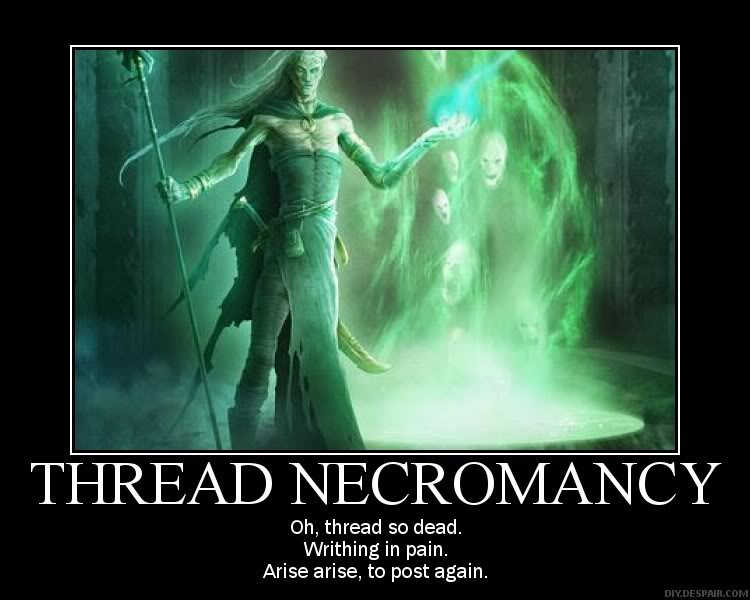
Underpowered Cameras
in General Digital Discussion
Posted
I wouldn't have thought so, generally, it just means stuff doesn't work as it should. Like a torch with a flat battery, the light isn't as bright. Damage to cameras usually comes when you try to power a 12VDC camera with 24VAC or something silly like that because then you start blowing stuff up.