

febulous15
-
Content Count
21 -
Joined
-
Last visited
Posts posted by febulous15
-
-
Hi guys. Please recommend a 4CH DVR (dedicated) which comes with CMS support. You help is much appreciated.
thx
-
so how are you controlling right now? Are you not at all controlling it?well what you will need regardless is a WJ-MP204C data multiplex unit and then have the rs485 output from the dvr go into the data multiplex units rs485 that will go to the camera up the coax understood?
Currently, it is controlled via Panasonic's controller. Due to integration purpose, It will be take over by the new control equipment (DVR) in the upgrade, which is non-Panasonic.
So i guess I have to find out whether my DVR supports protocol for this data multiplexer...
-
your dvr is not panasonics right?what kind of controller are you using?
and what kind of data multiplex box are you using?
and basically your wanting to control through the dvr also right?
Yup, I'm not using Panasonic DVR. I'm gonna use the DVR's softmenu to control the PTZ. I dun have yet any multiplex box. The camera is already capable of multiplex-coaxial when off-the-shelves. Therefore, I'm only seeking a translator/converter/splitter (what ever u call it) to split out the data and video from the coax for my DVR.
-
Hi guys~ Pls help
Basically, the scenario is like this:
Existing cameras used are Panasonic WV-CW860A and it runs on single coax which carries both PTZ data and video. I can't pull up anymore cables and is not able to do so. I'm looking for something which can split the video and data from the coax so that it's friendly to my DVR(supports RS485).
the communication of the camera is something similar to Pelco's coaxitron. BTW, Pelco's coaxitron is proprietary, right? Otherwise, i might consider using this:
-
Has anyone found out a solution yet? In desperate need for help here
-
The software, network bandwidth, and configuration will probably contribute to poor PTZ performance. What PTZ are you using?I am using Dynacolor D7722 speed dome. And using Dynacolor protocol @ 9600 bps baud rate. Bandwidth wise, I have tested by means of localhost. Yet, same problem. Seems like nothing to do with bandwidth.
-
Hi guys, another big problem here.
I'm using V6.11 for my GV800.
I have connected a PTZ speed dome camera to my GV800. Locally, it can be controlled flawlessly. The problem is when remotely controlling the focus and zoom, the PTZ camera will hang. (Controlling up, down, left, right wouldn't cause the problem.) Then, the camera wouldn't respond to any command. The only way to get through this is restarting te power of the camera.
I already have 2 cases with the same problem. So, any idea? I think it's software bugs
Desperately in need for help now....
-
thanks for your help guys....however, the problem is eventhough i use localhost to test, the problem is there! if i dont change the default ports, localhost test is alright!
-
-
Basically, if your want user friendliness, opt for AverMedia,
Otherwise, opt for GV.
However, AverMedia is getting lots better with more features that GV hasn't come up with, such as the auto alarm PTZ preset, which is very useful. Playback wise, the Visual search is a +++ pt ! It is very useful is tracking videos.
GV, i admit is more advanced, but there's too many features often not use, and it makes the whole thing complicated.
-
Lol, i m building 30+ DVR systems using this softwell card. Erm, basically their NDMS feature is the strong point, but the DVR itself there's nothing much to brag about. Also, the response is a bit jerky, GUI is not attractive, picture quality is a bit so-so only. Yet, as I have said, the good thing is their NDMS feature only.
-
I managed to change the port 80 >> 81 in the httpd and httpd.default files found in the conf folder of Apache. So do u have any idea where to change the ports for 8080 and etc in Apache?
-
I'm trying to run two units of 16 ch Kodicom Diginet in one network. So, this means that i have to change the default data and video ports, right?
Thus, I have changed 8080 >>> 9090, 8081 >>> 9091
However, after I logged in using Internet Explorer, it will pop up and error msg saying "WebDVR - Connection failed"
Have anyone succesfully ran 2 units of Kodicom Diginet PC-DVRs in one network? Mind to share?
-
B
u
m
p
!
-
Bump of the day~!
-
If I was a betting man I would put some money down on system addressing on the Keyboard. Did you double check that?Are you referring to the GV systems IDs? Yes, I've confirmed that all systems are running in different address, starting from id:01 ~ 8. If you are referring to something else, pls clarify...TY
-
Bump for the day~~
-
I have mailed GeoVsion Tech Support on your behalf.I shall reply to this post once I get an answer.
Wow, u r so nice~! Thx a lot~!
-
I think scottj can answer you better than anyone I know when it comes to GEO stuff.Erm, how may I contact him? Email?
-
I need some help here~!
Currently, I have a GV-keyboard connected to 8 GV1120 systems. Each & every systems are installed with the GV-Net card.
The connection of all the systems is as follow:
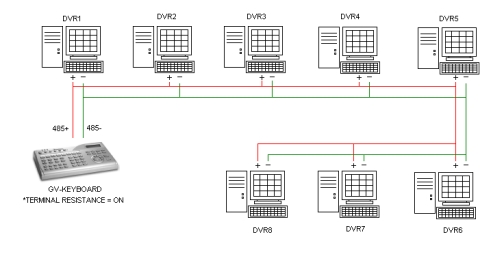
The problem is: When all 8 systems are connected simultaneously, none of them can communicate with the keyboard. However, as long as I disconnect any of the 2 systems, the remaining 6 can communicate flawlessly. According to the specification given in the user manual, 1 GV-keyboard can be connected up to 16 GV systems within 600 metre. However, why is mine only 6? More over, the furthest system to keyboard is merely less than 10 Metre.
I m very sure all systems are working perfectly as I've tried connecting 1-to-1 and all worked fine. I've also tried not using daisy chain connection (currently shown in the above diagram), and tried parallelly connect all systems using the provided wall terminal block, but the problem still persist.
I am so desperate now. Pls help~!

ACTI software anyone try their patch?
in IP/Megapixel Cameras and Software Solutions
Posted
ACTI's NVR is pretty much hopeless, even after the 2.2.34 patch. No significant improvoment.
I've had bad headaches and spent many hours managin just 40+ cameras with it. It takes a minute or two just to load and save motion settings of one camera. Imagine i have 40+.
I'm waiting for their NVR v3.0 (with black GUI) and is a 'real' application. No longer browser-based.
Of course there are many other alternative. LuxRiot would be the best choice for similar price range as the ACTi's...