

nDAlk90
-
Content Count
511 -
Joined
-
Last visited
Posts posted by nDAlk90
-
-
Casino hands move 30fps?
Recording at 30fps is basically a useless over-working of your DVR's HD unless you -really- need it (think moving cars, casino hands). -
Welcome.
How much for the cameras?
-
Wow. Who goes 75mph on a van.
That is very fast for a car let alone a van full of equipment and technology.
Where are you located?
I like to live by the saying (translated from another language) "the calmer you drive, the longer you will be". Words to live by.
Obviously some people didn't read the story about the turtle and the hare.
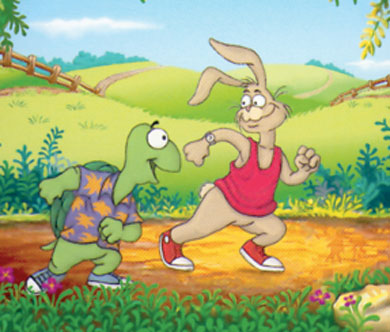 The interstate is 75 mph and this van does not like that speed. That 4 cylinder needs some more power.
The interstate is 75 mph and this van does not like that speed. That 4 cylinder needs some more power. -
Welcome.
-
Your van is nicely organized.
This seems like a nice van also. Advertised as 22 City, 27 Highway. Made by Ford.

-
Sounds like your camera is not sensitive to IR.
I tried a cheapo ir illuminator and positioned one of my other camera that has IR so that there is IR coverage but for some The Ipela SNC-DM110 is not detecting any IR!I have tried switching colour to monochrome but no joy; what's going on?
-
Groovyman;
Its good you called.
Did you chat with Mark from Aver tech support?
The more requests they receive the more likely they will start working on its compatibility.
Call and complain to Aver. Don't get off the phone with them until they promise to make it work..I already did again recently. I think you need to now.I stepped up to the plate
I sent a request to ask if the camera can be added to the Nano. I received a response within a day saying that it should work if the camera is ONVIF v1.02 compliant because that's what the Nano uses and that my request for integration was sent to the Product Manager.
I'll follow up within the next week or two.
-
Nice. Thanks Soundy. How does the picture quality compare?
I actually like the look of the white Dahua camera better. Less obstructive, lower profile.
Temporary test installation, beside a 3xLOGIC VSX-2MP-VD dome:
-
Call and complain to Aver. Don't get off the phone with them until they promise to make it work..
I am going to play with RTSP stream again. I once had it working with Aver a while back. But either Aver's or this cameras firmware upgrade messed everything up. I'll have to see which one it was. I was going to do it today, but you know how that goes......... -
Thanks Sean.
Actually I really appreciate you taking the time to post the picture. We get a sense of scale of the camera and are able to see how it looks on a wall.
Very good... Now if only it would work with Aver Nano...
A picture would be very helpful in seeing how it looks installed.Just for you Robert:

Installed in 2 seconds flat, literally. This is about the best I can do for now, until I get a real installation picture. But put it next to the light switch for size comaprison.
-
They say "A picture is worth a thousand words".
A picture would be very helpful in seeing how it looks installed.
<---- Basically, just like it looks on the ad on the left side of the pageUnfortunately, I dont have any installed here at my location, I just have them "propped up" with the dome glass cover off because I am constantly playing with it. I will try to get some installed pics from some customers. Its a real small dome so it fits well in most indoor or outdoor applications. Alot of people are amazed at how small it is. you can take a look at the unboxing video on the cameras tech page to see how small it is compared to my hand. I have PM'ed the link to the 2 requesting individuals.
-
Seems like not a bad camera. Can you show us how the camera looks mounted on a wall or ceiling tile?
You use the PSS client software to connect to the IP camera. The IP camera acts as the sever:
-
Whats the DVR you are using? Even with the cheap DVR's I tried I can usually tell the difference between camera quality on a live view screen.
Can you tell the difference on this picture? Which one is the best camera of these 4?
-
I don't know that there are many cost effective, reliable, and quality wireless systems.
Can you hard wire the cameras?
-
Below is copied from an amazon review.
http://www.amazon.com/Replacement-PS-Keyboard-USB-Adapter/dp/B0009RKLMG
"OK, folks, listen up. There are two kinds of USB - PS/2 adapters. There's this kind, which simply changes one plug for another. It doesn't do any signal processing at all - it's just a dumb plug changer. For most of you, this will not work, because in order to use a PS/2 keyboard with a USB plug in the back of your computer, your adapter needs to change the signal somewhat. That's why you see the more expensive adapters - about $12 to $15. Those have circuitry inside them that actually changes the PS/2 output of your keyboard into a signal that the USB input of your computer will recognize. I learned this the hard way, too."
USB->PS2 adapter didn't work. -
They must have saw this post...
They should offer you a nice apology for the inconvenience.
Wow, great timing as I finally heard from them just now. -
-
Sometimes I guess it makes sense to use a total solutions provider (end to end) then going through this ordeal.
I wish you luck. Hope they resolve the issue to your satisfaction.
my experience on this thus far is that all sides will point fingers towards the other, and we won't get anyone working on it very fast )Thank you for your feedback and follow up
-
So basically to disable an IP camera you just have to apply voltage to its housing... Thats seems like a design flaw... Anyone with a battery can disable the camera when they need.
Ran into something similar recently... IQA11 dome on the outside of a building would go down... came back after a power cycle... go down again a day or so later. Camera was in the sun and had obviously been running very hot (part of the plastic inside was deformed) so we figured it was hooped and replaced it with a HIK dome. That went down about two hours after I left the site...Came back to site, pulled the camera off... and it came back to life. After much fiddling, it really appeared to be a loose connection, as it would drop off as soon as I twisted the dome into its wall bracket. Then I discovered that it would drop within seconds of even TOUCHING its bracket... which was attached with 3" deck screws through the Alucobond shell, through an air gap, and into the plywood behind (Alucobond is "a light composite material consisting of two aluminium cover sheets and a plastic core").
So I pulled out the multimeter... and found a reading of 8VDC, and 4.5VAC, between the bracket and Alucobond, and the ground on my power connector. Whoa...
12VDC power to the camera is through a 1A regulator board, fed from one channel of the 24VAC power can. Tried removing the ground lug on the power supply's cord, to no avail.
No idea where this potential was coming from, but it sure ain't normal. No HV power lines around like in OP's case though.
Ultimately, I drilled out larger screw holes through the Alucobond (so the screws wouldn't contact it), put heat-shrink tubing over the upper shaft of the deck screws (to insulate them from the Alucobond and bracket), slipped a rubber O-ring over the screw as well (to isolate the screw head from the bracket), and cut out a cardboard gasket to go between the bracket and the Alucobond. I still had a very small (0.8VDC) potential between the bracket and power ground, but it was sufficiently isolated so the camera worked again...
-
Good idea. So you mean to say the exterior metal siding of the building had some power?
Wow...
So, before ever installing on a large metal building, always check the shell to ground to make sure it's not energized. -
Welcome aboard the CCTV Forum.
-
I think I would have tested the system in the shop with a few camera before installing for client. If you would have tested beforehand you might not have this problem now. With that said...
Can you return the cameras? How did you pay? Did you buy from distribution or did they sell direct?
The problem is that I am sitting on $20,000 worth of IP cameras that don't seem to work properly in multiple different environments with multiple customers. My customers are frustrated that they don't have reliable video recorded, and all of this makes them question the NVR product that I sold to record everything (This is what I built my business around). -
Call and ask to speak to a manager or supervisor. Explain the fact you were waiting so long for an RMA ticket and are still waiting on the replacement... let us know how they respond.
I had to fill out a two page questionnaire and email it in and then they looked over it for two days before giving me an RMA. Good times lol! -
I respectfully disagree.
If the router is provided by the ISP they should be able and willing to help.
hi i dont think you will get anywere with your ISP ..... if your on the internet and everything is working then thats all your ISP will get involved in.

Metcctv
in Introductions
Posted
Agreed. Well said.