

Soundy
-
Content Count
20 -
Joined
-
Last visited
-
Days Won
1
Posts posted by Soundy
-
-
-
Kinda depends on your budget. Personally, I recommend 3xLogic Vigil systems as a top-notch hybrid unit - the search functions are outstanding (see this article: http://security-today.com/Articles/2012/08/01/Peace-of-Mind.aspx), you can keep all your existing cameras and migrate them to IP as need and budget dictates, and multiple DVRs can be centrally managed and monitored from the client software. The catch is that they're not cheap (probably looking at anywhere from $3500-$6000 MSRP, depending on features, modules used, and channels), but hey, you get what you pay for.
-
I also was wondering is it true that the DC cameras use the shielding in the RG59 and the (-) Black wire are connected inside the camera itself?...
Line 1: Connected both + and - in Power suply
Line 2: only + connected
Line 3: Only + Connected.
When Line 1 is powered on, both Line 2 and 3 also power on with the - disconnected
This is exactly what's happening: because the power and video grounds are tied together inside the cameras, and the video grounds all tie together at the DVR, the other two cameras are getting a power ground via the one fully-connected camera. This COULD have something to do with your interference - does the noise go away when you properly ground all cameras to power?
-
Those Sony cameras aren't bad... not great, but not bad. "Electronic day/night" simply means they have no IR cut filter and compensate for the IR electronically.
What resolution are these DVRs all recording at? Do they support D1?
You may need to tighten some views to get better detail. In general, even with megapixel, it will be hard to get facial detail on a wide shot - the best idea is to have sufficient overview coverage, then a few tight shots on "choke points" like gates and doorways for higher detail.
-
Second the vote for 3xLogic - I've used their POS integration quite a bit.
-
It's not so much about the proximity of the source as the overall versatility. The dual-voltage models will actually run on just about anything from 10-30V, AC or DC. It's just nice to have the extra options should the need ever arise.
-
16-channel DVR for $99?? Are you freakin' kidding?? Oh yeah, that's why: it's not D1. CIF-only both recording AND live, according to the eBay listing.
-
I have never seen or heard of video issues if you double up for video?There are several instances we've dealt with here in the forum of people using two pairs and having noise problems, and switching to a single pair cured it. Remember, the whole point of twisted pair is that the twists cause cancellation of induced noise in the "signal pair". If you go with two pairs, then your "signal pair" are no longer twisted in relation to each other. While this isn't inherently going to cause problems (it's functionally no different than using station wire or speaker wire or any other non-twisted wire, which I have done before), you lose that noise-rejection property... and you don't gain any advantage from it.
Basically using process of illumination is the name of the game for troubleshooting.I think you meant "elimination"
-
So many to pick from... not sure what to get: CNB LCM-24VF, LDM-24VF, LFM-20VF, or maybe wing it with another VCM-24VF. What's the 20 and 24 mean on the model numbers? Lower numbers means worse to meAs far as I understand CNB model numbers...
x0 = 12VDC NTSC
x1 = 12VDC PAL
x4 = 12VDC/24VAC NTSC
x5 = 12VDC/24VAC PAL
I'd stick with the x4s if possible (24, 34, etc.) - more versatile.
Also (note: none of the following are authoritative; this is just what I've gathered looking at various model numbers):
Vxx prefix is Vandal Dome
Dxx prefix is standard (indoor) Dome
Lxx prefix is IR dome
xBx prefix is surface-mount only
xCx prefix is flush mount, or surface mount via back-box
VF suffix is Varifocal, True Day/Night
VD suffix is Varifocal, Color-only
S suffix is fixed-focal lens
-
Try plugging the camera directly into the DVR so you know if it's a bad camera or an issue with the wire. If it's clear when you connect it to the DVR, than the camera is good.You mean connect it directly to the monitor?
Also, which baluns are you using and what length are they rated for?Even the cheapest passive baluns should be good for at least 500-800'. 180' should not be a distance issue.
And lastly, make sure your getting proper voltage to the camera. A long length of wire should be more than 22 gauge cat 5. Why don't you try using the two greens for positive and the two browns for negative.Agree on doubling up, but the interference seen there doesn't look like lack of voltage - that would normally manifest as the camera dropping out entirely.
Than the two blues for video plus and two oranges or video minus?WRONG. DO NOT use two pairs for one video feed. Search the forum - this comes up at least once a month, someone who's got image issues that turn out to be caused by using two pairs.
-
What cameras are these?
-
Ah.
Then yes, the cable with the audio feed should work, just snip off the RCAs and wire that pair into the PTZ and the DVR's RS-485 port.
-
any good and reliable wireless transmitter which suitable for house?No such thing, unless you're prepared to spend big bucks.
-
If this is a "kit" system, doesn't it come with cables?
-
A $100 DVR and you could have just been done with it - sometimes a few dollars saved isn't worth all the extra screwing around.
-
Did you play with the level settings at all for the day/night switch?
Sometimes on these cameras, they need a factory reset (use the INIT option on the main menu) before everything else works fully.
-
Is there internet available in the remote building? If so, you could set up a VPN link to the office and connect the two DVRs that way. Just use a DD-WRT-able router on both sides; configure the office end with the VPN server and the remote end with the VPN client connecting to it, and away you go.
Or take a look at Ubiquiti wireless gear - not sure what their stuff costs, but $550 for that thing you linked seems pretty spendy. Seems to me the Ubiquiti stuff starts in the <$100 range.
As long as the existing office DVR is a Dahua-made unit as well, the PSS software should make it painless to view both together.
-
If I connect my DVR to my router and use the port fowarding method, there is going to be 1 IP address for all 8 cameras correct?Not exactly. There will be one IP address for the DVR. You cannot connect directly to the cameras; your remote software will be connecting only to the DVR.
And whoever logs in is either going to see the 8 camera split screen, or which ever camera I have selected to view.Incorrect (disclaimer - I'm not familiar with that SPECIFIC DVR, but I'm betting that it works the same as 99% of them out there). Whoever logs in SHOULD have the ability to view any combination of cameras they choose, search recorded video, and if the account gives them permission, access the settings. They will not simply see a copy of your DVR's local display screen; the DVR is taking the digitized video and streaming it back out over the network.
Normally you'd be able to create different user accounts with different levels of access - ability to see live video, but not recorded video, and so on. IF the DVR supports the ability to control camera access by account, then you can set up accounts that are only able to display a single camera (or a specific 2 or 3 cameras, if you prefer).
-
At a guess, I'd say you'd need to create eight separate user account and passwords, and give each account access to only the one desired camera.
-
If you open it up, there may be a "reset" jumper that will clear all settings, that MIGHT get it back running (wouldn't hold my breath though). Would probably look something like this:
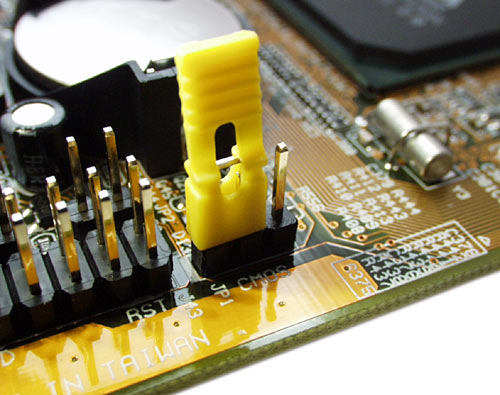
You could try looking for an "FCC ID" number silk-screen or stamped on the mainboard - if you can find that, you should be able to look up the manufacturer at the FCC's website (www.fcc.gov). It will probably look something like this (below the sticker):

Are there any other labels on the outside of the case at all?
-
GeoVision cameras are made by someone else and re-branded with the GV name. Couldn't tell you who offhand, but it has been discussed here before. Synology's Surveillance Station package (I have a DS412+) does have some capability to enter custom camera settings, so if you can find the proper URL, you might be able to make it work that way too.
-
Theoretically, yes. It will depend in large part on the NVR itself, and whether it will let you select generic cameras and define custom URLs.
-
It normally does... you might want to check your own settings and see if you disabled it inadvertently.
-
I think the problem is obvious: if it's not an Dahua or HIK camera with s...ty lens and Vigil , it's a complete waste of money. If you're not spending $500+ per camera location, it's just not worth botheringWow, that was so clever...


What is FTP and do I need it to backup CCTV footage?
in Computers/Networking
Posted
http://en.wikipedia.org/wiki/File_Transfer_Protocol
In short, it's not the most effective method for backing up video unless you use a program that can clean up old remote files as it goes, otherwise your remote storage will fill up quickly.
The other drawback to this is that most broadband internet services have limited upstream speed, and limited monthly bandwidth available - you can exceed both very quickly transferring video.
You're better to just hide the PC away somewhere, especially if it doesn't need a keyboard, mouse or monitor.