

ssnapier
-
Content Count
1,124 -
Joined
-
Last visited
Posts posted by ssnapier
-
-
Welcome! I would suggest reading a lot before asking questions. The search function will save you a ton of time, pus give you a base on knowledge to work from when you do start asking questions.
-
I am fairly certain that there is a dip switch for baud rate too. I would suggest downloading the manual for the camera and verifying your settings.
-
I really only use two companies for IP lights. Raytec and Axton. I tent to repfer Axton for two reasons. First they are built in the USA and second, they are more affordable than Raytec usually.
Both of these companies make top notch illumination to suit your needs. You may also want to look at mounting white light closer to the target area, it would just help to counter balance the lights on rear of the vehicle and assist your camera in seeing clearly.
-
I would check for a firmware update, it sounds like your unit is not handling file management very well. It could also be that it is doing some sort of pre-allocation and if that is the case it means you have it set up to record more than it can handle. Try reducing the number of days being recorded and the framrate on cameras where it is not really beneficial. Just so you know, there are very few times when 15FPS or higher is required.
-
Two DVRs/NVRs
This is doable. 8ch in each building...cams go to their respective building's DVR/NVR. Then run a single CAT5e/6 from the kennel building back to the main building to connect that DVR into your network. Then you'd look at one DVR at a time (though they'd still record).
If you bought decent NVR's you could get the CMS software for them and view everything in a single software instance.
-
My advice is the same as when you take your car to the mechanic. You don't take your car parts to the garage and have the mechanic install them do you? Trust the pros and let them serve your needs, it will be worth the $$$. Let that same pro or team of pros provide you with quality hardware. They will be willing to support it and they will be FAR more knowledgeable on your system when you need help with something. That Costco stuff is just not going to provide you with quality evidence when the time comes. Shop around for different security companies if you must, but trust the pros and let them do what they get paid to do.
Also... this is the most important part....
Know what you want to see and what you don't. Be SMART about camera placement and focus on areas where loss prevention or true security are needed. Too many folks just plaster their business with cameras and never fully utilize half of their gear. If you can see what you need with 6 cameras, why pay for 8? Ask the pros what viewing angles they can provide, or if they can bring in a demo camera (or two) so you can see what you can and cannot see from each location. A strong plan will save you time, money and frustration.
-
I would not trust one of those splitters even a little bit, they do not appear to be powered and you would be . You would be much better served with a proper switch on each end with a single cable between them. The switch will handle traffic better, you could get a POE switch for true flexibility, plus it gives you expansion options or other uses.
-
I'm not using any lensYour camera MUST have a lens on it, is it a fixed or vari-focal lens? If it is fixed, what are the specs? If it is vari-focal what is the the range of focal length? What is the F-stop number?
Is your problem with 850 the red glow? At 80 feet no one will even see it.
-
Why do you need the Raspberry Pi? Can you not wire the PIR directly to the camera or DVR / NVR and set a motion/ recording trigger in there?
-
It sounds like you may be having bandwidth issues. Try reducing your framerate slightly and see if that helps, but the previous post about buffer size is a good suggestion as well.
-
80 feet is a pretty long distance to cover with IR and get a reliable image. What kind of lens are you using?
-
I think you may need to read up on this a bit more before moving forward. What cameras are you planning to use? A large portion of the IP PTZ's on the market allow PTZ control thru the network connection. I can only guess based on what you are saying that your camera has an external RS-485 PTZ control is that correct? If so, that needs to be a separate wire (usually a single pair, I prefer to use 18/2) going to the camera.
Oh and there is no such thing as an IP balun. A balun is used to move analog signals across twisted pair wiring. You could use 4 ANALOG cameras with a single piece of cat-6, but each would have it's own pair of baluns (one for each end of the wire).
-
Have you tried contacting Sentient directly?
-
If the manufacturer is telling you that is not an option, I would listen to them. I suppose you could run them all thru a different video processor to overlay the required graphics like they do for broadcast TV, but that is not a cheap (or simple) option.
The other thing you could try is asking Indigovision to provide a price quote for them write a custom firmware for your company.
-
Not gonna happen with a moving vehicle unless you have total control of the lighting.I would also add that some traffic control devices that can dictate the speed of each vehicle to something in a predictable range.
-
As long as you can connect your DVR (or NVR) to the rest of your network, it is not terribly difficult. You have to set up port forwarding in your router so that when you request the DVR from wherever you might happen to be the router knows how to get you there. Use the website portforward.com to find instructions for your particular router. Here is a simple graphic that explains how it works:
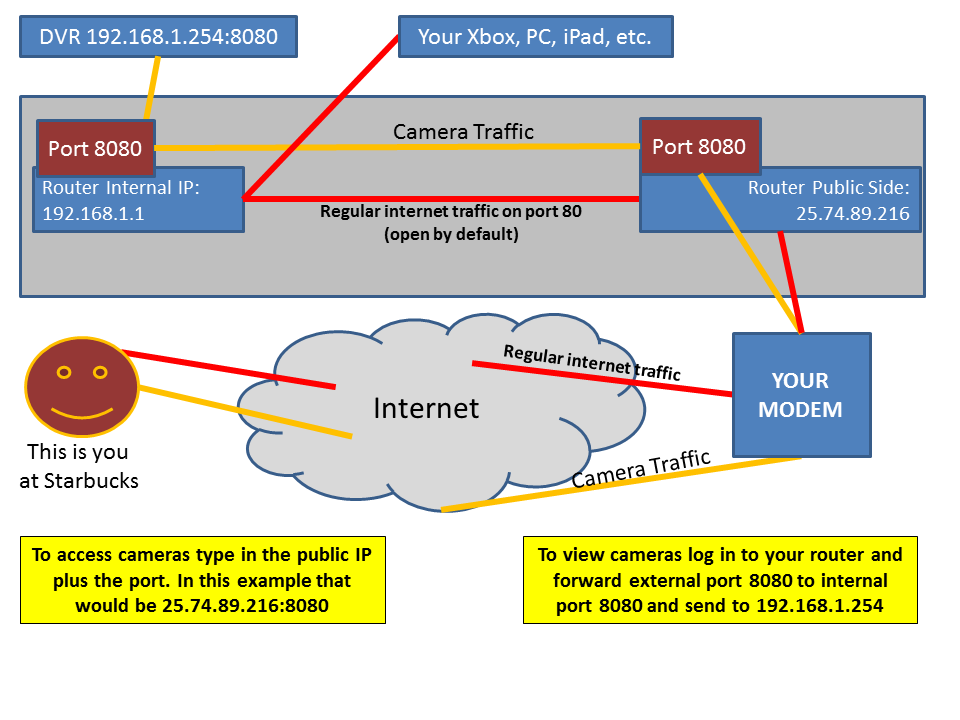
-
Are you using the DVR just to provide the layout? If you don't want to bother with recording, you could do the same thing with a multiplexer or quad splitter. If you are happy with the images from these cameras, I see nothing wrong with them. How is the night vision? That seems like it would be the toughest challenge for something like this. Also, how is the image in rain, fog or snow?
-
Since most analog cameras have a 12 VDC option for power that should not be an issue. What are you goals for these cameras? If it is just visibility around the car my suggestion would be one on each mirror and one or two in the back. I think a nice wide angle camera mounted in the center of the rear bumper (or may be the license plate) would cover it.
Can you provide a bit more detail on the cameras you are currently using? Also, why would you need a DVR? Are you recording these for security purposes or are you just looking for a way to bring the images to a single monitor?
-
Do you have 3rd party software analyzing the images? If so, how much lighting is in this parking lot? Do the cameras need to be covert or will they be in plain view? Are you against using IR light for this at night if the lighting is not adequate?
-
Ok, so the 1st router has to point to the 2nd router, and the 2nd router points to the software/ camera.
I have done this several times, it is pretty easy. I am making up IP's here, substitute your own:
Modem >>>>>>>>>>>>>>>>>>>> 1st Router >>>>>>>> >>>>>>>>>>>>>>>>>2nd Router >>>>>>>> Camera/ NVR
request for port 8080 >>>> 10.1.1.75:8080 (forward to 192.168.2.79) >>>>>> 192.168.2.79:8080 >>>>> 192.168.2.89:8080
-
-
I would take the hint and move on, there are a TON of legitimate places willing to sell you equipment.
-
I am a bit confused by your description. Any chance you can draw this and post a picture? I would love to help, but right now I just cannot picture the issue.
-
What are the port numbers you are trying to open? Have you checked to see if they are on the reserved ports list?
It is a rather long list: http://www.iana.org/assignments/service-names-port-numbers/service-names-port-numbers.xhtml

PIR Setup
in Computers/Networking
Posted
So your DVR does not have email options built in?