

shockwave199
-
Content Count
2,222 -
Joined
-
Last visited
Posts posted by shockwave199
-
-
Mmkay... The manual says yours has one alarm output, and 8 inputs.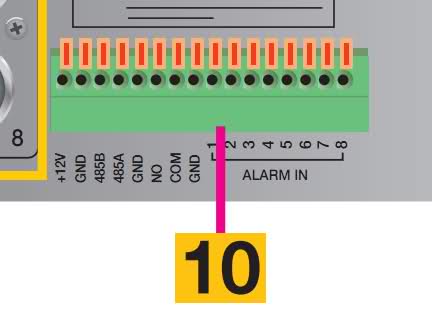
They have made this more way confusing than it needs to be...
There is a NO, COM, and GND. Seems like maybe there is a small relay already inside. COM is the center of the relay (the part that flips), also called the pole. Then there is a NO contact that the pole, by default, does NOT touch. Now I don't know how big the relay is in there, so I would use it to drive a second relay we know can handle the load.
So I would buy a 12VDC SPDT relay. Connect 12V terminal to COM terminal. Connect the coil connections of our second relay to NO and GND. Then connect a separate 12V supply (that can handle the siren, so probably 1A supply) to the center pole of our second relay. Connect the positive terminal of your siren to NO on our second relay, and connect the negative to the bigger 12V power supplies' GND.
This is all a bit funkier than they had to make it... Before you do anything, take a digital multimeter, and set it to resistance measuring:
-Measure between NO and COM with the alarm output OFF. It should read infinity, or at least a megaohm...
-Measure between NO and COM with the alarm output ON. It should read less than 1 ohm.
You may hear a small *click* when it turns on/off. Let me know what you find.
I really appreciate the help, but the chances of me doing that are slim. Oh well. If I get my act together I'll bump this thread sometime. An electrician I'm not and I don't wish to hose the dvr trying. But thanks a bunch anway!
Dan
-
Congrats on your 500th!
Here's the manual-
http://q-see.com/files/manuals/QS-Manual_web.pdf
I have the 408. I hate combined product manuals, I really do. Such as it is...
Page 8 for the specs of the block on my dvr
Page 23 for the alarm settings in the dvr
Dan
-
For example, the Samsung I installed, it has 4 outputs. They put out 30VDC, with a maximum of 1.5A total.Get a nice big siren.
So I would get a 30V normally open relay, hook it up to output 1. Then connect one side of the relay to a 12VDC source, and the other side to the positive connection of the siren. Negative connection of the siren goes to GND on the 12VDC source.
IMPORTANT: Depending on your DVR, you may want to place a reverse-biased diode between the relay connections that the DVR will turn on. If your DVR uses transistors to switch these outputs, they may not like the high voltage spikes the coil in a relay puts out when it is switched off.
I say that because I have fried some transistors before. That is a common practice when you are driving an inductive load from transistors.
Now, I can open up my viewing software, connect from anywhere, and click on alarm output 1, and turn it ON. Freak out the loiterers, then shut it off.
Maybe I will make a schematic to visualize this... EDIT:
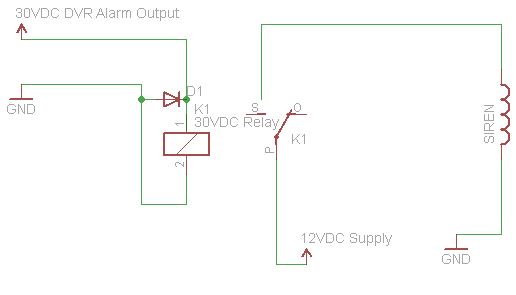
That is exactly what I would LOVE to have in line, but the eletronics and the hookup is beyond me. That diagram alone loses me. I hate being ignorant to something that's probably so simple. I gotta first check my manual and hopefully it'll have a schematic to at least tell me what voltage I'm dealing with. But after confirming the numbers, I'm still lost. I'll have to keep reading up on this. I really appreciate all the info guys. There is a dim light at the end of this tunnel now.
Birdman- do you find a 'latency' in turning the siren on/off remotely? As much as I want to do this, I have neighbors all around that would probably strangle me if I lost control over turning a siren off, or if my three second hit turns out to be a thirty second hit!
Dan
-
Most DVRs have relay outputs of some sort... one of those could easily be used to trigger a basic 12VDC siren.My dvr has 8 i/o alarm inputs and i/o output alarm, as stated in my manual. I never understood what the heck to do with this block, only that it's the alarm and ptz stuff. You mean to say that I could manually trigger a siren hooking up to one of those spots? I have to read up how to do that in the alarm page, which is available in remote view. But it's kind of vague about the settings and how I might trigger an alarm [siren] manually. Hmmm. But I THOUGHT maybe the capability could be right there on the dvr. Any further suggestions soundy?
Dan
-
Its the darn spiders that are the problem with some IR cameras, not all locations though, for example at a home here with 15 outdoor IR cameras, only 3 of them seem to be an attraction to spidersSame for me. My two are the ones that have tree limbs up above- pretty far above and to the side too. They shoot webs down, and it's always a single strand- not a whole web. But orb spiders don't get crazy here for another month- then we'll see.
Soundy, in one post put together the most easiest to understand wrap up you could ask for. Me being a newbie too, I thank you for that Soundy. That info really clicked in my head that time. It gets tough trying to learn from snipets all over the place. All in one post is a good thing.
To the OP- with this stuff it's all about quality components and that equals money. LOTS of money. Ask the pro guys here how much the camera costs if you see a picture you think is really great. It's gonna cost serious bucks to truely superior images. Then multiply that by eight cameras. Factor in the cables and dvr- the cameras are only as good as the gear feeding them. All bucks. That's why you and I, newbies, figure something like this may be enough-
Image sensor: 1/4" Color CMOS
TV Lines: 420
IR LED: 12
Lens: 3.6mm
I sure did. But after all the hell of install, it's not nearly worthy of that effort. But it's not realistic, at least for me, to have a budget of 2-3 G's for eight very decent cameras. So being stuck in cheap-gear land there are compromises. One of them is superior night image quality. All I can hope for at this level is the least amount of noise. Perfect recognition? I'll make a vid of my new cameras and by Sunday night we'll both see how far I got with that. Mean time, I can offer some comparison pics of what I had, which is LESS than you have at 400tvl, and what I have now- mostly 520 tvl's with better specs. These four pics were screen shots with the channel settings at low bit rates and medium resolution set in the dvr. Hense, they aren't as crisp as they can be.
400tvl 1/4" 3.6 cmos-
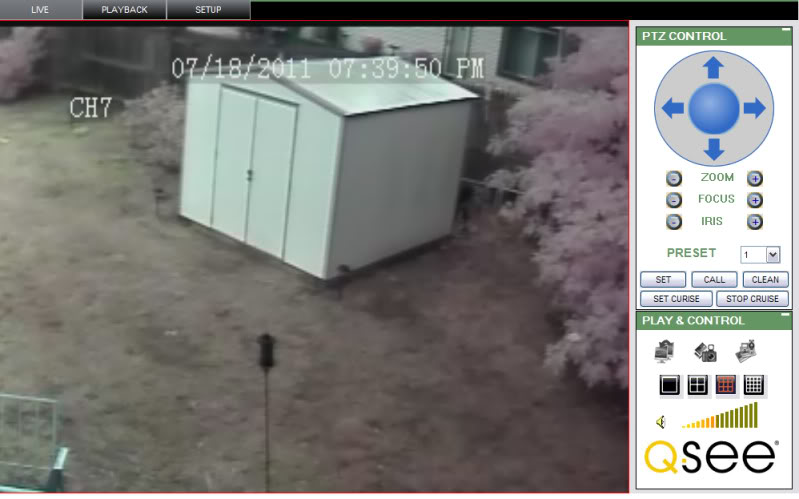
520 tvl 1/3" 3.6 CCD w/Sony super HAD-[whatever the hell that is]

The 400 at night- it has 24 IR's spec'd at 30-40'. I was asking about that in this shot

The 520 with 36 LEDS- bigger & better looking LEDS, spec'd to throw 32-50'
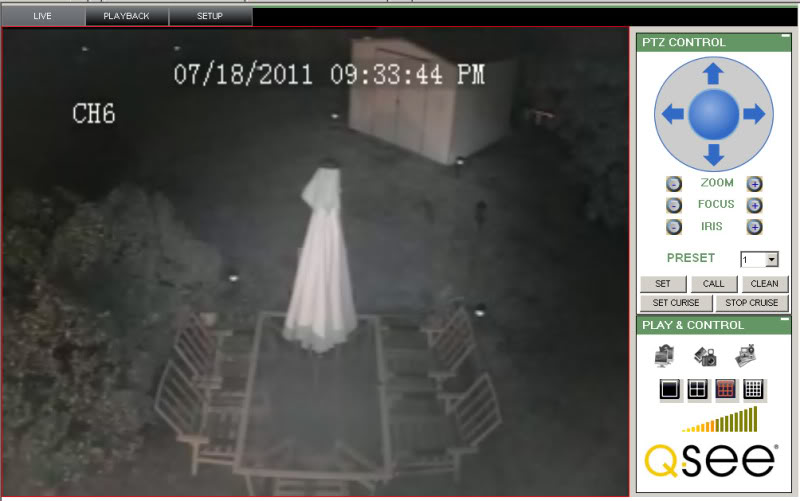
This is a night shot of remote view with 520 tvl's and one 560tvl- that one being on the car in the driveway

Different night views

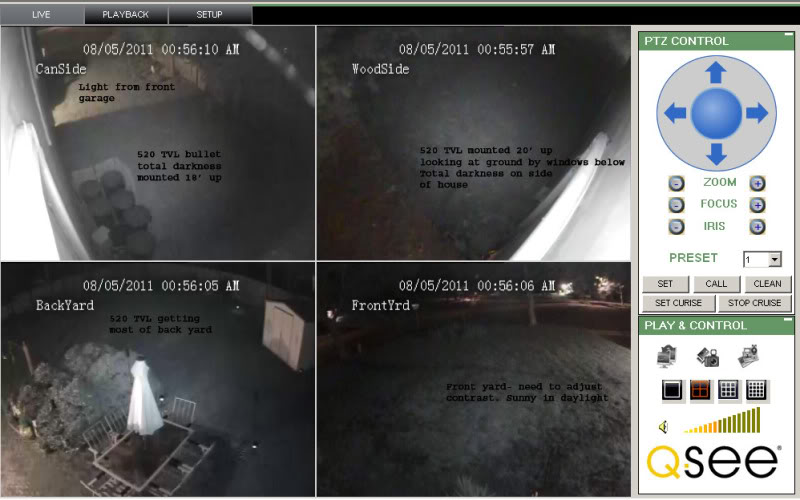
This weekend I'll make a vid and see how good I look on these cams at night. Am I expecting superior recognition quality? No. Just how good it is, we'll see. Hope some of this helps.
Dan- in cheap land just trying to keep an eye on things
-
Amen to that brother.
Signed,
One hot, fiberglass splintered, tee shirt ripped, knee bashin, head clunkin, charley horsed, eyeglass slippin off the nose, dehydrated, balance beam specialist, where the heck is the end of this wire askin, mofo fool that is VERY happy to have eight lines done- in the summer.
Not to mention the roof.
Wait for cooler temps. You'll be glad you did.
Dan
-
Is there no easy solution to be able to turn on a siren remotely from the internet and then turn it off again? I remotely monitor my home overnight via an eight channel CCTV system and it's great. But I wish that if I spotted someone on my property at 3am, I could give a quick siren hit on & off to scare them off. I've seen some crumby home automation software and I've seen a power strip of sorts that you can control via remote commands, but it was pricey. And I don't want to call into a module to do it via a phone call. Anyone have any ideas? I can't believe there isn't some simple IP siren these days. Oh well.
Any help would be great.
Dan
-
I've heard tale that a modem/router combo can work, but I'm not sure I believe it.
If it does, as you've seen it's not easy. Since you got everything working nicely with a separate modem and router, I would suggest you don't fix what isn't broke now. It's just the easiest way to set it up for remote viewing in this application.
Dan
-
They have these types around

This interesting little fellow

This one

And this ugly thing

-
What do I really take away from those pics?
Specs mean nothing.
Dan
-
Very interesting Rory. For me, now you're getting into a little more subtle, although I do recognize the differences.
First set- I find B to be a better picture, but I'd be perfectly fine with A
Second set- same opion
Third set- A isn't doing as well as B, but it's still ok for me.
This is in response to your first set of pics.
Dan
-
You pay another $30 for the Q-See nameAnd there you have it!
Btw- I'm not qualified to make comparisons but it seems to me that good cheaper cameras can give good, if not very good picture quality [except for that toy Rory!]. But then you learn to see from someone who knows the subtle, and sometimes not so subtle things that makes a quality camera smoke a cheap camera. I've only gotten into this stuff recently, but from the budget dvr to the budget cameras, you CAN find very goodin's if you shop carefully. As good as premium cameras? Is there any question really?
Dan
-
I must have missed the 30 dollar cheap cameras when I was shopping- and I'm in the cheap camera club. It seems to me that, since tvl is the selling point they push, a mere 480 is reason enough to pay upwards of 60-70 bucks or so. A 520 or 540? Now you're over 100 bucks. Not sure where 30 bucks comes in. I think I got the cheapest cam you can buy in my q-see package; old technology 400 tvl cmos 1/4" 3.6 bullets with 24 LEDS that throw a mere 30'. And they live up to those specs! LOL! Those cams sold separately are 50 bucks a pop. 200 bucks for a four cam package. THAT is some cheap cameras for what I consider more than impulse buy money. And they've been hanging problem free for a couple of months through ungodly weather- still going strong with that marginal picture!
Now I have found a source for what seems to be good quality lower end bullet/dome cams- starting at 520 tvl 1/3" 3.6 with strong leds that actually throw, sony super HAD, with really good shells. And they have higher quality cams too, for upwards of 140 bucks- bullets/domes in the 700 tvl with varifocal and ircuts and such. All still firmly in the 'cheap camera' side of the market, but good quality cameras compared to similar priced, lesser spec cams from q-see, defender, swann, etc. So there's kind of expensive name brand lower spec cheap, and then there's good quality less expensive better spec cheap cams too. It's tough down here in the trenches!
Best case scenario is you latch onto any camera that actually continues to work, at any price point. Fifty bucks or a grand, if the picture suits you the next thing is- just continue to function day in day out, good weather and bad. High end cams get high end support. So you pull them down and get support for a fix or a replacement high end cam. At fifty bucks, when a year runs out if it takes a dump you pull it down and get another fifty dollar camera. Dispensable, that's all. And maybe they'll surprise you and hang in there for a number of years. It's all what's in your wallet up front and when you have say an eight cam system, a camera budget adds up mighty quick.
Dan
-
Cool vid, cool system. Thanks for posting all that. I like viewing that stuff.
" title="Applause" />
Dan
-
Oh, please post that link when it's done. I'd love to see it.
I have two more attic trips for my home install. Six total so far and it's not a stand up attic. BLAZING heat. If I don't wear a bandana on my head, my own sweat will blind me in 90 seconds flat. In my usual way of doing things, with no particular pressure to do this job, I chose summer to do this. DOH! I finally had enough and got some wood down under my feet too, so I don't have to be an acrobat anymore either- stepping from one beam to another like a moron. But heck, at least I know I'm the only thing alive up there!
Dan
-
Two things for sure- that cabin is gold to you, and so should your friend be too! I think I saw some screen shots you posted from those cams on that cabin. All good- very good.
Dan
-
What will trip those ass kickin sirens?! And how will you disarm them remotely? I have been looking like crazy for some sort of IP siren that I can set off remotely if need be, and then disarm again. If I could figure that one out, I'd be a happy camper man. Your whole system looks great. Very best of luck with it. I'm two camera runs shy of finishing my install but in the mean time, I have gotten totally hooked watching my cams! I have them on screen every single night and it's been great. Post some screen shots of those cams in remote view sometime too.
Dan
-
Thanks for your help and the info.
But-
'irregardless'
Don't make me...don't get me started with that non-word.
I've seen a few different kinds on ebay, including the one pictured, which doesn't look to be anymore of a name than a noname, although that one has fuses and is around 60-70 bucks, whereas the cheap ones start at 40 or so, with no fuses that I can see. A few of them include the power adapter leads, which I suppose is cool. But I'd want one with fuses in line for sure. I'll investigate more. Thanks for all the info.
Dan
-
I actually would like to use that wall panel. I just never see how to use it- how it's all hooked up. I have an eight camera system. Is it a simple matter of plugging the power connections from the cable into the box, or does it require some wiring? I see pics, but I never see how it's actually hooked up. And yeah, even right now I have all the cams on a UPS. Thanks for the replies thus far.
Also in the short term, is it ok to use a 5ooma on a 300ma spec camera? Talking all 12V with this.
Dan
-
A number of my cams require 12VDC(+/~10%)/300mA according to specs. The adapters that actually come with the cams read 12vdc 1a. And frankly, they are cheap and sucky. I'd like to get better ones. Should I stick with getting that spec of 300ma, or would I be ok with something like a 12v 1.5 adapter? More, like 2a? I just don't want to blow out the cams, or underpower them either. Thanks.
Dan
-
Maybe there just isn't an update for it. Is the dvr still supported? If you somehow can navigate to an update file, I would try taking the hub out and connecting directly, if you're grabbing it online. Hubs can get in the way of things like this some times. Best thing to do is save the file and write it to a stick.
Something isn't right with FF only showing one window. There's something you may be missing in setup, or even a FF extension you need to DL. It was tricky getting my dvr to work in FF, needing an extension to get it. But the only time I've ever heard of a one window limit is on i-phones and such. Try chrome too.
Dan
-
You absolutely need to update the firmware if there is one and if that update addresses IE9. In my experience, IE9 in compatability mode does not work at all. I have the same issue with my qsee 408, only there is an update for IE9. Since both computers I'm working with are IE8, I haven't bothered to update yet- not fixing what ain't broke. If your firmware update does not address IE9, you may want to see if it's compatable with google chrome or firefox. IE isn't the only game in town. As far as trying to update, DO NOT have one single other file on the usb stick. Only the firmware update and make sure it's not a folder, but just the update file itself. I've read that an update can take as long as 10 minutes for the drv to process, so be patient and don't touch a thing. Otherwise you could perminanty hoes the dvr. Good luck.
Dan
-
After tweaking, all six channels are set to HD1, high bit rate, and 20fps. Now clock is stable in LAN setting. It was lowering the frame rate that helped the most. I went down to 15 and it locked in very nicely, so I pushed it to 20 and all is still good. But lowering the FPS allowed me to increase resolution and bit rate nicely. It's all a balancing act. I must have looked like a nut walking around my house with my laptop at 6am in the morning checking each location. But for now I have struck a good balance of streaming stability, picture quality, and real time movement in remote live feed. Very cool. Can't wait to get my final two cams in line- which might change the formula a little too. Did I mention I love this stuff? LOL!
Dan
-
This looks really interesting to me-
http://www.youtube.com/watch?v=uNPGfcxHqMA
I guess my question is if I give my dvr or that port the highest priority, what does that do to my wireless surfing GF who would be pissed if her browsing was slowed down, which can be kinda slow at times as it is. Has anybody tweaked these settings in their router and if so, how has the rest of the users been effected? And does giving the dvr mac address or it's port the highest priority even help remote viewing be less lagged? Lagged, meaning a bit sticky at streaming in high 30 fps settings over eight channels.
Dan

Samsung SHR-8082
in Digital Video Recorders
Posted
Looking forward to seeing that vid too. A few threads down I did a vid on my multi client software too. Once you use dedicated software it's hard to go back. Just the extended viewing options and full screen views is enough to make me prefer it big time. But, browser access still has it's place too. I find my software a little cumbersome- it opens slower and accessing the remote dvr setup pages, which launches a browser anyway, is somewhat more cumbersome too. I actually prefer to access setup pages from the active-x browser. It's just faster and easier. In fact, overnight when I'm viewing remotely I've experimented with signing in as admin in the browser and user in the software, viewing the two simultainiously. Should I need to make quick setup changes I can do it in the browser. Pretty cool actually. Looking forward to your vid!
Dan