

HTElectrical
-
Content Count
149 -
Joined
-
Last visited
Posts posted by HTElectrical
-
-
Lets go back to the original images for this threadActually there is not much light in the CNB image at all, but there is some right by the camera on the eave ... get that out of the video image and perhaps it will then switch to BW. Zoom it in a little to get past that.
I will try that. There is a light to the right of the camera (when facing it) on the same wall, a standard 3 sided porch light. I blocked off the pane on the left side of the light closest to the camera with similar reflective material as used in the rear of the light.
 I don't have any low light color images of my VCM-24VF, I have these that are at night, one with flood lighting, and the other with IR lighting. Mine seems to do ok in low light color scenarios.
I don't have any low light color images of my VCM-24VF, I have these that are at night, one with flood lighting, and the other with IR lighting. Mine seems to do ok in low light color scenarios.

Edit: Oh, and default factory settings as well.
How bright is your flood lighting? The second image isn't much use, since you are supplementing the light with IR.
-
The first picture looks like it has alot more light than the second picture. I bet if you move the CNB in the same position as your other camera you would get good results. Your still gonna get noise if the area is real dark, no matter how good the camera is.If anything the first picture has less light than the second.
-
Hi. done alot of the CNBs and not had a night image like that. its more of a interference than noise.how have you connected the camera ? are you on coax or cat5
i have seen something like this before on a call out were the installers used 2 pair of cat5 for video (which give the same effect) sould always use 1 pair for video and the rest for power. (if on 1 camera)
might be a little work. but swap both your cameras around and see what you have.
Camera is connected using coax. A lot of work. The Mintron is in a outdoor housing with RS-485 connection.
-
That first picture looks more like compression artifacts caused by the DVR trying to process and compress a B&W image as color. I bet if you dial down the saturation on that channel, it clears right up. Ditto if you lock the camera in day mode, I bet it's a lot cleaner.I am using a GV600 capture card, and viewing live video looks the same as the image I posted. I don't know what you mean by the DVR trying to process and compress a B&W image as color. The camera is obviously not switching to B&W mode. The card isn't trying to change it to color???????
-
Not the best, but there is another camera in the left corner pointing to the street. Cutting down the tree didn't seem reasonable, even though I suggested it.
-
For a camera that is suppose to be so good the night time picture SUCKS. The MIntron looks great at night, even at lower light levels and is only in color, with very little noise. Rory, I will try your recommendations and see if I can get anything better out of it. Thanks.
-
I installed a VCM-24VF recently, and the daytime pictures are ok, but at night it is terrible. Here is a screen shot of the CNB and the next is of a Mintron™ Model 64G2DHN pointing the opposite direction. Both have similar amounts of light. What am I doing wrong? I tried adjusting the different settings, but this is rediculous.


Specs for Mintron
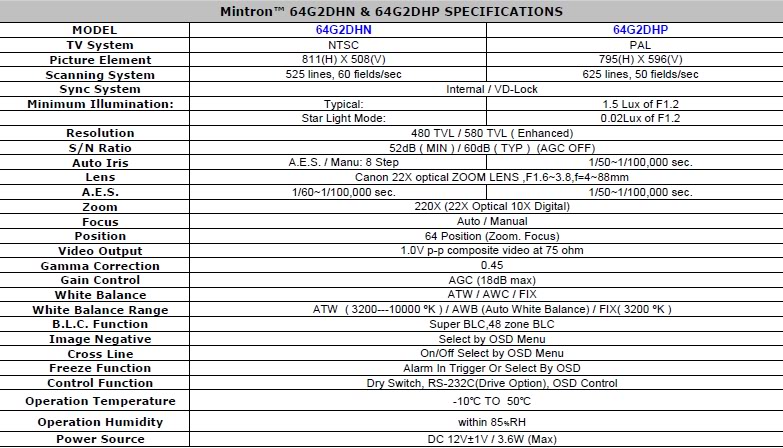
-
What version of GV software are you running? What are your CPU loads? Are you using analog cameras? I would like to view my GV system, but haven't found a app that will run on 8.01.
-
I'll check voltage at the cameras tonight with IR on. I checked yesterday during the day without IR and voltage at the power source and at the cameras was about equal (12 volts). That was measured on my longest cable run which is 150' or slightly less.That doesn't sound correct. You will have substantial drop on a 150' run with DC, unless you are running very large wire.
-
I have 2 4 channel Dahua units in the field right now. One has been up for about 6 months, and the other about 2. No problems from either one.
-
A camera with BLC helps also, in some cases it works better the the WDR cameras.
-
But what does that camera look like at night with motion?
-
Doesn't work either.
-
The long of it, according to the NEC an 18 gauge wire on average has a resistance of 7.77 Ohms (measure of resistance) per thousand feet of wire. Voltage is current (amps) multiplied by resistance (Ohms). So if a device draws 1 amp on a 1000 foot run of 18 gauge wire, we can calculate our voltage drop by using 7.77 Ohms * 1 amp = 7.77 volts lost over the cable, so the device at the end of a 12 volt run is only receiving 12-7.77 volts or 4.23 volts. In other words, it won't work. Same device at the end of a 24 volt run is seeing 24-7.77 volts, or 16.23 volts. Depending on the devices rating, this may or may not work. PoE devices operate at 48 volts to compensate for the voltage loss over the smaller gauge wire.I don't think your calcs are correct. Voltage drop at 1000 feet using 18 AWG copper for 24V AC at 1A is 12.77 = 11.23V. Since the OP longest run is 130' his voltage using 24VAC would be Voltage drop: 1.66, Voltage drop percentage: 6.92%, Voltage at the end: 22.3. You want to keep it under 5% usually. For 12v DC Voltage drop: 1.66, Voltage drop percentage: 13.83%, Voltage at the end: 10.34. Those numbers get worse if the ambient temps are higher. Most power supplies run at a higher voltage initially so that helps compensate for the drop.
-
though its only free for their IP cameras.I didn't know that. I thought you could use any Ip camera on the list.
-
What you could also do is add CNB's IR illuminator MIR1000 close to the dumpsters and use a TDN camera. I believe it is the same illuminator they are using except that camera has 2.

-
Sorry, I misread your posting date thinking you posted that last month, not this month.
-
I am testing some cameras with the Effio-E chip in them right now and I can attest that he can get a better quality image than what he currently has so that is why I recommended him to check his DVR settings. The Sony Effio-E's are just as comparable to the Monalisa's in my opinion if not a little better in some aspects. I am going to do a side by side comparison soon.Did you ever get a chance to do your testing?
-
Has anyone tried the MIR3000?
KU: MIR3000
* Bulit-in IR LEDs (100EA, 850nm, 15˚)
* IR LED Lighting Distance : Max. 80m
* AUTO : Automatic ON/OFF by CDS Sensor
* EXT : Interlock ON/OFF with IR Camera(External equipment) by input cable
* Built in FAN
* 12VDC/ Max. 3A/16W (Power Supply Included)
* Aluminum alloy housing
* IP66
It appears to be the same illuminator just more focused. Correct? Same price.
-
Sh!t, you should of seen me pulling my hair out trying to figure out what frequencies Cox cable uses for the digital equipment. (Telephone, Cable, Internet......) of course, tech support doesn't have a clue. Then finding out what cut filters are available. All of that was after I figured out how the modulator and filter worked in the first place, and how to estimate the approximate DB loss through various splitters. I am happy to say, that the install worked like a champ! It better have though, since I was installing it at my girlfriends house
-
You can use this setup, or you can figure out what digital frequency to cut and buy a filter and modulator that will work. I used this modProduct ID: CTMM-10
Supplier: Cabletronix
Hi sorry i should point out freeview in the uk is digital air to antena on house. the CTMM-10 is for cable digital or analog.
and the decoding is done either via a set-top box or the digital tv. the signal cant be tapped into before decoding.

Well, it looks like the Channel Vision Solution on the 3rd page will work then.
-
-
An RF modulator WILL work, you just have to block out the frequencies or channels you want to rebroadcast. In your case CCTV signal or signals. You have to use a cut filter. What is important, and somewhat of a problem is knowing what frequency range to block out for modulation without interfering with functions or channels that you would like to keep. First you need to find a range that isn't being used, and then purchase a cut filter. This is one that I used, but it is for analog channels.
-
Exactly. That is what he was talking about. You have to shield any reflection from entering the lens, by sealing the area from the lens to the window.


.thumb.jpg.b08aa6f7a737b3f42f518d3361d08563.jpg)
.thumb.jpg.fca06771f35881c8caa85e616e85e547.jpg)
.thumb.jpg.ac3feb124218cde14649d3eb8427c9e6.jpg)

VCM-24VF Excessive noise
in Security Cameras
Posted
No mater what I do I CAN NOT get that piece of SH!T to switch to black and white. I finally had to manually switch it and leave it there. How do I tell if this option is available? It is available on the menu, but where do I connect the external photocell?