

Scruit
-
Content Count
665 -
Joined
-
Last visited
Posts posted by Scruit
-
-
We can save you time and money.... I'd love to help... Much cheaper than you think...(Pics removed)
What does this look like if the car has a smoked license plate cover?
I've reviewed aprx 10 days worth of video... hundreds of vehicles not seen one yet. Also, we're catching plates coming AND going... we have front and rear plates in TX.
Seen any printed plates?
More seriously, what about temp tags and motorbike plates? Smaller writing.
-
Smoked plate covers are difficult to see through. At night with IR it's relatively good. During the day it's relatively good too. You have to watch out for that dusk/dawn twilight time where there's enough light to keep the IR off but not enough to keep a good shutter speed. The pro cameras should have that covered.
This is bad enough with uncovered plates when you use a non-LPR camera to read plates. The smoked plate increased the amount of time that the plate is unviewable during the dusk/dawn hours.
The smoked covers show up as darker, of course, so if your brightness/contrast etc are set to a good level for seeing regular plates then you may or may not see though smoked covers. This is one of the reasons I use multiple channels recording of the same image with the brightness/contrast set per-channel at the DVR. The three different settings give me more chances of hitting upon the right levels on at least one channel.
-
you forgot one more type; the person who calls the professional and USES that experience to "hawk" info on systems and equipment inorder to purchase and install. These types ALWAYS ask for technical info and/or equipment model info. I've even had current clients call and ask in this poor economy inorder to save. I don't and won't give out that info.Most like that aren't DIYers though; they're gathering info to play the pros against each other and get bargain-basement quotes.
Can you offer two quote levels? A simple quote with cam positions and generic specs is free, whereas a quote with specific hardware, lens settings and detail that took time to prepare would cost $100 (credited against the job if they go forward)
I'll get competing quotes from contractors and I select based upon the rapport I develop with the contractor and the "vibe" I get from him or her, not he quote amount. Slimy sales approach is a deal-breaker. Down-to-earth normal guy who knows his stuff wins it every time. Having said that, I will NOT get a quote from a contractor with the intent to use that quote as a blueprint for a DIY install. That's like doing free consulting work...
-
We can save you time and money.... I'd love to help... Much cheaper than you think...(Pics removed)
What does this look like if the car has a smoked license plate cover?
-
I'm definitely in the D category. I do it because I enjoy the technical challenge of getting different types of shots. My stuff is not critical and if I screw something up then so be it. I'm under no deadline.
-
What do you want the cameras to do?
-
If your camera has the IRs built in then it will refect rain/snow etc. How about using a seperate IR illuminator mounted sever feet away from the camera but pointing at the same place? This will also help stop objects close to the camera from being washed out.
-
Why didnt you get the blue-i with the Eclipse feature?Couldn't find a camera that stated it had eclipse and negative.
Also, the primary aim was to deal with the low contrast between the lettering and abckground on some plates. That is what I'm trying to fix with the negative feature. The headlights are a secondary concern and my current setup deal with headlights ok right now.
-
So here is what I have now with the CNB605 installed...
Before: (day)

After: (day) (The top plate is exposed as normal. The bottom plate has a smoked cover)

After: (night)

I need to get my hands on a printed plate to test it...
Also, in my other thread I noted that the the combination of D/N mode in Night and WDR On causes the camera to black out for a split second every couple of seconds.
-
I just got a CNB 605 and set it up as my new LP camera. The lens has an 850nm filter on it. Something I noticed is that if I set the D/N mode to Night and set the WDR to ON then the screen goes dark for a split-second every couple of seconds. If I turn WDR it stops. If I turn D/N mode to Day then it stops.
What gives?
-
I'm still trying to figure out why tomcctv keeps saying that a cif image is better than a d1 image in this configuration:
you will also have a bad image they need to record in cif. remember a cif image with a very high bitrate give good detail images
because it says in the manual for the camera dont use D1 as artifacts (datalace) will result in bad image. cif is recommended. with good bitrate.
dvr should record 2cif or 4cif ............ the camera will not work with D1 and will need to run 30fps.
You get interlacing with d1, sure. That's why you de-interlace. The 18% calculation works for D1 but does it work for cif? At 320 pixels wide that means the plate is ~60 pixels wide. IS that enough detail to read a plate? I'm be aiming for 35-40% plate/screen ratio if I was forced to use CIF. But I wouldn't use CIF, I'd use D1 on a DVR that has a good de-interlace tha is tuned for motion. (aver's de-interlace #2 works great for my needs).
And as far as lens calculations go - they work as expected for my camera setup which is a standard camera with a standard lens and IR filter. I can't figure out what part of the LP camera would change the physics of light to a point where the CCD size plus focal length cannot determine the field of view. Is an LP camer not simply a higher shutter speed camera with a standard lens and an IR filter?
Again, folks, you guys are the experts on here and I'm just a hobbyist, but I like to think I've learned enough to be competent. If there is some explanation why CIF at 29.97fps is better for LP capture than D1 at 29.97fps (which is then deinterlaced) then just tell me - don't leave me sitting here wondering why I'm being told I'm wrong when I point out that it is counter-intuitive. Same with the lens calculations... Is 16mm on a 1/3" ccd through an 850nm ir pass filter REALLY a different FOV than the same withouth the filter?
-
You photos shows cars rounding the bend. You may get better results if you use a longer lens and catch them at a straight spot in the road. Then they won't be moving side to side in the frame. There will be less interlace hatch in the images because there is effectively less movement.
Agreed. That's why I moved my own LP camera to be mounted dead center on the driveway.
However, the longer lens camera is almost triple the cost of the REG-X. And the reg-x IS spec'd for 50mph at 40deg looking down and 40 deg looking across the road. So although the image would undoubtably be *better* with the car driving directly away from the camera rather than past it at an angle... If the "past it as an angle" image is perfectly satisfactory then it wouldn't justify the extra cost of the bigger camera.
-
Your images you just posted are very interesting - really shows how different settings will help with capture! I don't think the DVR I've chosen can duplicate views on to other channels.If I need to manipulate a picture, (contrast, brightness, polarize, etc) I can use GIMP to do that easily. Looks like contrast can help out a lot to bring out the difference between the plate background color and the lettering color.
I don't think GIMP will help you in this case... The brightness and contrast is set on the DVR at before the image is recorded. I don't think you will get the same effect altering the resulting jpg image after the fact.
-
Why do you keep saying CIF gives better image than D1?? I don't get it...
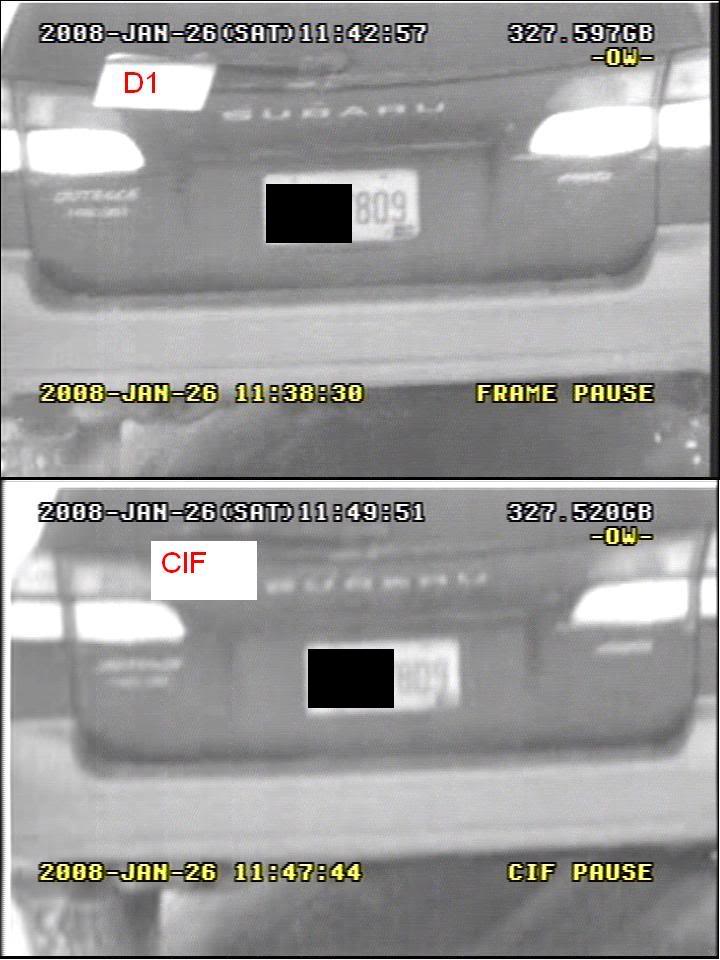
-
Aren't these percentage values always a percentage of the cameras view? The distance at which I'm capturing doesn't really matter, as long as the plate takes up at least 18% of the pixels.For D1 resolution, we have 720x480 = 345,600 total pixels
345,600*18% or 0.18 = 62,208 pixels
So the license plate must make up at least 62,208 pixels to be readable by a human.
According to the manual, the REG-X maintains a shutter speed of 1/1000 all the time - shouldn't have any problem with blur there.
All I need is the REG-X - I'm only capturing cars that are starting out about 10 feet in front of the camera. After that they are pulling directly away from it, there will be plenty of time in which the plate will be above even 30%. Maybe I should draw another overview, as the camera pole will now be only a few feet off the side of the road, looking down a ~200' straightaway, up a slight hill. Angle will be less than 30 degrees.
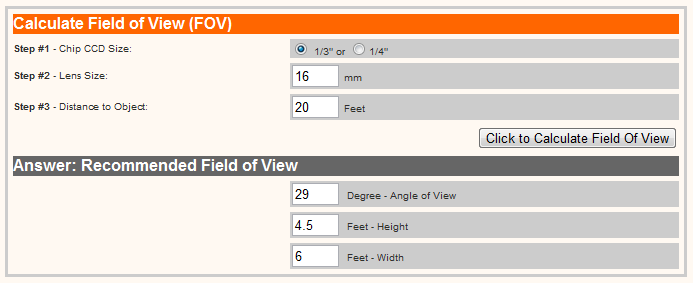
Calculation shows the 16mm lens will be perfect for viewing the right lane of the street, and a wider view after that. (Our street is not full width, each is actually about 7' wide).
Your 18% calculation is more complex than it needs to be. If your image is 720x??? then make sure the license plate is at least 720*.18 = 130 pixels wide. For US license plates, if you can see past *both* sides of the car then the plate is too small.
This is the smallest I would have the plates and still expect to read them...

Too small:

More thoughts:
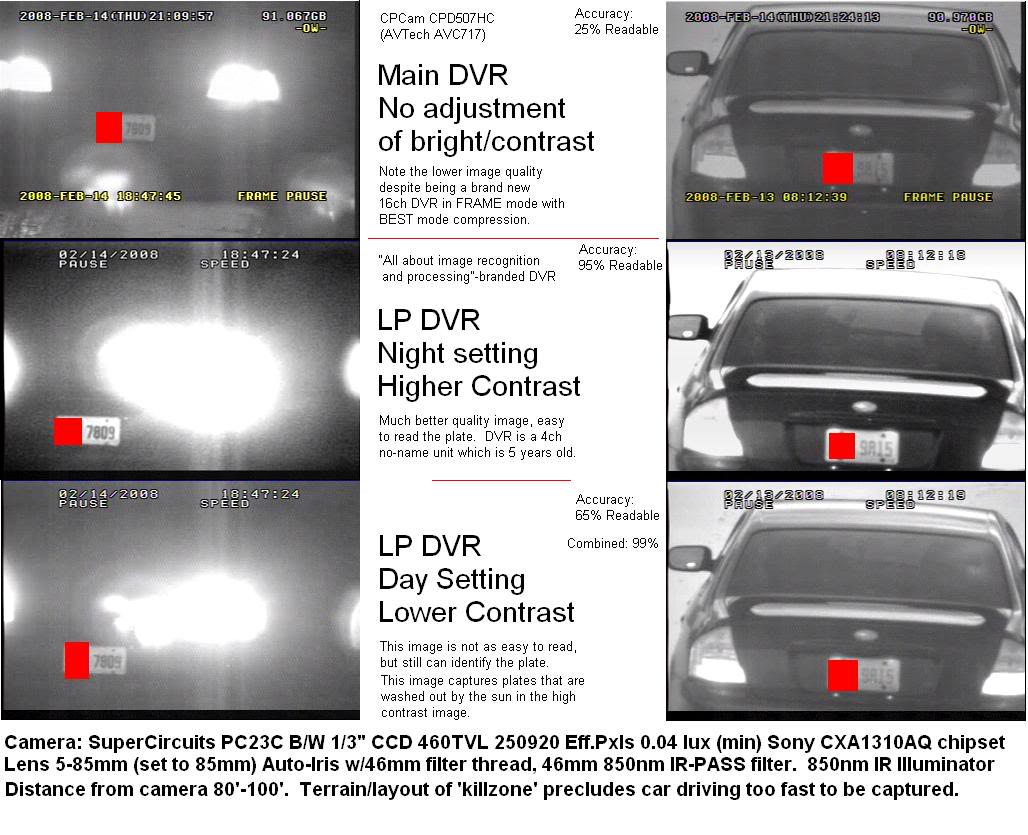
-
we seam to be talking about differant cameras here i thought the first post was for a REG-X which can not give you a number plate at 18% the REG-X is for close work only 5-7m max giving you 120% as seen on the bosh site. we dont get are cameras from bosh are cameras come from our CNB distributor.I don't get what you mean by 120%. When I say 18% I mean the width of the plate is 18% of the width of the screen. Using US license plates (same character height as UK number plates, but the lettering is thinner and the characters are closer together) this means the car takes up the whole image.
-
Scruit,
I got to say. You have the sweetest mobile setup I've ever seen.
Thanks!
-
tomcctv,
The OP is talking about catching plates from cars that pass by in the closest lane within 2m of the camera as it sits on the side of the road. This is perfectly doable, even at a 35deg angle, within the 7.6m range of the REG-X.
The current thought process is not calling for 35m range, more like 6m.
Don't forget they are also talking about putting in a standard WDR cam that will get the vehicle description.
-
I have found the 18% number is a good baseline for my own system too. At less than that you an't tell the difference between D, O and Q. N, M and W blur together too. At 25% I can get a read every time as long as the plate would have been visible to the naked eye.
I also have an LP cam (visible light) there the plate is 50% of the width of the screen. I can read your plate with no trouble at all. Heck, I can tell you what county you're in and tell if your stickers have expired! But unusual vehicles like the UPS truck with it's rear plate mounted hi-left pose a problem in that the plate does not pass through the tight shot.
My struggles tend to be mostly with blurry images at night due to slow shutter times. The *real* lpr cameras can maintain a fast shutter at night.
-
Heres another good resource from them.http://stna.resource.bosch.com/documents/REG-XClose-rang_ApplicationReference_enUS_T6006569227.pdf
Yeah, I don't recommend pushing the specified distance too much, but there is wiggle room.
and tomcctv, Bosch specifies the distances on their LPR cameras to provide optimum resolution for ALPR(automated license plate recognition) applications. So that "used in conjuction with ALPR software" it works flawlessly.
For standard plate capture, to be reviewed by a human eye, you don't need as high of a pixel density.
automated license plate recognition is not the same as ALPR which in true terms means AUTOMATIC LICENCE PLATE RECOGNITION also known as anpr. the cameras dont see numbers its a very powerful algorithm set to read plates from upto a mile away and at speeds of over 100mph and your looking at $15.000 each.
information from a ANPR camera
licence number
colour and make
owners details
tag check
outstanding fines
insured or not
persons wanted.
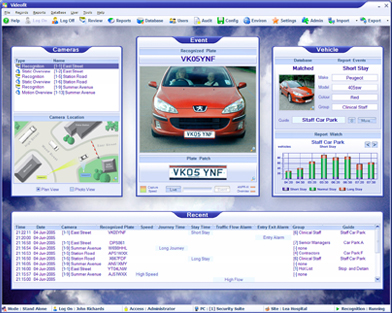
ALPR does not mean 100mph a mile away. It just means a computer converts the video image of the plate to text in order to do some further processing.
Now, that *may* be a 100mph camera at a toll booth gathering plates of toll offenders... Or a 100mph camera on a police car reading the plates of oncoming cars to check for stolen/warrants etc Or it can be a REG-X in the entranceway of a gated community telling the gates to open becuase it's a known car, on on a parking enforcement car looking for scofflaws with outstanding tickets to clamp/boot them...
-
I didn't think the requirement for the license plates to be read and converted to text by a computer. I thought we were talking about recording a video image that woudl be read by a human?
18% is ok for a license plate. 20% is better. The bigger you get the more you you lose in focal width running the risk that cars will drive too far left or right and you'll miss the plate.
Depending on the license plate font, O and D look very similar. Same with Q. Don't be surprised is the license plate you give the police is "DWM1234 or OWM1234" The police will tell you if either of the options you give them match the make/color for that license plate.
-
-Even on the separate post, The max height of the LP camera was going to be ~3', with the normal camera above it at ~4'. We have some people who like to play mailbox baseball, so having the valuable camera lower on the pole reduces risk of damage. The vandal-resistant dome should kick away a bat easily:-This post would be mounted fairly close to the road, on the neighbors land. Probably 1-3' from the edge of the road.
-I know I'm only catching plates in one direction, because NC only requires rear plates. Our neighborhood is a straight entrance street, with a 1 mile loop at the other end of it. This is the only road in or out.
-Both the DVRs I have suggested so far will record both channels at 15FPS each D1 resolution.
-I really don't need any networking capabilities, as there isn't a point in live viewing a license plate camera.
-Once I get familiar with what ever DVR I choose, I will be making a simple 'instruction manual' on how to retrieve data, so anyone can get the video even if I'm not there.
-Can DVR's be set to start back up after a power outage? This is really necessary as we have a lot of power blips long enough to shut computer and the like down. I know in computers you can set auto-power-restart in BIOS?
-Oh, and I know this only shows who came and went. Coupled with the multiple separate systems individual homeowners have (including mine), identifying cars shouldn't be a problem. In the event of a crime, we can eliminate cars one by one until we have a list of unknown cars left. Would only really be 1-2 at the most.
most dvrs will auto reboot now. the problem you are going to have is what make to use.
and i will go back to the bosh camera again. am reading the spec for the camera and the engineers set-up
dvr should record 2cif or 4cif ............ the camera will not work with D1 and will need to run 30fps.
this system design is going to cost a lot of money if it was your own then yes TRY it out. but upto now nothing matches the camera and dvrs that have been listed are not compatible.
and also the points of the camera being stolen or damaged. this is only because you have to mount it low because of the type of camera you are using. no camera should be installed in arms reach.
What DVR do you recommend? (version 3.0)
What is the effective difference between 4CIF and D1? Why will 4CIF work but D1 not work?
If he goes with an EB1304 SATA for about $350 then he had 60fps D1 and can set the LPR channel to 30fps, and the car ID channel to 30fps, leaving the other 2 channels unused.
You can't jsut keep saying "This DVR won't work, that DVR won't work..." without telling us which DVR you think *will* work.
-
For several reasons it's a good idea to avoid having the DVR lose power suddenly. Imagine sitting there in front of a homeowner that has been burgled and you can't produce the video because the hard drive is corrupt. For $100 it just makes sense.
I cant agree with that 100%, ive been pulling the plug on my computers for years now even back to the Win ME days .. although with Win ME other issues arrised .. but other than that, pulling the plug or every other day power outages, with no UPS, and I never get any file corruption ... unless ofcourse you have an opened document. Do I recommend pulling the plug? No, but neither do I recommend working 48 hours with no sleep .. and yet I still do that.
My day job is a Systems Engineer and Database Administrator - basically I build datacenter server systems for a living. I regularly see servers having problems when power is suddenly lost. The question is, can the OS and/or application recover from that when it starts back up. Can it rebuild the indexes / files etc back to where you were? If so, then you're fine. If not, then you've lost something. Just depends on if it was something important. When your PC boots back up into CHKDSK it's becuase the data on the drive was corrupt. If you've never lost any data then you have been lucky. (My stepfather used to drive home from the pub drunk every sunday - he never crashed into any other cars. That was just luck too)
I have an 8-year-old DVR from "All about Image Recognition and Processing" which will corrupt 50% of the time of it loses power. The hd shows up as blank. I also used to have a CPD576W that would be ok with power loss but every once in a while the HD would show up as blank when it came back up.
-
The thing I'm debating right now is; if the DVR can start right back up after a few second outage, do I really need a UPS? I suppose its going to stop the DVR from having to start back up after every little blip.It will take the DVR time to start back up. Some take a minute or more to boot up. also, if the DVR uses drive caching then you might lose video or corrupt the hard drive. Even if the DVR doesn't use caching, the hard drive probably caches on the controller and you could lose that. I've had DVRs that car survive a power outage with no problems, but I've also had a couple where every so often the hard drive would become corrupt after the sudden power loss.
For several reasons it's a good idea to avoid having the DVR lose power suddenly. Imagine sitting there in front of a homeowner that has been burgled and you can't produce the video because the hard drive is corrupt. For $100 it just makes sense.

New, super cheap no-name Ebay DVR is awesome!
in Digital Video Recorders
Posted
At those prices you have money left over to buy a can of spam.