

schwazche
-
Content Count
29 -
Joined
-
Last visited
Posts posted by schwazche
-
-
I've a GV-2008 with 6 existing Pelco PTZ cameras that works flawlessly, but can't seem to get a new AXIS-213 (supported IP camera) to connect and be controlled/displayed by my 8.3.2 server. The camera is on the same network and can be viewed/controlled by IE on the server. I'm able to add the camera but it stays in a "disconnected" state.
Any tips would be most appreciated.
Thanks in advance.
-
Thanks Gents, That's what I assumed, but I was hoping that I'd missed something. You'd think with IP support, that GeoVision could accept streaming video from any IP source.
Again I appreciate your help. Wishful thinking though.
-
I've a GV-800 on 8.1.2 controlling 6 Pelco PTZ cameras perfectly. I'm able to use GView2 on my phone and love the system. Is it possible to add video from a USB Webcam on another PC so I can view the video live as I do with my Pelcos? I assume that I'd need a driver but have been unable to find anything.
Thanks in advance!
-
I just purchased one of the AccuDome LG-based cameras and wondered if my Geovision 2008 w 8.11 and GVnet-IO can "Call" or "Set" presets like you can from a keyboard? All of my other cameras are Pelco Spectra IIIs and I can enter their OSD via Geovision's PTZ setup menu. The AccuDome's PTZ functions (via Pelco-D) are working perfectly but it's OSD requires that you "Call Preset 57 Twice" to open the OSD Menu. I've read quite a bit but no one seems to have asked this particular question before.
Thanks so much in advance.
Schwazche
-
Didnt they check the serial or origin of purchase,I bought some cards from hong kong company (as I got ptz and others cams from them also) so close to real also cept the sw came on disc with no version and no dongle when v7 was out, it was v6 ..
was sus, then all these issues std and so I returned them and got refund cause I threatened to fly there and sort it out, they were sold fakes as OEM
When did you buy your card and who from
might help otheres from ebing bitten
This is probably the same outfit. These were sold as "genuine" although they also mentioned "OEM" which is, of course, horse feces since GeoVision told me so. One thing that interests me is the that you mention the software disc with no software version..... I'll post a picture of my disc that certainly looks legit, but doesn't have any reference to a version on it. It did have 8.01 code though as I could also use a downloaded version without issue. Andy Chen at GeoVision in Taipei said that he as concerned about the chip in the lower left showing "800C". He thought that it was a card that should have only been distributed in China. Also the serial number had everyone at GeoVision concerned, both in California and Taiwan, because it looked legit but they couldn't match it to a shipped product. These pirates were well informed......
schwazche
Here's a picture of the "Genuine" disc included with my card. This had the complete 8.01 software with documentation on it and I could download and install the 8.01 software from GeoVision. I assume they made the card work with this version, but GeoVision made changes that it wouldn't accept in newer code. One thing is that I never saw the "fake" display that others have seen. You'll notice that there's no reference to the version on this like I've seen on legitimate cards. Hope this helps!
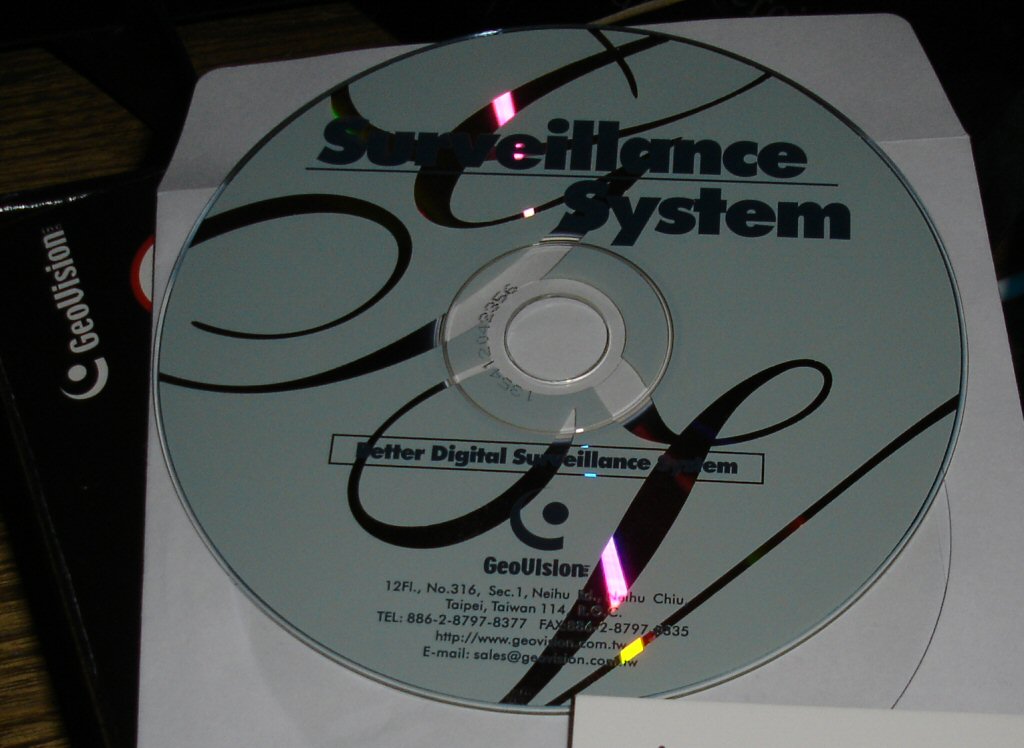
-
Thanks again Rory. Gonna have to vacation down your way so I can buy you dinner at least...
You're tops. my friend. I'm still indebted.
schwazche
-
First I want to thank Rory and everyone here at the forum for all their help and suggestions as I tried unsuccessfully to upgrade to 8.11. After working extensively with GeoVision they determined that I had a "near-perfect" pirated GV-800-16 GeoVision card. I had sent high resolution pictures of both the front and back of the card to their Tech Support in Taiwan as well as here in the states and it took them two weeks of testing to determine that it was a forgery. A very "good" forgery that would run the 8.01 software that came on the accompanying CD as well as pass the GeoVision Version 8 detection tool but fail on 8.10 or 8.11 code. Bottom line is that I bought a brand new GV2008 and things work perfectly now. Again many thanks for everyone's help, especially Rory, and please forgive me wasting your time with what I bought as a "Genuine" GeoVision GV-800-16 that turned out to be a fake.
Just to help others, I'm posting pictures of the card. Remember this fooled GeoVision so it just goes to show that you really have to be careful:


-
Thanks, I missed a couple of deals with cameras, I assumed that someone here would have an environmental mount laying around and would like some cash in place of it. So far, no luck. I'll certainly keep trying eBay but would prefer to buy from someone here (more reputable).
schwazche
-
I just purchased a new Pelco DD5C22 Spectra II Dome Drive and need a housing/mount for the exterior of our home. I'm looking for something used as our budget is limited right now. I understand now that I can use either a Spectra II or III housing soI'd like to know what you've got. I'd prefer to stay with a Pelco but would certainly entertain 3rd party such as Wren or Videolarm if they're in reasonable shape. I don't care if they're scratched up as long as I can paint or replace a dome reasonably. Please pm or email.
Thank you in advance.
Schwazche
-
I want to thank everyone for their help and thought I'd give you an update. GeoVision has been helping me directly on this. Superb company to work with. Andy Chen in Taiwan support and his counterpart Alicia in California have been helping out. We first tried upgrading to 8.11 with the same results and they've spent considerable time collecting information, (pictures of the card, driver and configuration assurance and testing via VNC, etc.) They're stumped so far saying that everything is configured correctly and the drivers are correct. They said it looks like the cameras aren't putting out a high enough signal via 8.1x code and we even tried using a DVD player with composite video to no avail. I've gone back to 8.01 which works perfectly and am waiting to hear what they'll do next. The company is on vacation from the 17th through the 25th for the Chinese New Year so 8.01 will work fine until they're back. Plus, I'm just a lowly techno-geek playing around so I'll be fine until they get back. Anyway, I'll let you know the final outcome once we get this rectified.
Thanks again to all who've helped. I hope to return the favor somehow.
Schwazche
-
Boy, you had me excited there for a bit. I just checked and (sadly ) I had both of the D-SUB15s plugged in correctly. Thanks though 501... You know, it's gonna be something simple I believe... If I can only figure it out....
Schwazche
-
Thanks CollinR,
I'm talking with Andy Chen at Geovision about this problem and if we don't get anywhere I'll be glad to get you the remote access. It's really refreshing to meet people such as you and rory and be a part of such a helpful forum. Oddly, I enjoy a good challenge like this. It makes me a better engineer....
Schwazche
-
I really appreciate your help. I see multiple entries as noted below. I wonder if that could be the problem. Do you only have a single entry under the HardwareIDs and CompatibleIDs? This is the requested key information for the 1st [GV800(S) Video Capture #A]. This is repeated for each of the other 3 Video Capture keys (B,C and D)
DeviceDescription
GV800(S) Video Capture #A
HardwareIDs
PCI\VEN_109E&DEV_036E&SUBSYS_763D800A&REV_11
PCI\VEN_109E&DEV_036E&SUBSYS_763D800A
PCI\VEN_109E&DEV_036E&CC_040000
PCI\VEN_109E&DEV_036E&CC_0400
CompatibleIDs
PCI\VEN_109E&DEV_036E&REV_11
PCI\VEN_109E&DEV_036E
PCI\VEN_109E&CC_040000
PCI\VEN_109E&CC_0400
PCI\VEN_109E
PCI\CC_040000
PCI\CC_0400
Thanks again!
Schwazche
-
Thanks again rory. Still having the same problem. I just sent a message to geovision so we'll see how they respond. One thing I noticed is that the 8.1 drivers I have show to be GV800(S) and I have a GV-800 V3 card. For some reason, I seem to recall the 8.01 drivers being named something other than GV800(S). Will the "GV800(S)" Video /Audio drivers that came with my 8.1 software work on my GV-800-16 V3 card? I wonder if anyone else has a V3 card running 8.1.
-
Thanks for the quick response rory. I had already tried a manual uninstall of all drivers (video, audio, codecs and applications) and just tried using your AutoDrvInst /U and your georemove apps (thanks for writing/compiling those, BTW) but to no avail. I also went through the registry and deleted all the geovision keys as I'm proficient at Microsoft Windows. Unfortunately, I get the same thing. Black screen for about 25 seconds when initializing or moving the camera from one input to another on the GV-800-16, then the "Video Lost" screen. FYI, I also successfully ran the Version8DetectionTool on my card beforehand and downloaded my 8.1 files from ezCCTV.
Sadly, it looks like I may had to revert to 8.01 and lose the streaming facet of G-ViewV2. One of the reasons I chose Geovision in the first place.
Please let me know if you can think of anything else to try as I'm definately not a quitter. Sorry to be a pain. Thanks again in advance!
Schwazche
-
I have a new GV-800-16 card that came with 8.01 and worked fine. I downloaded/upgraded to 8.1 and it installed fine (remembering my camera brightness, contrast settings, etc.) but I also get the "Video lost" displayed in the multicam view for my attached camera. I noticed that when Multicam is started with one camera attached to "input 1", I get Video Lost on all the other displayed inputs except the one with the camera. That input is black for almost 25 seconds before displaying the "Video Lost" image as shown on all the others. Also, if I move my active camera from "input 1" to "input 2", the delayed black screen moves with it. This tells me that the card "sees" the camera, but something doesn't sync up properly. I wanted to use 8.1 because of the newer G-View Version 2 to my 3G Windows Mobile phone.
BTW, I've uninstalled/reinstalled three times now ensuring that all the drivers were removed/reinstalled properly.
Any suggestions?
Thanks in advance,
Schwazche
-
rory,
I'll be glad to help you with your pocketPC. email or pm me with the model number and I'll help you get activesync up and running on most any Windows PC you might have (even your old Windows ME one ). It's the least I can do for all the sage advice I've been able to glean reading all your posts here.
Schwazche
-
I was just like cachecreekcctv until last week..........
I was on a conference call and I notice an incoming email from service at paypaldotcom with "Your Payment Has Been Submitted" in the subject. I opened it thinking it was going to be one of the jillion "Dear PayPal Subscriber" type emails we all get and saw that it had my name correct at the top. Hmmm, these guys are good, I thought to myself. It went on to say that "Your payment for $800.00 to badperson at hotmaildotcom has been initiated. This payment will be completed once the recipient has accepted the payment" Now I'm getting worried....
Immediately following this I get the followup "Payment Accepted!" email from badperson at hotmaildotcom account with very convincing Transaction IDs and the payment detailing "Directory Submission Service" and a note saying "Thanks alot!". I'm freaking out now! I go into paypal and sure enough, a transaction for $800 to this hotmail account happened. I immediately called PayPal and waited for 35 minutes before someone finally answered. Basically they told me that if the transaction wasn't authorized by me that they would take care of it, within TEN DAYS! After telling them that it hadn't hit my bank yet (I checked) and couldn't anything be done, they said NO, NOTHING. Not until the 10 day "investigation" period was over. That meant that they were going to pull $800 out of my bank account and keep it for 10 Days and there was NOTHING I COULD DO ABOUT IT. I went two levels up in the Customer Service organization and finally had the manager tell me that the only thing I could try to do is get with my bank and stop payment (at my cost of $40). I did this fortunately, and PayPal is now in their 7th day of "investigation" and has my PayPal account LOCKED because my bank refused to honor the transaction. I just got off the phone with another Customer Service rep and she told me that it would remain locked until this was resolved. She also told me that their manager shouldn't have told me to stop payment as they had already paid the perp that started this whole mess. We'll see how it comes out but if I ever use PayPal again, I'll have a separate bank account for it alone.
Be Careful....
Schwazche
-
Thanks for the reply. I realize that I'm somewhat of an argonaut trying tp use my WM5 phone like a regular camera monitor but thought I would ask just tthe same. I know that there is a growing opportunity with broadband speed QVGA phones that drive applications like Gview. It has been one of the decision factors for my choice of DVR card and software. Thanks again.
Schwazche
-
Thanks for the reply 501. HTC makes your PPC6700 as well as my Cingular 8525 (both are based on the HTC Apache core design) Your post has pretty much decided Geovision will be the way to go. Are you able to use the touchscreen for anything such as PTZ control or camera selection? Again, thanks!
Schwazche
-
This is awesome news wizkid, and the reason I'm going to have to spring for better cameras to help provide me with the resolution necessary to "recognize". Glad to hear your investment is already paying off.
-
Hi Rory,
Hmmm a business in the Bahamas. Man, you've really got it tough. Do you support remote viewing/control on Windows Mobile 5 high speed phones? Or does your application support the included IE 4 browser?
Thx in advance,
Schwazche
-
You might want to look at the www trackercam com website. I have two PTZ cameras (regular Canon ZR camcorders) on their USB mounts and really like the video quality. Of course these mandate a PC with firewire (for video and optical zoom control) and USB for the PanTilt control. It's a different way to do things, but can be viewed and controlled from any web browser, even on my cellphone. Just my $.02
Schwazche
-
Just realized the age of the original post....I work for Cisco and am plagued with A.D.D. Sometimes, I just need to relax and pay a bit more attention before reacting.... Sorry....

HELP: ow may I add a AXIS213 IP camera to Geovision 8.3.2?
in Geovision
Posted
Yes it's the only camera so far. I was misinformed and thought that I was able to run a total of 8 hybrid cameras on my GV2008. This makes sense.
I just ordered a 55-NR002-000 to allow me to add two IP cameras to the system.
Thank you very much!