

Excalibur
-
Content Count
45 -
Joined
-
Last visited
Posts posted by Excalibur
-
-
How to use the HIKVision
video....to locate and change IP addresses of Hikvision devices.
-
You need to access the camera and change the IP address and subnet mask to be compatible with your PC.
Otherwise the camera won't ping, I believe.
What is the IP of your PC?
-
This might help.. article uses security camera to make 1hr time lapse video on a construction site.
The 'result video' no longer plays but detailed 'how to' might be useful.
-
If I understand correctly you need to use the iVMS-4200 client software to detect the online devices.
See this manual for instruction:
http://www.hikvision.com/UploadFile/image/2013101807085470436.pdf
Chapter 2, page 9.
-
Agreed, that was my thought too. The info is often a bit lacking. Then there's the language barrier. I'll try asking a question of a seller on Aliexpress.It is easy access, but I wonder about moisture getting in there, if the door doesn't have a gasket of some sort.
Edit: I tried the seller but there was an automated response so will try again later.
Funnily, the cam I was watching on Ebay suddenly shot up about $8. I've noticed before strange gyrating around of prices for no apparent reason.
-
Ok, I found the cam on Ebay,com. It appears the vendor is also a seller on Aliexpress being about $4 cheaper there.
Both offerings are with free shipping.
I've not bought on Aliexpress before so am hesitant. Am I being over cautious? It appears a lot of product is sold via the site. I've heard both extremes of opinion regarding Aliexpress. Any stories out there??
The SD card slot might be handy later on but for now can I simply not populate it as an option?
-
Thanks for the super replies. Most appreciated.
Yes, I'm hearing some good reviews about Blue Iris. Will be studying it over next few days.
The 2032 is listed with a 64gb card slot by a number of Aliexpress sellers. This appears to be the latest iteration as I don't find them on Ebay. The card is accessible by removing two screws. Just how useful it would be as a feature I'm uncertain.
I hear you on the firmware. I had an occasion to update my DVR and caused myself a few problems with lost function.
TFTP!! This could solve the problem for me if it could retrieve original firmware from a second DVR. Is this possible with TFTP?
Please advise. Am reasonably confident with PC work.
Great idea on taking the first step with the two Hik cams. It makes good sense.
-
I'm looking closely and studying IP cameras with the view to purchasing. Probably I'll start with one camera, get it working, sort through any issues and continue learning. Eventually I'd like to run about 6- 8 cameras.
I like what I'm reading about the Hikvision DS-2cd2032F-I 3MP Mini IP Camera but I have a few questions before diving in.
1/. Can the IR be switched off as an option? I think I recall on one of my old analog cameras that the IR board was plugged in so perhaps unplugging might also work.
2/. Is recording configurable for simultaneous 24/7 recording and motion detected events flagged. Here I want the convenience of motion detection footage so I can casually browse but I also want the total security of full time recording as well.
3/. Is the camera able to be rebooted by an automatic schedule, perhaps weekly?
4/. Is the SD card slot option a good upgrade? Will it work seamlessly? What are the basics to expect?
5/. Firmware with cameras from the various sellers is listed as high as V5.2.5 which appears to be a step above that listed at Hikvision.com. Is it the new standard yet to be released?
Sorry for the questions. Am keen to learn. Thanks.
-
Yes, fine to connect directly with a network cable. I did just that recently with a desktop PC. Also I was able to access with IE11 browser after typing in the DVR IP address then installing activeX control when prompted. Optionally I had the DVR software installed and was able to connect that way as well.
Don't know about the pixelation though I'd reboot the DVR and have mine set to do just that every week.
Hope this works out for you, good luck.
-
To view in a browser from a PC on the LAN, I set DVR to static Ip and ensured subnet, gateway etc was correct.
Typing IP address into browser I'm fairly sure it requested active X download as a prompt. If yours isn't prompting, could it be the browsers' security settings are too strict? Perhaps clean up temporary internet files, reboot all, restart and try again. Hope this helps...
I also have a H.264 DVR client software which does the same thing. It's a bit cranky but lately I'm thinking it's better running under 'XP SP2 compatibility' for my W7.
-
.. Strange that the motion triggered recording is still not working....Yes, that's putting it mildly. I must have tried all the possible settings multiple times so unless there's some trick or tweak...
One thing happened as I was tweaking and saving various setting, it would randomly red flag a video segment. Firstly camera 3, then a single flag on camera 4. Nothing to do with my problem though, just software quirkiness I expect.
I did contact the seller who could not remember the Fuho setup much at all. They did offer to sell me an upgrade DVR for over $600.
I so regret updating the firmware. Of note my original firmware version does not come up in a Google search.
At present it looks set to remain a puzzle. Thanks to any/all who have responded.
-
unix1992. Thanks for the reply. I tried your suggestion of settings yesterday when the sun and clouds were constantly triggering my motion detection. So I was able to try and retry and recombine a large number of settings.
All were based on the "always" setting for Rec.mode. None worked as hoped though I can confirm I am able to set the buzzer duration, not that it helps.
Screenshots as requested with one of the many settings tested:
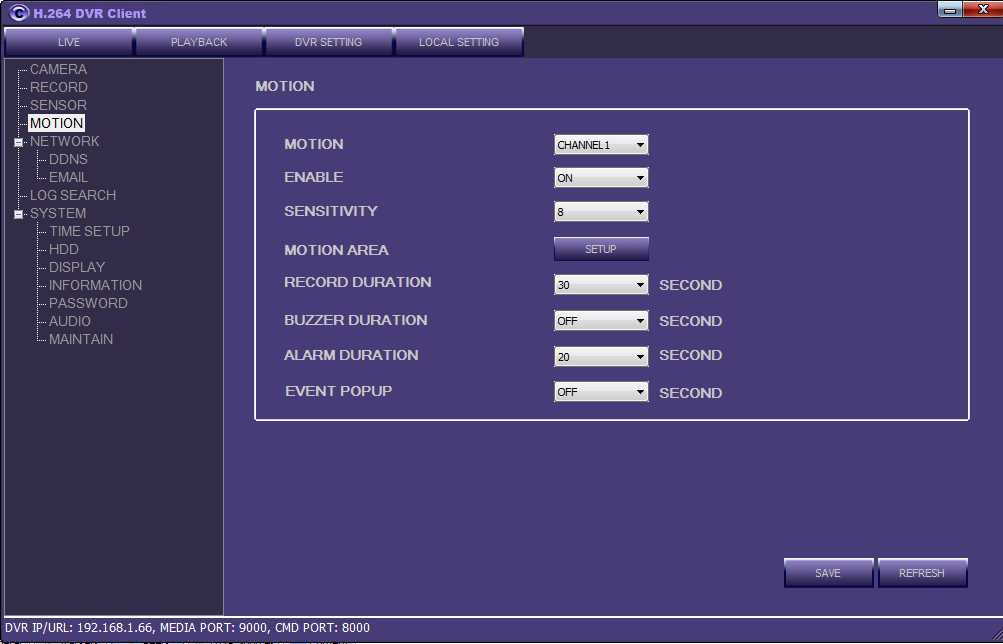
Actually, I don't know what this page does. Nothing that I need it seems. Tested numerous settings here.
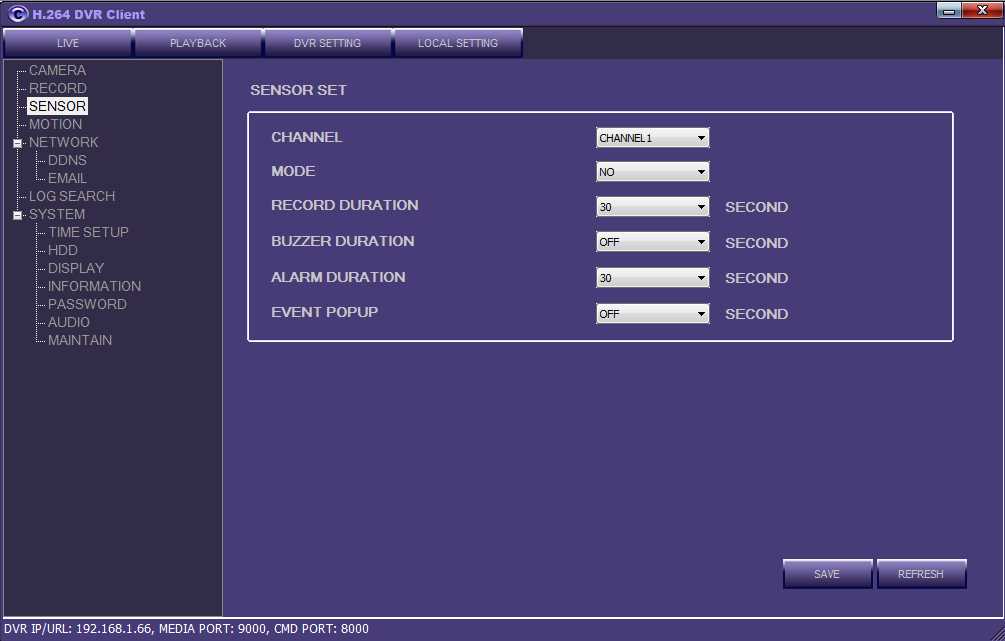
In the meantime I returned the 2nd Fuho DVR to where it monitors a private residence. It works perfectly with continuous and motion detection simultaneously. It red flagged the motion video segments and recorded continuous in exactly the way I need.
I was suggested of a way to get motion and continuous. I could install a 2nd camera in the locations where I must have both. One set to motion, the other to continuous. After all it was pointed out I had 3 spare ports. My response was that it a very extreme way to fix the problem.
-
unix1992. Thanks for the note and the opportunity to review. I can confirm that your instruction does switch on the motion detect function. In doing so, the continuous function is switched off. It seems I can have one or the other but not both at the same time, as I have had for the last 3.5 years.
My hard disk gives about 5 weeks of recording so I don't have a need to save on disk storage. When I bought the DVR, I thought all DVR's had combined motion detection and continuous so nothing was missed. Now I hear that some have and some don't. Indeed I use the continuous feature a lot. It captures my mailbox, people walking past the property, activity at the property across the road, etc, etc. None of these are in a motion detect zone but they still play a valuable part of the security.

In this screen capture, the top right camera shows "R" & "M", I believe for Record and Motion.
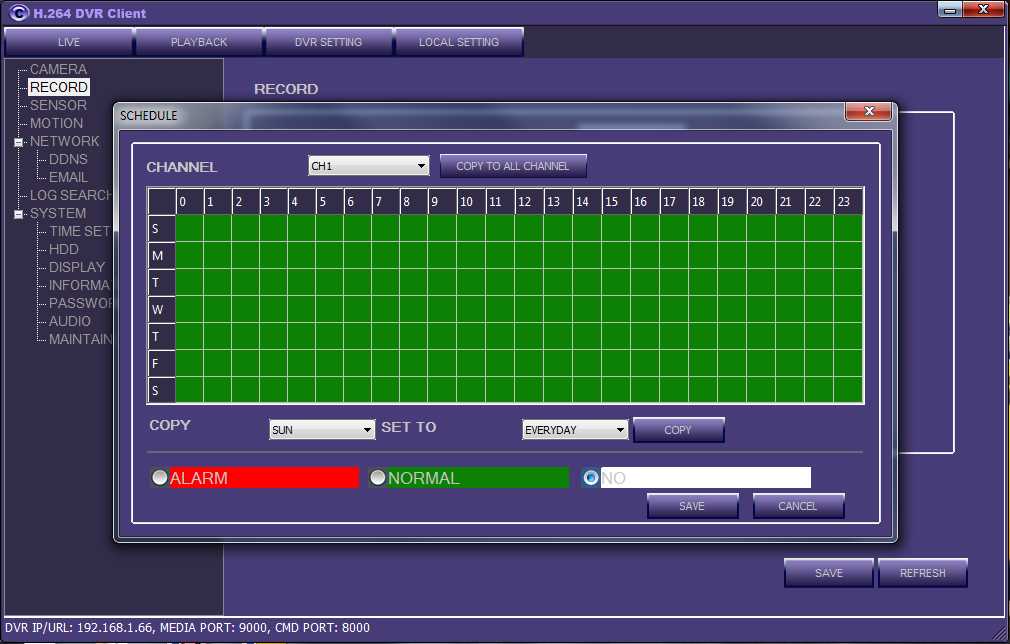
This screen capture is how the schedule is set as viewed by a network PC. The same setting page when viewed via monitor attached to the DVR shows a red tick in the alarm option.

Typically a file list should look like this, with motion detected events as red exclamation icons and continuous recordings as the other icon looking a bit like a clock.
Perhaps I'm missing something. I've put in a huge amount of time testing and trying all manner of setting combinations. If the problem is caused by firmware update, then the puzzle is why has the later one removed functionality?
Thanks.
-
To add to the puzzle I was able to see the settings and compare them back-to-back with an exact same DVR purchased as a second unit on the same day. Everything looks fine and I exactly duplicated the settings to double check.
It appears that the earlier firmware which I over-wrote (V1. 1_1224) is what is required but I can't download it from Fuho or elsewhere, it's just not available. Nor can I extract/copy it from the second DVR.
On a good note, the bios update did cure some annoying problems with errors and network speed problems.
Thanks
-
With regard to the Rec mode>schedule>setup(button) as above, this page is presented with a somewhat curious array of settings:

Am still struggling so hoping this pic of the options will help solve the mystery.
Thanks
-
Screenshots of Fuho H.264 DVR Client:

This pic shows red flags in playback tab,,, and the way the system can tag the motion clips.
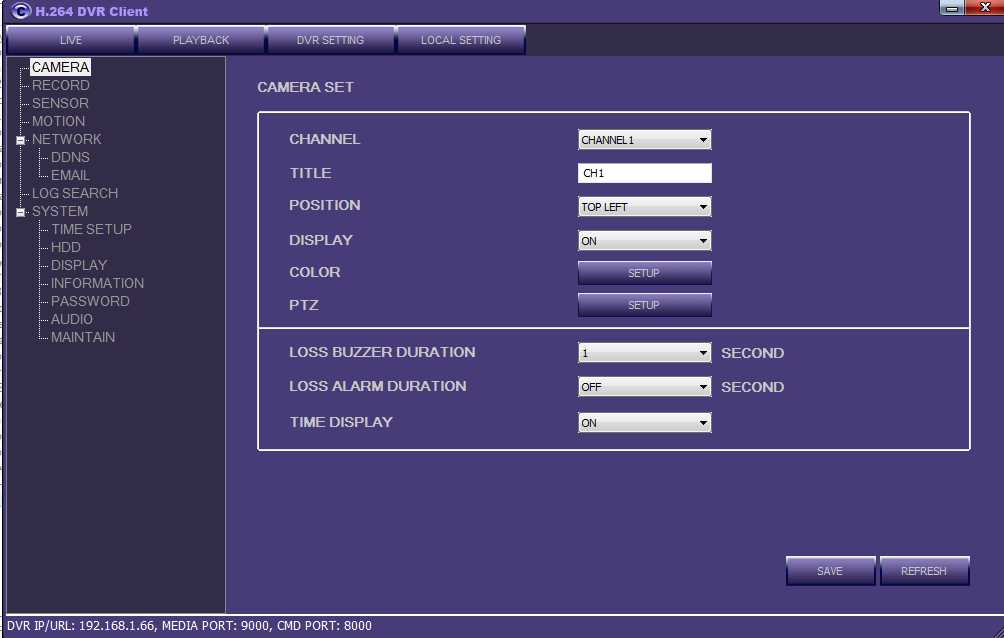
Camera settings page. I have tried a large combination of settings. There must be 100's of possibles.
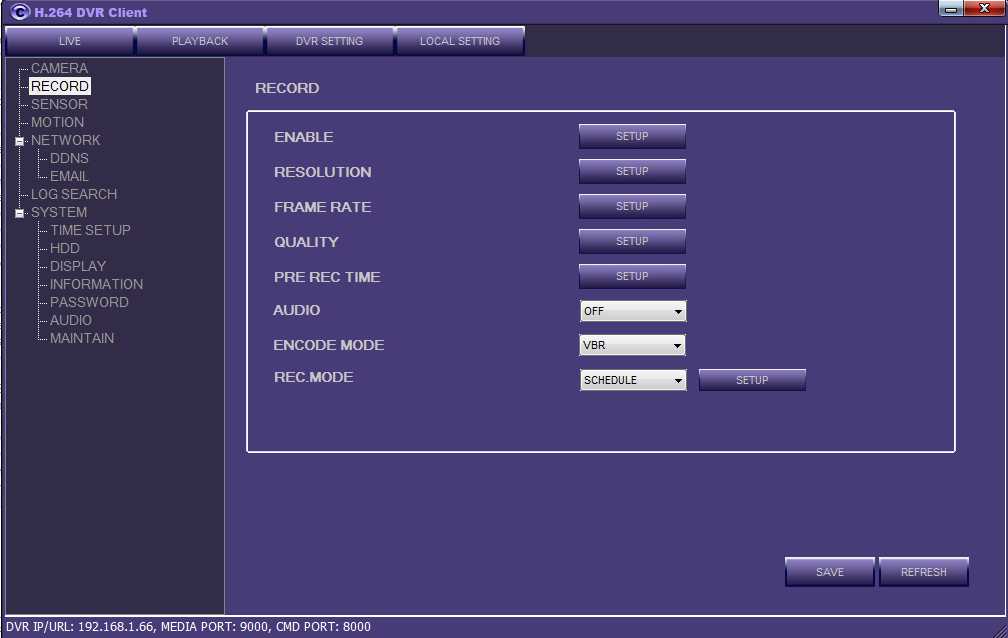
The record page. Note the REC.MODE. It has two options: Schedule or Always.
-
Perhaps swap one of the other properly working cameras to the site of the problem camera. Then put that camera at the site of the 1st. Does the problem move with the camera ? or does it stay at the site of the original problem?
Doing this could start narrowing down the possibilities and hopefully point to whether the problem is (camera)hardware, software or environment.
Hope this helps. Sorry if it's a pain to do. Really, I'm not a cctv expert, I'm battling with my own problem..
Good luck.
-
Could that camera have a resolution setting too high or perhaps different from the others so the viewer doesn't know how to handle the situation. Just a thought.
-
Hi good people of the forum
I have a Fuho HA-8160B DVR system running 5 cameras. I've had the DVR for several years and has worked fine.
I even setup remote internet view via No-ip.com. It is on my home PC network via network cables and internet VDSL modem.
I recently upgraded the firmware and then the problem started. The motion detection does not trigger a flagged event to view in the playback area. It was originally setup by the vendor to record 24/7 plus motion detect record.
This worked great because I had 24hr video and flagged video clips of detected motion. It was a great time saver.
I've tried and tried for several days but I can't get the DVR to function as before. The motion detection side is actually working because on screen there appears an "M" on screen. Also it will sound a beeper/buzzer.
I feel the solution is some simple setting/s but after battling for so long I'm getting frustrated.
It runs:
5 cameras (of a possible 8 )
H.264 DVR client
OCX version 1.0.3.9
Firmware V2.3_0613
I can post screenshots of settings etc if requested.
Please help. Thanks.

Hikvision DS-2CD2032-I 3MP camera network connection error
in IP/Megapixel Cameras and Software Solutions
Posted
Try connecting the camera directly to the network. Use a separate power supply for the camera. This could eliminate the cisco switch as the cause.