

3RDIGLBL
-
Content Count
740 -
Joined
-
Last visited
Posts posted by 3RDIGLBL
-
-
For EMT pipe what do you cut it with at the job site?We run so much emt I bought a 12v Porter Cable clamp saw and ream the cuts. I love the thing and use it all the time.
-
Sweet! Thanks Soundy
-
Is there anyone besides Arecont that makes a 5MP bullet camera.
I received a RFQ for 5MP bullets, 3MP domes, 1MP domes, 1MP domes with WDR and trying to find one manufacturer for each of these without having to use two or three different camera MFG's.
Run on ONSSI and 90 days retention at 7FPS!
Thanks for any help
-
Gee we've run 24V AC over cat 5e for years. Don't think that's your issue... In fact we use 24V AC mostly because of ground loop issues we tend to find at times using DC.
Not using baluns....now there is issue number 1 and is probably your only issue.
Based on the pics you provided just get baluns put in there and let us know how that worked out and if it fixed the issue.
Something like this found on amazon work great as an example...
-
That's a good idea with silicone and rubber lens seal. I'm getting so used to modifying poorly designed mounts and cameras that this would be a good test.
I took one of the cameras back to our office, I'm going to mess with this idea. Thanks I missed the post that mentioned this.
Sometimes I think these engineers design in a bubble. They design mounts on fake walls that they have easy access to both sides not thinking that maybe this camera might be mounted to a brick wall or a wall with no access from the backside. IR reflection....how could they miss the halloing during design, this makes no sense to me what-so-ever. Why not design a bracket that once tightened it won't move.....nooooooo you can tighten all you want and when a bird lands on it it will swing downward cause there is no provision to lock it into place. ARGH!
-
I found 2 pics from this forum where someone used some flex tubing to run wires to a jb then to a dvr. Doesnt look very professional tho, but I guess it works for them[attachment=1]cam1.gif[/attachment]
[attachment=0]cam2.jpg[/attachment]
Hell this is better than a lot of the jobs I've seen. The job is complete, no wires exposed and me personally I don't do it this way but I think this install is pretty good. If we can we typically mount outdoor bullet cams directly to an outdoor box with a camera that has a through bracket cable and sometimes this cannot be done where the camera would be hanging that much lower. They have cameras with built in junction boxes where conduit can be run directly to it or a bracket that can be modified with a step bit to bring liquid tight or whatever to it.
-
I got an 11 camera Vivotek job I'm working on and last night managed to get on of the IP8362 cameras up and here is my issue with this supposedly higher end Vivotek camera.
Cable harnes is too short and comes out the underneath of the camera in order to go through the bracket. How can one make a nice clean install with maybe 8" of cable? I spent over an hour trying to figure out how to use the threaded knockout on the back of the camera. I ended up having to jury rig a solution to get the cable coming out the back of the camera because they did not make the underside cable entrance the same size as the entrance on the back. I was swearing up a storm trying to figure out how these darn engineers design these cameras thinking they know anything about field installation. ARGH
Next is the bracket itself. Nice for the horizontal movement because it is toothed and once tight it doesn't move. The stupid STUPID part is the vertical movement. There are two Allen bolts that get tightened to lock the camera into it's vertical position but the joint is not toothed at all. Once tight that camera easily moves up and down and once moved down a little will actually blackout the side Allen bolts requiring them to get tightened again. Try to remove the front lens cover, focus it and put the cover back on without jarring the camera........nope instead I went to tight it again and stripped the threads trying to crank on it. I called Vivotek and they are sending me another bracket but I will have the same damn issue.
Last but not least is the reason I posted this hear. The dreaded hallo, ir reflection, ir bleed or however everyone chooses to call it. This camera did it bad. Straight out of the box once the ir's kicked on I could see the lens staring back at me from the video shot. Called them again to complain about the stupid design. They said remove the cover and reapply making sure the rubber gasket rests tightly against the ring on the lens. YA.....DUDE you come here where it is currently about 10-15 degrees out with a bracket that don't tighten and up in a cherry picker to screw around with a lens cover that will cause the camera to move again only to have to realign and probably not fix the problem. Well guess what I could not get rid of the halo. I ended up turning off the ir's.
I got so darn frustrated I stopped just short of telling them I'm sending all 11 cams back.
I just sold another 10 camera Vivotek job this week and I'm thinking about canceling to find another camera solution. I had better luck with Acti to be completely honest.
Off my soap box!
-
I"m still not sure why you need cameras to be operating at that temperature anyway. I guess I find it a little incomprehensible that anyone outside in those conditions would be in any shape to do anything criminal, other than litter your yard with their frozen corpse...On a more serious note, is there any CAT5/6 cable that's rated to be pulled into place during exposure to those kind of temperatures? I may be doing an install in an ice cream warehouse that's held at -15F or so.
Along with cold temps like are people who adapt very well to the temps. We have a lot going on here when the temps are cold. People are out and about and actually last week a local business had a break in where the front door was smashed and computers were taken leaving the store open to the elements. When morning came it was below zero temps in that place so yes stuff still happens lol...
I'm not aware of a cold temp friendly cat5e cable. I wish I knew of one. I worked outside yesterday and it was 18 degrees. When I cut the jacket on my cat5 cable to put the connector on the jacket actually snaps when you bend it and the cut piece breaks off instead of flexing off. That cat5 does not want to bend what so ever. We try to keep it in a warm vehicle or in the building as long as we can but it literally takes less than minute for it to become brittle when it's very cold.
Good luck on your job. Just try to keep the cable as straight as possible to avoid kinks that could crack the jacket when trying to straighten. I find it's a two person job all the time in cold temps, one pulling and making sure it's fed straight.
-
I've installed many NUUO hybrid systems including one customer who has 8 sites.
I find new to have good tech support. I've always been able to speak with someone.
You must follow there approved hardware and if not you will be called out on it if you do call with any issues.
They have no spot out which I find very odd. I complained about this for the past year and a half.
I find the software easy to use but clunky. It takes a lot of resources to run because the server does not run as a service and requires the client running in order to record.
Playing back video opens a separate window which I find to be excessive and a contributor to the resource requirements.
Overall i do install NUUO a lot.
-
It's not so convenient to get back to the cameras for the trigger so looking for a homebase device.
I haven't had the disconnect issues you speak of although I don't have Arecont cameras with any of my installs. I have all Acti and Vivotek cameras on each of my exacq installs. No issues.
I agree with the search but it's simple and straight forward. I got three schools using it and they use it often. Schools have a lot of Mac computers so I needed a solution for this. The superintendant has a Mac and the principal has a PC. It was the obvious choice for us.
Thanks for the link. This is what I needed.
-
To those folks who still believe in exacqvision Contrary to all the complaints I still like exacq and still install exacq. I get no customer complaints what-so-ever. It just works with everything and I don't get annoying call due to active x issues or browser security settings.
Without having to purchase an extremely overpriced exacq built NVR I have been building them myself without issue. Well the only recent issue is not having any alarm, relay type triggers on a self built system. Has anyone used a 3rd party input device with exacq where I could potentially use door contacts as a trigger for exacq recording. I think Axis might make one of these devices but I'm not familiar with them or whether they would work with exacq.
Thanks
-
We had a recent request to go fix some wiring issues at a school done by a competing company. This company has got some deep pockets and in a very short period of time has amased a large number of techs and the like. At first I was like; I can't compete with this and this area of the world is such low population and spread out over hundreds and hundreds of square miles. I went to visit this school and noticed a newly installed camera on the side where the cable is coming straight out of a hole in the side of a metal sided wall and it goes straight up (maybe 5' or so) to a bullet cam. To make matters worse than this, the cable has no drip loop and the connection between the camera and cable is folded up and zip tied with the white zip ties (not even UV rated) and left completely exposed to the elements.
I asked who did it and they told me as well as the tech who I know is a seasoned tech at the competition. I just sent them a quote for the repair and clean up of the mess so if I get that I'll take a snapshot and post it. Put it this way...when I saw this mess I figured I didn't have too much to worry about as far as competition LOL!
Always interesting to see other peoples work.
-
Watching TV last night with my wife we can hear loud snaps and noises outside. I told her it must friggen cold because that usually happens when it's cold. We live on a lake so the ice cracks and makes lots of noise when the temps really drop but our wood decks also make terrible sounds, almost like someone dropping a bowling ball from the second story onto the deck.
This morning I had to take a snapshot....
I have some experimental cameras setup as well. I have an IP8332 and it is running via POE without issues, I have an ACTi ACM7411 running off POE "heater not running" and this camera has a little fogging in front of the lens but I can't tell if it's inside the dome or frost on the outside of it. I also have a budget camera ~$35 running without issue.
-
The 8134 is not outdoor rated. Even though you keep it out of the direct rain and snow it is still open to the elements such as humidity. There is no desicant pack that will absorb the humidy since it's not airtight.
I believe the 8134v has recently been ip66 or maybe 67 approved but I could be wrong with that, do to it being a sidetrack conversation with Vivotek support a few weeks ago. For the small price difference I would stretch for the 8332.
That wasn't your question though. To answer you as best I can the electronics as long as they are powered on should be enough to keep that camera going well below the speced rating. No manufacturer will tell you that so I base it on my past 5 years of business with cameras. Since this camera is not outdoor rated though you may being blowing any heat generated by the camera out of unsealed joints so it's a little hard to say positively.
-
I got two of the IP8332's at one customer site and it is doing the same thing. I got the exact picture you have in the first post.
I have an IP 8332 at my office as a demo and it doesn't have it. It's hit or miss. I've installed many of these and it is not consistant at all. I wish they would fix it cause I do like the camera.
-
Hey IPMAN,Any idea when the new JVSG will be available
The next version for PC will be available in January.
We will start the public beta testing in 2-3 weeks.
I cannot tell right now when iPad version will be ready. Probably in Q2 or Q3.
Just saw the Beta is available and the screen caps look encouraging. I read through the release notes and have not installed the beta yet so please excuse me if I could have gotten my answer had I installed it
I did not find in the release notes if I would be able to export the whole project as a jpg or some sort of image file. As I had mentioned in an earlier post. I use it for design but also email a copy of the image along with my estimate to customers. Issue now is I have to shrink the project image down to the size of the work window in order to export the whole project to a JPG that I could email. Doing this really makes the project image un-readable.
Did I miss it in the release notes? Thanks for the hard work.
-
Why use manuals when all you nice people are here to save hours of frustration LOL! YAY to all the nice people " title="Applause" />
-
I am also curious if you can run this as a service. I don't like having a PC constantly logged in to keep it running.Unfortunately no. NUUO requires the client running on the server in order to record which adds a lot of unnecessary horsepower for systems where the customer simply wants it to record without active viewing. Oh well...
-
"BEST practice" does not mean "ONLY practice"Of course not. But wouldn't you agree it should at least mean "done 95% of the time", or some similarly large majority of the time?
Why would you *not* want to follow basic best practices?
Until recently, nobody told me what "best practices" were... so I've been doing it wrong all these years without serious issue. I see no reason to change now.
And as I've noted before, I've done jobs using these "best practices" just because terminating to a keystone and finishing with a patchcord suited the particular installation best... frankly, I've had more reliability issues with those than with simply slapping on an RJ45 plug.
I've seen the 110 contact blades in a keystone (and in patch panels) get weak and not contact the wire properly... meantime I've never had the blades in an RJ45 plug work themselves loose. But I'm to believe "best practices" calls this a better connection?
It's more time consuming and more expensive to complete, and in my experience, more problematic in the long run... so thanks, but WHAT WORKS BEST FOR ME is what I consider to be my "best practices"... not what someone else tells me should THEORETICALLY be so.
I'm with Soundy on this one. Being in a quality and reliability organization for a large Fortune 500 company for 10 years we always find that the less contacts made between point a and point b always proved to be better long term solution. Using a keystone ads one contact point then using a factory made patch to terminate into that keystone creates point 2 and then running that patch to the camera is point 3. Being that some cameras sit outside adds more conversation into this and that would be that of corrosion. Having any patch cable connection against a spring conductors could fail over time I don't care if you use a keystone or not.
Me personally I don't see an argument here that would make us (my business) change from making RJ45 connections in the field to adding another point of failure with a keystone connector. I've been making RJ45 cables for, well, a very long time and I can't recall any that have failed in the field when used as they should be. Sure I've had some fail after making them but this was made known right away.
I think "proper and right way" is all relative when it comes to quoting a job. We do quality work and have a list of references to show it so why add more expense into each cable run. We keep connections dry and all our cables are protected. We are not shy when it comes to conduit and have refused jobs where the customer just simply wants a quick job done. I agree with the KISS method.
-
switched stations to stations-wds and AP to AP-WDS, set to MCS7 (not automatic), 10MHZ, output power 9dbm, freq 2437 network mode is bridge on both stations and AP.
I turned the AP directly to point to one of the stations so I can work with one at a time.
Pings 1ms to more than 4ms...HUGE improvement
problem now, I get no streaming video, can't access the station webpage unless I'm directly plugged into the station.
So now I have awesome pings and no throughput. what the helll is going on here. Distance of this one station is about 150' and I'm not getting a green light on my signal strenth. Noise is right around 96- 98. Played with power up and down. ACK is set to 44 and automatic and distance set to .1miles and I tried .2miles. Currently no security is involved so WEP. The last thing I just did was lock the AP mac in the station when I was at the station but that did nothing.
Station numbers as it stands now:
Signal Strength -66dbm
Horizontal/Vertical -69 / -68 dbm
Noise Floor: -93dbm
CCQ: 69.7%
tx/rx locked 32.5Mbps
channel 6
ACK 57/1.3 miles
Channel width 10mhz
Pings consistantly 1ms - 4ms hitting 8 ms a few times and this is from the NVR. But I have no through video throughput and accessing the webpage takes minutes for the page to come up.
-
Who said not to run AP-WDS to STA-WDS?I agree not to use store and forward WDS repeating (losing half the bandwidth each hop), but running in WDS mode is not the same thing, it is necessary to keep the MAC headers on data packets from being changed, which a lot of systems don't like.
WDS mode creates a layer 2 bridge, which appears transparent (like a wire) to the cameras and NVR.
The one who I have been consulting with said not to use the WDS mode. So I should be setting that to AP-WDS? OK I will set that and see if it fixes anything. Not sure what the store and forward WDS you mentioned is about but I will change the mode to to AP-WDS a little later on.
Actually in the Ubiguiti forums there seems to be folks who say that WDS is useless bla bla bla bla. There not sure why it was ever included....
-
Who said not to run AP-WDS to STA-WDS?I agree not to use store and forward WDS repeating (losing half the bandwidth each hop), but running in WDS mode is not the same thing, it is necessary to keep the MAC headers on data packets from being changed, which a lot of systems don't like.
WDS mode creates a layer 2 bridge, which appears transparent (like a wire) to the cameras and NVR.
The one who I have been consulting with said not to use the WDS mode. So I should be setting that to AP-WDS? OK I will set that and see if it fixes anything. Not sure what the store and forward WDS you mentioned is about but I will change the mode to to AP-WDS a little later on.
-
Make sure you are running them AP-WDS to Station WDS, turn power up until you are as close as possible to -50 on the signal strength, run Airview spectrum analyzer mode (from the AP, it drops the link while running, you can't do it from stations unless you are directly connected to their LAN port) to look for interference in the area, try Auto channel selection/ changing channels on the AP, try turning off AirMax on the AP, try locking MCS rate to MCS7, change bandwidth to 10Mhz (in that order).Try temporarily turning off one of the stations to see if one has the issues, or both.
If you are running two different locations with NSM2's as stations, and AP's, at least one of the stations is somewhat out of the beam of the AP (although at that range, you can usually shoot into the back of them and still have it work).
I have a set of 2.4 Airgrids going 2.5 miles with one line of trees in the way, and I'm still in the -60's with the power turned down, you should be great at that distance.
Interesting. I was told not to use AP-WDS so at the moment I am not using it. I am anxious to give this stuff shot. I'm scheduled to head out to the customer this afternoon so I'll let you know how I fair in regards to your ideas. I already have it down to 10Mhz, Airmax is turned off, running the spectrum analyzer the other day my cleanest signal were in the middle around channel 5,6,7. This customer is about 6 miles out of town and lives in the woods. I'm baffled by hard a time I had finding a clean signal range....I asked if was running a power plant in the back woods or something LOL! Blowing me a way the issues I am having there. Most of my installs have been in town or small cities and I have had more trouble at this customer in the woods then any other place. This is the first time I use the M2 though.
-
also... 85db seams a little weak for only being 200' away... even if there is a branch in the way... what is your strength set to? i do know it's possible to have it set too high if you are close...I agree totally. I can not max the lights no matter what I have been trying. I have the AP mounted just below the soffit on the corner of the house. The house is vinyl sided but maybe reflection because it's below the soffit? It's maybe a foot and half below the soffit. I mean less the 200'. I can throw a rock and with a couple bounces hit the house where the AP is.

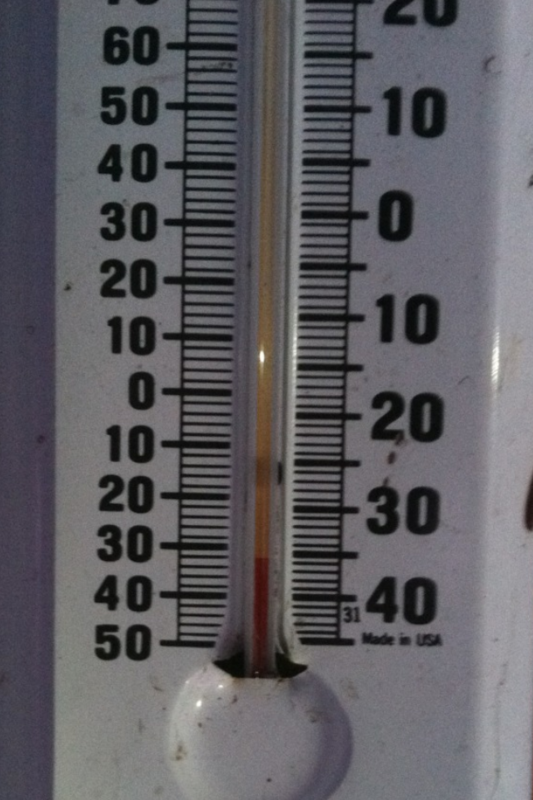
Exacq Software vs. Others
in IP/Megapixel Cameras and Software Solutions
Posted
Got a customer with 8 retail locations all running NUUO. They didn't want to spend a fortune and there support is great. The other day the customer had some questions and I got the NUUO tech to contact my customer to help him out. No complaints with them what-so-ever but the computer requires some horsepower where exacq will run on lower powered cost effective computer, or Linux
Does your boss want to access the camera via his blackberry? Oh sorry Avigilon will not do that but exacq will. Although if you think he may be searching through video often then Avigilon will blow exacq away.
What is your bosses desired usage and that will help narrow down your choices here. Include how many concurrent logins and client installs. Lots of opinions and no one is wrong in there assessment it all comes down to what he ultimately wants besides recording video, does he want analytics?