

junglejim42
-
Content Count
52 -
Joined
-
Last visited
Posts posted by junglejim42
-
-
Found them on Ebay( canada)
many thanks to those who tried
-
the socket that is part of the cameraPlease clarify what you want. Do you want the plug that attaches to the lens cable or the socket that is part of the camera? -
Does anyone know where I can get the Direct drive (DD) socket from (fitted on side of camera), or even an auto iris cable extention lead (if they exist). I can get the plug part easily.
I have searched Radio shack, but maybe they are called something different in the states.

-
Does anyone know if Vantage is a renamed brand?. (ie Sensormatic are baxall)
-
I had a thought after my last post (as the cam also accepts 12-30VAC).
(quick rummage through my xmas decorations lighting box, aha! a 24vac class 2 transformer.)
connect it up, turn on and all working within 10 secs.
So either the auto AC/DC switcher isnt working properly,
or
as the camera is rated 11 - 40 VDC needs more than 12v
-
What is the amps for the camera and what is the rating for the power supply?the camera is rated 5W so <0.5 amp. I am using a 12VDC 4A supply. I have tried other supplys as well.
-
1 1/2 mins black/white flickering
2 mins of black screen
1min inverse picture
2mins picture slowly appears until normal
some screen shots

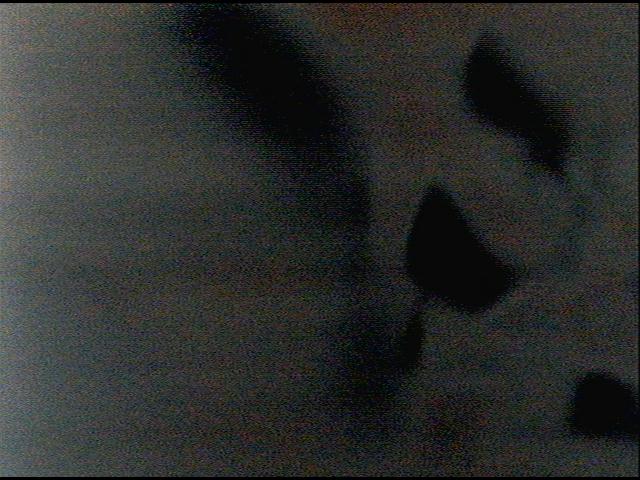
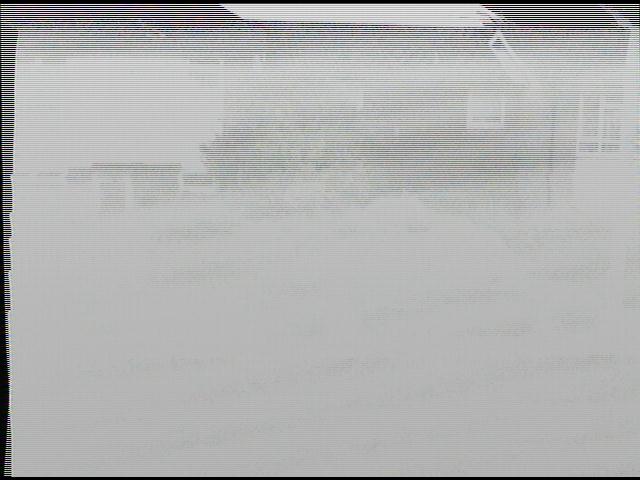
-
I have just obtained 2 new cameras which are 12vDC/24vAC auto switchable, when turned on using a 12vDC supply, it can take some 5 minutes for it to warm up and get a stable picture.
I dont suppose this is normal, or is it?? there isnt a drop in voltage after turning on.
I dont want to go and buy an AC supply to find things are the same.
any ideas please
-
Can anyone suggest software to view multiple avtech 760's at the same time. NUVICO cannot find the 760
many thanks
-
Hi there,Just followed everything you been saying but i'm confused. not sure what to do next. I have manage to get the DynDNS acc to direct and its showing my Routers home page, how how do i get it to show actual video from the cctv, and like many things i want it to be so i have to put user name and password.
thanks in advance
when somebody types into their browser the address you created at dyndns, Dyndns will then redirect them to your IP address.
Providing Java script is enabled, the log on screen will appear.
-
I use the same model and firmware vrsion. using a 750GB HD is get about 11 days recording using best and frame settings
-
I picked up this camera second hand on ebay and it actually works. Alas no manual, I've googled, yahoo'd to no avail. I did find the Vantage web site but this model must be so old it isnt listed.
has anyone any info about dip switch settings and the other controls please before I start playing

-
Hi guys,Since installing my CCTV, I require a wider viewing angle. At the moment I have two dome cameras with 3.6mm board lens:
http://www.cricklewoodelectronics.com/Cricklewood/product.php?productid=19979&cat=395&page=1
As i need a wider viewing angle ive seen these lens on ebay
I was wondering if these lens from ebay will work, and if they are easy to change. I dont want to buy new cameras so I thought this would be a cheaper option.
Your help is much appreicated.
Thanks.
I have used some of these lens before, and seem ok. only had one damaged in the post which takes up to 10 days from HK.
-
Same issue on both DVR's?Mine does this too. Here is a link to another thread regarding this issue.
thanks.
it is quite possible it was due to disconnecting cameras whilst still recording.
All seems fine since I stopped recording, powered off for a few minutes , powered on and started recording again. I didnt do any hardware resets.
-
I have been asking for a while now for some help on what to do to get my cctv up and running so it can be viewd on the web but all i have had so far is just bull**** help and bollox for answers on what to do.if there is any experts who know what i got to download or what settings to put in me avermedia monitor software settings let us know please in a easy understandable format ffs getting pissed off with wasting me time.
try following the help I gave here
http://www.cctvforum.com/viewtopic.php?p=85316#85316
might not all help, but some may.
-
I have been using 2 avtech DVRs for some time now and things have worked well. when viewing in quad view each cam is numbered 1 - 4, when I do a netwrk backup I enter the cam number and view that cam. Now all of a sudden when I backup up cam 1, I get footage from cam 4, the same goes for the other cams, 1 is 4, 2 is 3, 3 is 2, 4 is 1,
Any suggestions please
-
I have several questions about the AVTech AVC760, which I’m thinking about buying. I’ve looked at the related threads, but was really hoping someone could clarify a few more things for me.First, a little background. This is my first try with home surveillance and although I’m computer savvy, I don’t have much experience with video capture. The system I’m imagining will only have one camera, aimed at the alley behind my house where I’ve had vandalism problems. I may expand it in the future, but for now one camera should be fine and therefore my biggest concern is video quality. Also, I shouldn’t need to attach a monitor or access it over the internet.
So, I’m wondering what is the best way to review and then backup a small clip in high quality using the 760? I thought the best way was by hooking up a laptop via the LAN plug and the Video Server software. Is this right?
Some earlier threads were discussing video quality problems with the 760/761. Half the people complained about serious pixilation even on the best compression settings while the other half said it was generally fine. Anyone else want to weigh in? Is there a way to record without mpeg/mjpeg compression using this unit?
Finally, is the only advantage of the 761 over the 760 a remote and the ability to backup directly to a USB drive?
A lot of questions, I know. Thanks a bunch to anyone who can help with some.
I use the avtech 760 and view it over my home network so backups of recorded data is straight forward, from there I can burn to DVD or USB. The only problem is all recorded data is in a proprietory format, which means you have to use a specific program to view it, (there is a built in converter to AVI but the quality is absolute CR**. In the past when I have given recorded data to the police, I have used my laptop with a TV input card to record from the "DVR video out" to make a recording in WMV or MPEG format so it can be watched more easily.
camera quality makes all the difference CCD is better over CMOS, 1/3 over 1/4,
Pixelation. day pics are fine, but night time in very low light the pictures do become grainy, but unsure whether more expensive DVRs are any better.
here is day

here is night under a orange streat light

By junglejim42 at 2008-07-07
-
All the 22 DVRs are on the same LAN, and each DVR has up to 8 cameras, so we want to connect all the 22 DVRs together to view them as 1 on WAN.Thank you
Well for a start, if they are all the same make/model they will all have the same default IP address, (avtech 760 uses 192.168.1.10) so after reading your manual, you will need to hook up one DVR at a time to the network, log on to it using the default IP address and then change the IP address. once the IP address is changed then do the next one and so on. use IP addresses high up so not to conflict with other network devices.
Note:
If you cannot log onto the first DVR, check that your network is using the same IP range i.e. 192.168.1.***. routers do vary.
-
I've never come across your camera but..The motor will move the ir cut filter. Most likely it will be controlled by the camera based on light level.
Line lock is a feature used to sync multiple cameras for use with analogue switches. It isn't used much nowadays. I'd suggest you set it to Internal or crystal or off.
I not sure on this one but I'd expect the lens holder isn't available off the shelf.
many thanks.
-
Hi,Currently my office using Geo Vission 7.02. so we have 4 camera from 1 server. for your information right now I can viewing from the LAN only.
my problem is I want to view from outside my office. Like using WIFI example I'am at starbuck viewing my cctv using WIFI more less to say.
So can you guys help me how I want to view my CCTV using WIFI.
Hope you can help us to solve this problem that I have. Thank you.
more than likely a firewall problem.
-
Just a thought
Is the IR internal, I ask because photo sensors are affected by IR light, so even though you cannot see any visible light, light is there as soon as you cover the dome and the IR turns on. I presume that you have the cover off the dome, if so, disconnect the IR (without voiding you warranty)and cover with blacket again, if cam switches to b&w then you know you are getting IR leakage
-
you know your stuff!!your right the router was showing the same pc.
ok i have done that and have managed to log into viewing online, but i either get invalid password message or i just get black screens and no image.
sorry to be a pain in the a**e!!
Eeeek, my knowledge of DVR card servers is limited, but in the software there must be a means of setting up online passwords, there should be a "admin" and a "guest" account as default. guest accounts normally have a simple password like guest or 0000.
I should imagine there could also be problems trying to view the server from the same PC (hense the black screens). If you have another PC/Laptop on the same network open a browser window and type in the IP address of your server without the HTTP://www i.e. 192.168.1.??? and see if you get any pictures
-
These routers are sometimes slow at refreshing themselves. If the MAC address is the same then the router has renewed the IP address for your PC (hense the need to reserve the IP address).ok will do thatjust trying to work out why my router is showing as having 2 attached devices, when i'm on a secure network with only 1 pc currently plugged into the router??
-
log in to your router and
1. goto services
click add service
give it a title
type = tcp/udp
start port =80
finish port 8080
click apply
2. goto LAN IP Setup
you will need to reserve an IP address for your PC, so that everytime you start your PC, your router will allocate the same IP address. to get your mac address goto attached devices you should see your PC there so make a note of the mac address.
3. goto firewall rules
under inbound select add
service= in drop down list find the name of the service you created
action = allow always
send to lan server = e.g. 192.168.1.10 (this is your DVR server IP address or PC IP address)
4. Generally DVR servers listen on port 80, check your documation to make sure. if different and outside the 80 - 8080 range, amend step 1 to reflect it.

Sensormatic CDSP9713/LV/S (BAXALL)
in Security Cameras
Posted
many thanks sean, I will bear that in mind if I need to use it permenantly