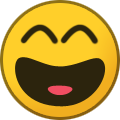-
Content Count
11,831 -
Joined
-
Last visited
-
Days Won
134
Content Type
Profiles
Forums
Calendar
Everything posted by tomcctv
-

Changed router and app has stopped working
tomcctv replied to masticman's topic in IP/Megapixel Cameras and Software Solutions
Hi. What happens if you make two devices on your app ……..one with local iP and the other external IP address also on the vodafone side you said full fiber this is a completely different setup and requires going into router settings how is your router connected to incoming either phone filter to router and then network cable out to dvr or bt fiber box with network cable going direct into router on green and yellow plug -

PTZ Not working on Panasonic WJ-HD316A
tomcctv replied to stagdata's topic in Digital Video Recorders
18 months ago I put 2 systems in the bin That would just be wasting money your dvr is too old to run todays cameras ….. first it records in cif … very poor resolution…. Plus no apps or windows support…. Then you also have the burn off problem …. No one uses cd anymore I would learn about systems first (buy once and be happy) your first mistake is thinking of wireless ptz -

PTZ Not working on Panasonic WJ-HD316A
tomcctv replied to stagdata's topic in Digital Video Recorders
Hi. I know this is something you don’t want to hear but you just have a cif analog recorder and dome cameras ….. all around 15 years old even your camera picture shows it’s not a ptz…… as you can see in your picture you have two thumb screws on your lens ….. one is zoom other is focus….. so are manually set only ….. the little motor also on the side of the lens is for lens iris nothing to do with moving the head and the dead giveaway that you have a fixed head camera is cable connections ….. one lead 12v/24v and one bnc ……. No control wire rs485 -
Then your problem might be you don’t have admin control over your system the SuperLive system can be fixed remotely mid installer set it up right if you want me to fix your system I can do but I would need some details …… no charge were are you based
-

PTZ Not working on Panasonic WJ-HD316A
tomcctv replied to stagdata's topic in Digital Video Recorders
Hi. Your post is very confusing nvr dvr ptz bnc windows ie6 all your listed components are analog no pc needed all controlled by dvr with monitor attached and as far as your ptz cameras sorry but your cameras are standard and not ptz the cw484 also known as SD3 Sanyo is a standard analog dome camera with no control for your camera distance power cameras with 24v ac and just plug bnc into dvr add monitor and that’s it -
Hi your system has nothing to do with Technomate offices in London you have a TVT system and all you need to do is scan the qr code again and also make sure NAT is ticked in network settings did you install yourself or by a company
-
Hi which app are you using
-

Rg59 vs Cat6 across power lines
tomcctv replied to Royal T's topic in Video Transmission/Control Devices
Hi I would go cat5 much easier to work with and gives you more options do both locations have the same power feed -

Problem with AHD Dome Cameras
tomcctv replied to tintin1929's topic in Installation Help and Accessories
Hi. Do you know the resolution of your ahd cameras If you can ……remove all cameras from dvr and only plug 1 of your ahd into port 1 and see what you get on screen -
Hi. Your pictures look like a network problem are you on a private network as your out of range for a standard LAN what is your routers local iP?
-
hi. IP is a good option and easy for you to install but let me limit your options bing … hive …..simplysafe ….. nest ….. ring are not cctv they are smart devices don’t waste your money or time on them …. Off-site recording …. Monthly subscription costs on some yes lorex is over priced but it’s a dahua system you need to look at TVT nvr we’re are you based
-
Hi it depends on your budget. as far as motion detection……. Motion is much better…… with having pre and post recording going 24/7 is useless how many cameras are you looking for
-
Hi. Then your looking at old systems … at least 10 years old your on a proprietary system … that’s standard multi core cable (phone wire) which is 100ohm analog is 75ohm coax or cat5 with baluns to turn cat5 from 100ohm to 75ohm you are just wasting time and money trying to get your old Samsung cameras to run on a modern dvr the dvr you would be looking at is a 4 in 1 which takes analog and also modern digital cameras cvi tvi ahd …… but your 580tvl cameras will not work on ….. plus Samsung din cameras would also need you to install a power supply and it is not a standard 12v 5 amp
-
Hi that’s the other problem …… 600 (580) tvl is not high resolution plus that is analog which is mostly not used any more look for HD digital or iP system and you will need new cable runs either coax or cat5 the Samsung cables you have will not run modern cameras
-
Hi unfortunately no system is too old you could split the 6pin din plug up to provide power video and audio but the problem is your cameras are low cif 360 and are 100 ohm so not worth the work involved this is the same with most proprietary systems i would also not look at Samsung as your next system
-
Hi Most wireless systems don’t last long plus your stuck if even 1 camera goes down there are other ways to have a wireless system for example you can run iP camera data over your existing power cables … this also means you don’t have to bother about wireless range these are called power adapters that just plug into your existing power sockets yes doing it this way is above your budget but if you add to your system over time you will end up with a reliable system your budget should get you a nvr recorder and two 6 or 8 mp cameras to start with
-
Emily123 is spamming it’s just wireless junk
-

Small construction site surveillance – architecture guidance
tomcctv replied to SeattleBrian's topic in General Digital Discussion
Is this all your going to do ? Spam 5 year old posts -
Hi. Yes it’s a bit of hit and miss if you don’t do it quick enough then it does not work also every time if fails best waiting for a few minutes before trying again
-
Hi do you have the remote control for your unit
-
Hi is it not better using the qs app than 3rd party
-

Grounding And Installation Questions
tomcctv replied to sb-multi_media's topic in Installation Help and Accessories
Hi. I think your mixing up grounding and shielding I would keep your system install basic none of your runs are beyond the cable limits direct burial cat5e to each camera will not only make install easier and no grounding needed but no switches needed which is better for 4k -

Grounding And Installation Questions
tomcctv replied to sb-multi_media's topic in Installation Help and Accessories
Hi with you talking grounding it sounds like you was doing lightning protection but I think your talking ground loop problems …. there is no ground loop problems with iP cameras …. Plus no point going with they cost for metal rj45 when camera ports is plastic……. Standard rj45 with cat6 is all you need choice of equipment ….. from your pictures it looks like a school which gives you a few problems …….. first dahua equipment in a government building second is the strict audio laws in cali not allowed in schools And something else to consider domestic cameras in commercial setting is ok except cameras are in place to collect information so there best just sitting on a wall or post doing there job they become useless and even warn criminals of camera location red. /blue flashing light white strobe light and a siren only alerts people to the location of the camera ………. the school will only be replacing damaged cameras every few weeks -

Grounding And Installation Questions
tomcctv replied to sb-multi_media's topic in Installation Help and Accessories
Hi. With the cable runs I would go cat6 but I would not bother with grounding going steel rj45 only gives a path to all your equipment Are you looking at lightning issues for grounding cable how many cameras and what make -

RV Security/Live Monitoring/Backup Camera
tomcctv replied to BrightEyes's topic in General Digital Discussion
I think you need to get your eyesight fixed first before a coat it’s a cctv forum