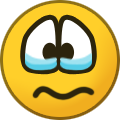-
Content Count
11,831 -
Joined
-
Last visited
-
Days Won
134
Content Type
Profiles
Forums
Calendar
Everything posted by tomcctv
-

Lorex built-in switch
tomcctv replied to Nailgun's topic in IP/Megapixel Cameras and Software Solutions
Hi. What system was she using before the lorex ? How hate software if not used anything else to compare Your advice is going backwards ..... XEOMA is only free trial .... so she now gets a monthly fee and also cost of pc on all the time why not keep it simple and learn the dahua software ...... there are simpler dahua software that will work with her system i don’t see the point in here going backwards -

Viewing NVR ip cameras via App problems
tomcctv replied to Warren333's topic in General Digital Discussion
That’s down to wrong stream or wrong port you should be looking at substream but your not going to get nvr full resolution over remote viewing .... no unit will Well tell us your model number on recorder and software version and we can tell you. Also when did you last do a firmware update -
Well what do you expect .......... It would be nice if your asking someone to help you and go out of there way to generate a code for you so as you can use your system again if you just used PLEASE. in stead of a command
-

Viewing NVR ip cameras via App problems
tomcctv replied to Warren333's topic in General Digital Discussion
Hi. Don't take any notice of wisenet .......you are not going to get 4K on a app. That's because your recorder is not compatable .....even if it was why do you want your data going off to China server..... Don't use wisenet. Your system is doing its capacity ........ Your just looking for more which it can't do ... No system can ... Internet data and cell data has nothing to do with your system besides allowing you to view remotely and the best way at the moment is low stream ......... Is your cell 4K ....no -

Control of old PTZ cameras via coax
tomcctv replied to cjw's topic in General Analog CCTV Discussion
Hi. What connection is on your 360 ...(which is same as VCL) if I remember there rj10 what else do you have on the system ? -
It’s not good when that happends
-

Can't access Hikvision NVR after resolution change
tomcctv replied to katmandude's topic in Digital Video Recorders
Hi was a link to the hikvision SADP tool -

Can't access Hikvision NVR after resolution change
tomcctv replied to katmandude's topic in Digital Video Recorders
Hi. You have two options . Either plug your unit into a friends 4K TV or use your PC to go into configuration of your NVR you will need to be on same network as your NVR you also need this software https://www.hikvision.com/en/Support/Downloads/Tools -

Is it possible to hook up auto iris lens to this board?
tomcctv replied to justsomeguy's topic in Security Cameras
I still don’t understand why you want to build starlight is dahua technology so you can buy a 2 mp camera for less than the crap your posting ..... like I said is your other post do believe all you read like your last link ...... 600w power a dahua starlight pics up number plates no problem also buying the one in the link you might not get all the options with osd ... not comparable with dahua dvr yes you see cvi starlight with black and white also ........ starlight only has around 50m range and it’s sensor can’t operate past that ..... and that is when the ir kicks in and goes black and white -
Hi using pair on both + and - video is the bad way to use baluns and never recommend 1 pair only for video
-
Hi. They are fine if you want a toy and involves 3rd party viewers what is your budget
-

Is it possible to hook up auto iris lens to this board?
tomcctv replied to justsomeguy's topic in Security Cameras
Ok if it says it on eBay it must be right . starlight is the chip it used and it sorts out light digitally .....hence the reason why starlight are colour day and night...... Which is much better to capture plates at night. you also get your terms wrong you have no chance on building a LPR camera at home first you need to build a database for it or have it compatable with a dvla or government database. LPR cameras some will only pick out the plate and ignore everything else in its field. LPR licence plate recognition...... Recognition meaning recognising a plate on a database .......make /model ...... Keepers name what you are looking at doing is having a standard CCTV camera that can capture a car and be able to read the number plate from footage. which only need good resolution/ frames per second/ and the important part adjustable shutter speed which you don't get on a lot of cameras -

Is it possible to hook up auto iris lens to this board?
tomcctv replied to justsomeguy's topic in Security Cameras
iris is not used for starlight. Which is the board you have listed -

Is it possible to hook up auto iris lens to this board?
tomcctv replied to justsomeguy's topic in Security Cameras
Hi no it’s not possible. So your doing all this messing around to save money and it does not work .... so buying more boards from your first link ...... if you put $2 extra dollars to it ..... (price of a coffee) its already built for you https://www.ebay.com/itm/2MP-1080P-Analog-CCTV-Dome-Camera-4in1-TVI-AHD-CVI-CVBS-2-8mm-100-View-Angle/253809045864?hash=item3b1832b168:m:m59xrFnnmsO5mDB4oIqveYw -

Which camera surveillance system for home should i choose?
tomcctv replied to alpalp's topic in IP/Megapixel Cameras and Software Solutions
Hi. Why would you need face recognition? Which will cost you 1000s a year just for the access to a database. Dont get face recognition mixed up with face detection. .... which is pointless for home use as you have to built the database yourself with people you know you have two options off systems ip and HD analog If this is going to be a fresh install I would say go ip ...... much cleaner install with data and power over cat5 cable HD analog (coax) goes out of date quick Two years ago it was hd 2mp now it’s upto 8mp but the systems are not forward or backward comparable were as ip in most cases is and ip is now cheaper. What is your budget -

Help with Determining http URL Address
tomcctv replied to dorimon12120's topic in IP/Megapixel Cameras and Software Solutions
What type of software ? just use stream or sub stream direct from recorder -
Hi. You are best just putting the camera in the bin.. why would anyone let a unknown person have full control over your camera china cloud cameras are a bad thing to use
-
Hi. You are right .... while your ptz is static then yes motion detect will work. You can also use the motion detect from a static camera to command your ptz to go to a location
-

Help with Determining http URL Address
tomcctv replied to dorimon12120's topic in IP/Megapixel Cameras and Software Solutions
Hi. You have a XMEye recorder you don’t need to do anything with the RTSP port. on your recorder menu go into guide and follow the instructions on the screen download XMEye app -

Help with Determining http URL Address
tomcctv replied to dorimon12120's topic in IP/Megapixel Cameras and Software Solutions
Hi. You have a XMEye recorder you don’t need to do anything with the RTSP port. on your recorder menu go into guide and follow the instructions on the screen download XMEye app -
One of most stolen classics in the uk got a few systems around Doncaster ....how far are you from parklands sports club
-
Hi Paul I was working on a Vw 1974 camper Sunday now the bit you don’t want to hear ..... footage is like starting with a very bad photograph...... that’s what’s been captured a bad photo you can’t make it better and there is nothing like you see on ncis. but since you have a time of the incident have a look around your area for other cameras that they might of passed and see if you can find better images. Where red are you located
-
Hi onvif comparable will allow your camera to work but in some cases will not allow some of the functions ....buying same make recorders and cameras there is no issues.
-
Hi shug this usually means your are using a 3rd party camera (not same maker as nvr) do you have any alarm inputs on the nvr you could use ? also have you gone into the ip camera menu and seen if alerts can be done from there
-
You are here for a windup ......no such thing as a onvif app ........that would mean any camera onvif can work on any app ......and that will never happen. Your right 36 / 37 years in the industry this year and I know nothing set your nvr to onvif connect as you say all your onvif cameras and come back and tell us how many connected