-
Content Count
11,827 -
Joined
-
Last visited
-
Days Won
134
Posts posted by tomcctv
-
-
Many thanks for replythese lifts are installed in 1979 and i thin there no service contract
were are you based. the lifts might be 1979 .... but with bulding regs i think you will find the control gear is alot more upto date than 32 years old.
-
tomcctv:i connect the Truvision with the DVR to Record. and i also connect the DVR with PC to display the cameras on 3 Screen by using GE Software.
And for the Mobitex i conncet it with the PC to record and display .
My problem is : i want to display all cameras ( Truvision & Mobitex ) in one screen.
can you post a link to your mobitex camera. i was going to say just to use a hybrid card for everything. but no one supports mobitex cameras.
-
what make is your dvr. so you have your mobotix on your pc and you standard cameras on a dvr ???tomcctv:i record by DVR ...
-
Hi all,I am having some rather large problems with the Avermedia NV5000 and NV5000 Lite. We have tried on various machines and the pc either gets a blue screen or the software freezes. Has anyone had these problems before. Your help would be much appreciated as I am pulling my hair out with these issues.
Many thanks
Angus
are you putting both cards into the same pc. ??? you cant put lite and standard together. and how old are your cards and software.
-
Hi allwhich type of wire i must be use it in lift because you know the wire must be flexible
this subject has come up many times. you need to talke with the lift company first before you do anywork on a lift. 9 times out of 10 the lift will have a service contract on it. if you do any work you could void the contract. start off on the right foot first and work with the lift company.
-
Loving how everyone jumps to conclusions, obviously before reading all the way through the original post.no one has jumped to conclusions. we understand he has a bad roll of cable. but other have also picked up power at 650ft (200m) is also going to be a problem with power on 12v dc
-
I got it from Note-Parts2009 on eBay, who says it is a genuine Foscam, and the software looks the same as seen on Foscams website, I've also been in touch with Foscam and they've checked my firware version - and didn't mention it was a hooky camera.I've set up static IP's on the camera
And my DDNS provider is DYNDNS - the link to which works fine and I'm able to see both cameras through IE, but I can't browse to them using the port number.
try your setting with your local ip and port. keep things simple first before you use your ddns. on Foscam website USA. they have a statment. "we do not or any distributors of foscam sell our product though ebay or amazon. you will be buying a copy and we ask that you dont purchase from either of these sites and we do not support these cameras "
now foscam software is self detect on install. if yours has not done this then you may have a copy. do a reset on your cameras. install foscam disk and it will search auto for your cameras.
-
An hour after I installed the 8th camera on my mux16tc multiplexer, the unit froze up completely. I reset the power and now all it does is beep continuously when plugged in, no system check, cams or no cams. Thinking the unit was just used up, I plugged in an identical multiplexer backup only to have the exact same thing happen after 30 minutes. Any ideas why this would happen? Logic says something with the new camera, but when I plug in each camera to test individually to a monitor they all seem fine. Now I am scared to try a quad backup or new dvr until I have more answers..have you tried putting a volt meter across your BNCs (outer and inner pin) and see if readings are the same. (everything powered up)
-
Thanks for the info, I've done as you said, but it still won't let me browse to my camera via the port number from the webNot sure what a DVR is either? Is that a recorder? I only have two foscams with built in web servers
Do I need to set a port in the Foscam? At the minute that's set to 80
The other slightly worrying thing is that my router is going bonkers and the speed of my Internet is now at a crawl, could that be the cameras?
were did you buy your foscam from. if you are just using the wireless then they are auto setup with the software. if you have bought your camera from ebay or amazon. we need to know
-
the power supply is a High Power DC Wall Mount, 16 Output, 17.2amp power supply. I have 3 other cameras at the similiar distance running at 12.07 tested on my multimeter at each camera with no video problems at all on those.how many cameras are you running on your 16 output power supply. 650ft (200m) you have 12v at the camera end you also need another test. amps. your power supply is 1.2 amp per outlet .... you will not run a camera at 650ft at that amp. what type of camera are you using
-
Hi guys...am new here and from the post i have read so far, am really going to learn a lot on this forumThe problem i have is that am just installing an IP camera for the first time using cat6 cable...how do i terminate the network cable at both ends.......i have tried using direct cable, i cant view the camera on the system
hi kjadesimi. if you can post make of your camera and what software you are using to view ..... are you using a nvr ??? or are you going straight into your pc and using the camera software ???
if you are going though a network then look at the connections for eithernet. if you are going birect to your pc then you will need a crossover cable. this may help for connections at each end.
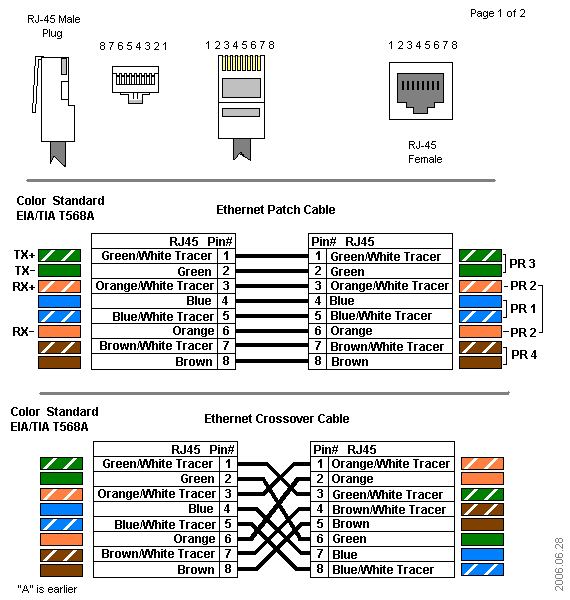
-
Thank you ever so much soundy for your clear and easy to understand explanations of what i need to do, think i would have been scratching my head for a long time with this without all of the help i have received from everyone.I will stick around if nobody minds? although i will not be able to give any technical advice i hope i can pick up useful information and if nobody minds proberly ask some basic questions as well.
Thank you everyone and i will of course let everyone know if this works especially soundy GREAT HELP.
Hi ethascar. you will have to let us know what you do with your system as regards paranormal i have see some footage from thermel cameras. were are you based.
-
Hi Quantum.Regards.
Mike Lewis
Business Development Director
MOBOTIX UK & Eire
Hi mike. nice to see you taking part in the forum (we are on the same linkedin team)
-
Thanks everyone for ther help it is much appreciated.Sorry about the lack of information as well i am putting a link up to an ebay page that shows which system i have, i hope this helps?
The only software i am using is what came with this, i hope thats what you mean rory? as i say i was asked to do this as we are a new team and im trying to get the footage off.
Thanks everyone for the help.
I can see there is a ethernet connection on the back of the unit so should i be using this and going into the ethernet connection in the back of my computer?
hi ethasca. looking at your link you have bought a dvr from hong kong. and your in the uk. you have sold your dvr to a customer ........ an £80 dvr is not a good way to go starting out in cctv it will end up being a big cost to you in the long run. swap the dvr for something like the apollo (dahua) which does what it says on the box and support. ..... for the problem you are having at the moment i would just connect a video recorder to the tv out on the dvr and record the footage that way for the police. no point in wasting your time in money on that dvr.
-
I'm on Sky, the router is a D-Link DSL2640sThanks again!
Log into the web interface of the firewall (the "admin", "sky" one).
On the main page, under the "ADSL Port" section, make a note of your DVR "IP Address". You'll need this later for testing.
Click "Services" on the left.
Click the "Add Custom Service" button.
In the Name field, enter a suitable name such as CCTV.
In both the "Start Port" and "Finish Port" fields, enter the port we want to expose: (the port you need for your remote viewing from your dvr) set both start and finish to the same port number.
Click the "Apply" button.
Click "Firewall Rules" on the left.
Under "Inbound Services" click the "Add" button.
Change the Service to CCTV(TCP:your port)". (It will probably be selected by default already.)
Leave the action as "ALLOW always".
In "Send to LAN Server" enter the IP address of the terminal server: 192.168.0.2,(your dvr) using the tab key (not the full stop) to move between each part of the IP address.
Leave all the other fields as they are.
Click the "Apply" button.
On the next screen, click the "Apply" button (the one next to the "Cancel" button). and you should be done.
-
Does vivotek has a demo for testing?hi. just google vivotec CMS and you will find free downloads of the software.
-
Im looking for software to record 50 cameras over 12 remote locations in Mexico, ist a combination of vivotek ip7137, ip7135, pz6112, IP7133, pz71x1.there are 3 to 5 cameras per location, each location its accessed by Dyndns, the video its accessed by Http, not tcp or udp port are configured on router or firewall, only http ports.
any suggestion?
thanks.
Vivotek do a very good CMS (central monitoring station) software for there cameras.
-
the Kind of mobitex is MOBOTIX Q24and the analog cameras is TruVision Dome IR Mid-RES Camera , Model : GEC-HDR1-DN
please if u have any software can connect the tow types , help me
how are you recording the Truvision .......... do you have a dvr or pci card in your computer.
-
They have internal web servers.You can specify the port on the camera, and also on the Firewall in the router - so not sure where I should specify what - sorry, I've tried the Foscam helpline but it's quite hard going
Thanks
are you on sky or sky BT. with your isp. sky is netgear and sky BT is a 2 wire router. one does ip address and the other only looks for mac address. but if you have replaced the router yourself then you will have to find the name. and we can send you screen shots
-
..that look like a fantastic camera ...... how have they go it to do that (see though walls) the ops picture of floor 3 shows walls not open space
seven2011 (kevin lan) just done a company report. who are you hidding from. company name change 5 times in 18 months all cctv or IT. the last name you used was banned from this forum. hope it happends again.
-
Thanks for the info guys made a lot of sense to me the customer is happy with the camera as it is.IR is definitely 150m - 200m range obviously the range of the zoom isn't. but across the fields i can see as far with it I got it from ebay the LED PTZ model something like this camera.
the problems im having with it now is that saving the presets on the DVR and its FUHO dvr it wont save or auto tour the presets but it does autoscan.and i also cant get into the camera menu system either
I bought a dedicated controller (sunkwang ar11) it works with Pelco D at 4800 saves presets and you have to manually tell it to go the presets but I want an auto sequence of that presets and i followed the manual of the controller to auto sequence it wont happen for me or get into he camera menu.
is it to do with the baud rate and protocol should i change it or up it to 9600??
any help guys??
Good forum by the way.
id like to know good models of LED Ptz's
catch you later
hi cctvlad. you are caught in the build cheap problem. nothing you have matches. .. your dvr. dont expect it to do much for $100. .......... and your $30 control unit is none programmable. you need to change your controller to one that you programme your tours.
but with the set-up you have i would not set your ptz to tour. it will fill the h/drive in a few days (your ptz chanel will be recording all the time) say 3-4 days. and thats no good if you want to take a holiday or go away for a long weekend.
-
Hello,I've setup my cameras with Lupus Aeon DVR LE800 and all seems to work fine, but not PTZ over iPhone 4.
- I can access and PTZ cameras via PC (home network) app DVR Remote Desktop.
- I can access and PTZ cameras via PC (Internet - Remote) app DVR Remote Desktop and IE8.
- I can access video from the cameras via iPhone 4, both Home Network and remotely via Internet and 3G using scDVR
- I can NOT move cameras (PTZ) via iPhone 4, both Home Network and remotely via Internet and 3G using scDVR.
Any ideas? Please help me!! I'm using port 80.
Best Regards,
Raul Nunes
hi. you will need to change your protocol of your dvr and your ptz head from 9600 to 2400 then the app can control your system.
-
yes you get broadband ............ but i said expensive. which it is. two places we set up alicante and malage. only broadband there is with telifonica set-up cost 1200euros ($2000) that is expensive. and it limitedIt is not. Really, I would know what I am talking about, I live in Spain, I have currently 4 broadband connections, and I used to be on the business of internet cafes/lan gaming centers, so I have had plenty of internet connections (dozens over the last 20 years, starting with modem and ISDN, ADSL, SDSL, cable, LMDS, 3G, FTTH..)
Telefonica's ADSL 10Mb/800kbps is currently 40,90EUR+18% tax monthly (first 12 months are 26,90EUR+18% tax). Set up used to be free as long as you keep your connection for a minimum of 12/18 months, but most companies now do not enforce this any more and will not pay you any cancellation fee if you change to another company before those 12/18 months. And Telefonica is probably the most expensive broadband provider we have over here.
We do get slower connections for the same price than most northern european countries, but they are surely not expensive.
No idea on what connections you would have subscribed to with a 1200EUR setup cost...
you live in spain. you will find it is alot more money for none Spanish resident. (like the op) everything has to be paid upfront. calpe is a small town home phone and broadband you can only get from telifonica no other isp in clape. if your phone line is not shared then you have the full cost.
-
you must be one of the lucky ones to be able to get broadband in spain (silly money) you say you have limited bandwidth. this has nothing to do with you recording a camera .... only if you wish to watch your system over the internet. other than that you will not have a problem running a cable from your house to gate. what part of spain are you in.LOL, excuse me...?!?!? Last time I checked Spain was not part of Africa, everyone who wants broadband can have it over here. Our connections might not be the same as the ones let's say in Korea, but broadband here surely is not a luxury, but commonplace...
yes you get broadband ............ but i said expensive. which it is. two places we set up alicante and malage. only broadband there is with telifonica set-up cost 1200euros ($2000) that is expensive. and it limited



Maplin Sentient 4 Channel Network DVR Keeps Rebooting Itself
in Digital Video Recorders
Posted
hi chris. looks like your h/drive is full. first remove the H/drive and see if your dvr starts up. and if it does switch off again and install your h/drive back and it will format .... its a problem with maplins.