-
Content Count
11,827 -
Joined
-
Last visited
-
Days Won
134
Posts posted by tomcctv
-
-
HiI got a client who wants the Avermedia SA5000 system, and wants to connect to an a till CASIO TE 2200, i cannot see the casio
listed on the option for the SA5000, and i need to know if they will communicate via the AVermedia Data box? The till does have a Com port.
Thanks in advance.
the tills listed in the dropdown menu are for cash registers that are to be networked. if you are only using 1 till then you only need two moxas
software for the moxa is pre loaded on the sa dvrs (how far is your till from dvr)
part No, Moxa TCC-80 Serial Port Powered RS-232 to RS-422/485 Converter

-
true. he could just use a java iphone app. (refresh images) or if the dvr has a true app then it would be port relient
One example is the Dahua DVR, there is no special port just for the mobile app, but it uses a sub stream instead of the main stream.
the dahua / apollo range are java apps for mobile and also works with the mobile symbian platform. a true iphone app is h264 stream and only works with the iphone.
rory you need to move with the times we dont use these anymore.

-
I just bought a roll of RG59 + 2 to install my PTZ camera which is 24VAC and the power supply is a 3 amp (I have not seen any quotes for the current drain)The power pair is smaller than I expected it to be @ 2 x 0.75mm2. I king of expected it to be about 1.5mm2
What is the correct calculation (formula) to work out what size conductors I need for low voltage AC or DC voltage please?
Also, a second calculation for voltage drop with distance might be helpful for the future.
Forgive my ignorance but if you don't ask you don't learn right?
dont take this the wrong way. you are in the uk. and you run a cctv business. do you not have any electrical back ground are you not p certified have you not done any 16th or 17th edition courses.
-
I just hooked up 2 DVR's from my network andDoing the :81 method worked. Thanks for your help.
hi sean. in your first post you say it was to view with iphone. 80 or 81 will not do it. it will want to load active x.
No entirely, some DVRs will automatically load a second stream for such devices which do not support ActiveX. But otherwise they also tend to use special software for the mobile devices.
true. he could just use a java iphone app. (refresh images) or if the dvr has a true app then it would be port relient
-
I just hooked up 2 DVR's from my network andDoing the :81 method worked. Thanks for your help.
hi sean. in your first post you say it was to view with iphone. 80 or 81 will not do it. it will want to load active x.
-
In the case of your DVR, the internal webserver would be "listening" (for incoming http connections) to port 80, and once you're into the web interface, would use the other ports for its various other communications... so sending http requests directly to port 5050 would do nothing, because the webserver itself isn't listening to that port.if a dvr has h264 stream for a iphone app then a port has to be assigned and also forwarded to the dvr. and used in the http... not always the case with some dvrs but if it has handyviewer then a port will have to be added to the http for say iphone or java application
-
I am sure this is easy but I figured I would ask before I give out any advice.I got a customer who has a 4 channel DVR that he can remotely view from his I-phone or the internet from a remote location just fine. He does this by simply visiting his WAN IP address, just for the heck, we will call it:
76.234.587.67 (I just made that up)
He also uses the following ports
HTTP Port: 80
Other Ports uses: 5050,6050, 7050
So if he is wanting to view that from a remote location, he simply types in 76.234.587.67 on Internet Explorer and voila, he can see his cameras.
He wants to add another DVR at that same location, but his question and my question is what IP address does he type in to connect to this DVR? My ASSumption was to simply apply slightly different ports numbers,
HTTP Port: 81
Other ports: 5051, 6051, 7051
And whenever he wants to logon remotely to the 2nd DVR, he just types in 76.234.587.67:81
Would this be correct or not? What hurdles would I face if any? And would he still use just 76.234.587.67 to login to his first DVR or would he now need to use 76.234.587.67:80
Thanks for any and all help.
hi sean. port 80 would not be the problem that would be for his webviewer. and he cant use 80 for his iphone.
with his other ports 5050/6050/7050 these will be for his remote software and his iphone ..... so yes you are right by just changing them by i digit each would let him see either dvr.
so not using port 80 ............. it would be 76.234.587.67:5050 for 1 dvr 76.234.587.67:5051 for the other dvr
-
I am British living abroad.I am a student doing some work on CCTV used by Councils/Police in UK townswhat gave you away was you talk in kilometers and we dont use that in the uk. and i dont think discusing range or type of cameras used for uk security should be made public.
-
Did a bit of digging about (well actually spoke off the record to one of their tech guys) seems you can use a website called http://dvronline.net its not supported by anyone but it works good, you just need to input the dvr details and it does the rest!As for happy customers, oh yeah they are happy with the systems that you put in and they paid for, then they read something on the internet/speak to a friend/speak to a guy in radio shack - whose system does this and that and the next thing and before you know it they want the Ford Fiesta with the Ferrari add ons!!
Been in this industry myself for twenty odd years and never actually had an unhappy customer however i've also never met one who didn't want more!
never ever use companys like dvr on line. 3rd party taking control of your customers security. if you can connect though a service like that then you can get the dvr on line as normal.
i see your in america. is your customer going to be happy with a company in korea monitoring his system.
Domain Name: DVRONLINE.NET
Domain Status: ACTIVE
Registrar: Inames Co., Ltd. dba inames.co.kr
Referral URL: inames.co.kr
Domain Registration Date....: 2006-07-06 GMT.
Domain Expiration Date......: 2012-07-06 GMT.
Domain Last Updated Date....: 2010-08-24 05:35:32 GMT.
Registrant:
IDIS Co.,Ltd
Jang-dong, Yuseong-gu, Daejeon, Republic of Korea, 59-9
Daejeon, 305343
KR
-
Hi IlkieThanks very much for taking the time to reply. Your answer is a little more detailed than I am looking for though. I basically need an idea of cameras already in use by councils/police to cover UK town centres. I am guessing that they use cameras with operational ranges of 500m max, so if that could be confirmed that would be enough for my study.
(I am not looking for a 100% perfect answer on this so if anyone has a rough idea it would be fine).
rgds
Dave
dave i take it your not in the UK.
-
I am really just looking for installation advice. Like I have said I am happy with the system and it has already been checked by my license officer to insure it meets the standard, which it does. If I could sort the picture issue out they will be perfect.math4. a license officer is called in before any install in a pub or bar is started. it is them that tells you what they want from the system for the enviroment. (and its done by the licencing officer from your local police station)
if you have had a police office come and see your system and he has signed it off (with the picture quality you have come onto the forum with) i will believe that when you post your DPA reg number on here.
-
Tom Thanks, You say it will not power the four cameras ? ? it is supplied with a 4 way splitter and is then running through 4 20 meter cables before powering the cameras.Is there anything I can do to improve this apart from getting 3 other adapters and powering them individually ?
Sorry I ma complete novice I know. I am setting up a small simple system for my mothers pub.
I have never purchased a system before and had a limited budget I thought the system we got for under just under £300 was reasonable. I did have a play with the setting and functions of the box while testing and I was rather impressed. if I could fix my display problems I think it will do the job intended.
Only time will tell !
martht4, if this unit is for a pub in the uk ...... then you have a problem. and the cameras and the dvr do not stand up to the uk licencing law. CCTV must be installed, operated and maintained to the satisfaction of the Licensing
Authority.
put yours back on ebay and buy something that will do the job.
thanks again
-
it depends on what your images look like. with that power supply included you will not be able to run the cameras far from the dvr.
start with the lead kits.......... no point using them. you will need some RG59 with power and upgrade your power supply.
but its what quality you are expecting to get from your system. you have to look at the products you have.
dvr = £65
cameras £12 each
forget how your image looks and try and use functions on your dvr ........... try and burn some footage off .... see if you can play it back on your pc. before you do any cable or power upgrades.
-
the Vivotek IP8332 is going to be a problem for you as it has ir. you will not get any image at night with this camera on a stand looking out of a window (you cant put an ir camera behind glass)FYI, the IR LEDs can be disabled on one of the camera's configuration pages. I have my IP8332 mounted in a window right now, as a matter of fact, and it works fine.
well you could have saved yourself $110 if you had bought another brand name ip without ir.
yes you can switch the ir off but then the camera will not going D/N mode. i.e on/auto/off. and yes it will work fine till you get reflextions in the window glass
-
...ok, sorry for the wait Tom, here is the screenshot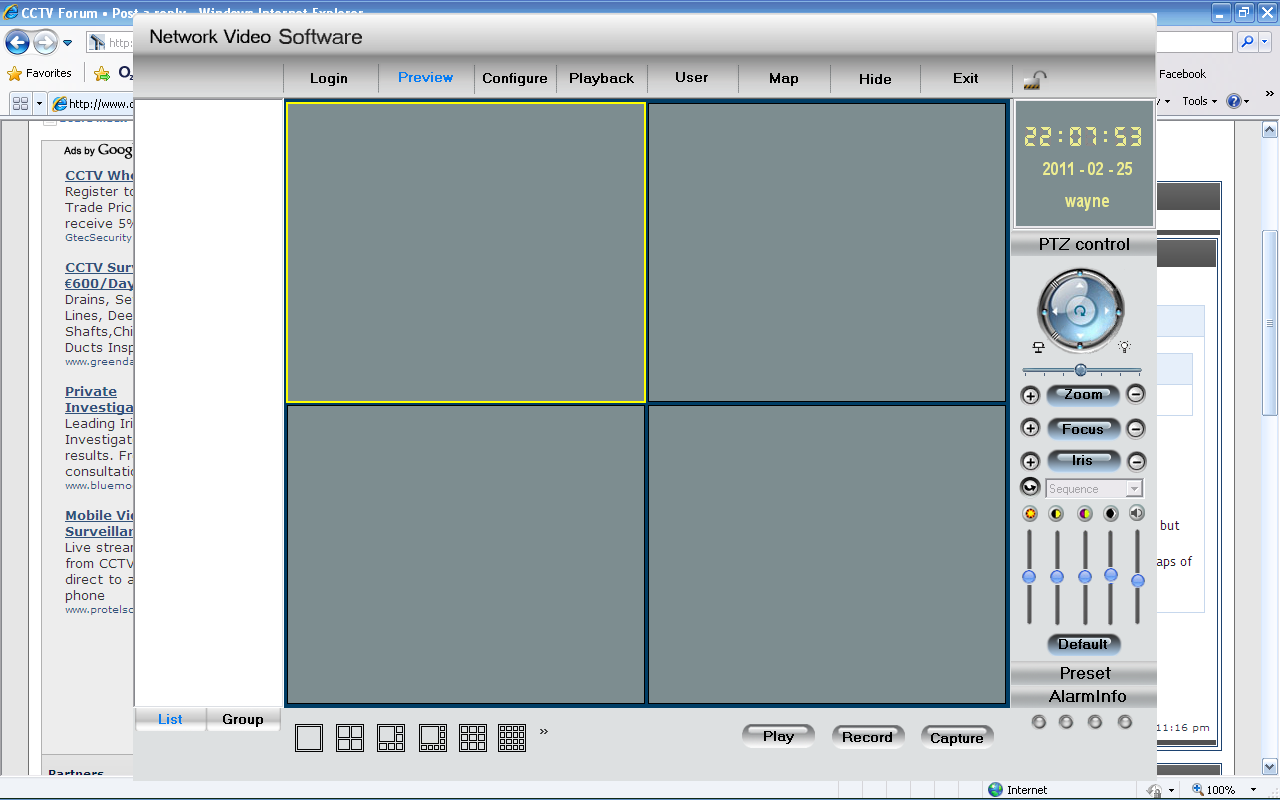
do you have a link for another version by any chance?
garda want me to make a disc up and as the site is 2 1/2hrs drive away i'd rather do it from home!
i rang less by the way re the other thing, he told me to ring a guy called hamish but he never rang me back. dont worry though ive located a software disc in the uk!
hi yes that is the Colossus pc based remote viewer. you need the colossus pro. remote viewing software. the one you have there is for hikvision cards.
-
hi ptzguy. how old is the dvr there is about 4 types of remote viewer for the colossus
Hi Tom,
it's very old! 8ch Colossus it is a netviewer but i find it difficult to operate. I installed some cams a few week ago but they wouldnt prchase a new dvr. they've been broken into this evening.
online i cant pause playback and take a snapshot, so i downloaded the viewer software so i can get a few good snaps of the intruders.
i understand everything on the software... only thing is i cant figur eout where i add a dvr(enter ip etc)
top right you should have a box server. and in the dropdown you should be able to add a server i.e dvr ip password superuser
-
ok, anymore trouble with this DVR and it's going through the window!!!Downloaded and installed Adata(LJD) Colossus Remote Viewing Software v4.0
...where the hell do you enter IP addresses etc and dial into the DVR???
perhaps it's just me getting tired and cant see the wood for the trees.
any ideas guys??
hi ptzguy. how old is the dvr there is about 4 types of remote viewer for the colossus
-
I appreciate your patience and desire to help. Thank you. I have obviousely not explained the problem well. So I will try again. We have a machine which we want to control using an android tablet device. We have developed software which runs on the android tablet. We now want the android table to communicate with the machine using WIFI, bluetooth, or some othe wireless technology. We need to send signals to the machine to turn on and off different funtions on the machine. We need to get data back from the machine to determine how the machine is performing. We also want to see pictures of the performance of the machine in real time. There could be an android device connected by wire to the machine with USB or serial connection which would also takes pictures. This android device would be incorporated into the machine and not be visible or accesible by a user. This android device would then communicate to a second android control tablet on which we would see the streaming video sent by the first android device. This is only a concept senario not a design requirement. The device incorporated in the machine can be anything that accomplishes the funtion of communicating with our android tablet and streams video to it.you could do what you need with say a sanyo HD 3500 camera which has a android app
these guys are on the forum
http://totalcontrolapp.com/index.php?option=com_content&task=view&id=47&Itemid=84#android_demo
-
OK, I went to my local Bestbuy and got the WD Blue 320G for $49.00 Put it in and so far it's working fine. Just thought I'd give you an update because I hate it when people ask for help and don't let anyone know how things turned outThanks for all your help..
Hi JNaps. nice to see everything turned out good.
-
What sort of issues would effect a full US NTSC system that was packed up and shipped to 240VAC/50Hz country? The monitor is auto switching. The DVR is on a auto switching power block. The cameras are 24VDC.I imagine the system would work but I'm concerned the 50Hz could have an effect on the cameras but I'm also thinking since the cameras were manufactured overseas it wouldn't be a problem.
Thoughts?
does your dvr have a plug in power supply or is it built into the dvr.
The DVR has an external power supply akin to that of a laptop.
then i think it would be better than having power converters and addaptors you update your power supply this type is duel voltage and is 50/60Hz auto switch around £20 and you can use it anywere in the world.

-
What sort of issues would effect a full US NTSC system that was packed up and shipped to 240VAC/50Hz country? The monitor is auto switching. The DVR is on a auto switching power block. The cameras are 24VDC.I imagine the system would work but I'm concerned the 50Hz could have an effect on the cameras but I'm also thinking since the cameras were manufactured overseas it wouldn't be a problem.
Thoughts?
does your dvr have a plug in power supply or is it built into the dvr.
-
if you have never built a nvr before you can buy for far less than build i.e pc/software/ licence http://www.avermedia.com/AVerDiGi/Product/Detail.aspx?id=281Thansk for the link! Nice clean enclosure and fanless too. Unfortunately, I hate embedded systems because the OS is written/customized specifically for that hardware and is dependent upon the manufacturer for update.
Generic system using off the shelf product, I can get better and faster support from the community.
I build systems for fun and for family/friends when ask too. Only then, do I spend days researching like I'm doing now for security cameras.
I'll call around later today to some shop around me and see if they carry Vivotek camers to see if I can see it in person and try it out before I buy from the local shop.
i understand you like to do research. ok your built nvr / ip compatabitlity ??? licence ???. and you will be lucky if you can get a Vivotek ip and be able to take it back .... you have to programme ip ....... it becomes used.
-
We have seen software that can make an android phone capture pictures and the send them to another android devise for viewing. But we cannot find softeware that will transmit streaming video in real time from one android device to another. Using a web brouser and WIFI with a wireless router might work but seems overly complicated compared to a bluetooth connection. Besides this new software must integrate (be called as a subroutine) with our application software. We just want to take pictures and display them on a cpaitive touch screen in real time.i dont understand what you need to do ...... to do what you have explained why not put the android app on every device you have. (samething) if you have the image on 1 android and you stream it to another .... the other would still need the app to view
-
the Vivotek IP8332 is going to be a problem for you as it has ir. you will not get any image at night with this camera on a stand looking out of a window (you cant put an ir camera behind glass)Thanks! I didn't know that. Unfortunately, outside mount wasn't a viable option given that I'll be moving out in about 3 months. After the home I was renting got robbed, I'm out.
Also, I wanted to get a Mobotix or Axis that had a 180 FOV, but putting that on a one story home....I don't expect a $1400+ camera to be around that long.
If I do decide to mount the Vivoktek IP8332 outside at the new home, at least a $400 loss isn't as big of a lost compare to $1400+.
the post you have put from were you are buying the camera. i would say go with a distributor. the place you have posted has nothing to do with cctv you will get no support at all.
if you have never built a nvr before you can buy for far less than build i.e pc/software/ licence
http://www.avermedia.com/AVerDiGi/Product/Detail.aspx?id=281



Suggestions to view an LCD display in the dark using IR
in Installation Help and Accessories
Posted
how is the lcd getting the image up i.e vga/ com is might be better for you to record from the source than using a camera pointing at a screen.