

ak357
-
Content Count
3,033 -
Joined
-
Last visited
Posts posted by ak357
-
-
Would be nice if u post picture in original CIF and D1 res
Thanks
Those are D1 an CIF taken from the CCTV... Not sure what you mean by 'original'..?
----------------------------------------------------------
each pix "property" shows as 720x960
-
I did the experiment:1) Set DVR to D1 mode, max framerate, max quality.
2) Drive past License Plate Camera (best indicator of detail)
3) Replay video, pause, capture, save single image
4) Repeat above in CIF, max framerate, max quality.
Result:
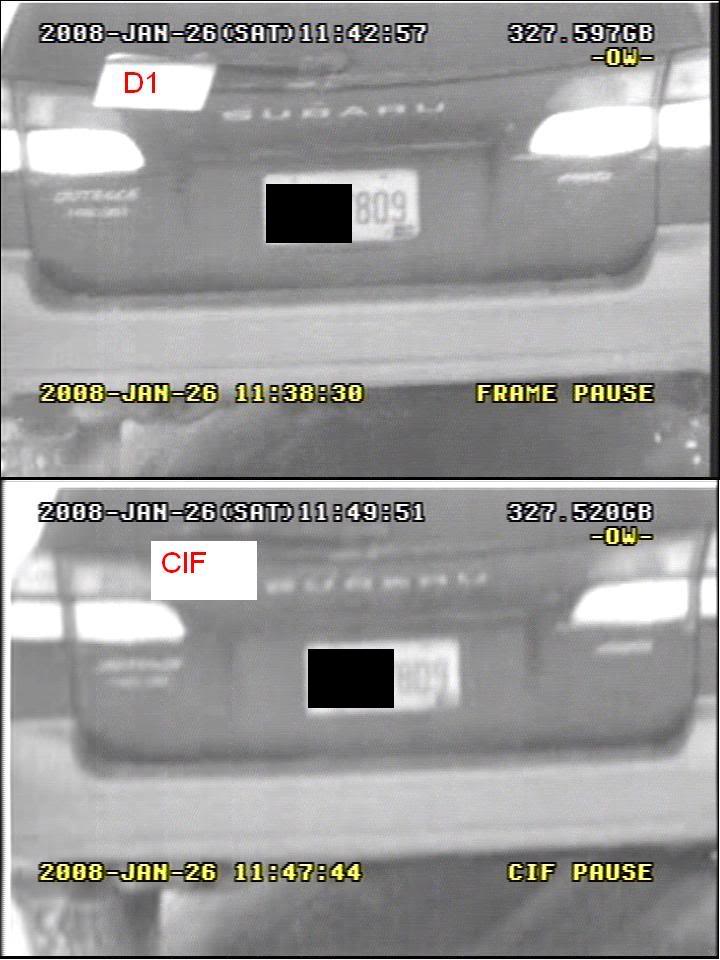
Conclusion: I'm going to stick with D1.
---------------------------------------------------------------------------
Would be nice if u post picture in original CIF and D1 res
Thanks
-
My license plate cam can read a test license plate that is set out in the driveway under any light conditions encountered so far. I've been running 24hr tests where I have a computer saving an image every 5 mins and then I can run through them all quickly to ensure the LP is readable at night / day / sun / cloudy etc. that's fine.Problem is that when folks drive past the camera quickly I wind up with a slightly blurry image, like the shutter sheet is too low - also my CPD507HC is giving me an interleaved image (D1) that makes it even more blurry. I have an auto-iris lens. The stationary plate I put out there for testing is easy to read.
I am about to move the LP camera to a location where poeple are driving towards/away from it (10' off the ground through) to minimize the side-to-side movement of the plate while it is in shot... but I'm thinking I can solve the 'speed of movement' issue by making the car slow down.
And that's where I could use suggestions... Anyone got any ideas on how to make cars that come to my house slow down in the middle of the 150' driveway. I'm thinking that a speed bump would work but would look stupid in my gravel drive.
At the point where u needed put big poster with girl ......
or some stupid or funny writing ,lots of cars will slow down just to read
-
Hello,I am interested in installing a DVR for a building. I have been doing some research and have found a "32 Channel 960/960fps REAL-TIME Hardware Compressed H.264 DVR with 32 Channels of Audio" DVR.
I can't link as I have <5 posts, but the specifications state:
"Product Specifications:
• Real-time full-motion video (Max. 30fps per channel) with synchronous audio on every channel
• Up to 64 cameras can be viewed simultaneously from a single monitor
• Hardware compressed H.264 -- each channel is compressed independently
• Customizable image quality and resolution (up to Full D1 704 x480)
• Remote access and recording on client computer through LAN (network) or WAN (Internet) through static IP or dynamic DNS
• Monitor multiple locations from one DVR
• Bi-directional two-way remote communication between multiple servers in various locations
• Motion detecting (entire frame or up to 12 detection zones per channel)
• Four recording modes: Continuous recording, Motion Detection, External Sensor, or Sensor/Motion
•Alarm email message auto-sending with photo attachment
• Matrix card allows recorded data to be transmitted to a TV monitor (optional)
• Duplex mode -- recording during playback
• P/T/Z/F & Speed Dome control through software or keyboard -- no additional hardware required
• PTZ Auto-tracking with motion detection
• Search/playback by date/time directory (random-access)"
Is this a good system? I am looking for something that can do 30 frames per second recording.
The website that is selling this is edigitaldeals d0t c0m
Anyone have any other recommendations for a high end DVR with internet capabilities?
Thanks
nothing wrong with system u found but it will not do D1 at 30 frames
u will get half about 15, but 32 ch at cif no problem
I sell the same product
plus their price kinda too high
pm to me if u want more info
-
ok ok Rory
here what i need from u
link to your server
then I will ask my russian and chinese friends to look at your.....
then we will talk
are u ready ?
Nah, part of hacking means you need to get my IP yourself ..
Also I dont run a typical windows server ..
And Russians and Chinese? Sorry they cant touch me.
I am always ready though .. go for it, first they gotta find me though
ps. they got more chance of hacking into one of them Sanyos
-----------------------------------------------
relax i was joking, but if u insist
plz provide information
-
Nah man, yah cant hack my Windows PC(they already tried! )
ok ok Rory
here what i need from u
link to your server
then I will ask my russian and chinese friends to look at your.....
then we will talk
are u ready ?
-
Yeah, I looked closer at the lens construction and the entire assembly of elements moves when you change front focus, so in effect it *is* changing the backfocus, so adding shims is not any different. These lenses have no infinity marking or stop - they are simply adjustable over a fairly long range.For those not familiar with the Arecont 3130 camera there is no built-in adjustable backfocus which makes it a PIA for setting up conventional lenses. They provide only a single .5mm shim and 5mm C-mount adapter for each of the day and night lens mounts.
I've installed a pair of 16mm machine vision lenses, these are high-quality and have a manual iris but are not "megapixel." They both needed 1mm worth of shiming to get the focus infinity setting focused, leading me to believe Arecont intentionally set the CS flange face 1mm under the spec of 12.52mm. I'll take it up to the house today and test it and post the results later.
EDIT: Here's the latest image. 16mm lens, f5.6 at 2048x1536
You right about spec of 12.52mm
but unfortunately that not what really happened
Their housing come from manufacture under spec
so they had no choice but to supply shims
sometime i use more then one to get what i want
I would love to see image if u would tilt camera down a lot
-
Can u tell me What do u use for GPS and Overlay unit please ?
\
Thanks
-
Put on bench
take apart
buy Freeze spray
start troubleshooting
need some tips how to do it
pm me
-
By the way
running
Server: Apache/2.0.54 (Debian GNU/Linux) FrontPage/5.0.2.2635 mod_ssl/2.0.54
-
AK37,The die-hard cctv guys won't move to advanced technologies because they don't want to learn something new. Pretty much every statement was false from Rory.
Most IP Surveiilance folks aren't beginners in the CCTV industry....they are not a part of the CCTV industry. I never will be considered part of the CCTV industry and will be insulted if categorized in that regard.
I have IP Cams in place for 5 years, so I'm not sure about the 'obsolete in 3 years' part.
Most of YOUR clients want a monitor, that's no the norm any longer....not nearly as many people want to sit in one chair and watch the monitor.
You're not real familiar with IP if you think Axis is the Radio Shack....what's the cheapest camera they sell, a 207 for $250?
This is the section for advanced technologies, there are plenty of other areas to pander to CCTV users.
I kinda agree with you
Any CCTV Cam which we all see all over the places
give final pix what I call "Lots of nothing"
unless u put object 5-10 feet away even this depend what lenses do u use
-
Everyone knows Axis is the Radio Shack of IP cameras .. Im not saying they arent any good, just saying thats the image they have always presented, something of a more advanced webcam product line.
-------------------------------------------------------------------
I dont get it Rory !
How do u or can u compare regular DVR res of 640x480 or 720x 480
(that is max what U can get)
to 1.3 megapixel or better ?
-
In Canada we have
http://www.rogers.com/web/content/wireless-fun/mobile_internet
check may be u have simular service in your area
-----------------------------------------------------
For Colorado area
-
Hi everybody,Have you all got this problem "The security key not found" happen?
Recently I hape install 2 piece pico card in a new pc. This problem have come out. Before that this 2 piece pico card is installed in old P4 PC. Is operate and no problem.
What problem have happen? I'm trying many times install & uninstall the driver & software for pico.
I hope everybody can help me solve this problem as soon as possible...
Thanks..
-------------------------------------------------------
If your Pico Card has 14 pin IC in IC socket
remove from socket and clean contacts
used to help me many times
-
The video wont be more than D1 as its coming from a DVR
that what i sad in my post Rory
-
Just saw that the Plextor PX-TVM402U USB Hardware Encoder is on sale, big time, at Tigerdirect.com. Only $80 after rebates. This model has a built-in TV Tuner, along with the ability to encode to Divx ,Mpg1Mpg2,Mpg4 in different video settings. You can basically input any video/audio via RCA jack inputs, and this will encode to your HD via USB port. I use this unit quite often. Take it with me when a customer has an older time-lapse or outdated DVR system, in order to make a Video CD/DVD for their use. I can take the output directly from a DVR /VHS to this hand-held encoder, and make a video CD or a DVD in a format that can be read by DVD player or PC. Worth every dime I paid for this unit. Keep your TIVO's, this has built-in TV tuner , so I set up my TV recordings, record to Divx format. If I want to save the TV shows, I can write to DVD easily. Encoded all my Home/Family movies to HD, and then wrote to DVD as backup. Worth a look at this, if you have never had a Hardware Encoder before. Merry Christmas !!----------------------------------------------------------
you probably mean Plextor PX-TV402U
good price thx for tip
but unit does not convert to HD only to D1
-
I came across this dvr advertised online that is 960fps supporting 32 analog cameras.It is running on a P4 3.0Ghz with windows xp software.
I think it may also require a dongle.
Looking for any information on it if anyone recognizes it.
The image is blurry but is the best I can do for now.
*EDIT* I now see that JoinDVR posted the same picture with much better quality in this thread. But no one has ID'd it yet.
-----------------------------------------------------------------------
OEM Ver by Netvision
 [/img]
[/img] -
It does record and backup full resolution, but it resizes the image to 800x600 when you backup. When you zoom you will notice that full resolution and the pixel are there just like how the Mega Pixel camera is or was originally set at the time of recording.----------------------------------------------------------------------------
E-mail from Avermedia
Dear customer,
Our apologies for the delay in our response.
We have spoken to our RD department. Currently the recording and output resolutions are limited. The largest you can get is going to be 800x600. But with megapixel cameras, the clarity will be superior then standard cameras. The RD has assured me that the limitations will be lifted in version 7.3 of our software. You will be able to record and output at full resolution of the camera, so you will be able to get 1 to 1 pixel ratio. We do not have an exact date when 7.3 will be released but it will available in early 2008. Please let us know if you have any additional questions.
------------------------------------------------------------------
Any ???
-
1.Yes, every time you add IP Cam you will loose
1 hardwire channel
2.Works ok for me so far
would be nice if Aver can support full resolution recoding
it got to the point I had call Aver USA and almost prove to them
but finaly they agree
-
Does anyone know how I can use a multimeter to test the 120V sockets? I have a client that has some indoor wirelss ip cameras (Airlink AIC250W) and he keeps having to power down and power on the cameras every few weeks after they lose their signal. The configuration is fine as are the wireless routers, so I'm thinking it might be something to do with a surge or sag in voltage. My client did tell me he's had power issues.So I'd like to know how to use the multimeter to test the outlets and what would be the acceptable range of voltage.
Very common for Airlink (aka Vivotek) to loose WI-FI connection
does not surprise me
-
This is a mobile DVR application.1) I have just obtained a new device that connects inline with the video signal and overlays vehicle location/heading and speed using GPS.
2) I would like to export the video from the front camera (ch1) either WITH or WITHOUT the speed reading (depending on if it's in my best interests to let people know how fast I was going)
3) I am currently using 3 of the 4 channels
4) My plan was to use the loop out of channel 1, run it through the GPS overlay device and then into channel 4 - this would give me a 'copy' of the front camera on ch1 with GPS data. Therefore I could choose to export ch1 (no GPS data) or ch4 (with GPS data).
5) Whoops!! There's no loop outs!
Given all the above, what is the cheapest and easiest way to do what I'm trying to do without losing quality?
I have a cheap RCA-branded F-type coax splitter from back when we had basic cable - you know the type, it lets you run your cable tv signal to two TVs. Would this work for my problem above? Would it lose quality?
-------------------------------------------------------------------------
Never split video use
Video Distributor 1 in 2 out Audio/Video
lots of them around
pm me for more info
What did u get for inline GPS ?
Brand,model number ?
-
PoE, PoE, PoE!!! Also, make sure that your switch has GB ports for the backbone. 10/100 out to the cams, 1GB on to the NVR. AddDo u mind to share which "PoE" switch do u use ?
Thanks
--------------------------------------------------
just found one
D-Link DES-3010PA
Managed 8-Port 10/100 PoE Switch +1 Gigabit Port +1SFP Port
-
I just installed a Avermedia NV5000 for a friend. It works fine so far. There is just 1 camera connected. I'm trying to setup remote viewing and it just doesn't work.In the Network setup menu, it detected the local ip of the computer system and it put a default value of '5550' for 'Remote Console Port'.
'Remote Control Server' is enabled; and it is running. The default port here is '5555'. Now this is where I'm confused. Why are there 2 ports?
In any case, I went into the router firewall settings and fowarded ports 5550 to 5555 onto the server ip. Now on page 80 of the manual, it says that all I need to do is access the server and it should prompt me to install a software (WebcamX.cab).
I enter the 'remote ip:5550' in my browser from home and it doesn't connect. I tried 'remote ip:5555' and still nothing. I made sure the ip was right by checking the actual physical ip of the remote modem (www.whatismyip.org). I even tried with a dyndns address. Nothing works.
What am I missing here?
-------------------------------------------------------------
I had the same case
look at your main screen you have 5 buttons
make sure that "NETWORK " button is pressed
that all
-
Thanks for the links....wonderful picsu gonna love this one

D1 or CIF for residential application
in Digital Video Recorders
Posted
--------------------------------------------------------------
emAvi----free ,simple, fast