

jmcu
-
Content Count
82 -
Joined
-
Last visited
Posts posted by jmcu
-
-
Sent PM..
-
CANTEK is a wholly owned subsidiary of 123 Security Products, Inc. They in turn sell Dahua products
-
The one that is on the DVR now is
General_DVRxx04HF-X_Eng_N_V2.616.0000.0.R.20130305
I do not think it is the right one for the hybrid.
I believe the one should be in it is
General_DVRxx04HX-U-NVR_Eng_PN_TVC_V2.608.0000.0.R.20120917
Is the P for PAL and N for NSTC ?
-
-
I am looking for the firmware for a DVR0804HF-U-E hybrid DVR - NTSC.
If anyone has a copy, please PM me..
Vendor no longer dealing with Dahua.
Thanks.
-
I have 3 Dahua PTZ's and it has been a cold / snowy winter this year, a lot of days below 0.
I have had no trouble with the cameras working. One seems to make a pretty loud buzzing noise when it is real cold but keeps on working.

-
-
No power issues that I am aware of.
I spoke to the manufacture and they seem to think it was water ingress.
I had it in a "waterproof" phone junction box and didn't see any water in it, but I guess it could of got wet somehow.
-
Are their TV's far away from the DVR ?
I wasn't able to feed the HD box's to the TV's
I used a HDMI splitter and sent it to my TV's and a monitor directly from my dvr/NVR. It works great. I can only get 1 audio at a time from the channel selected on the dvr.
I just switch the TV to video / hdmi and am able to view all my cams. I use a tablet to control the PTZ.
I wouldn't use cheap HDMI cables if you have to run them far.
HDMI splitter from monoprice - they have a bunch of them. http://www.monoprice.com/Product?c_id=101&cp_id=10113&cs_id=1011307&p_id=7972&seq=1&format=2
They also have cables..http://www.monoprice.com/Product?c_id=102&cp_id=10255&cs_id=1025506&p_id=9432&seq=1&format=2
-
I looked at the cable today and I have 351' ran for the cat5. I changed out a fitting and was able to get my signal back.
I must of been to rough on it putting it into the j-box I have them in.
I know a dedi run would be ideal for that distance but in the location that it's at, I need to be able to drop that section
of cable. (instead of the whole run ) When they put up the new utility pole they sandwiched my line and the anchor support between the two poles.
Now I need to get a utility pole truck under the cable to remove the old pole.
It goes from under the eaves of a single story to a pole 25' up. That is the reason I coupled it from the start.
I will end up getting a weatherproof extender for the run to avoid any distance problems.
Thanks for all the suggestions ...
-
I tested the cable and they are straight through. It tested good all the way through the coupling. I only have 1 RJ45 connector left to change out that could be the problem.
The only other thing that I can think of is that the run might be to long with the last split I did, it might just be enough for it not to connect... ??
-
If you're actually running ethernet over it for a network camera, then the max you can do cat5 is like 290-300 feet. You need a repeater in it midway to boost the signal for a longer run.Now if you're using baluns for video over twisted pair, you might have a problem elsewhere.
I had a extender for the run at 300' but it got burnt up with water ingress so that's why I coupled the 1st time and the signal was fine without it at ~380 feet.
I know they say the max distance is 328' / 100m so I was surprised when it worked without the extender. It worked with no problems.
you can buy the couplings in both straight through or crossover ........ are they both straight ???
but a punchdown block is much better .
how long is your run and what are you connecting ??
I didn't know you can buy the couplings in both straight through or crossover. I got them from 2 different places so I don't know. Is there a way to tell ?
I am at ~380 feet connecting to a PTZ camera.
-
I used 2 of these. The first one worked with no problem. When I put the second one in I lost the network connection.
I ran a new line to the first drop and still get no signal.
I didn't know if coupling it the second time was enough to drop the signal.
It is STP ran about 380'

-
Does coupling cat5 cable degrade the signal on a cable run ?
I have a long run and had it coupled in one place with no problems.
I had to moved the first hanger for the cable and I coupled it again, now I get no signal from the camera.
It is not PoE and all the cable tested ok.
-
That's pretty cool, I would of liked to seen the spider that built this one..

-
What would cause my outreach lite extender to burn up ?
I had it in a waterproof enclosure feeding it with a Zyxel PoE switch.
It was working fine for about a month, then I lost the network connection.
My cable tester showed the cable was fine, but after troubleshooting I found that it was cooked.

-
Yes it is the dahua 8962a mounted ~25' up on a tree.What have you got this recording to - an NVR attached to the camera or is this the substream sent over a celluar network?
Very cool setup, am interested in doing something similar over here for pigs/foxes!
It records to a hybrid DVR
-
Well the first thing you need to do is figure out if the audio input on the camera is line-level or a mic level input.
Can you tell me what would be the difference and what you would need for the two ? Thanks.
-
Yes it is the dahua 8962a mounted ~25' up on a tree.
-
A few bucks I filmed this morning..
They have a little standoff at 2:20, guess what one wins ...
QIuRLmM4ne4

-
Here is my 20x zoom with distance pointed out, I have a 30x that is just a little better, but not more than you would think.
Io9P7nNYZmI
-
I installed a new dahua PTZ and the web service 3 has no ptz controls or settings in internet explorer.
I tried to delete the web rec folder, delete cookies and let it re download web ocx, but the same thing happens.
Also tried x86 IE and no luck.
My other cam has no issues. The right pic is the new cam with everything missing..
Does anyone know if there a way to get it to work in IE ?
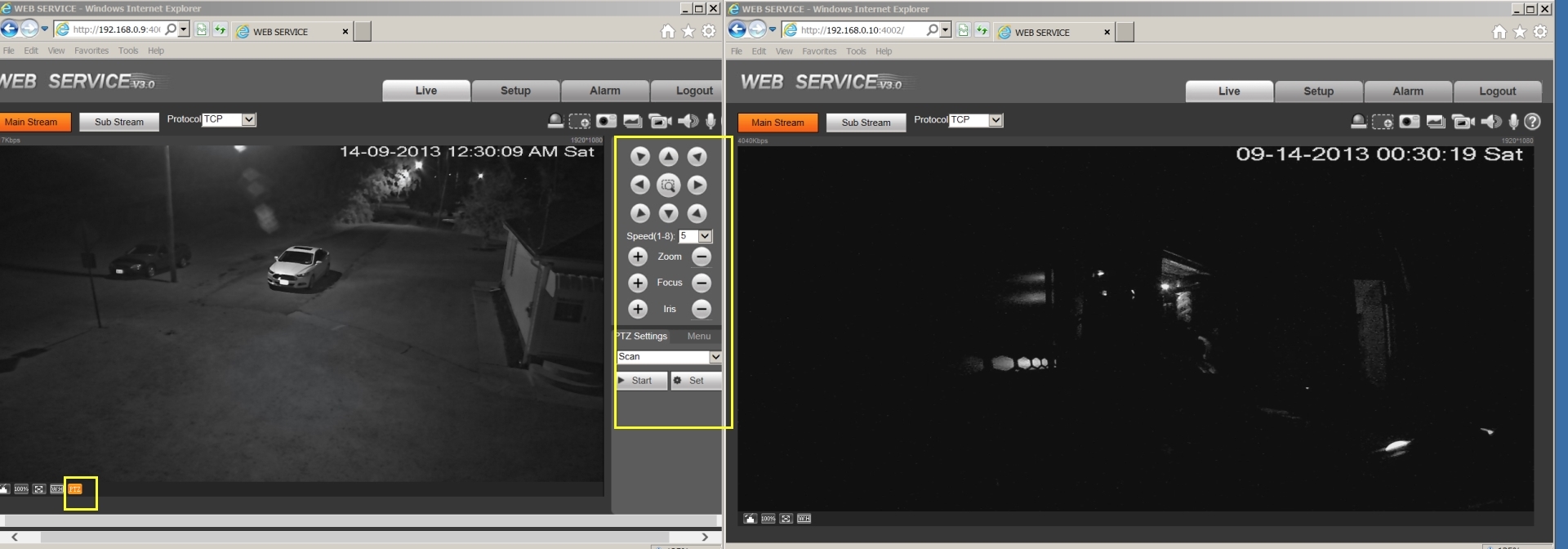
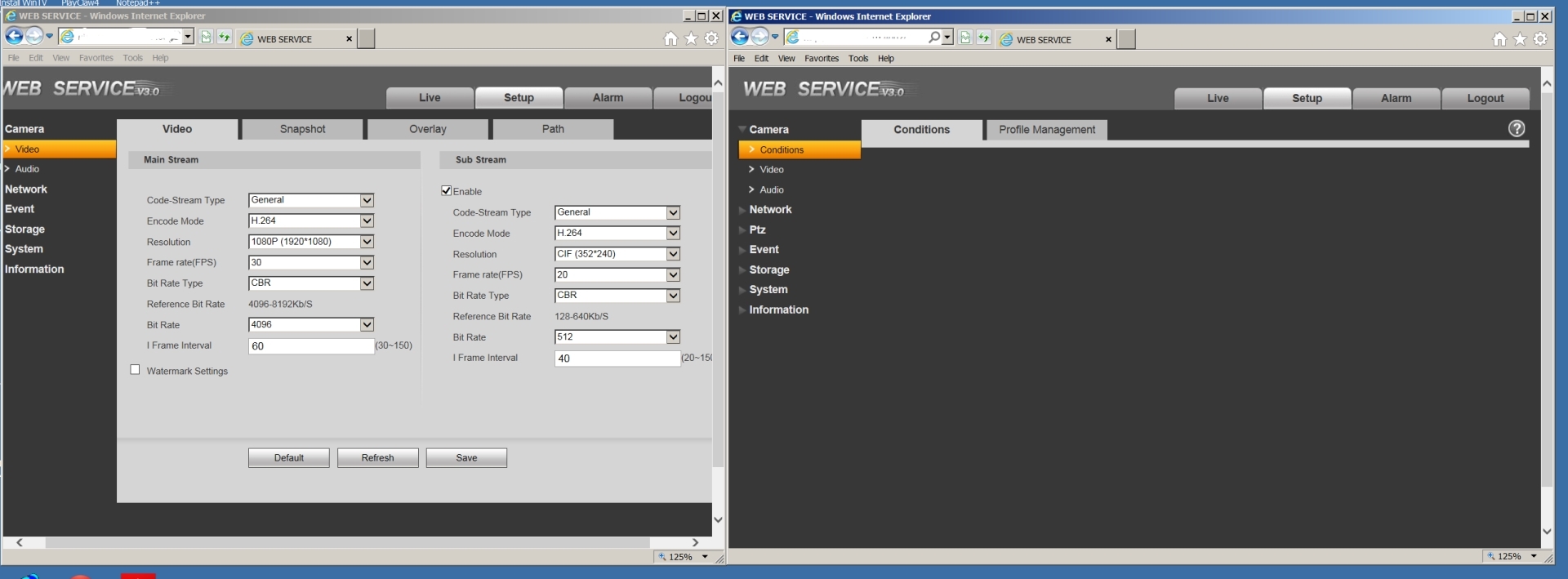
-
To view and control for 30 min, you might be on to something.. If there is something to see.
I wouldn't but I am sure there are others who would.
-

Upgrading to 4k NVR?
in Digital Video Recorders
Posted
This NVR looked pretty interesting to myself as well.
I ordered 2 of the 8 channel ones that should be hear in a couple of weeks, non PoE because not all my cameras support it.
The PoE puts out 25w, plenty for a regular cam put right at the limits for the Dahua PTZ's that have it, But most of theirs need 24vac
I want to see how the h.265 going to do and the bandwidth looks pretty impressive. I ordered one off the new h265 cameras and can't wait to check them out.